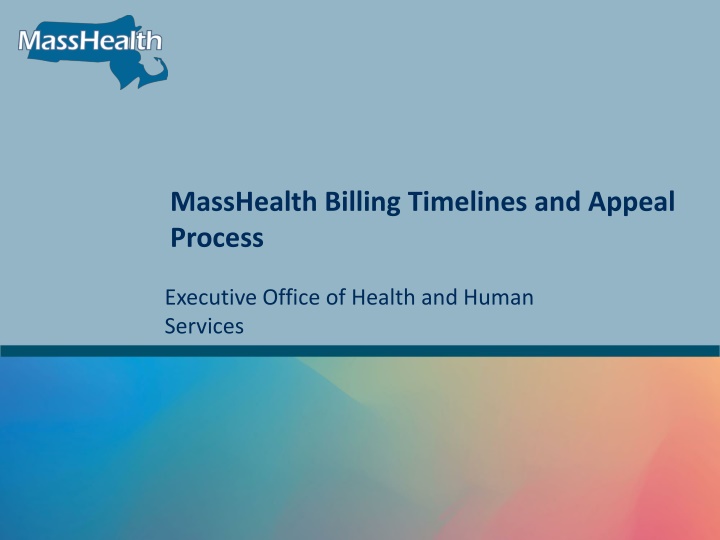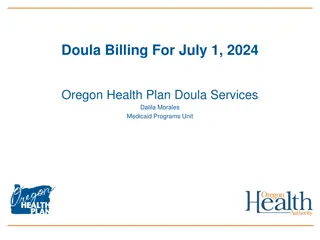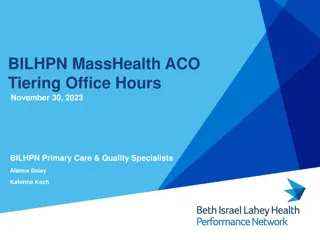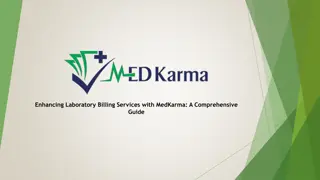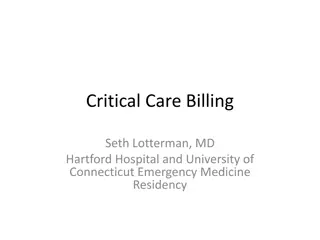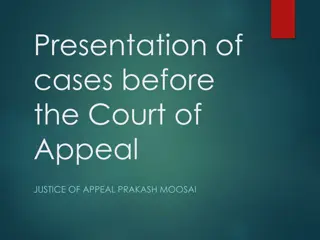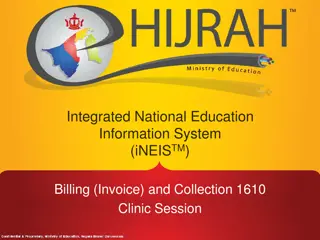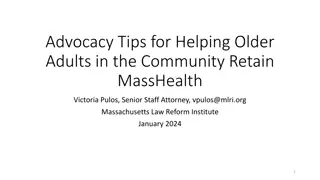MassHealth Billing Timelines and Appeal Process Overview
This module provides an overview of MassHealth billing timelines and appeal procedures, focusing on timely filing of claims. It covers the 90-day deadline for claim submissions, exceptions for waiver requests, and important timelines for claim processing. Providers learn how to submit a 90-day Waiver Request and appeal final deadline claim denials. Understanding these processes is crucial for efficient billing and navigating the MassHealth system effectively.
Download Presentation

Please find below an Image/Link to download the presentation.
The content on the website is provided AS IS for your information and personal use only. It may not be sold, licensed, or shared on other websites without obtaining consent from the author.If you encounter any issues during the download, it is possible that the publisher has removed the file from their server.
You are allowed to download the files provided on this website for personal or commercial use, subject to the condition that they are used lawfully. All files are the property of their respective owners.
The content on the website is provided AS IS for your information and personal use only. It may not be sold, licensed, or shared on other websites without obtaining consent from the author.
E N D
Presentation Transcript
MassHealth Billing Timelines and Appeal Process Executive Office of Health and Human Services
Billing Timelines and Appeal Process This module reviews billing timelines and appeal procedures when claims deny for timely filing. Upon Completion of this module, you will be able to complete the following task: Submit a 90-day Waiver Request via Direct Date Entry in the POSC File an appeal for final deadline claim denials
Billing Timeline Overview All claims must be received by the MassHealth within 90 days from the date of service or the date of the explanation of benefits from another insurer. When a service is provided continuously on consecutive dates, the date from which the 90- day deadline is measured is the latest date of service. For claims that are not submitted within the 90-day period but that meet one of the exceptions specified below, a provider must request a waiver of the billing deadline (a 90-day waiver) pursuant to the billing instructions provided by the MassHealth agency. The exceptions are as follows: a medical service was provided to a person who was not a member on the date of service, but was later enrolled as a member for a period that includes the date of service; a medical service was provided to a member who failed to inform the provider in a timely fashion of the member s eligibility for MassHealth; and other exceptions that are expressly authorized by the MassHealth agency pursuant to a MassHealth transmittal letter or provider bulletin. Note: For institutional inpatient claims, the deadline is 90 days from the latest date of service, not the initial date of service. 9/26/2024
Billing Timeline Overview Continued Other exceptions to submit a 90-day waiver: If MassHealth has denied a claim that was initially submitted within the 90-day deadline, the provider may resubmit the claim with appropriate corrections or supporting information. MassHealth will not pay any claim submitted or resubmitted for services provided more than 12 months before the date of submission or resubmission, except as provided in 130 CMR 450.313 and 450.323.
Important Billing Timelines 30 Days: This is the average time for both electronic (EDI) and paper claims to process on a remittance advice. 60 Days: This is the usual turnaround time for Medicare/MassHealth crossover claims forwarded to MassHealth by the Massachusetts Medicare fiscal agent to be processed. 90 Days: Initial claims must be received by MassHealth within 90 days of the service date. If the provider had to bill another insurance carrier before billing MassHealth, the provider has 90 days from the date of the explanation of benefits (EOB) of the primary insurer to submit the claim. 5
Important Billing Timelines Cont. 12 Months: This is the final submission deadline. Providers have 12 months from the date of service to resolve a denied claim and must have originally met the 90- day billing deadline or have been approved for a 90-day waiver. If this deadline is exceeded, the claim will be denied for error code 853 or 855 (Final Deadline Exceeded) on a remittance advice (RA). 18 Months: This is the final submission deadline if another insurance carrier was billed before billing MassHealth, providers have 18 months from the service date to resolve the claim, as long as the claim was received by MassHealth within 90 days of the EOB date. If this deadline is exceeded, the claim will be denied for error code 853 or 855 (Final Deadline Exceeded) on an RA. 36 Months: If the date of service is more than 36 months when it is received by MassHealth, the claim will be denied for error 856 or 857 (Date of Service Exceeds 36 Months) on an RA. A claim with this error cannot be appealed. https://www.mass.gov/doc/billing-timelines-appeal-procedures 6
Claim Submission After 90 Days If original claim was submitted after 90 days, it will deny for untimely submission Providers can submit a 90-Day Waiver Request for review For timely submissions, whether the claim paid or denied, providers have up to one year from the date of service or 18 months with other insurance to adjust a paid claim or to correct a denied claim in order to receive payment Providers should not adjust a claim over 1 year when seeking additional payment, the claim will deny for 853/855 and the full payment will be taken back If a Professional claim has both paid and denied lines, providers should only submit the denied lines for a final deadline exceeded denial and not submit an adjustment Except for billing an outpatient/inpatient claim where all lines must be billed together for proper pricing methodology. 7
Edit Code 850/851/852 Code Description: The claim filing exceeded the billing deadlines Edit Code Type EOB 850 - Billing Deadline Exceeded Detail 851 - Rebill: Original Claim Deadline Exceeded 852 - Final Deadline Exceeded - Detail CARC The Time Limit For Filing Has Expired. RARC N/A Description Common Occurrences: - Claim exceeded billing deadline - Not checking member s active coverage - Not including carrier code on member s other insurance - Billed original claim incorrectly Recommended Guidance: - Checking Eligibility Verification System (EVS) - Checking administrative guidelines Billing timelines and appeal procedures for providers
90-Day Waiver Overview All documentation relevant to each claim must accompany the Direct Data Entry (DDE) claim. Each DDE claim must be submitted with a 90-Day Waiver Request Form or the Universal Provider Request for Claim Review Form and the relevant documentation to support the 90- day waiver submission. These documents must be scanned and included with each DDE claim submission. 10
90-Day Waiver Process The provider will use the attachments tab of the Direct Data Entry (DDE) claim on the Provider Online Service Center (POSC) to upload all applicable documents related to each 90-day waiver request For professional claims, providers must select the appropriate delay reason code from the drop-down box on the Extended Services tab of the POSC For institutional claims, providers must select the appropriate delay reason code from the drop-down box on the Billing and Service tab. Only providers with an approved electronic claim waiver can submit their 90-day waiver request on paper. Only the following delay reason codes may be used when submitting 90-day waiver request 1 Proof of Eligibility Unknown or Unavailable 4 Delay in Certifying Provider 8 Delay in Eligibility Determination Claims submitted with 90-day waiver requests will initially appear in a Waiver Requests suspended status on the provider s remittance advice for Edit 818-Special Handling 90-day waiver. Ninety-day waiver decisions will be reflected when the claims appear processed on a subsequent remittance advice.
90-Day Waiver Form Information needed for 90-day waiver form: Date requested Provider Name Provider Address MassHealth Provider ID/Service Location Check off the reason for the 90-day waiver request, if other use the free text field to describe the reason for late claim submission. 90 Day Waiver Request Form can be found online 12
Acceptable Supporting Documents If supporting documentation contains information for multiple claims, providers must circle the specific claim corresponding to the 90-day waiver An example of this would be an RA, which may contain information about other claims. The following are the most common supporting documents (these are not the only acceptable documents): Bill [billed to the member] MassHealth Remittance Advice to support originally timely filed Member Retroactive Eligibility letter Provider Enrollment Letter Registration Forms/Printouts EVS Printouts [Eligibility Verification System] EVS The prior print outs showing ineligibility will be required, in addition to the eligible printout when no registration or bill is present. Third Party Liability Explanation of Benefits dated within 90 days of waiver request. * If the EOB date is within 90 days and is the TPL information entered when submitting the claim, a 90-day waiver request is not required. Most commonly used Documents that could be used for claims submitted by batch (837) are: 999 Report 835 Remittance Advice Emails from CST / EDI/MassHealth staff showing ongoing issue was just resolved
Extended Services Tab- Selecting a Delay Reason Code on a Professional Claim When submitting a 90-Day Waiver Request, Select the Delay Reason Code, from the drop down, that matches what is checked off on the 90-day waiver form Only the following delay reason codes may be used when submitting 90-day waiver request 1 Proof of Eligibility Unknown or Unavailable 4 Delay in Certifying Provider 8 Delay in Eligibility Determination 9/26/2024 14
Attaching 90-day waiver and supporting documents 1. Click on the Attachments tab 2. Click New Item under the List of Attachments a. Select the Report Type and Transmission Code from the drop-down boxes b. Click Browse to locate and select the desired document for upload and click Add/Upload c. Once the provider clicks Add/Upload, it will show the List of Attachments. Repeat the steps for adding a new item if there are any additional documents that need to be uploaded 9/26/2024 15
Common 90-Day Waiver Denials If the claim and documentation do not meet the review criteria, the request for the waiver is denied with Error 2626 and the corresponding EOB Code that will appear on the Remittance Advice Common reasons for a 90-day waiver denial are: Name and or Date of Service does not match documentation or is missing No 90-day waiver form or supporting documentation Does not meet the criteria A copy of the bill sent to the member is not attached Prior remittance advice is not attached 16
Final Deadline Appeal 17
Edit codes 853/855 Code Description: The claim filing exceeded the billing deadlines Edit Code Type Description EOB 853-Final Deadline Exceeded - Detail 855-Final Deadline Exceeded - Header CARC The Time Limit For Filing Has Expired. RARC N/A Common Occurrences: Billed original claim incorrectly Claim Correction done after 12 months or 18 months after the DOS Not checking member s active coverage Recommended Guidance: Checking Eligibility Verification System (EVS) Review Remittance Advice for EOB Checking administrative guidelines Billing timelines and appeal procedures for providers 18
Final Deadline Appeal Overview The MassHealth agency's Final Deadline Appeals Board has exclusive jurisdiction to review appeals submitted by providers of claims for payment that were, as a result of MassHealth agency error, denied or underpaid, and that cannot otherwise be timely resubmitted. All requests for appeals submitted to the MassHealth agency for review must be submitted electronically in a format designated by the MassHealth agency, unless the provider has been approved for an electronic claim submission waiver as specified in 130 CMR 450.302(A)(3). To be eligible for appeal, your claim must have been denied for error code 853 or 855 (Final Deadline Exceeded). You must file the appeal within 30 days of the date that appears on the remittance advice on which your claim first denied with error code 853 or 855. 19
Final Deadline Appeal Criteria (1) The provider must have submitted the original claim in a timely manner, pursuant to 130 CMR 450.309 through 450.314. (2) The provider must have exhausted all available corrective actions outlined in the billing instructions provided by the MassHealth agency. (3) The date of service for which the appeal is submitted must exceed the filing time limit of 12 months, unless third-party insurance is involved, in which case the filing time limit is 18 months (the final billing deadline). (4) Claims for dates of service more than 36 months after the date of service are not eligible for an appeal. (5) The provider must file the appeal within 30 days after the date on the remittance advice that first denied the claim for exceeding the final billing deadline. (6) The provider must demonstrate that the claim was, as a result of MassHealth agency error, denied or underpaid. 20
Final Deadline Appeal Process A final deadline appeal must meet the criteria on the previous slide and specified in 130 CMR 450.323(A) and include the documentation specified under 130 CMR 450.323(B) to substantiate the contention that the claim was denied or underpaid due to MassHealth error. These documents must be scanned and included with the DDE claim submission on the Provider Online Service Center. Please use the attachments tab of the Provider Online Service Center (POSC) to upload all applicable documents related to the final deadline appeal request. For professional claims, providers must select the appropriate delay reason code from the drop-down box on the Extended Services tab of the POSC. For institutional claims, providers must select the appropriate delay reason code from the drop-down box on the Billing and Service tab. Only Delay Reason Code 9 may be used when submitting a final deadline appeal. Please note that for members with commercial insurance and/or Medicare coverage, the coordination of benefits information must be completed on the DDE transaction. Failure to submit the required documentation with your appeal requests stated above may result in the denial of the appeal. 21
Accompanying Documentation Along with each appeal of a claim, the provider must submit the following information to substantiate the contention that the claim was, because of MassHealth agency error, denied or underpaid: A standard appeal form prescribed by MassHealth or cover letter describing the nature of the MassHealth agency error that resulted in the denial or underpayment of the claim. The statement must include the provider's name, provider ID/service location number, member name, member number, and date of service. Evidence of the claim's original, timely submission and resubmission, if applicable; A copy of the applicable page from each remittance advice on which the claim was previously processed; Circle that claim(s) that was previously processed in the remittance advice A copy of the remittance advice or electronic response that indicates that the final submission deadline has passed; Circle the claim that denied for final deadline An accurately completed electronic claim or a legible and accurately completed paper claim if the provider has received a waiver of the electronic submission requirement; and Any other documentation supporting the appeal. 22
Resources Administrative and Billing Regulations https://www.mass.gov/regulations/130-CMR-450000-administrative-and-billing- regulations Billing Timelines And Appeal Procedures https://www.mass.gov/service-details/billing-timelines-and-appeal-procedures 90-Day Waiver Form https://www.mass.gov/doc/90-day-waiver-request-form-90-dwr/download Claim Adjustment Reason Codes and Remittance Advice Remark Codes (CARC and RARC) https://www.mass.gov/doc/claim-adjustment-reason-codes-and-remittance- advice-remark-codes-carcs-and-rarcs-effective-112022/download 23 Professional Claims Submission with MassHealth Job Aid https://www.mass.gov/doc/mmis-job-aid-professional-claim-submission-with- masshealth/download
Other Training Available Related Courses Part 1: Professional Claim Submission on the Provider Online Service Center Part 2: How to Direct Data Entry a Professional Claim with Coordination of Benefits via the Provider Online Service Center Part 3: Professional Claim Correction via Direct Data Entry on the Provider Online Service Center Courses available on MassHealth Learning Management System (LMS) https://masshealth.inquisiqlms.com/Default.aspx Sign in or create an account to access courses