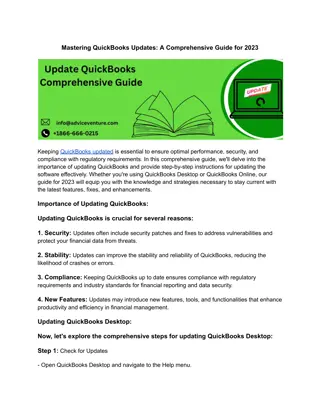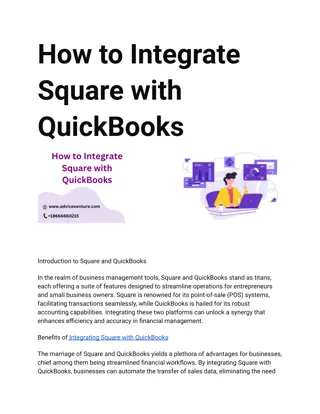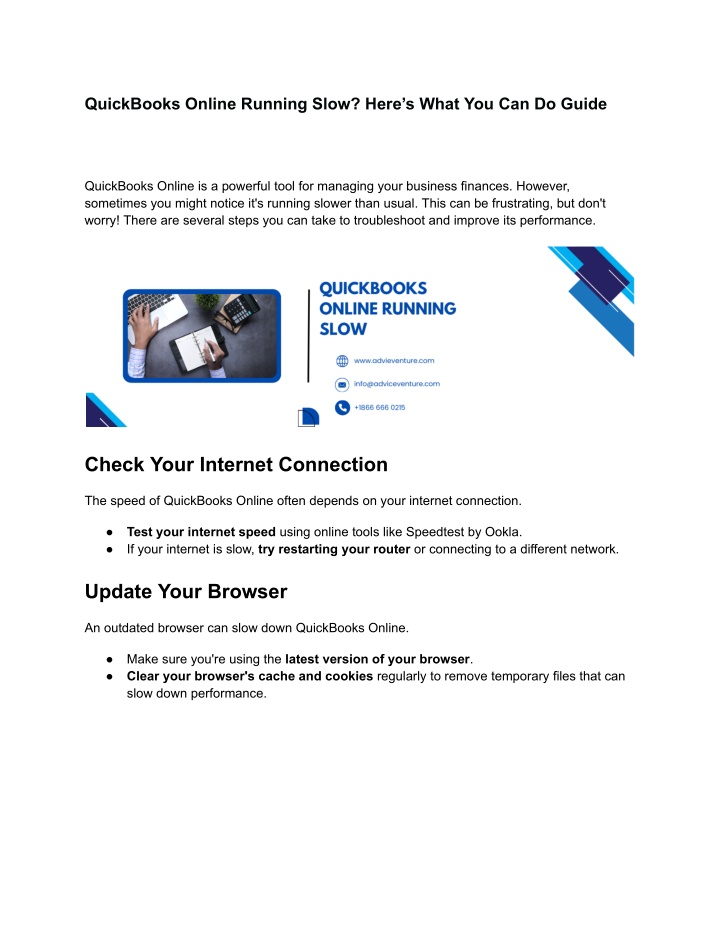
QuickBooks Online Running Slow
If QuickBooks Online is running slowly, there are several actions you can take to improve its performance. First, make sure your internet connection is stable. Then, clear your browser's cache and cookies to remove unnecessary data. Another option is to close unused tabs and programs to free up resources. Additionally, consider updating your browser and QuickBooks to the latest available version. If the issue persists, contact QuickBooks technical support for specialized assistance. With these steps, you can optimize the performance of QuickBooks Online and work more efficiently.
Download Presentation

Please find below an Image/Link to download the presentation.
The content on the website is provided AS IS for your information and personal use only. It may not be sold, licensed, or shared on other websites without obtaining consent from the author. If you encounter any issues during the download, it is possible that the publisher has removed the file from their server.
You are allowed to download the files provided on this website for personal or commercial use, subject to the condition that they are used lawfully. All files are the property of their respective owners.
The content on the website is provided AS IS for your information and personal use only. It may not be sold, licensed, or shared on other websites without obtaining consent from the author.
E N D
Presentation Transcript
QuickBooks Online Running Slow? Heres What You Can Do Guide QuickBooks Online is a powerful tool for managing your business finances. However, sometimes you might notice it's running slower than usual. This can be frustrating, but don't worry! There are several steps you can take to troubleshoot and improve its performance. Check Your Internet Connection The speed of QuickBooks Online often depends on your internet connection. Test your internet speed using online tools like Speedtest by Ookla. If your internet is slow, try restarting your router or connecting to a different network. Update Your Browser An outdated browser can slow down QuickBooks Online. Make sure you're using the latest version of your browser. Clear your browser's cache and cookies regularly to remove temporary files that can slow down performance.
Use a Supported Browser QuickBooks Online works best with certain browsers. The most recommended browsers are Google Chrome, Firefox, Safari, and Microsoft Edge. If you're using a different browser, consider switching to one of these for better performance. Close Unnecessary Tabs and Programs Running too many programs at once can affect QuickBooks Online's speed. Close any tabs or programs you don't need while using QuickBooks Online. This frees up memory and processing power for QuickBooks to run more smoothly. Disable Browser Extensions Some browser extensions can interfere with QuickBooks Online. Try disabling extensions to see if performance improves. You can do this by accessing the extensions or add-ons menu in your browser settings. Optimize QuickBooks Online Settings QuickBooks Online has features that can be adjusted to improve performance. Turn off animations in the Account and Settings under the Advanced tab. Enable Compact Mode to reduce the amount of data displayed on the screen. Check the Number of Users Too many users accessing QuickBooks Online at once can slow it down. Limit the number of people using QuickBooks at the same time. Schedule times for different users to access QuickBooks to avoid congestion. Clear QuickBooks Online Cache QuickBooks Online stores data in your browser's cache, which can become cluttered. Clearing the cache can improve performance.
Find this option in your browser's history or settings menu. Reduce Company File Size A large company file can slow down QuickBooks Online. Regularly archive old transactions and reports you no longer need. Consider starting a new company file if your current one is several years old. Check for QuickBooks Online Service Issues Sometimes the problem might be with QuickBooks Online itself. Visit the QuickBooks Online Status Page to check for any known issues. If there's a service outage, you'll need to wait until it's resolved. Contact QuickBooks Support If you've tried everything and QuickBooks Online is still slow, reach out for help. QuickBooks offers support through chat, phone, and community forums. They can help diagnose and fix issues specific to your account. Conclusion QuickBooks Online Running Slow can be a hurdle, but with these troubleshooting steps, you can usually find and fix the issue. Remember to keep your browser updated, manage your internet connection, and optimize QuickBooks settings for the best experience. If problems persist, don't hesitate to contact QuickBooks Support for assistance. Visit for more info https://www.adviceventure.com/quickbooks-online-running-slow/