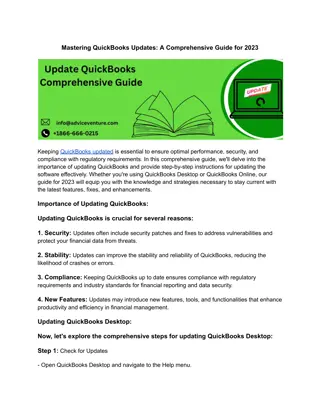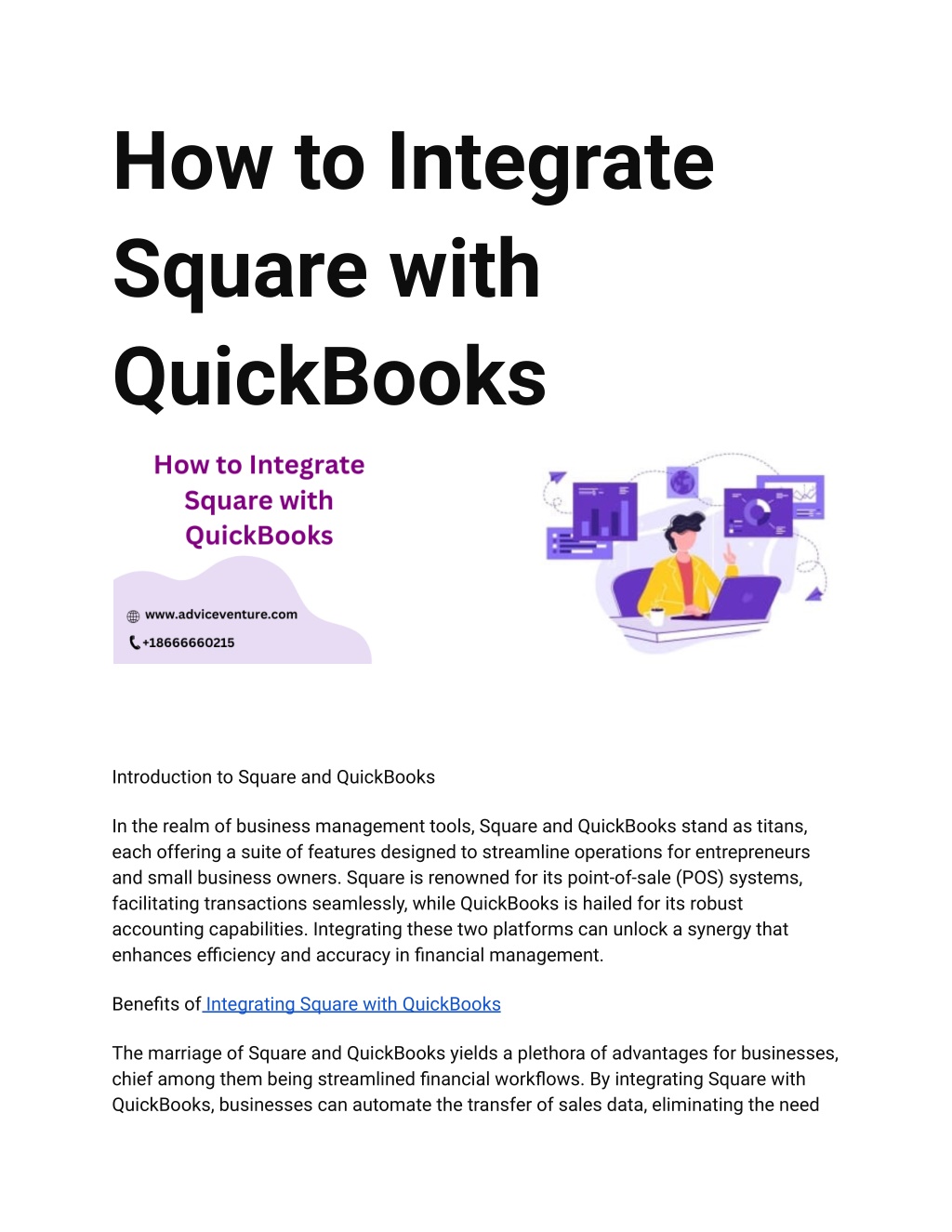
How to Integrate Square with QuickBooks
How to Integrate Square with QuickBooksnIntegrating Square with QuickBooks streamlines your business finances, syncing transactions seamlessly. Follow these steps for smooth integration:nChoose the Right Integration: Explore Squareu2019s various integration options with QuickBooks to find the one that suits your business needs.nnRead full article on: // /how-to-integrate-square-with-quickbooks/nn
Download Presentation

Please find below an Image/Link to download the presentation.
The content on the website is provided AS IS for your information and personal use only. It may not be sold, licensed, or shared on other websites without obtaining consent from the author. If you encounter any issues during the download, it is possible that the publisher has removed the file from their server.
You are allowed to download the files provided on this website for personal or commercial use, subject to the condition that they are used lawfully. All files are the property of their respective owners.
The content on the website is provided AS IS for your information and personal use only. It may not be sold, licensed, or shared on other websites without obtaining consent from the author.
E N D
Presentation Transcript
How to Integrate Square with QuickBooks Introduction to Square and QuickBooks In the realm of business management tools, Square and QuickBooks stand as titans, each offering a suite of features designed to streamline operations for entrepreneurs and small business owners. Square is renowned for its point-of-sale (POS) systems, facilitating transactions seamlessly, while QuickBooks is hailed for its robust accounting capabilities. Integrating these two platforms can unlock a synergy that enhances efficiency and accuracy in financial management. Benefits of Integrating Square with QuickBooks The marriage of Square and QuickBooks yields a plethora of advantages for businesses, chief among them being streamlined financial workflows. By integrating Square with QuickBooks, businesses can automate the transfer of sales data, eliminating the need
for manual entry and reducing the risk of human error. Additionally, this integration provides real-time insights into cash flow, sales trends, and inventory levels, empowering decision-making and strategic planning. How to Set Up Integration Setting up integration between Square and QuickBooks is a straightforward process that can be accomplished in a few simple steps. Creating a Square Account If you haven't already, start by creating a Square account. Navigate to the Square website and follow the prompts to sign up. Once your account is created, you can proceed to the next step. Connecting Square with QuickBooks To connect Square with QuickBooks, log in to your QuickBooks account and navigate to the App Center. Search for the Square app and select it. Follow the on-screen instructions to authorize the connection between Square and QuickBooks. Once connected, you'll be prompted to choose which data you want to sync between the two platforms. Syncing Transactions and Sales Data Once integration is set up, transactions and sales data will automatically sync between Square and QuickBooks. This includes sales receipts, refunds, taxes, and tips. However, you also have the option to manually sync data if needed. Managing Inventory and Sales Reports With Square integrated into QuickBooks, managing inventory becomes a breeze. Inventory levels are automatically updated in QuickBooks as sales are made through Square. Additionally, detailed sales reports can be generated within QuickBooks, providing insights into product performance and revenue trends. Tracking Expenses and Taxes Integration with QuickBooks allows for seamless tracking of expenses incurred through Square. This includes vendor payments, utility bills, and other operational expenses.
Furthermore, sales tax data from Square transactions is automatically imported into QuickBooks, simplifying tax reporting and compliance. Integrating Square Payroll with QuickBooks For businesses using Square Payroll, integration with QuickBooks ensures that payroll data seamlessly flows into your accounting system. This eliminates the need for manual entry of payroll information and ensures accuracy in financial reporting. Troubleshooting Common Integration Issues While integration between Square and QuickBooks is generally smooth, occasional issues may arise. Common issues include syncing errors, duplicate transactions, and connectivity issues. Fortunately, both Square and QuickBooks offer robust support resources to help resolve these issues quickly. Best Practices for Using Square with QuickBooks To maximize the benefits of integration, consider implementing the following best practices: Regularly reconcile data between Square and QuickBooks to ensure accuracy. Keep both platforms updated to the latest versions to avoid compatibility issues. Train employees on how to use integrated features effectively to minimize errors. Monitor data regularly for anomalies and discrepancies to catch issues early. Conclusion Integrating Square with QuickBooks offers businesses a powerful solution for streamlining financial management processes. By automating data transfer, businesses can save time, reduce errors, and gain valuable insights into their financial health. Whether it's tracking sales, managing inventory, or processing payroll, integration between Square and QuickBooks unlocks new levels of efficiency and accuracy. https://www.adviceventure.com/how-to-integrate-square-with-quickbooks/ Contact us: +18666660215 Email: info@adviceventure.com Visit Our Website: www.adviceventure.com