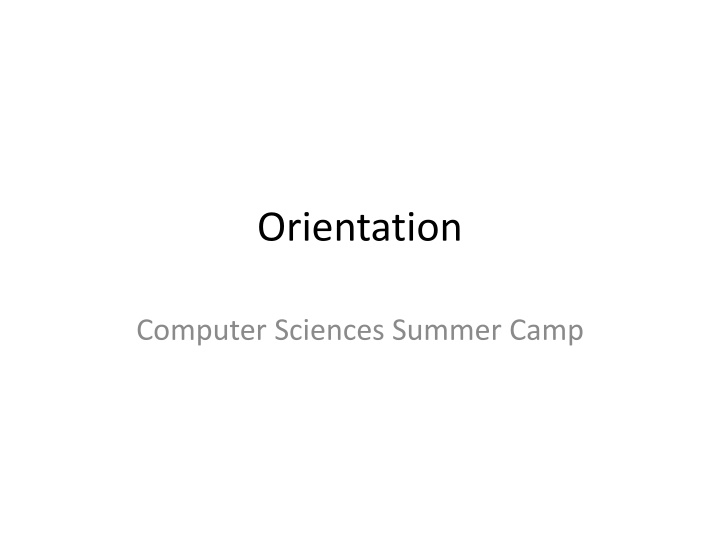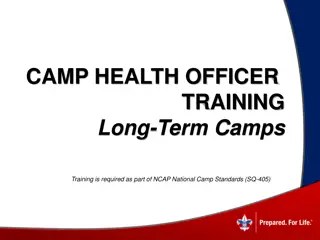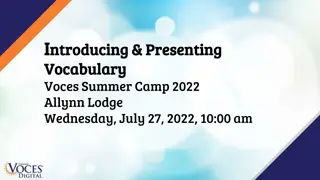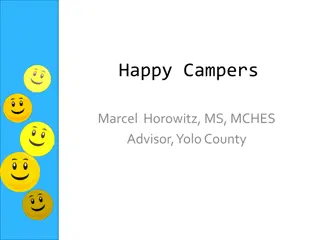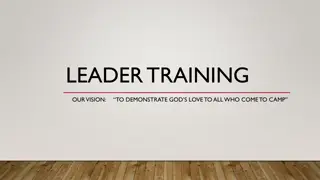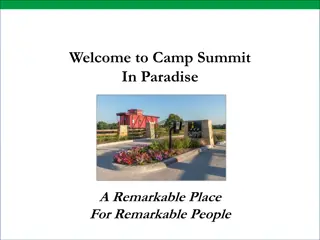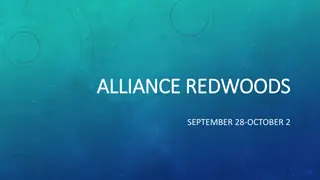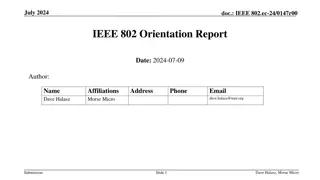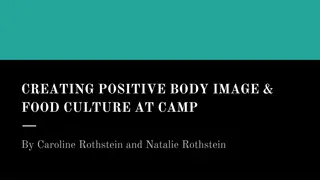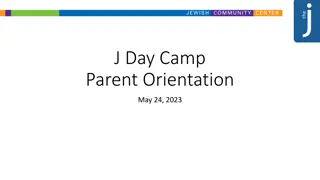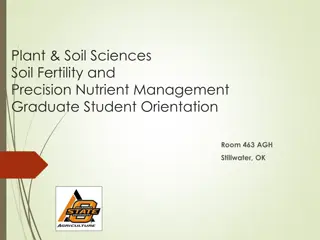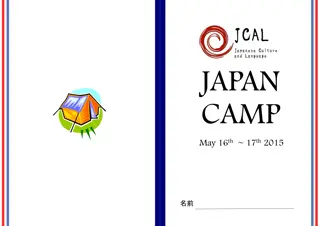Computer Sciences Summer Camp Orientation Information
This orientation information provides details about the upcoming Computer Sciences Summer Camp organized by Dr. Phil Chan, with camp assistants Daniel Campos and Jesse Torres. The schedule includes arrival time, lunch details, dismissal, and a special Oscars event to showcase student projects. Instructions for signing in and out, handling flash drives, emergency contacts, and camp goals are outlined. The camp focuses on introducing computational thinking and teaching 3D animation using Alice software. Parents/guardians are encouraged to verify emergency contact information, and participants are urged to have fun and engage in creative digital projects.
Download Presentation

Please find below an Image/Link to download the presentation.
The content on the website is provided AS IS for your information and personal use only. It may not be sold, licensed, or shared on other websites without obtaining consent from the author.If you encounter any issues during the download, it is possible that the publisher has removed the file from their server.
You are allowed to download the files provided on this website for personal or commercial use, subject to the condition that they are used lawfully. All files are the property of their respective owners.
The content on the website is provided AS IS for your information and personal use only. It may not be sold, licensed, or shared on other websites without obtaining consent from the author.
E N D
Presentation Transcript
Orientation Computer Sciences Summer Camp
Organizers Dr. Phil Chan Camp Assistants: Daniel Campos Jesse Torres
Schedule 9am arrival 11:30am-12:30pm lunch at Panther Dining Hall (all you care to eat) 3pm dismissal We will have breaks every now and then in the afternoon and morning. Restrooms are located in the center of the Olin building. No food or drink in the computer labs.
Oscars We will demonstrate students projects Everyone is invited (friends and family) 1:30pm, Friday, July 20th Olin Life Science Auditorium (Room 130)
Signing in and out Please check-in every morning and again at dismissal The parents/guardians need to sign the students in and out Students who drive themselves can sign themselves in and out
Flash Drives Leave the flash drives with the Alice software and name tags we ll distribute them every morning. You can have the flash drives at the end of camp
Emergency Contact Please verify that we have your emergency contact information correct.
Goals Have fun. Make simple computer-generated animations. Introduce computational thinking.
Alice 3D animation Designed to ease students into computational problem solving actions of characters in 3D (vs manipulation of data)
Alice Example PJ s Dream http://www.cs.duke.edu/csed/web/alice09/videos/pjsDream/pjsDream.mov Set http://www.cs.duke.edu/csed/web/alice09/videos/set/set.mov
Computer Science (CS) Car drivers vs. car designers
Computer Science (CS) Car drivers vs. car designers CS is not using a computer CS designs and creates software and hardware Little AP CS in Brevard high schools 1 out of 16 public high schools a few years ago Currently 6 out of 16 (6 with AP CSP, 2 with AP CS) Available at Florida Virtual School
Brief Analogy Multiplication Compare two ways of multiplying: n8 = n*n*n*n*n*n*n*n 7 multiplications Or: m = n*n; p = m*m; p*p -> n8 Only 3 multiplications required
Reminder: Oscars We will demonstrate students projects Everyone is invited (friends and family) 1:30pm, Friday, July 20th Olin Life Science Auditorium (Room 130)
Panther Dining Hall returning silverware plates (&scrap) trash (napkins) cubby hole conveyor trash bins Food (plates under the counter) long tables lobby Entrance/cashier long tables (backup) restrooms
Where are we? We are on the campus of Florida Tech
What is Alice? Using Alice, one can quickly create an animated movie in which characters move about and interact in an imagined 3D world. Along the way, you learn how to write a simple computer program. The results don t look like Toy Story, but you can experience the satisfaction of getting a computer to do what you want it to do and of showing off waddling penguins or attacking bugs.
In a computer program, each instruction specifies an action. Writing a program to animate 3D objects is all about deciding what actions you want these objects to perform. With Alice, students begin by crafting stories. Then, they work out lists of actions that must go into the programs to tell the story. The students learn how to break a large problem into smaller pieces. It s a bit like doing a word problem in math.
Users select characters, such as ice skaters or monsters, and environments, such as a forest or a city. They then create scenes in which the characters talk and move around in these environments. Working with Alice, students aren t faced with the hardest part of writing a computer program specifying in excruciating detail, and in exactly the right language, every little thing that has to happen
All ICPC Winners Since 2000 Year University 2013, 2012, 2009, 2008, and 2004 - , (Saint Petersburg State University of Information Technologies, Mechanics and Optics) (Zhejian Univerisity) 2011 (Shanghai Jiao Tong University) 2010, 2005, and 2002 2007, and 2003 Uniwersytet Warszawski (University of Warsaw) 2006 (Saratov State University) 2001, - (Saint Petersburg