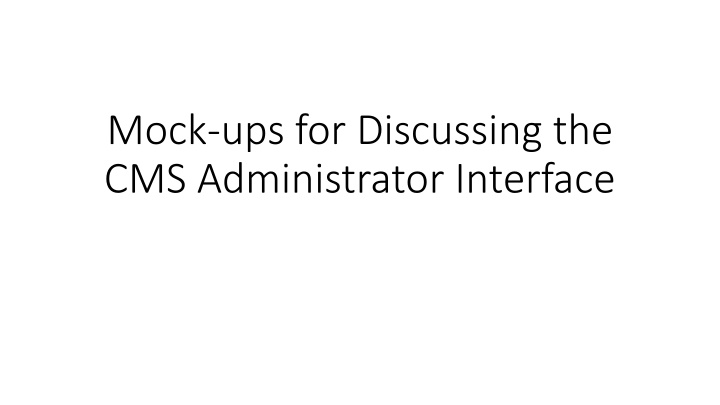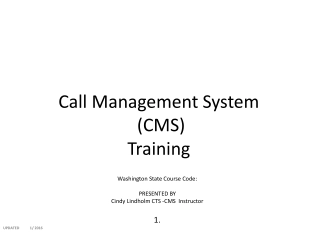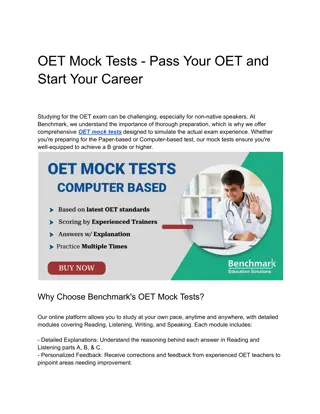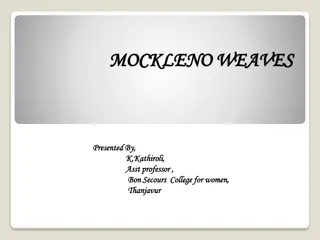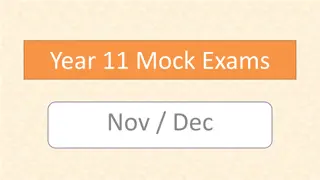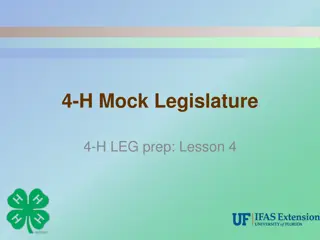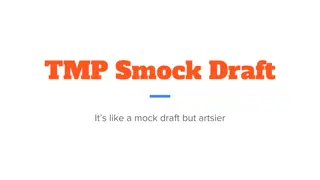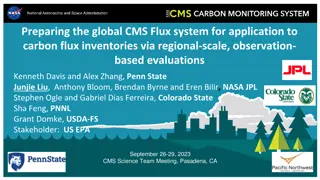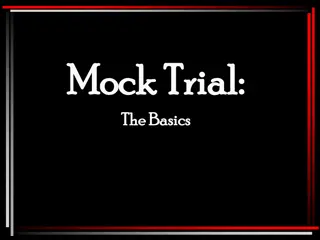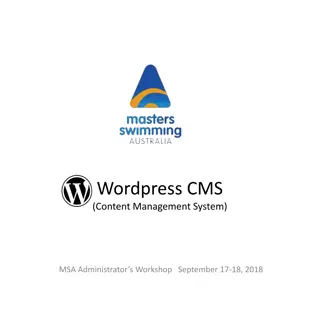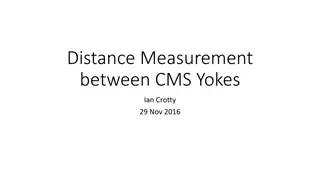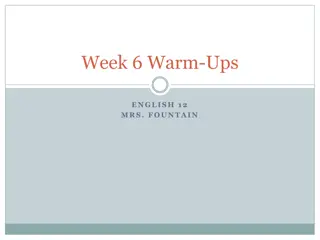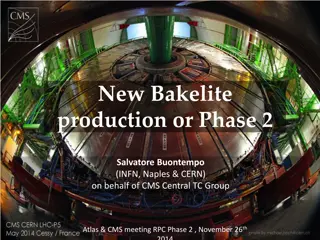Comprehensive Overview of CMS Administrator Interface Mock-ups
Detailed description of various mock-ups showcasing the user management, task execution, database schema, and workflow pipelines within the CMS administrator interface. Includes sections on user authorization, task management, database structure, and workflow processes for efficient system operation.
Uploaded on Oct 02, 2024 | 2 Views
Download Presentation

Please find below an Image/Link to download the presentation.
The content on the website is provided AS IS for your information and personal use only. It may not be sold, licensed, or shared on other websites without obtaining consent from the author.If you encounter any issues during the download, it is possible that the publisher has removed the file from their server.
You are allowed to download the files provided on this website for personal or commercial use, subject to the condition that they are used lawfully. All files are the property of their respective owners.
The content on the website is provided AS IS for your information and personal use only. It may not be sold, licensed, or shared on other websites without obtaining consent from the author.
E N D
Presentation Transcript
Mock-ups for Discussing the CMS Administrator Interface
Regular login for users with an account Request an account Ask for info Authorize (by email) Send email to appointed super-admin Super-admin can click OK or notOK OR Authorize (by PIN) On authorized: Add user Send email to requestor (if authorized by email) On not authorized, send email to requestor CMS: COMET Management System UserName: Full Name: Email: Password: Confirm Password: PIN:
Click to do a task Click on Configure Extraction Tools : Display tools again for click Click on tool CMS: COMET Management System Import Book Configure Extraction Tools FROntIER (as is, all setup work done outside CMS, but testing done inside CMS) GreenDDA GreenFIE ListReader OntoES (OntoES + snippet facilities for creating hand-generated rules) OntoSoar Initiate Ensemble Run Manage Jobs and Batches Edit User Account (only for super-admins) Exit
Database Schema user (id, username, email, password, name, type) P: patron A: adjudicator-patron M: administrator S: super-administrator job (id, name, book, max_page) batch (id, pages, status, job_id, user_id) form (id, form_name, version) N: not assigned or not submitted S: submitted (initial patron submission) D: done (sent downstream to Gedcomx) Q: quality recheck by patron R: resubmitted (patron resubmission) A: adjudicator re-check C: checked by adjudicator T: testing (under control of CMS admin) eventlog (id, user_id, batch_id, session_id, log-info, time_written) status_code (status, next_status, description) user_type (type, description)
PCF = Person, Couple, Family directories PRF = Precision, Recall, F-score Workflow Pipeline Workflow Pipeline 1.pages 2.tools <toolName> PCF: extracted 2.1.tool-ontology-extracted 2.2.ontology-extracted 2.3.extracted-text-cleaned 3.json-from-osmx 3.1.ontology-merged 3.2.value-cleaned 3.3.date-value-parsed 3.4.constraint-checked 3.5.violation-corrected PCF: osmx & json 4.json-working PCF: json 5.json-final PCF: json CMS: setup & test 6.osmx-checked 6.1.ontology-merged 6.2.value-cleaned 6.3.date-value-parsed 6.4.constraint-checked 6.5.authority-checked PCF: osmx & json ground-truth PRF-report PRF-report 7.osmx-enhanced 7.1.target-ontology-generated 7.2.value-standardized 7.3.information-inferred 8.gedcomx 8.1.gedcomx-generated 8.2.reports-generated Q, A, T D, C Q, A, T COMET bypass N, T S, R, C, T
Browse file of available books Includes browse pages Future organization: books may be categorized, ordered, Select book from file for import Add meta.xml text shortTitle biblio url (on dithers) auto-assigned Filename (in file of available books) auto-assigned Auto-assign id (six digits + shortTitle) Initialize book authority files (NameAuthority.txt, PlaceAuthority.txt) Initiate PDF-indexer Split pages Generate 1.pages files for each page .html .pdf .png .txt .xml Import Book Import Book
Test tool on selected page(s) User-selected list or range of test pages Generate filled in forms (in quality-check mode) Allow filled-in form(s) to be ground-truthed Produce PRF reports for ground-truthed form(s) Test tool in ensemble with other tools Results of a test run For each page/form, the data and form json Regular COMET display of first page and filled-in form Ground-truth reports Differences in COMET display of auxiliary information No Annotation Actions or click for instructions link Batch sequence according to list or range of test pages Instead of Submit Batch , Generate Ground Truth A list of links to any and all ground-truth reports For all tools For all tools Test <list, e.g. 031,032,099> or <range, e.g. 030-031> Include Tools: [ ] FROntIER, [ ] GreenDDA, [ ] GreenFIE, [ ] ListReader, [ ] OntoES++, [ ] OntoSoar The tool being worked on is checked immutably.
For all tools For all tools Generate Ground Truth range.030-031.PRFreport-soft.txt Person/range.030-031.PRFreport-soft.txt Person/030.PRFreport-soft.txt Person/031.PRFreport-soft.txt Couple/range.030-031.PRFreport-soft.txt Couple/030.PRFreport-soft.txt Couple/031.PRFreport-soft.txt Family/range.030-031.PRFreport-soft.txt Family/030.PRFreport-soft.txt Family/031.PRFreport-soft.txt
Use FROntIER interface, as is, to create an extraction ontology Use CMS testing interface to test the created extraction ontology Run test (as can be done for all tools) Set ground truth (as possible for all tools) Future: add the CMS regex-checker tool FROntIER FROntIER
Select training set Train ML tool to training set Select book Apply trained ML tool to book GreenDDA GreenDDA
Regular GreenFIE interface in experimental mode ? Ability to run other tools to initialize the GreenFIE interface ? Ability to selectively save/retract generated rules Changes to COMET interface Add GreenFIE Generate Rule button Replace all below the form by Save button to save all rules and: ? Initialize from tools request ? List of generated rules with check boxes Make page number a type in box GreenFIE GreenFIE GreenFIE Regex Regex Regex Regex
Select book and run ListReader (future: also set text abstraction parameters) One record from all three forms on the lhs Highlights on the rhs as generated by ListReader Control buttons Next (to tell ListReader to save the current labeling and ask for the next) Stop (to stop the labeling cycle) ListReader ListReader ListReader Next Stop
Generate extraction rules FROntIER-like rule-creation facilities Re-organized for better UX Built-in regex checker OntoES OntoES
OntoSoar OntoSoar
Choose which extraction tools to use Select type and initiate run w/ COMET w/o COMET Display status (of ensemble run) Progress of each page Error notifications Browse results w/o COMET, 8.gedcomx files w/ COMET, 3. files in COMET Pause run Resume run Selectively retract pages/batches Specify resumption paramaters Kill run and clean up directories Initiate Ensemble Initiate Ensemble R Run un
Display progress of each job Percent complete Status of each batch: Unassigned/InProgress/Done Status of InProgress batches User assigned Page/form status Eventlog for batch (upon request) Retract batch from user Assign batch to user Reassign batch to user User status Batches completed Batches assigned Eventlog report for user (upon request) Manage Jobs and Batches Manage Jobs and Batches
Find user Set any/all: Change privileges Disable account Password Username Email Full name Edit User Edit User A Account ccount Select user: id username email name search
Find user Set any/all: Change privileges Disable account Password Username Email Full name Edit User Edit User A Account ccount User: id username email name o Disable account Change password Change privileges o patron o adjudicator-patron o administrator o super-administrator Change username Change email Change full name done