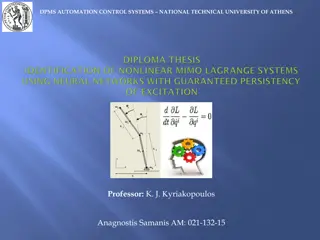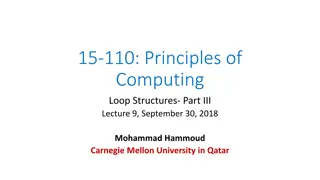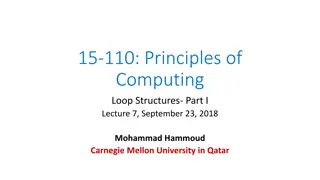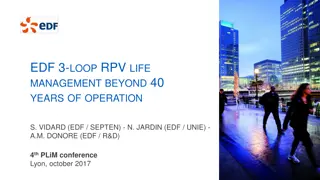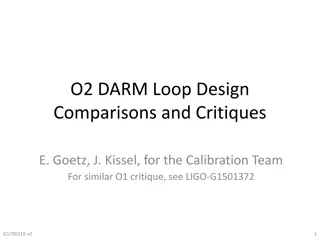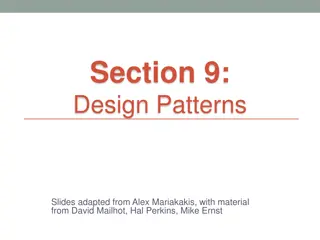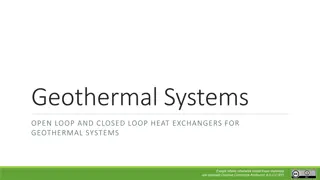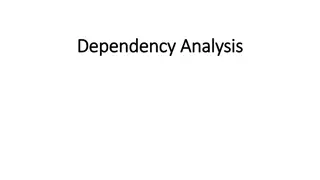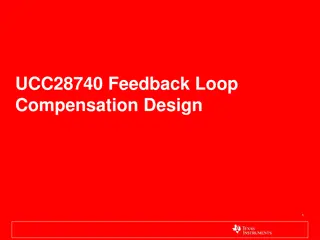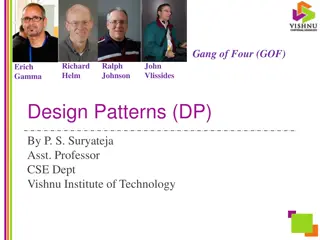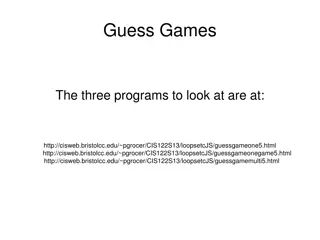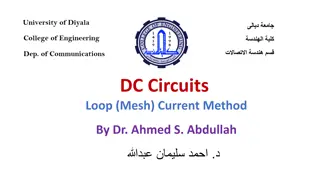Game Programming Patterns Game Loop Summary
This content discusses the game loop structure in game programming patterns, comparing simple main loops and modern event-driven programs. It covers the continuous movement of a game even without user input, the importance of running at a fixed frame rate, and the implementation of frame rate control. Different functions such as processInput() and render() are explained within the context of maintaining a steady frame rate in game development.
Download Presentation

Please find below an Image/Link to download the presentation.
The content on the website is provided AS IS for your information and personal use only. It may not be sold, licensed, or shared on other websites without obtaining consent from the author.If you encounter any issues during the download, it is possible that the publisher has removed the file from their server.
You are allowed to download the files provided on this website for personal or commercial use, subject to the condition that they are used lawfully. All files are the property of their respective owners.
The content on the website is provided AS IS for your information and personal use only. It may not be sold, licensed, or shared on other websites without obtaining consent from the author.
E N D
Presentation Transcript
Game Programming Patterns Game Loop From the book by Robert Nystrom http://gameprogrammingpatterns.com
A simple main loop for an interactive program: while (true) { char* command = readCommand(); // read text from keyboard handleCommand(command); }
A modern event-driven program such as your word processor is similar: while (true) { Event* event = waitForEvent(); dispatchEvent(event); } Events could be key presses, mouse clicks, system shutdown, window minimization, timer firing, or many other notifications.
A game keeps moving even when the user isnt providing input. This is the first, key part of a real game loop: it processes user input, but doesn t wait for it. while (true) { processInput(); // doesn t wait update(); // advances game simulation one step render(); // draws a frame on the screen } What do each of these functions do?
A game keeps moving even when the user isnt providing input. This is the first, key part of a real game loop: it processes user input, but doesn t wait for it. while (true) { processInput(); // doesn t wait update(); // advances game simulation one step render(); // draws a frame on the screen } We want this to run at a fixed number of frames per second, no matter how many objects exist, no matter how complex the physics, and no matter what fast the CPU is. We don t want the game to run too fast or too slow.
A simple fix: wait. If we want 60 FPS, then we have 16 milliseconds per frame. while (true) { double start = getCurrentTime(); processInput(); update(); render(); sleep(start + MS_PER_FRAME - getCurrentTime()); }
A simple fix: wait. If we want 60 FPS, then we have 16 milliseconds per frame. while (true) { double start = getCurrentTime(); processInput(); update(); render(); sleep(start + MS_PER_FRAME - getCurrentTime()); } Calling sleep() makes sure the game doesn t run too fast. But it doesn t help if the game runs too slowly.
Lets try something a bit more sophisticated. The problem we have basically boils down to: 1. Each update advances game time by a certain amount. 2. It takes a certain amount of real time to process that. If step two takes longer than step one, the game slows down. But if we can advance the game by more than 16ms of game time in a single step, then we can update the game less frequently and still keep up.
Choose a time step to advance based on how much real time passed since the last frame. double lastTime = getCurrentTime(); while (true) { double current = getCurrentTime(); double elapsed = current - lastTime; processInput(); update(elapsed); // here is the magic render(); lastTime = current; } Say you ve got a bullet shooting across the screen. With a fixed time step, in each frame, you ll move it according to its velocity. With a variable time step, you scale that velocity by the elapsed time.
Looks good: The game plays at a consistent rate on different hardware. Players with faster machines are rewarded with smoother gameplay. But, alas, there s a serious problem lurking ahead: we ve made the game non-deterministic and unstable. Consider a two-player networked game, where one computer runs at 100 FPS and one runs at 50 FPS. A bullet travels across each screen for one second, at 100 meters (in game space) per second. Computer one: 100 meters/second * (100 * .01 seconds) = 100.00000007 Computer two: 100 meters/second * (50 * .02 seconds) = 100.00000004 Floating point rounding error! Also, many physics engines don t handle changing time steps.
Better idea: fixed time steps and flexibility as to when we render: double previous = getCurrentTime(); double lag = 0.0; while (true) { double current = getCurrentTime(); double elapsed = current - previous; previous = current; lag += elapsed; processInput(); while (lag >= MS_PER_UPDATE) // not MS_PER_FRAME { update(); // our old friend fixed update lag -= MS_PER_UPDATE; } render(); }
One issue is left, residuallag. Update happens at a fixed interval, but rendering is less frequent than updating, and not as steady. Potentially, motion looks jagged or stuttery. Conveniently, we actually know exactly how far between update frames we are when we render: it s stored in lag. We bail out of the update loop when it s less than the update time step, not when it s zero. That leftover amount? That s how far into the next frame we are. When we go to render, we ll pass that in: render(lag / MS_PER_UPDATE);
Some additional thoughts. Who owns the game loop the engine/platform or the game programmer? Is power consumption important? In particular, with mobile devices you might sacrifice some frame rate and sleep between frames. There are some trade-offs between more complex coding and greater adaptability to a range of CPU speeds.
Unitys Mono Engine: