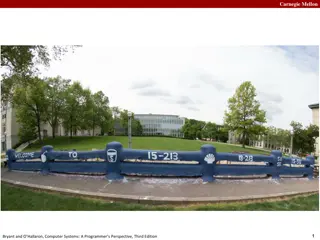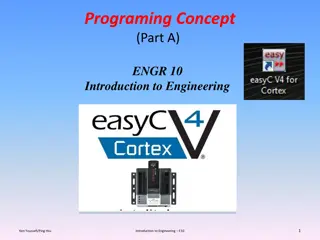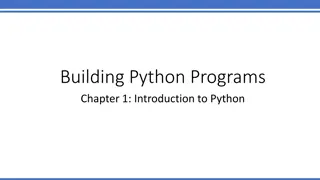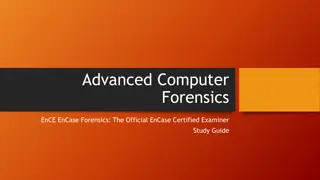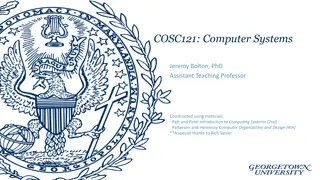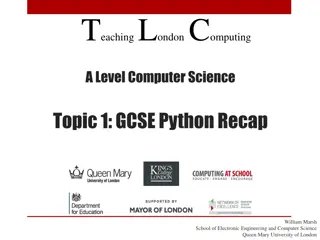Computer Programming: Basics and Beyond
In this chapter, we delve into the fundamental concepts of computer programming. We explore the definition of a program, the role of programming languages, types of programming languages, and generations of programming languages. Additionally, an assignment is provided to reinforce the key learnings discussed in the chapter.
Download Presentation

Please find below an Image/Link to download the presentation.
The content on the website is provided AS IS for your information and personal use only. It may not be sold, licensed, or shared on other websites without obtaining consent from the author.If you encounter any issues during the download, it is possible that the publisher has removed the file from their server.
You are allowed to download the files provided on this website for personal or commercial use, subject to the condition that they are used lawfully. All files are the property of their respective owners.
The content on the website is provided AS IS for your information and personal use only. It may not be sold, licensed, or shared on other websites without obtaining consent from the author.
E N D
Presentation Transcript
CLASS -7 SUBJECT COMPUTER CHAPTER - 1 Let Us Revise
A program contains a set of instructions that can be executed on a computer. Programming refers to the process of creating a Program. Some Examples of Computer programs are Operating System, TUX Paint, Video games, Web browsers, etc.
PROGRAMMING LANGUAGES Computer Programming Languages allow us to give instructions to a computer in a language the computer understand. Programming Languages were introduced so that humans could easily understand computer language. Computer understands the information in Binary Code (0s and 1s). It is difficult to write instructions directly in binary code, hence programming languages started to use English-like words for programming. As programming languages developed, writing programs became more user- friendly and understandable.
Types of Programming Languages There are two types of Programming Languages: Low-Level Language- Low Level Language is no different from machine code. They mostly use binary digits or symbols and are directly executed by the CPU. These languages were specifically written for one particular type of computer. High-Level Languages- High Level Languages were developed after low-level languages. These languages are closer to human language as they use English words. They are also not machine dependent. Some examples of High-level Languages are FORTRAN, BASIC, C, C++ etc.
Generations of Programming Languages: Thousands of different programming languages have been created, mainly in the computer field, and many more still are being created every year Programming Language have generations as given below: been classified into several Generations Examples 1stGeneration Languages (1GL) 2ndGeneration Languages (2GL) 3rdGeneration Languages (3GL) 4thGeneration Languages (4GL) Machine-level Language Assembly Language BASIC, C/C+ and Java SQL, WAVE, Metafont
Assignment: A. Answer the following questions: a) Write any two example of computer Programs. b) Describe two types of programming language. B. Computer understands the information in ______________. C. Match the following: a) 1stGeneration Languages b) 2ndGeneration Languages c) 3rdGeneration Languages 4) 4thGeneration Languages BASIC, C/C+ and Java Machine-level Language Assembly Language SQL, WAVE, Metafont
MEDIAPLAYER In 1991, the first version of Windows Media Player was introduced with Multimedia extensions. It was capable of playing animation videos and few other formats. Later, in 1999 Windows came up with a built-in component of Media player and gradually this component expanded with visualizations and functionalities. AMedia Player is a computer program used for playing multimedia files such as music, videos and movies.
MS EXCEL Microsoft office suit provides a spreadsheet program called MS Excel. It enables user to store, organise and manipulate data. DATEAND TIME MS Excel provides many functions to work with date and time. Enter date as you type normally from the keyboard.
Excel provides some date functions for date operations. Some of the functions are given below: Date(): Will give date equivalent to the year, month and date given to the function. For example,= DATE(2018,8,0) will give 8/6/2018 as date. Today(): Will give today's date (current date). Now(): Will insert today's date and current time in the worksheet. Time(): Will give time equivalent to the hours, minutes and seconds given to the function. For example,= TIME(11,34,30) will give 11:34 AM as time.
ABOUT FLASH CS3 Adobe Flash is multimedia software that allows the users to create desktop applications, mobile application, games, animations and various other facilities. Flash documents have the file extension .fla. Starting with Flash CS3 Follow these steps to start Flash: Select Start Adobe Master Collection CS3 Professional CS3. AdobeFlash
Tool Panel The figure depicts the Tool Panel in flash which displays the tools used to create or modify drawings and text. Some tools have a triangle at the bottom right corner. On clicking it, a popup menu appears with more tools. As you select a tool, tool modifiers appear at the bottom of the tool panel. These are used to set tools option. The Properties Inspector displays the properties of the selected object. The tools for EP planning are kept in the Tools bar, usually poisoned at the left of your Flash.
Assignment: A. Answer the following questions: a.) What is the use of Media Player? b.) Write steps to start Flash CS3. c.) Describe different date functions for date operations. B. Fill in the blanks: a.)Microsoft office suit provides a spreadsheet program called _________. b.) Flash documents have the file extension _________. c.) In ______________the first version of Windows Media Player was introduced with Multimedia extensions.
QBASIC QBasic (Quick Beginners All Purpose Symbolic Instruction Code) is a programming language Developed by John G Kemeny and Thomas E Kurtz. It can be learned quickly as its statements are easy to be read by other programmers and support is available on most of the operating systems. QBasic Elements Like all programming languages, QBasic is made up of some basic elements. These elements are: Character set: The character set consists of Alphabets A, B,....Z, a, b, c....z, Numbers 0,......9, and Special symbols like+,- ,/,*,() etc.
Constants: Constants are the data values used in a QBasic program. Those remains fixed throughout the program. Variables: Variables are the data items which may change their value with the execution of program. A variable is a name given to the specific amount or memory space which can contain a value. CHARACTER D INTEGER 9 FLOAT 92.11 STRING "This is a string" The first is character which is always enclosed within single lower quotes. The next two are numbers. There is another data type called single which can store any type of value.
Operators: Operators are used to do calculations using variables and constants and perform other operations. There are 3 main types of operators: 1. Mathematical Operator 2. Relational Operator 3. Logical Operator Qbasic Statements Qbasic has a set of commands for performing different tasks. Asingle command is known as a statement. Commonly used statements in QBasic are:
Stateme nts Description LET CLS END LET Statement is used to assign a value to a variable CLS statement clears the screen. The END statement ends and terminates a program and returns to QBasic. PRINT statement displays results on the screen at the current text cursor position. INPUT command is used to accept the data item from the User. PRINT INPUT
Assignment: A. Answer the following questions: a.) Who developed Qbasic? b.) Write difference between Variable and Constant. c.) Describe Operators in Qbasic. B. Qbasic stands for __________________
C. Identify the statement for the given description of Qbasic: a.) _____Statement is used to assign a value to a variable. b.) ____ statement clears the screen. c.) The _____ statement ends and terminates a program and returns to Qbasic. d.) ______ statement displays results on the screen at the current text cursor position. e.) _______ command is used to accept the data item from the User.
HISTORY OF INTERNET In the year, 1960 the race of technology began when USSR launched its satellite named Sputnik and created a buzz everywhere. Countries like USA combined all the major universities and focused on information, experiments and sharing. The first network was the ARPANET(Advanced Research Project Agency Network) called the granddad of all networks was established in 1960s by US Department of Defense (DoD) to connect universities that were carrying out defense related research.
In 1974, the first commercial network was introduced called the telnet. It enabled small networks located in far off places to connect with each other. Tim Berners-Lee laid down the rules and regulations that were finally adopted to create a global network of networks and he called it the World Wide Web (WWW)
POPULAR SERVICES The reason behind the widespread of internet was its usefulness in all spheres: Some of them are listed below: Get information on different topics Connectivity Booking railways or air tickets Watch movies, TV shows, live events E-commerce Consulting and planning Business
Assignment: A A. . Answer the following questions: a.) Write about history of Internet. b.) Write popular services of Internet. B.ARPANET stands for ____________________ C. WWW stands for _________________ D. DoD stands for _________________ E. The first commercial network was introduced called the _______.