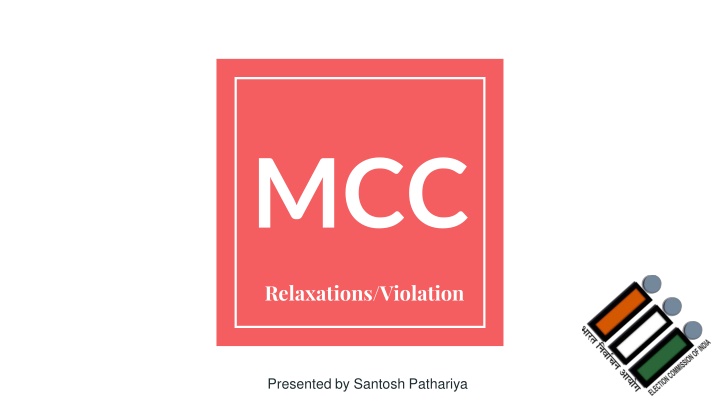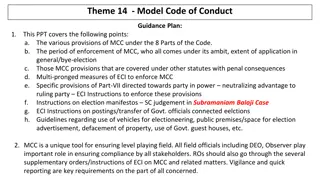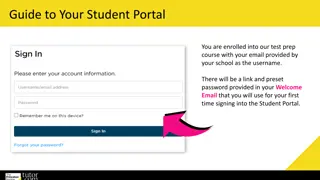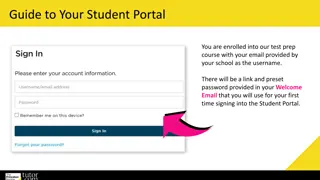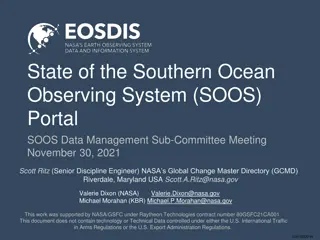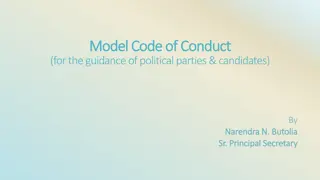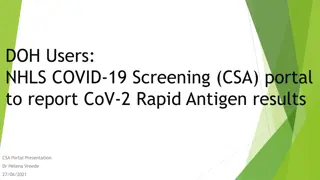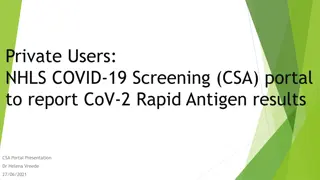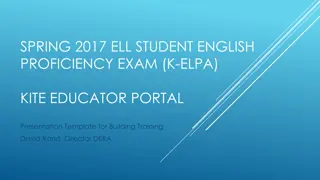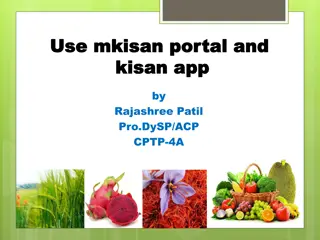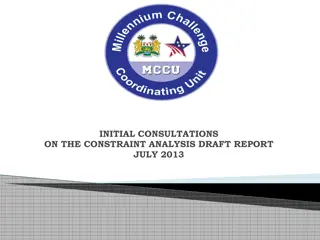Accessing MCC Portal Guidelines
Learn how to access the MCC Portal integrated with the cVIGIL application for desktop and laptop users. Follow the steps provided to log in using your mobile number or a password. Additionally, understand the process for relaxation requests and the necessary stages for uploading such requests.
Download Presentation

Please find below an Image/Link to download the presentation.
The content on the website is provided AS IS for your information and personal use only. It may not be sold, licensed, or shared on other websites without obtaining consent from the author.If you encounter any issues during the download, it is possible that the publisher has removed the file from their server.
You are allowed to download the files provided on this website for personal or commercial use, subject to the condition that they are used lawfully. All files are the property of their respective owners.
The content on the website is provided AS IS for your information and personal use only. It may not be sold, licensed, or shared on other websites without obtaining consent from the author.
E N D
Presentation Transcript
MCC Relaxations/Violation Presented by Santosh Pathariya
How to access MCC Portal? MCC Portal is integrated with cVIGIL Application Web Application (Desktop/Laptop) Go to https://cvigil.eci.gov.in/ Enter username (Mobile number) Click on Send OTP or login with password
Relaxation Request Chief Secretary/ Nodal Secretary State Ministry/Department/PSU Date of Proposal Gist of Proposal Date of meeting of screening committee minutes Members of Screening committee Recommendations of the screening committee Date of approval of competent authority for proposed scheme plan Whether public interest involved (inevitability of proposal) Urgency of proposal (Why it should be uploaded now?) Will it affect Level Playing Field, if no why? Whether commission's approval is required for this proposal
Relaxation Request Upload Stages: CEO Recommendations Covering Letter Screening committee minutes with analysis All support documents New Initial Scrutiny Further Details Called Under Examination Decided
Relaxation Request Central Nodal Ministry (CNM) Data Entry Central ministry/ department/ PSU Date of proposal Gist of Proposal Proposal details: Date of initiation of proposal Public interest (inevitability) Urgency of proposal Level playing field (Will it affect level playing field by giving undue advantage to political party) Date of recommendation of the secretary Upload Proposal of Organising department
TODOs Review all cases with status to Proposal to ECI Print and Put it on green file Covering Letter Screening committee minutes with analysis All support documents) Update Status Take the approval Upload Decision letter
MCC Violations Source of the complaint Written Complaint cVIGIL / Enforcement Team 1950/ Control room/ Phone Media/press Others Type of Complaint Initiated at State level and decided at state level Initiated at State Level and Decided at ECI Level Initiated and Decided at ECI level
Initiated at State level and decided at state level State level political functionaries State star campaigner State ministry/deptt/PSU State level Govt Officials and Govt. Organizations NGO/ Individuals To be filled and updated by CEO on continuous basis Access: CEO MCC Incharge/ Deputy/Joint/ Adll CEO Technical person
Initiated at State Level and Decided at ECI Level National level political functionaries National star campaigner Central ministry/deptt/PSU National level Govt Officials and Govt. Organizations NGO/ Individuals Reference will be initiated by State CEO where only one state is involved and by ECI where more than one state is involved. To be filled by:- CEO of the state -Where the incident/ violation has occurred Zonal Division -for National level political functionaries including ministers/ CPSUs/ Central Govt - Officials/ Organizations/ NGOs/ Individuals for complaints concerning with national parties in the concerned state.
Initiated at State Level and Decided at ECI Level MCC Division -for Central Ministries/ PSUs/ Central Govt -Officials/ Organizations/ NGOs/ Individuals for complaints concerning with national parties where more than one state is involved. Access: CEO Zonal Division Incharge/ DEC/ Principal Sec/ Sec/ Under Sec SO/ ASO/ Incharge of the state All information should be entered in real time as soon as the stage occurs and information be uploaded. Overall responsibility for updation is of 2nd number in the Access list.
Initiated and Decided at ECI Level National level political functionaries Central ministry/deptt/PSU National star campaigner National level Govt Officials and Organizations NGO/ Individuals To be filled by:- Zonal Division -in case of incident/ violation happened in their state jurisdiction MCC Division -for central ministries/ PSUs/ Central Govt/ Officials/ Organizations/ NGOs/ Individuals for complaints concerning with national parties Access: Zonal Division Incharge/ DEC/ Principal Sec/ Sec/ Under Sec SO/ ASO/ Incharge of the state
Categorization of Complaints Filled by Categories ECI -Zonal Division National level political functionaries including ministers -Single State ECI -MCC National level political functionaries including ministers -Multiple State ECI -Zonal Division CPSUs -Single State ECI -MCC CPSUs -Multiple State ECI -Zonal Division Central Govt -Officials/ Organizations/ NGOs/ Individuals -Single State ECI -MCC Central Govt -Officials/ Organizations/ NGOs/ Individuals -Multiple State
General Form Source of Complaint Date of Complaint Name of the Complainant Date of Occurence of MCC Violation State District Area/ Place of the complaint Name of the Person/ Party/ Organization Gist of the Case Upload Complaint
General Form Contd.. Present Status New Initial Scrutiny Notice Served Upload Notice Date of issue of the Notice To Whom How many days have been given Special Comment Notice Reply Received Yes (Upload Notice Reply Received) No
General Form Contd.. Decided Upload Decision Gist of the Decision Cancelled Special Comment
Queries ?