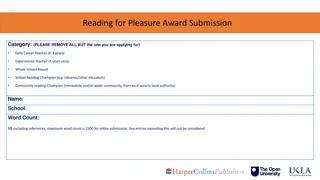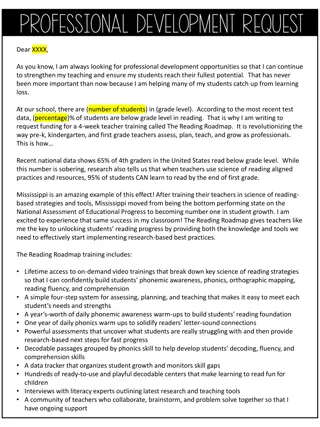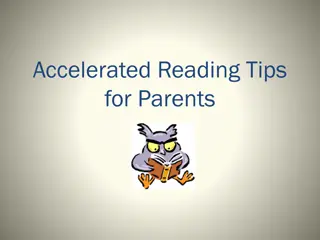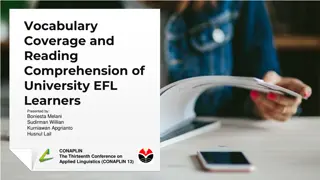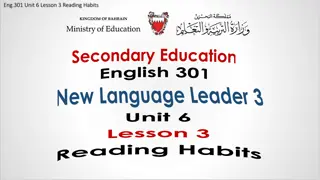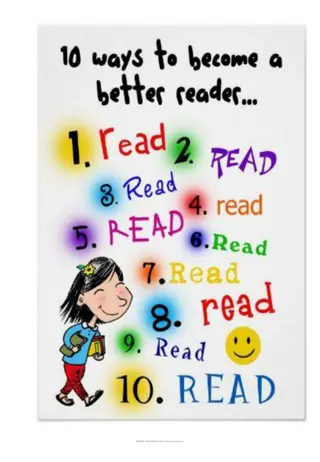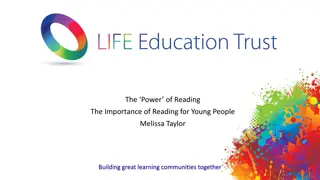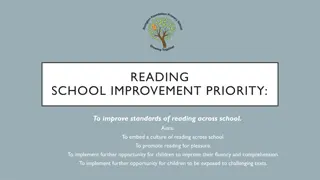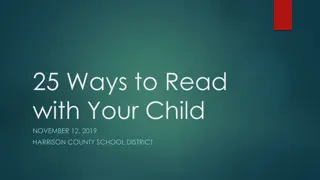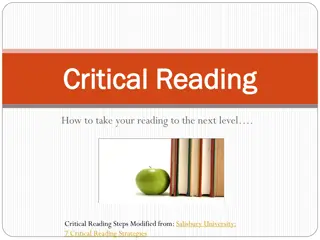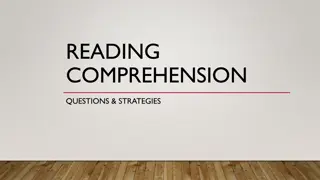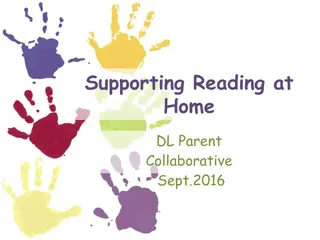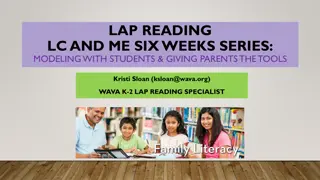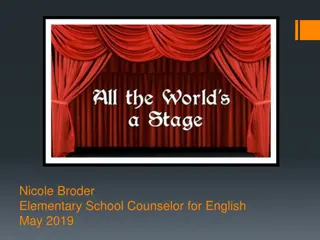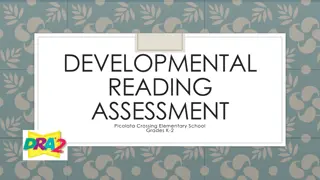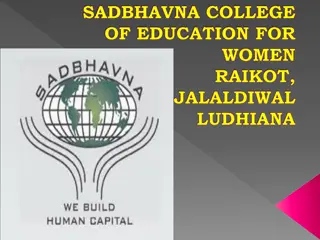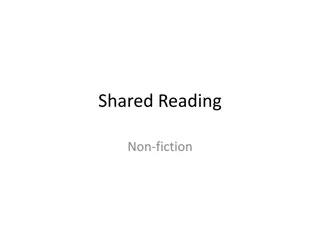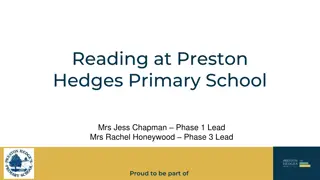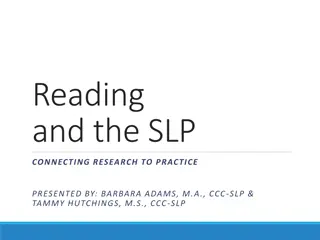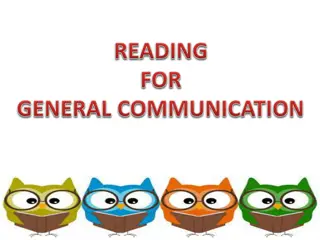The World of Reading with Boomreader!
Immerse yourself in the digital reading world with Boomreader, a platform where you can log your reading progress, write reviews, earn gems, and create unique avatars. Get started by adding books, logging your reading, writing reviews, and collecting gems for your literary adventures. With Boomreader, reading becomes a fun and rewarding experience. Join now and unlock the magic of books!
Download Presentation

Please find below an Image/Link to download the presentation.
The content on the website is provided AS IS for your information and personal use only. It may not be sold, licensed, or shared on other websites without obtaining consent from the author.If you encounter any issues during the download, it is possible that the publisher has removed the file from their server.
You are allowed to download the files provided on this website for personal or commercial use, subject to the condition that they are used lawfully. All files are the property of their respective owners.
The content on the website is provided AS IS for your information and personal use only. It may not be sold, licensed, or shared on other websites without obtaining consent from the author.
E N D
Presentation Transcript
If you are going to get anywhere in life you have to read a lot of books. Roald Dahl
What is Boomreader? Boomreader is a digital reading record where you can log your reading and earn gems! You can log your reading really quickly and easily You can write a review of what you have read You can create your own avatar and us your gems to buy reward cards.
Getting started Go to: pupils.boomhub.app Put your school code in Then put your pupil login code in- this is your code- don t share it!
Adding books Click on Boomreader Click the + button You can add a book by scanning it, searching for it or writing in the title and author yourself
Logging reading Click on a book to log reading Log the page number you reach Then you have the chance to share your thoughts: What has happened so far in your book? What do you think might happen next? What have you learned so far? What new words have you discovered?
Book reviews When you finish a book- make sure you click the book completion button It will then give you the chance to write a book review and give it a star rating! In your review: Try and be as honest as possible. Summarise the book and perhaps offer a recommendation for others
Avatars & gems! You can create a weird and wonderful avatar - go wild! You earn gems for logging reading (up to twice per day). The amount of gems you earn is randomised between 1-3 each time. How many will you get?
You can find magic wherever you look. Sit back and relax all you need is a book! Dr. Seuss