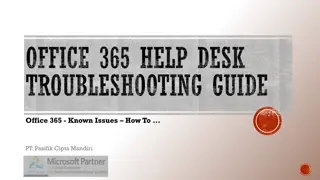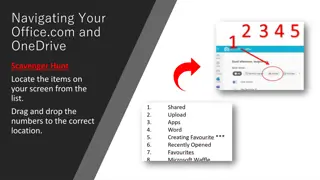What’s the difference between Office 2013, 2016, 2019 and Office 2021 (1)
\n1. Office 2013: Released in January 2013, Office 2013 introduced a new user interface with a focus on touch optimization. It offered applications like Word, Excel, PowerPoint, Outlook, Access, Publisher, and OneNote. Notable features included improved collaboration and cloud integration with OneDr
3 views • 7 slides
Comprehensive OneDrive Training Plan Template
This comprehensive training plan template outlines the training approach, target audiences, key scenarios, preferred learning methods, and training resources for effectively utilizing OneDrive. It covers audiences such as executives, admin changemakers, knowledge workers, and mobile employees, with
0 views • 14 slides
Comprehensive Guide to Using OneDrive for Accessing, Storing, and Collaborating on Documents
Learn how to access OneDrive on the web and desktop, work with documents, save files, manage file activities, and collaborate efficiently. Discover various features such as uploading files, creating folders, searching documents, and sharing files with others.
2 views • 13 slides
Transitioning to Cloud Storage Strategy
Executing a comprehensive cloud storage strategy for UTHSC involves ensuring data security, accessibility, support, and cost-effectiveness. Components include document digitization, OneDrive/SharePoint optimization, migration plans, and awareness campaigns. The move from physical servers to cloud st
1 views • 9 slides
Office 365 Troubleshooting Guide
This troubleshooting guide covers common issues faced while using Office 365, including sign-in problems, email and calendar issues, setting up Outlook, managing SharePoint and OneDrive, and more. It provides step-by-step solutions for various Office 365-related challenges.
0 views • 11 slides
Effective Champion Program Strategies for Successful Adoption Planning
Creating a successful champion program involves defining roles, outlining key activities, gaining internal buy-in, providing training on tools like OneDrive, developing collaterals for awareness, and establishing recognition mechanisms. Engaging champions actively in adoption planning efforts is cru
0 views • 11 slides
Move Files to OneDrive Using UWSP Sync Client
Learn how to easily move files from your local computer to OneDrive using the UWSP Sync Client. Follow step-by-step instructions with visual aids, ensuring a smooth transfer process. Verify the presence of the Sync Client icon and get started organizing your files efficiently.
0 views • 14 slides
Box to OneDrive Migration Process Overview
Overview of the Box to OneDrive migration process at Penn State Scranton, including retirement date, Phase 1 and Phase 2 details, storage on psu.edu, records management guidance, and instructions for retaining active files. The migration involves transferring files from Box to OneDrive automatically
0 views • 32 slides
Onedrive and Office.com Scavenger Hunt: Locate Items and Learn Navigation
In this scavenger hunt activity, participants are tasked with locating various elements on their Office.com and OneDrive screens. The challenge involves dragging and dropping numbers onto the correct locations corresponding to items such as Word, Shared, Upload, Favourites, and more. Through this in
0 views • 5 slides
Hybrid OneDrive Implementation Best Practices
Explore the best practices for implementing Hybrid OneDrive, combining the features of OneDrive, SharePoint, and collaboration tools to enhance storage capabilities, streamline workflows, and ensure seamless user experience. Learn about known issues, troubleshooting tips, system requirements, and co
0 views • 24 slides