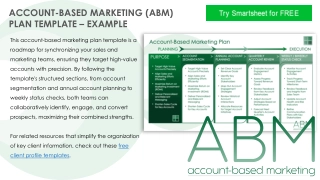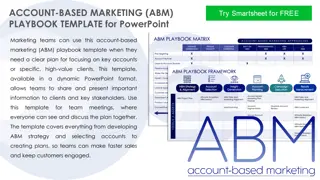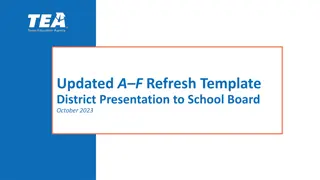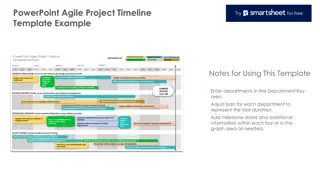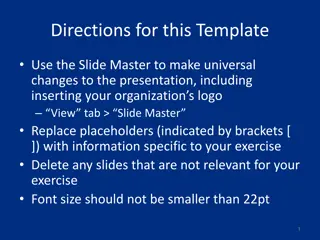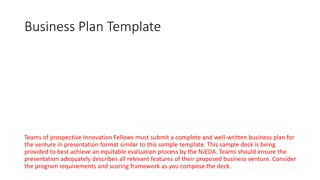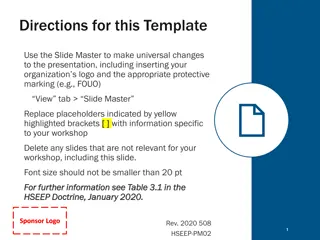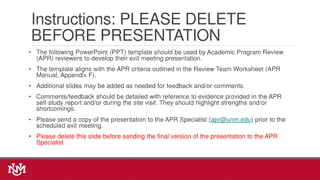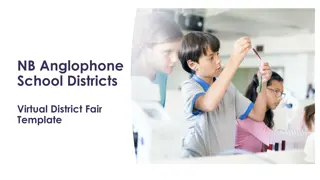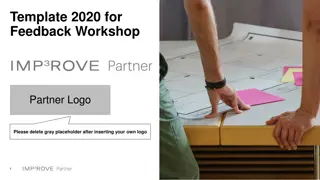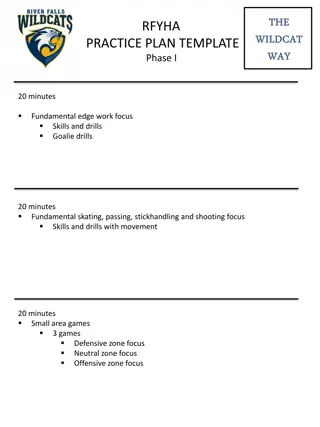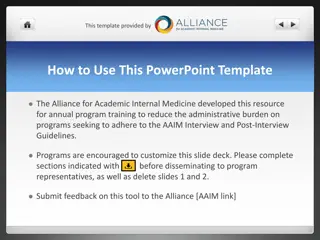Comprehensive OneDrive Training Plan Template
This comprehensive training plan template outlines the training approach, target audiences, key scenarios, preferred learning methods, and training resources for effectively utilizing OneDrive. It covers audiences such as executives, admin changemakers, knowledge workers, and mobile employees, with a focus on access, collaboration, security, and compliance. The training methods include micro-learning tips, virtual training, in-person sessions, self-help resources, and change champion support.
Download Presentation

Please find below an Image/Link to download the presentation.
The content on the website is provided AS IS for your information and personal use only. It may not be sold, licensed, or shared on other websites without obtaining consent from the author.If you encounter any issues during the download, it is possible that the publisher has removed the file from their server.
You are allowed to download the files provided on this website for personal or commercial use, subject to the condition that they are used lawfully. All files are the property of their respective owners.
The content on the website is provided AS IS for your information and personal use only. It may not be sold, licensed, or shared on other websites without obtaining consent from the author.
E N D
Presentation Transcript
OneDrive Training Plan Template
Training approach Audiences: Scenarios: Training Methods:
Training approach - Sample - Audiences Executives Executive Admins Change Champions Knowledge workers Mobile workers Scenarios Access files from all your devices Quickly find files that matter most Work with anyone inside or outside your organization Protect your work with enterprise grade security and compliance Training Methods Tips (micro- learning) Buzz days Self-Help Resources Virtual Training In-Person Training Change Champions Help Desk Support
Audiences Executives Exec admins Change Champions Knowledge workers Mobile workers Key Key scenarios scenarios Learning Learning priorities priorities Preferred Preferred learning methods methods learning Timing Timing
Audiences - Sample - Executives Exec admins Change Champions Knowledge workers Mobile workers Key Key scenarios scenarios On the go Get it done Bring your organization together Yammer Skype for Business Collaborate on content On the go Collaborate on content Office 365 for mobile Skype for Business OneDrive for Business Learning Learning priorities priorities Office 365 for mobile Outlook 2016 Office 2016 OneDrive for Business SharePoint online OneNote Skype for Business Preferred Preferred learning methods methods learning White glove White glove Self-help Virtual Self-help Change Champions Virtual Buzz days Launch day and beyond Self help Virtual Timing Timing Launch day Launch day Pre-launch Launch day and beyond
Training methods - Sample - Self-Help Resources Virtual Training In-Person Training Change Champions Training Portal Scenario based Product based Quick-start guides Videos FAQs Lunch and Learns Scenario based Product based Delivered by training leads or Change Champions White glove Scenario based Product based Delivered by training leads or Change Champions Scenario based Business group focused Delivered by Change Champions Ad-hoc assistance for colleagues Community management for OneDrive end user Yammer group
Training methods - Sample - Help Desk Support Tips Buzz Days (micro-learning) How-to tips Provide links to scenario and product-based resources How-to tips regarding productivity features Links to scenario and product based resources Multi channel distribution (email, Yammer, newsletter) Live events Scenario based Genius bars for providing how-to tips
Level 100 Resource Resource Outline Outline Link Link Sign into OneDrive for Business (or Office 365) Outline for how to access OneDrive for Business via Office 365. Video Upload and save files and folders to OneDrive for Business Outline for saving files and folders to OneDrive for Business via uploading to OneDrive directly or by saving to OneDrive via the save as feature. Overview regarding how to view files saved to OneDrive via File Explorer once files synced. Outline for creating files and folders in OneDrive for Business. Overview See files saved to OneDrive for Business in File Explorer Overview Create files and folders in OneDrive for Business Video Share OneDrive for Business files and folders via browser Outline regarding sharing OneDrive for Business files and folders. Video Share files with Office 365 Outline for how to share Office documents stored in OneDrive for Business. Outline how to share OneDrive for Business files via smarter attachments with Outlook on the web Video Smarter attachments Video
Level 200 Resource Resource Outline Outline Link Link Use the version history feature in OneDrive for Business Overview of the version history feature Video Restore deleted files or folders from OneDrive for Business Overview on restoring deleted files or folders. Video Delete files or folders in OneDrive for Business Overview for deleting files or folders. Video Stop sharing a file in OneDrive for Business Outline for stopping sharing files in OneDrive for Business Video Work together on Office documents in OneDrive for Business Outline for collaborating on Office documents stored in OneDrive for Business. Video OneDrive for Business 200 getting started with OneDrive for Business and mobile devices Set up your mobile apps Overview on how to set up mobile apps for iOS and Android Overview
Level 200 - Mobile Resource Resource Outline Outline Link Link iOS Access and download the OneDrive app for iOS Link to the app for download. Link Use OneDrive on iOS Outline of key features and functions regarding OneDrive on iOS. Key feature and functions outlines include: Add a OneDrive for Business account Create a folder Share a file Overview Android Access and download the OneDrive app for Android Link Use OneDrive for Android Outline of key features and functions regarding OneDrive on Android. Key features and functions include: Add a OneDrive for Business account Share a file Files shared with you Overview
Level 300 Resource Resource Outline Outline Link Link Set up OneDrive for Business sync Overview to set up sync. Overview Share OneDrive for Business files saved on your PC via File Explorer Outline regarding sharing via File Explorer files that have been stored (synced) on your PC from OneDrive Overview