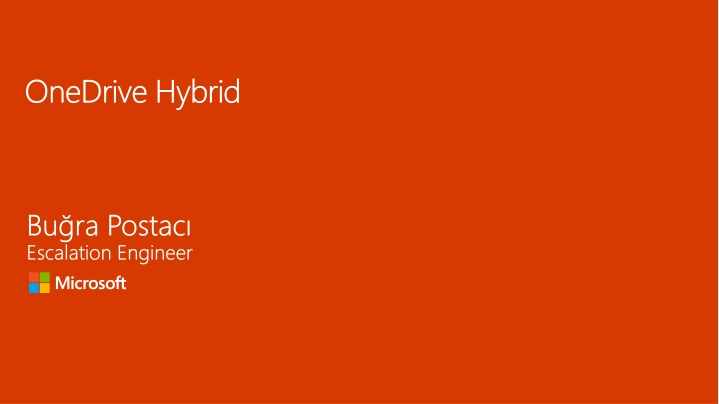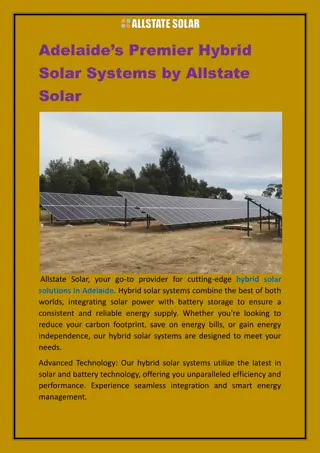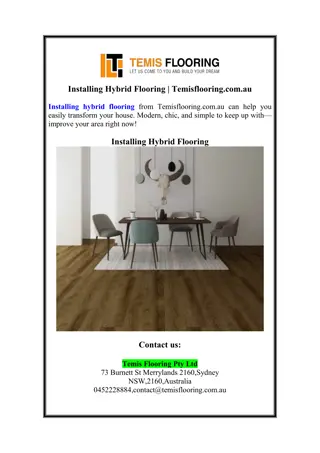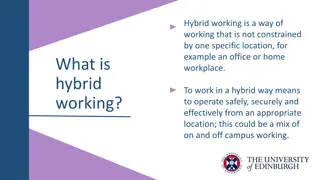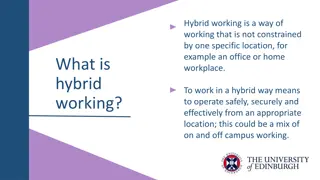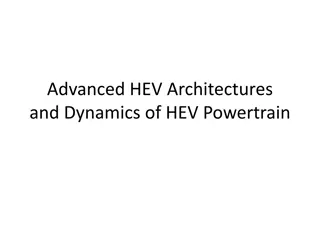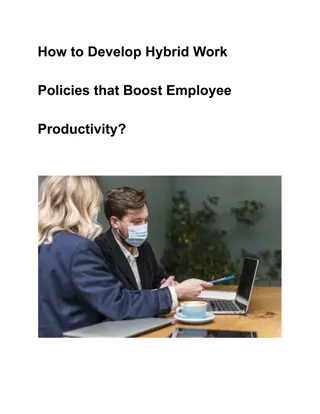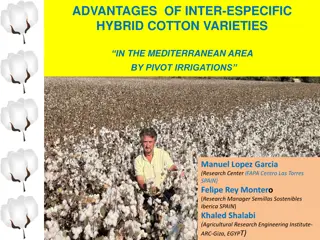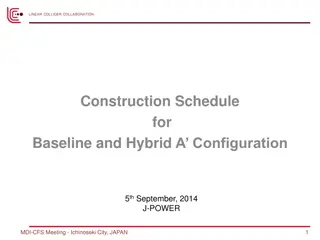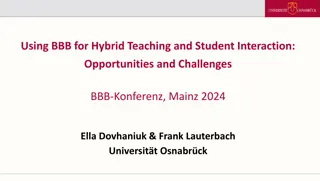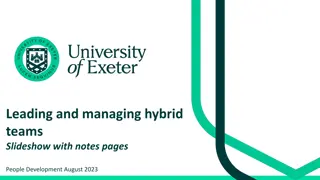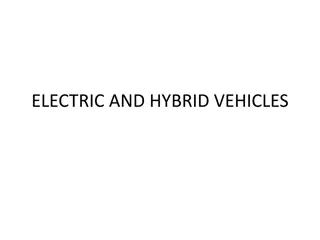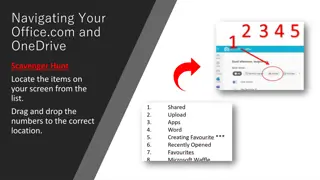Hybrid OneDrive Implementation Best Practices
Explore the best practices for implementing Hybrid OneDrive, combining the features of OneDrive, SharePoint, and collaboration tools to enhance storage capabilities, streamline workflows, and ensure seamless user experience. Learn about known issues, troubleshooting tips, system requirements, and configuration settings for successful deployment.
Download Presentation

Please find below an Image/Link to download the presentation.
The content on the website is provided AS IS for your information and personal use only. It may not be sold, licensed, or shared on other websites without obtaining consent from the author.If you encounter any issues during the download, it is possible that the publisher has removed the file from their server.
You are allowed to download the files provided on this website for personal or commercial use, subject to the condition that they are used lawfully. All files are the property of their respective owners.
The content on the website is provided AS IS for your information and personal use only. It may not be sold, licensed, or shared on other websites without obtaining consent from the author.
E N D
Presentation Transcript
OneDrive Hybrid OneDrive Hybrid Bu ra Postac Bu ra Postac Escalation Engineer Escalation Engineer
Sponsors Main Main Sponsor Sponsor P Platinum latinum Sponsor Sponsor Venue Venue Sponsor Sponsor Silver Sponsor Silver Sponsor
Ajanda OneDrive Hybrid - SharePoint On-Prem. Minimum gereksinimler n Ko ullar Hybrid Wizard Demo - Hybrid OneDrive and Sites Kullan m Bilinen Sorunlar (Known issues) Hata Ay klama (Troubleshooting)
Hybrid OneDrive Office 365 Plan SharePoint Online Tenant OnPrem SharePoint 2013/16/19 AAD sync Her kullan c i in O365 Lisans
Neden Hybrid OneDrive Kullan c ba na 2GB/1TB/Unlimited Depolama alan se ene i 15GB Maksimum dosya boyutu Kolay Eri im, D k Bak m maliyeti. OnPrem Farm y k n n azalt lmas Kolay payla m (External Sharing) ve i birli i (Collaboration).
Minimum Gereksinimler October 10, 2017, cumulative update for SharePoint Enterprise Server 2013 (KB4011177) https://support.microsoft.com/en-us/help/4011177/october-10-2017-cumulative- update-for-sharepoint-enterprise-server May 8, 2018, update for SharePoint Enterprise Server 2016 (KB4018386) https://support.microsoft.com/en-us/help/4018386/may-8-2018-update-for- sharepoint-enterprise-server-2016-kb4018386 Aksi taktirde Get-SPO365LinkSettings cmdlet bulunmuyor.
n Koullar TCP portlar 80 ve 443 d ba lant i in a k olmal Kullan c lar, Office 365 Azure Active Directory e senkronize edilmi olmal Azure Active Directory Sync(AAD) UPA and UPA Synch kurulu ve al r durumda olmal Personal Site yaratma haklar UPA zerinde (Create Personal Site, Follow People and Edit Profile, Use Tags and Notes ) kontrol edilmeli. SharePoint O365 Link Settings ve MySite Host konfig rasyonu Set-SPO365LinkSettings -MySiteHostUrl "http://mysites.contoso.com" -RedirectSites $true
Hybrid Wizardn kontrol listesi SharePoint Server farm var m ? User Account , farm administrator hakk var m ? SharePoint farm versiyonu Hybrid Wizard i in uygun mu ? AppMangementServiceInstance , AppMangementServiceApplication , AppMangementServiceApplicationProxy var ve online m ? UserProfileApplicationProxy var ve online m ? The SPO365LinkSettings cmdlet (used to set the MySiteHostURL) sunucu zerinde var m ? Not: Ayr ca Kimlik Bilgileri Credentials sayfas nda Office365 Global administrator hesab kullan lmal (Sadece SharePoint Admin/Hesap yetkisi yeterli de il).
Bilinen Sorunlar ve zm yollar Kodu compile etmi ler ya nasip demi
Bilinen Sorunlar The SPO365LinkSettings cmdlet is not accessible on the server. When you run Get-SPO365LinkSettings cmdlet in SharePoint management shell, you receive the following error message: The SPO365LinkSettings cmdlet is not accessible on the server. Get-SPO365LinkSettings : UserProfileApplicationNotAvailableException UserProfileApplicationNotAvailableException_Logging :: UserProfileApplicationProxy.UserProfileApplication has null upa At line:1 char:1 + Get-SPO365LinkSettings +~~~~~~~~~~~~~~~~ + CategoryInfo : InvalidData: (Microsoft.Offic...GetLinkSettings:SPO365GetLinkSettings) [Get- SPO365LinkSettings], UserProfileApplicationNotAvailableException + FullyQualifiedErrorId : Microsoft.Office.Server.UserProfiles.Powershell.SPO365GetLinkSetttings
Bilinen Sorunlar The SPO365LinkSettings cmdlet is not accessible on the server. The SPO365LinkSettings cmdlet is not accessible on the server. If you are using UPA publishing scenario: The issue occurs because running Hybrid Picker from a consuming farm that consumes the User Profile service application from a publishing farm isn t supported yet Or You are not on correct build.
Bilinen Sorunlar Users are redirected to SPO my site but they receive an error on creating OneDrive site OneDrive site $ca = Get-spwebapplication -includecentraladministration | where {$_.IsAdministrationWebApplication} $spsite = $ca.url $site = Get-SPSite $spsite $context = Get-SPServiceContext $site $upsa = New-Object Microsoft.Office.Server.UserProfiles.UserProfileManager($context) $profiles = $upsa.GetEnumerator() foreach($profile in $profiles) { write-host $profile.PersonalSiteFirstCreationError write-host $profile.HybridRemotePersonalSiteHostURL } Users are redirected to SPO my site but they receive an error on creating
Bilinen Sorunlar After setting Hybrid OneDrive users are still redirected to local my site After setting Hybrid OneDrive users are still redirected to local my site z m: z m: $o365settings = Get-SPO365LinkSettings $o365settings.OnedriveDefaultToCloudEnabled = $True $o365settings.Save()
Bilinen Sorunlar Provider Provider- -hosted add hosted add- -ins stop working and HTTP 401 error after you configure ins stop working and HTTP 401 error after you configure SharePoint farm hybrid features SharePoint farm hybrid features z m https://docs.microsoft.com/en-us/sharepoint/support/administration/provider-hosted- add-ins-stop-working-and-http-401-error-after-configure-farm-hybrid-features
Bilinen Sorunlar Users cannot follow sites in modern view Microsoft.Office.Server.Social.SPSocialFollowingManager.IsFollowed: Microsoft.Office.Server.UserProfiles.SocialDataStoreException: PersonalSiteNotFound : Personal site does not exist. Users cannot follow sites in modern view z m z m You need to create a personal site in onprem my site location using powershell followed by IISRESET on UPA server.
Bilinen Sorunlar Get an access denied for Global admin when checking permissions in Hybrid Wizard. Hybrid Wizard. Get an access denied for Global admin when checking permissions in z m: z m: Some tenants use MFA on authenticating users. Disable MFA during running Hybrid Wizard because it s not supported yet.
Referanslar https://docs.microsoft.com/en-us/sharepoint/hybrid/plan- hybrid-onedrive-for-business https://docs.microsoft.com/en-us/sharepoint/hybrid/configure- hybrid-onedrive-for-business https://docs.microsoft.com/tr-tr/azure/active-directory/saas- apps/sharepoint-on-premises-tutorial
Q&A *Arama motoruna t p takarsak, daha az yakar m ?