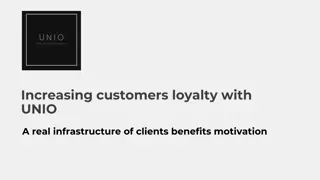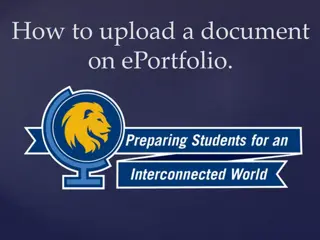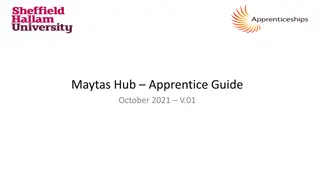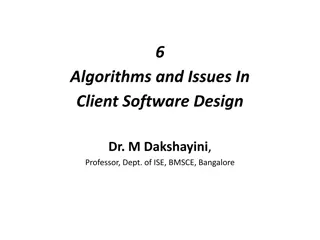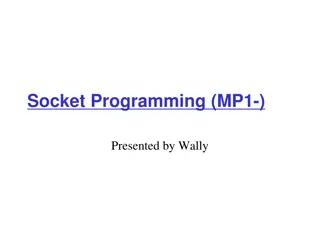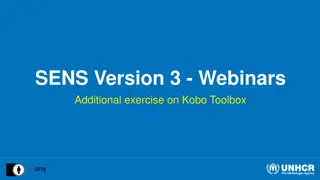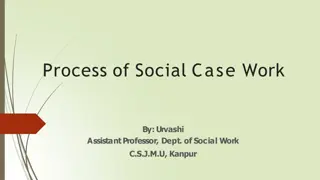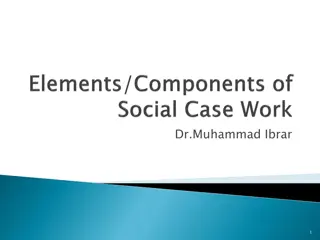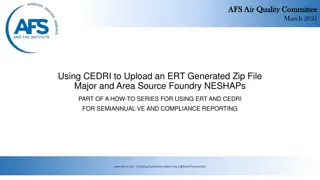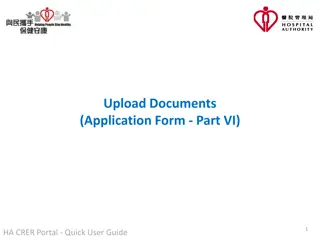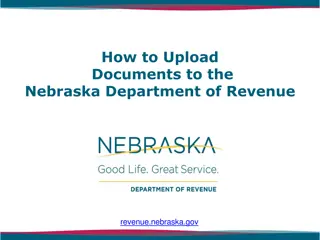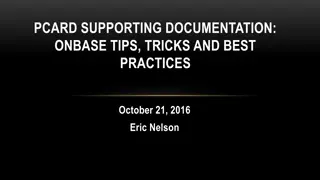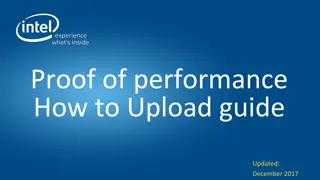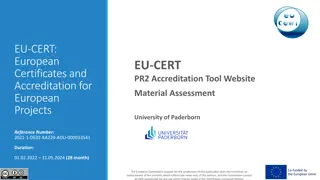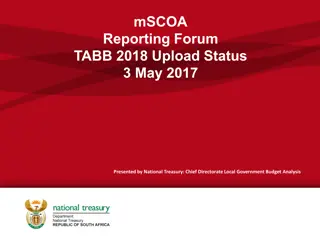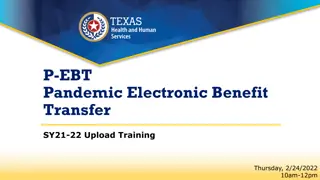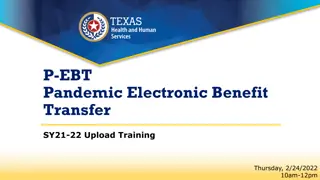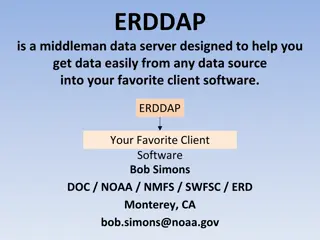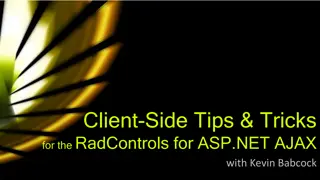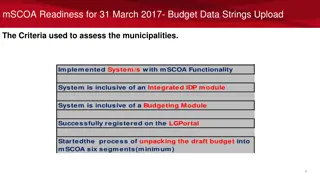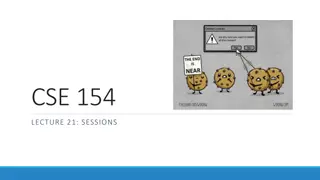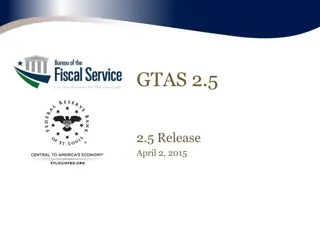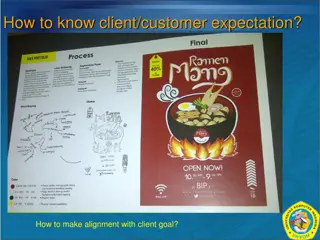How to Upload E-Poster Files for ASRM Speaker Center
Learn how to upload your E-Poster files for ASRM Speaker Center efficiently. Follow the three-step process to confirm participation, upload your E-Poster, and record/upload audio. Access your Speaker Center using login credentials, select Presenter Intent tab, and upload your files by clicking on th
0 views • 14 slides
Enhancing Customer Loyalty with UNIO's Real Infrastructure of Client Benefits
UNIO offers a comprehensive infrastructure of client benefits and motivation to increase customer loyalty. Their system includes unique features such as money-back promotions, prizes, and a lower client migration rate. By working alongside international loyalty systems and partnering with NEO Bank U
0 views • 7 slides
EULAR 2024. How to upload your presentations Poster Tour / Viewing Presentations.
Learn how to upload your presentations for the European Alliance of Associations for Rheumatology (EULAR) 2024 Congress. Follow a detailed process, including downloading templates, adding your content, logging into your EULAR account, uploading your presentation, reading guidelines, updating your pr
1 views • 14 slides
What to Do When QuickBooks POS Client Cannot Connect to Server_ A Comprehensive Guide
Struggling with QuickBooks POS client connectivity issues? Our comprehensive guide offers detailed steps to resolve problems when QuickBooks POS client cannot connect to the server. Learn how to check network connections, configure firewall settings, and verify server configurations to restore seaml
1 views • 3 slides
How to Upload Presentations for EULAR 2024
Detailed step-by-step guide on uploading presentations for the European Alliance of Associations for Rheumatology (EULAR) Congress 2024. Steps include downloading the PowerPoint template, adding your presentation, logging into the EULAR Congress account, uploading content, reading guidelines, updati
1 views • 13 slides
Revolutionizing Financial Advising with Elara: AI-Driven Solutions for Wealth Enhancement
Elara is an AI-powered assistant revolutionizing financial advising by streamlining operations, improving client engagement, and accelerating lead generation for wealth managers. With a focus on automation and personalization, Elara addresses challenges faced by financial advisors, leveraging data f
2 views • 12 slides
How to Upload a Document on ePortfolio
Learn how to upload a document on ePortfolio by following these steps: Log in to myLeo, access the Mane Sync tab, click on ePortfolio, upload your document in the Documents section, retrieve your profile URL, and share it with your professor. Keep your documents organized and easily accessible on eP
1 views • 7 slides
Maytas Hub Apprentice Guide - Uploading Evidence and Mapping Process
Learn how to upload evidence and map it against Knowledge, Skills, and Behaviours (KSBs) in Maytas Hub Apprentice Guide. Follow step-by-step instructions to locate, select, and map your evidence efficiently. Enhance your Off-the-Job learning log, track progress reviews, and stay updated with notific
0 views • 18 slides
Algorithms and Issues in Client Software Design
Explore the fundamentals of client software design, including the underlying algorithms, client architecture, and methods for identifying server locations. Learn how applications become clients, interact with TCP/IP protocols, and simplify client-side operations compared to server software.
6 views • 49 slides
State of Wisconsin Document Upload and Appointment Scheduling Guide
This comprehensive guide provides step-by-step instructions on how to upload documents for the State of Wisconsin, login to DaySmart Appointments, create interview schedule links for various regions and agencies, obtain the 4-digit schedule ID number, and includes instructions for creating schedule
1 views • 8 slides
Introduction to Socket Programming for Client/Server Applications
Gain insights into socket programming for building client/server applications that communicate using the Socket API. Explore the fundamentals of TCP sockets, application layers, terminology, and client/server socket interactions. Understand how sockets serve as doors between application processes an
5 views • 15 slides
New Accounts Rules and Client Money Safeguarding Overview
Explore the latest SRA Accounts Rules introduced on 25th November, emphasizing clearer standards, a revised definition of client money, and requirements for safeguarding and managing client funds. Understand the obligations and key considerations in handling client money to ensure compliance and fin
1 views • 26 slides
Client-Server Architecture
Client-server architecture is a computing model where a central server hosts and manages resources and services for client computers over a network. There are different types of clients and servers, each with unique characteristics and roles. This architecture offers various advantages and disadvant
3 views • 15 slides
Hands-On Exercises with Kobo Toolbox for Data Collection
Master the use of Kobo Toolbox for data collection with step-by-step exercises covering basic and advanced features. Learn to create projects, upload forms, collect data on ODK Collect, visualize and download data entries, and adapt forms to your specific needs. Practice error correction, deployment
0 views • 5 slides
Streamlining Student Admission Process with Data Upload and Query Viewer
Simplify the student admission process by allowing users to upload personal and academic data using a Student Data Template. Learn how to extract student information and verify uploads through a detailed flow chart. Enhance efficiency with the Query Viewer feature for accessing and searching student
1 views • 61 slides
The Process of Social Case Work in Social Work Practice
Social case work involves a systematic process where a client seeks professional help through a case worker. This process begins with intake, where the client's needs and problems are assessed, followed by a psycho-social study to understand the client's adaptation to stress. The case worker probes
1 views • 24 slides
Social Case Work: Elements and Process
Social case work, as defined by H.H. Perlman, is a process used by human welfare agencies to assist individuals in coping with problems in social functioning. The fundamental elements include the person/client, problem, agency, process, and professional representative (social worker). The client, wh
0 views • 14 slides
Principles of Effective Client-Worker Relationship in Social Work
Understanding the principles of acceptance, communication, individualization, participation, confidentiality, self-awareness, and self-discipline is vital in establishing a positive client-worker relationship in social work. The initial interaction between the client and worker sets the tone for mut
0 views • 11 slides
Step-by-Step Guide for Utilizing CEDRI to Upload ERT Generated Zip Files for Foundry NESHAPs
This detailed guide provides a step-by-step tutorial on using CEDRI to upload ERT generated zip files for Foundry NESHAPs reporting, specifically focusing on major and area source foundries. It covers essential processes from logging in to CDX to selecting a preparer, creating a report, and uploadin
0 views • 16 slides
HA.CRER Portal Quick User Guide for Document Upload Process
Learn how to upload documents in the HA.CRER Portal efficiently with this detailed user guide. Understand the importance of renaming attachments, submitting mandatory documents, and zipping large reports for easy upload. Follow step-by-step instructions with images for a seamless document submission
0 views • 14 slides
How to Upload Documents to the Nebraska Department of Revenue
The Nebraska Department of Revenue offers a secure electronic method for taxpayers to upload documents using the State of Nebraska File Sharing system. Follow the provided instructions to successfully upload your documents to the DOR, receive email confirmation, and ensure a smooth process. For any
1 views • 9 slides
Efficient PCard Documentation Upload Process
Learn how to efficiently upload PCard documentation using the OnBase system. Find tips, tricks, and best practices for scanning, saving, and uploading various types of documentation to streamline the process. Discover how to upload single and multiple documents, ensuring accuracy and compliance with
0 views • 16 slides
Guidelines for Active Agency Upload and Employee Status Changes
This document provides detailed instructions on using the Active Agency Upload tool, selecting the correct Reason for Application or Change in Employee Status in KHRIS, and completing various actions as required, such as new hire enrollment, demographic updates, terminations, and health benefit enro
0 views • 29 slides
Proof of Performance Upload Guide - How to Navigate and Upload PoP Files
In this guide updated for December 2017, learn how to efficiently upload Proof of Performance (PoP) files step by step. Discover how to navigate through the PoP system, find and review your purchase orders, and handle actions such as submissions and clarifications. Ensure a smooth process by followi
0 views • 15 slides
Client Data Upload Process Overview for MOHCD Grantees
In this guidance, learn about the process of uploading client data for MOHCD grantees. Understand the required fields, common errors, and how to troubleshoot template issues. Follow step-by-step instructions for successful client data uploads using the Data Upload Tool. Ensure accuracy and completen
0 views • 11 slides
Abstract Submission and Presentation Upload Guide for 2019 IC Istanbul Conference
Guide on how to submit abstracts and upload presentations for the 2019 IC Istanbul Conference on the AbstractAgent website. Steps include logging in, accessing submitted abstracts, uploading presentations, and editing files before the deadline of May 1st, 2019.
0 views • 9 slides
EU-CERT: European Project Accreditation Tool - Material Assessment
This EU-CERT project involves the accreditation of European projects through a material assessment process conducted by the University of Paderborn. The material assessment includes the upload of materials, expert assignment, analysis, and feedback under the support of the European Commission. The t
0 views • 36 slides
mSCOA TABB File Upload Status Analysis
Analysis of the mSCOA TABB file upload status for various municipalities and vendors. The report provides insights into the successful and unsuccessful uploads, categorized by provinces, vendors, and specific municipalities. It outlines the progress, challenges, and outstanding submissions in the mS
0 views • 10 slides
Step-by-Step Guide on How to Upload Pictures, Presentations, and Videos
Learn how to upload content such as pictures, presentations, and videos by following these simple steps: Connecting to the internet, opening a browser, logging in, selecting type, class, subject, and finally, uploading and saving your content.
0 views • 6 slides
P-EBT SY2022 Upload Training: Eligibility and Process Overview
The P-EBT SY2022 Upload Training on 2/24/2022 provides information on campus and student eligibility criteria, file preparation, timeline, and technical support. Learn about the requirements for campus and student eligibility, including National School Lunch Program approval, COVID-19-related criter
0 views • 20 slides
P-EBT SY21-22 Upload Training and Eligibility Guidelines
P-EBT program offers benefits for students affected by the COVID-19 pandemic. The training covers eligibility criteria, file preparation, key dates, and support details. Campus and student eligibility requirements are outlined, emphasizing the importance of being approved to operate NSLP, experienci
0 views • 20 slides
ERDDAP - Facilitating Data Access and Download into Your Favorite Client Software
ERDDAP acts as a middleman data server that simplifies the process of finding, accessing, and downloading data from various sources into preferred client software by addressing common challenges such as diverse data formats, search systems, and metadata availability. Its capabilities include improvi
0 views • 16 slides
Client-Side Tips & Tricks for RadControls for ASP.NET AJAX
Discover the client-side functionality offered by RadControls for ASP.NET AJAX, empowering developers to create high-performing web applications. Learn about client-side basics, common features, events, data binding, jQuery integration, and more.
0 views • 25 slides
Municipalities mSCOA Readiness Assessment for Budget Data Upload
Assessment of mSCOA readiness for budget data upload for various municipalities in South Africa. The assessment includes criteria such as system functionality, module integration, registration status, and budget data string submission readiness. Images of municipalities by province are provided alon
0 views • 10 slides
Client-Server Communication with Flask in Python
Explore the basics of implementing a client-server architecture using Flask in Python. Learn how to set up a server, create APIs, and interact with a client application. The process involves handling API calls, directing requests, and returning data to the client through the server.
1 views • 10 slides
Mitigating Client Frame Tracking in IEEE 802.11 Networks
Unencrypted and predictable frame fields in IEEE 802.11 networks can lead to client frame tracking, compromising user privacy. The Client Frame Tracking Countermeasures (CFTC) proposal aims to prevent tracking across epoch boundaries by obfuscating critical fields like PN, SN, and AID. Each epoch, l
0 views • 17 slides
Online Procurement Auctions for Resource Pooling in Client-Assisted Cloud Storage Systems
This study explores the use of online procurement auctions in client-assisted cloud storage systems to improve resource pooling and manage cloud outages. It discusses the benefits of client assistance, cloud storage services, common cloud outages, and potential solutions like Cloud Federation and Cl
0 views • 27 slides
Sessions and Cookies in Web Development
Sessions and cookies play a vital role in web development. Sessions represent a series of HTTP requests between a web browser and server, while cookies store data on the client side. PHP allows for managing sessions and cookies effectively, including setting, expiring, and deleting them. Sessions ar
0 views • 12 slides
New Features and Enhancements in GTAS 2.5 Bulk File Upload Process
Explore the revamped Bulk File Upload process in GTAS 2.5, including improved navigation, new menu options, and a comprehensive ATB Bulk File Processing Status dashboard for tracking file uploads and processing statuses efficiently.
0 views • 27 slides
Client Expectations and Aligning with Business Goals
Effective strategies for understanding client/customer expectations and aligning them with business goals are crucial for success in IT-Design projects. By focusing on the client's needs and vision, IT professionals can elevate design value, improve timing and production processes, and aim for compr
0 views • 33 slides