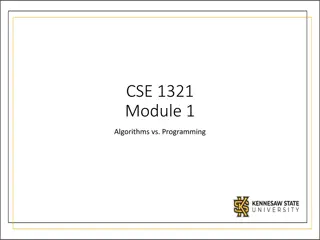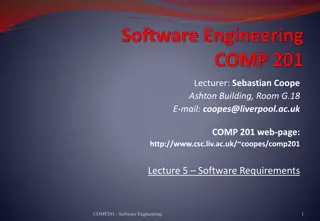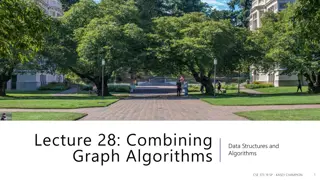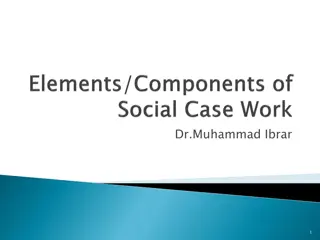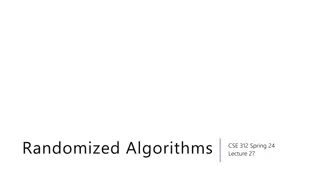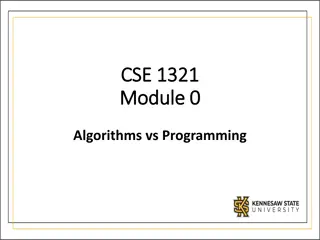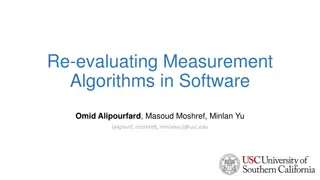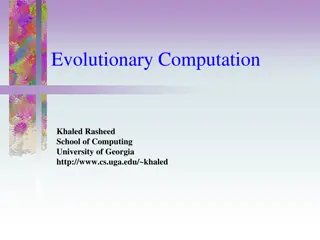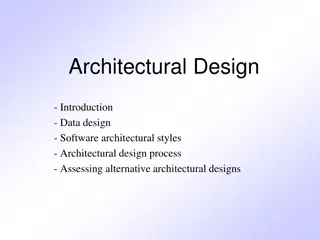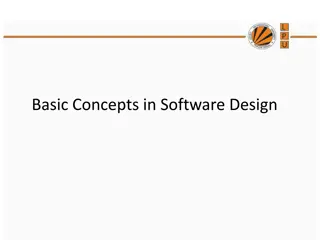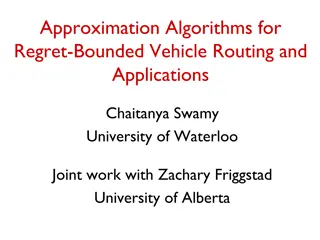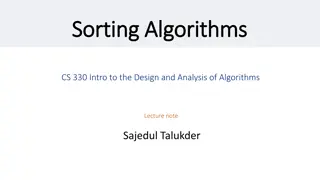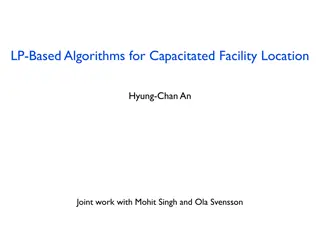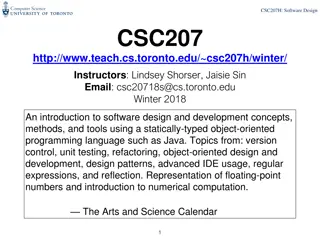Algorithms and Issues in Client Software Design
Explore the fundamentals of client software design, including the underlying algorithms, client architecture, and methods for identifying server locations. Learn how applications become clients, interact with TCP/IP protocols, and simplify client-side operations compared to server software.
Download Presentation

Please find below an Image/Link to download the presentation.
The content on the website is provided AS IS for your information and personal use only. It may not be sold, licensed, or shared on other websites without obtaining consent from the author.If you encounter any issues during the download, it is possible that the publisher has removed the file from their server.
You are allowed to download the files provided on this website for personal or commercial use, subject to the condition that they are used lawfully. All files are the property of their respective owners.
The content on the website is provided AS IS for your information and personal use only. It may not be sold, licensed, or shared on other websites without obtaining consent from the author.
E N D
Presentation Transcript
6 Algorithms and Issues In Client Software Design Dr. M Dakshayini, Professor, Dept. of ISE, BMSCE, Bangalore
6.1 Introduction Previous chapters The socket abstraction that applications use to interface with TCP/IP software, and review the system calls associated with it. This chapter discuss the basic algorithms underlying client software. shows how applications become clients by initiating communication, how they use TCP or UDP protocols to contact a server, and how they use socket calls to interact with those protocols.
6.2 Learning Algorithms Instead Of Details Because TCP/IP provides rich functionality that allows programs to communicate in a variety of ways, an application that uses TCP/IP must specify many details about the desired communication. For example, the application must specify whether it wishes to act as a client or a server, the endpoint address (or addresses) it will use, whether it will communicate with a connectionless or connection-oriented protocol, how it will enforce authorization and protection rules, and details such as the size of the buffers it will need.
6.3 Client Architecture Applications that act as clients are conceptually simpler than applications that act as servers for several reasons. First: most client software does not explicitly handle concurrent interactions with multiple servers. Second: most client software executes as a conventional application program. Unlike server software, client software does not usually require special privilege because it does not usually access privileged protocol-ports. Third: most client software does not need to enforce protections. Instead, client programs can rely on the operating system to enforce protections automatically.
6.4 Identifying the Location Of a Server Client software can use one of several methods to find a server s IP address and protocol port number. A client can: have the server s domain name or IP address specified as a constant when the program is compiled, require the user to identify the server when invoking the program, obtain information about the server from stable storage (e.g., from a file on a local disk), or Use a separate protocol to find a server (e.g., multicast or broadcast a message to which all servers respond).
Specifying the servers address as a constant Makes the client software faster and less dependent on a particular local computing environment. However, it also means that the client must be recompiled if the server is moved. It means - the client cannot be used with an alternative server, even temporarily for testing.
As a compromise, some clients fix a machine name instead of an IP address. Fixing the name instead of an address delays the binding until run-time. It allows a site to choose a generic name for the server and add an alias to the domain name system for that name. Using aliases permits a site manager to change the location of a server by just changing the alias without changing client software.
Storing the servers address in a file makes the client more flexible, but it means that the client program cannot execute unless the file is available. Thus, the client software cannot be transported to another machine easily. While using a broadcast protocol to find servers Works in a small, local environment, it does not scale well to large internets. Furthermore, use of a dynamic search mechanism introduces additional complexity for both clients and servers, and adds additional broadcast traffic to the network.
To avoid unnecessary complexity and dependence on the computing environment, most clients solve the problem of server specification in a simple manner: Building client software to accept the server address as an argument makes the client software general and eliminates dependency on the computing environment. makes it possible to change server locations. results in the most flexibility
Some services require an explicit server, while others can use any available server. For example, when a user invokes a remote login client, the user has a specific target machine in mind; logging into another machine usually does not make sense. However, if the user merely wants to find the current time of day, the user does not care which server responds.
6.5 Parsing an Address Argument Usually, a user can specify arguments on the command line when invoking a client program. In most systems, each argument passed to a client program consists of a character string. The client uses an argument s syntax to interpret its meaning. For example, Most client software allows the user to supply either the domain name of the machine on which the server operates: merlin.cs.purdue.edu or an IP address in dotted decimal notation: 128.10.2.3
Client programs sometimes need additional information beyond the server s machine name or IP address. In particular, fully parameterized client software allows a user to specify a protocol port as well as a machine. It is possible to use an additional argument or to encode such information in a single string. For example, to specify the protocol port associated with the smtp service on machine with name merlin.cs.purdue.edu, the client could accept two arguments: merlin.cs.purdue.edu smtp or could combine both the machine name and protocol port into a single argument: merlin.cs.purdue.edu:smtp
Although each client can choose the details of its argument syntax independently, having many clients with their own syntax can be confusing. From the user s point ofview, consistency is always important. Thus, programmers are advised to follow whatever conventions their local system uses for client software. For example, because most existing UNIX software uses separate arguments to specify the server s machine and protocol port, new client software written for UNIX should use two arguments instead of one.
6.6 Looking Up a Domain Name A client must specify the address of a server using structure sockaddr_in. Means converting an address in dotted decimal notation (or a domain name in textform) into a 32-bit IP address represented in binary. Converting from dotted decimal notation to binary is trivial. Converting from a domain name, however, requires considerably more effort. The socket interface in BSD UNIX includes library routines, inet_addr and gethostbyname, that perform the conversions. Inet_addr takes an ASCII string that contains a dotted decimal address - returns the equivalent IP address in binary. Gethostbyname takes an ASCII string that contains the domain name for a machine - returns the address of a hostent structure that contains, among other things, the host s IP address in binary.
The hostent structure is declared in include file netdb.h: Struct hostent { char *h_name; /* official host name */ char **h_aliases; /* other aliases */ inth_addrtype; /* address type */ inth_length; /* address length */ char **h_addr_list; /* list of addresses */ }; #define h_addrh_addr_list[0] Fields that contain names and addresses must be lists because hosts that have multiple interfaces also have multiple names and addresses. For compatibility with earlier versions, the file also defines the identifier h_addr to refer to the first location in the hostaddress list. Thus, a program can use h_addr as if it were a field of the structure.
Consider a simple example of name conversion. Suppose a client has been passed the domain name merlin.cs.purdue.edu in string form and needs to obtain the IP address. The client can call gethostbyname as in: structhostent *hptr; char *examplenam = "merlin.cs.purdue.edu"; if ( hptr = gethostbyname( examplenam ) ) { /* IP address is now in hptr->h_addr */ } else { /* error in name - handle it */ } If the call is successful, gethostbyname returns a pointer to a valid hostent structure. If the name cannot be mapped into an IP address, the call returns zero.
6.7 Looking Up A Well-Known Port By Name Most client programs must look up the protocol port for the specific service they wish to invoke. For example, client of an SMTP mail server needs to look up the well-known port assigned to SMTP. To do so, the client invokes library function getservbyname, which takes two arguments: a string that specifies the desired service and a string that specifies the protocol being used. It returns a pointer to a structure of type servent, also defined in include file netdb.h: Struct servent { char *s_name; /* official service name */ char **s_aliases; /* other aliases */ ints_port; /* port for this service */ char *s_proto; /* protocol to use */ };
If a TCP client needs to look up the official protocol port number for SMTP, it calls getservbyname, as in the following example: structservent *sptr; if (sptr = getservbyname( "smtp", "tcp" )) { /* port number is now in sptr->s_port */ } else { /* error occurred - handle it */ }
6.8 Port Numbers and Network Byte Order Function getservbyname returns the protocol port for the service in network byteorder - needed for use in the sockaddr_in structure, but the representation may not agree with the local machine s usual representation. Thus, if a program must convert the value that getservbyname returns - to local byte order
6.9 Looking Up a Protocol By Name The socket interface provides a mechanism that allows a client or server to map a protocol name to the integer constant assigned to that protocol. Library function getprotobyname performs the look up. A call passes the protocol name in a string argument, and getprotobyname returns the address of a structure of type protoent. If getprotobyname cannot access the database or if the specified name does not exist, it returns zero. The database of protocol names allows a site to define aliases for each name. The protoent structure has a field for the official protocol name as well as a field that points to the list of aliases. The C include file netdb.h contains the structure declaration: structprotoent { char *p_name; /* official protocol name */ char **p_aliases; /* list of aliases allowed */ intp_proto; /* official protocol number */ };
If a client needs to look up the official protocol number for UDP, it calls getprotobyname, as in the following example: structprotoent *pptr; if (pptr = getprotobyname( "udp" )) { /* official protocol number is now in pptr->p_proto */ } else { /* error occurred - handle it */ }
6.10 The TCP Client Algorithm Building client software is usually easier than building server software. Because TCP handles all reliability and flow control problems, building a client that uses TCP is the most straightforward of all network programming tasks. A TCP client follows Algorithm 6.1 to form a connection to a server and communicate with it.
Algorithm 6.1 1. Find the IP address and protocol port number of the server with which communication is desired. 2. Allocate a socket. 3. Specify that the connection needs an arbitrary, unused protocol port on the local machine, and allow TCP to choose one. 4. Connect the socket to the server. 5. Communicate protocol(this usually involves sending requests and awaiting replies). with the server using the application-level 6. Close the connection. A connection-oriented client. The client application allocates a socket and connects it to a server. It then sends requests across the connection and receives replies back.
6.11 Allocating A Socket Clients that use TCP must specify protocol family PF_INET and service SOCK_STREAM. A program begins with include statements that reference files which contain the definitions of symbolic constants used in the call and a declaration of the variable used to hold the socket descriptor. If more than one protocol in the family, specified by the first argument, offers the service requested by the second argument, the third argument to the socket call identifies a particular protocol. In the case of the Internet protocol family, only TCP offers the SOCK_STREAM service. Thus, the third argument is irrelevant; zero should be used. #include <sys/types.h> #include <sys/socket.h> int s; /* socket descriptor */ s = socket(PF_INET, SOCK_STREAM, 0);
6.12 Choosing A Local Protocol Port Number An application needs to specify remote and local endpoint addresses for a socket before it can be used in communication. A server operates at a well-known protocol port address, which all clients must know. However, a TCP client does not operate on a pre assigned port. Instead, it must select a local protocol port to use for its endpoint address.
In general, the client does not care which port it uses as long as: the port does not conflict with the ports that other processes on the machine are already using and the port has not been assigned to a well-known service. However, the socket interface makes choosing a client port much simpler because it provides a way that the client can allow TCP to choose a local port automatically. The choice of a local port that meets the criteria listed above happens as a side-effect of the connect call.
6.13 A Fundamental Problem In Choosing A Local IP Address When forming a connection endpoint, a client must choose a local IP address as well as a local protocol port number. For a host that attaches to one network, the choice of a local IP address is trivial. However, because routers or multi-homed hosts have multiple IP addresses, making the choice can be difficult.
Because choosing the correct local IP address requires the application to interact with IP routing software TCP client software usually leaves the local endpoint address unfilled, and allows TCP/IP software to select the correct local IP address and an unused local protocol port number automatically
6.14 Connecting A TCP Socket To A Server The connect system call allows a TCP client to initiate a connection. forces the initial TCP 3-way handshake. does not return until a TCP connection has been established or TCP reaches a timeout threshold and gives up. returns 0 if the connection attempt succeeds or -1 if it fails. where s - the descriptor for a socket, remaddr - the address of a structure of type sockaddr_in that specifies the remote endpoint to which a connection is desired, and remaddrlen - the length (in bytes) of the second argument. Connect takes three arguments: retcode = connect(s, remaddr, remaddrlen)
Connect performs 4 tasks. First, it tests to ensure that the specified socket is valid and that it has not already been connected. Second, it fills in the remote endpoint address in the socket from the second argument. Third, it chooses a local endpoint address for the connection (IP address and protocol port number) if the socket does not have one. Fourth, it initiates a TCP connection and returns a value to tell the caller whether the connection succeeded.
6.15 Communicating With the Server Using TCP If connect call succeeds in establishing a connection; the client can use the connection to communicate with the server. Usually, the application protocol specifies a request-response interaction in which the client sends a sequence of requests and waits for a response to each. a client calls write to transmit each request and read to await a response. For the simplest application protocols, the client sends only a single request and receives only a single response. More complicated application protocols require the client to iterate, sending a request and waiting for a response before sending the next request.
The following code illustrates the request-response interaction by showing how a program writes a simple request over a TCP connection and reads a response: /* Example code segment */ #define BLEN 120 /* buffer length to use */ char *req = "request of some sort"; charbuf[BLEN]; /* buffer for answer */ char *bptr; /* pointer to buffer */ int n; /* number of bytes read */ intbuflen; /* space left in buffer */ bptr = buf; buflen = BLEN; /* send request */ write(s, req, strlen(req)); /* read response (may come in many pieces) */ while ((n = read(s, bptr, buflen)) > 0) { bptr += n; buflen -= n; }
6.16 Reading a Response From a TCP Connection The code in the previous example shows a client that sends a small message to a server and expects a small response (less than 120 bytes). The code contains a single call to write, but makes repeated calls to read. As long as the call to read returns data, the code decrements the count of space available in the buffer and moves the bufferpointer forward past the data read. Iteration is necessary on input, even if the application at the other end of the connection sends only a small amount of data because TCP is not a block-oriented protocol. Instead, TCP is stream-oriented: it guarantees to deliver the sequence of bytes that the sender writes, but it does not guarantee to deliver them in the same grouping as they were written. TCP may choose to break a block of data into pieces and transmit each piece in a separate segment (e.g., it may choose to divide the data such that each piece fills the maximum sized segment, or it may need to send a small piece if the receiver does not have sufficient buffer space for a large one).
Alternatively, TCP may choose to accumulate many bytes in its output buffer before sending a segment (e.g., to fill a datagram). As a result, the receiving application may receive data in small chunks, even if the sending application passes it to TCP in a single write or in a large chunk, even if the sending application passes it to TCP in a series of writes The idea is fundamental to programming with TCP:
6.17 Closing A TCP Connection 6.17.1 The Need for Partial Close When an application finishes the communication using a connection completely, it can call close to terminate the connection gracefully and deallocate the socket. However, closing a connection is not very simple because TCP allows two-way communication. Thus, closing a connection usually requires coordination among the client and server
To understand the problem, consider a client and server that use the request response interaction described above. The client software repeatedly issues requests to which the server responds. On one hand, the server cannot terminate the connection because it cannot know whether the client will send additional requests. On the otherhand, while the client knows when it has no more requests to send, it may not know whether all data has arrived from the server as the application protocols transfer arbitrary amounts of data in response to a request (e.g., the response to a database query).
6.17.2 A Partial Close Operation To resolve the connection shutdown problem, most implementations of the socket interface include an additional primitive permits applications to shut down a TCP connection in one direction. The shutdown system call takes two arguments, a socket descriptor and a direction specification, errcode = shutdown(s, direction); and shuts down the socket in the specified direction: The direction argument is an integer. If it contains 0, no further input is allowed. If it contains 1, no further output is allowed. Finally, if the value is 2, the connection is shutdown in both directions.
The advantage of a partial close should now be clear: when a client finishes sending requests, it can use shutdown to specify that it has no further data to send without deallocating the socket. The underlying protocol reports the shutdown to the remote machine, where the server application program receives an end-of- file signal. Once the server detects an end-of-file, it knows no more requests will arrive. After sending its last response, the server can close the connection.
6.18 Programming a UDP Client At first glance, programming a UDP client seems like an easy task. Algorithm 6.2 shows that the basic UDP client algorithm is similar to the client algorithm for TCP (Algorithm 6.1). Algorithm 6.2 1.Find the IP address and protocol port number of the server with which communication is desired. 2.Allocate a socket. 3.Specify that the communication needs an arbitrary, unused protocol port on the local machine, and allow UDP to choose one. 4.Specify the server to which messages must be sent. 5.Communicate with the server using the application-level protocol (this usually involves sending requests and awaiting replies). 6.Close the socket.
Algorithm 6.2 - A connectionless client. The sending process creates a connected socket and uses it to send one or more requests iteratively. This algorithm ignores the issue of reliability. The first few steps of the UDP client algorithm are much like the corresponding steps of the TCP client algorithm. A UDP client obtains the server address and protocol port number, and then allocates a socket for communication.
6.19 Connected and Unconnected UDP Sockets= Client applications can use UDP in one of two basic modes: connected and unconnected. In connected mode, the client uses the connect call to specify a remote end point address (i.e., the server s IP address and protocol port number). Once it has specified the remote endpoint, the client can send and receive messages much like a TCP client does.
In unconnected mode, the client does not connect the socket to a specific remote end point. Instead, it specifies the remote destination each time it sends a message. The chief advantage of connected UDP sockets lies in their convenience for conventional client software that interacts with only one server at a time: the application only needs to specify the server once no matter how many datagrams it sends. The chief advantage of unconnected sockets lies in their flexibility; the client can wait to decide which server to contact until it has a request to send. Furthermore, the client can easily send each request to a different server.
6.20 Using Connect With UDP Although a client can connect a socket of type SOCK_DGRAM, the connect call does not initiate any packet exchange, Nor does it test the validity of the remote end point address. Instead, it merely records the remote endpoint information in the socket data structure for later use. Thus, when applied to SOCK_DGRAM sockets, connect only stores an address. Even if the connect call succeeds, it does not mean that the remote end point address is valid or that the server is reachable.
6.21 Communicating With a Server Using UDP After a UDP client calls connect, it can use write to send a message or read to receive a response. Unlike TCP, UDP provides message transfer. Each time the client calls write, UDP sends a single message to the server. The message contains all the data passed to write. Similarly, each call to read returns one complete message. Assuming the client has specified a sufficiently large buffer, the read call returns all the data from the next message. Therefore, a UDP client does not need to make repeated calls to read to obtain a single message.
6.22 Closing A Socket That Uses UDP A UDP client calls close to close a socket and release the resources associated with it. Once a socket has been closed, the UDP software will reject further messages that arrive addressed to the protocol port that the socket had allocated. However, the machine on which the close occurs does not inform the remote end point that the socket is closed. Therefore, an application that uses connection less transport must be designed so the remote side knows how long to retain a socket before closing it.
6.23 Partial Close For UDP Shutdown can be used with a connected UDP socket to stop further transmission in a given direction. Unfortunately, unlike the partial close on a TCP connection, when applied to a UDP socket, shutdown does not send any messages to the other side. Instead, it merely marks the local socket as un willing to transfer data in the direction(s) specified. Thus, if a client shuts down further output on its socket, the server will not receive any indication that the communication has ceased.
6.24 A Warning about UDP Unreliability Our simplistic UDP client algorithm ignores a fundamental aspect of UDP: that it provides unreliable datagram delivery. While a simplistic UDP client can work well on local networks that exhibit low loss, low delay, and no packet reordering, clients that follow our algorithm will not work across a complex internet. To work in an internet environment, a client must implement reliability through time out and retransmission. It must also handle the problems of duplicate or out-of-order packets. Adding reliability can be difficult, and requires expertise in protocol design.
Client software that uses UDP must implement reliability with techniques like packet sequencing, acknowledgements, timeouts, and retransmission. Designing protocols that are correct, reliable, and efficient for an internet environment requires considerable expertise.