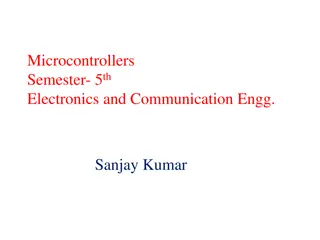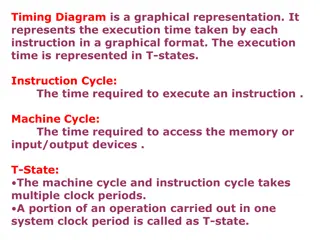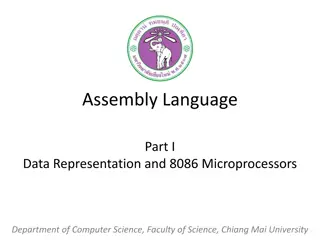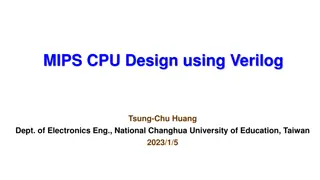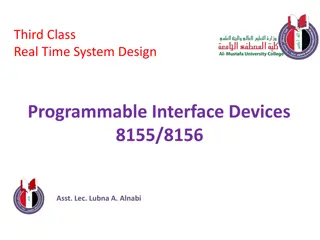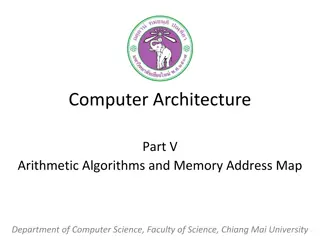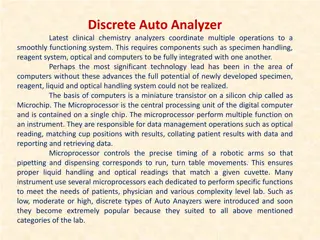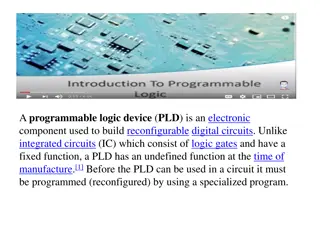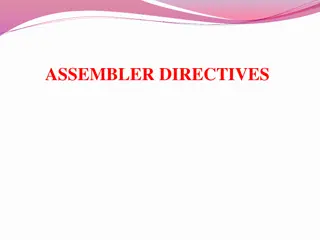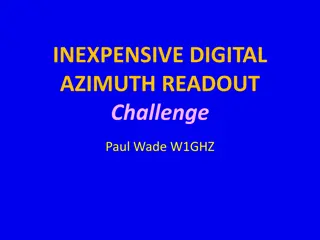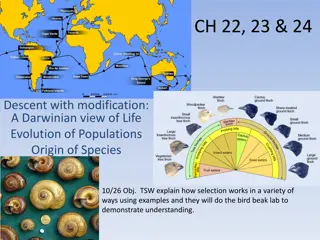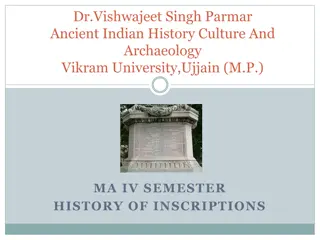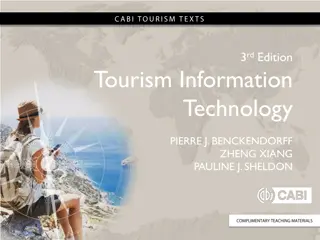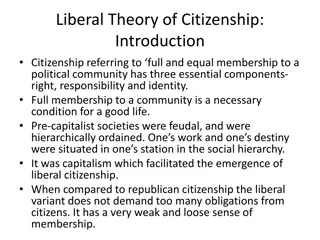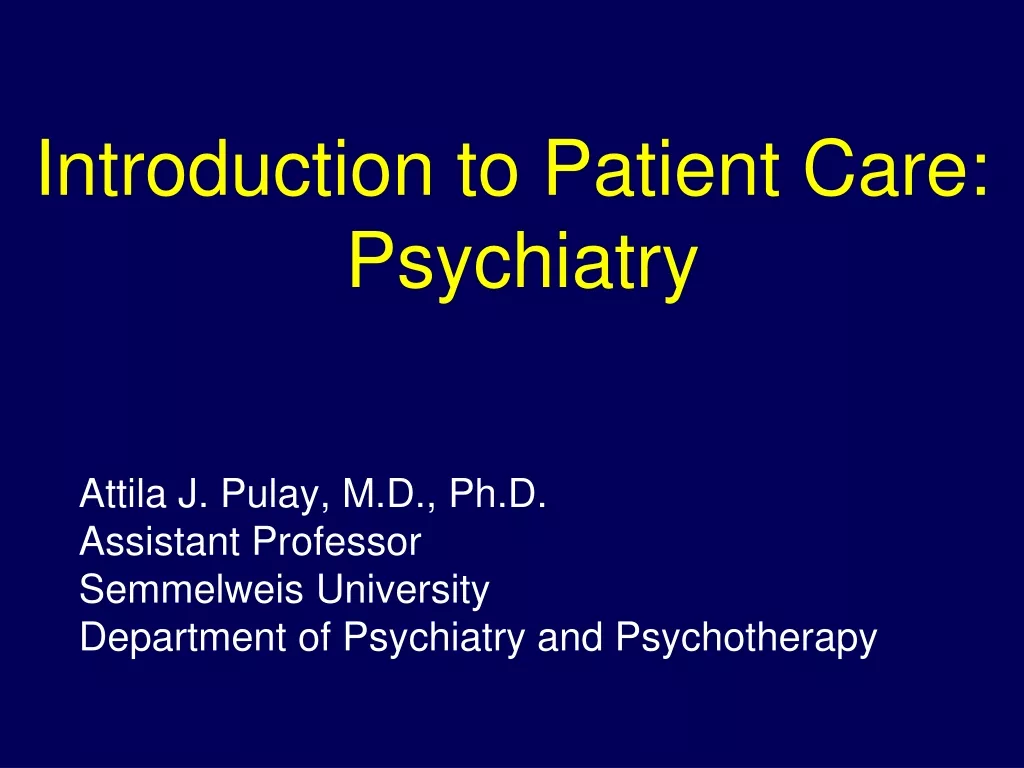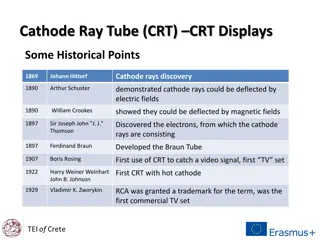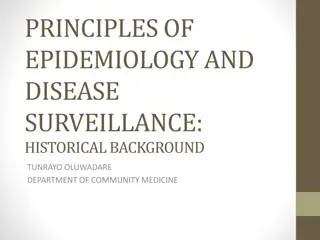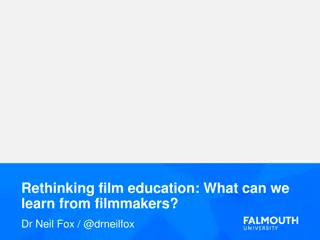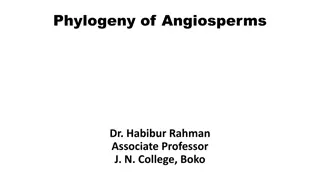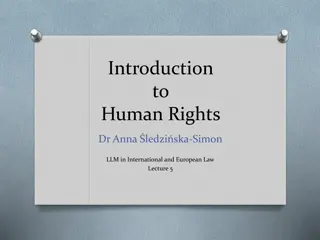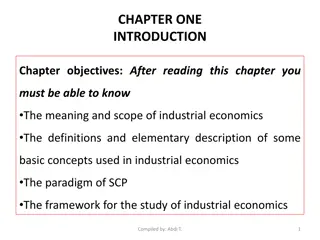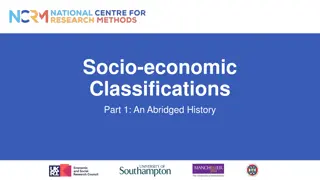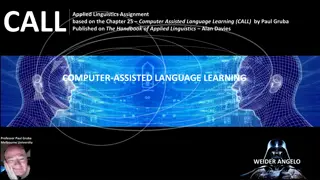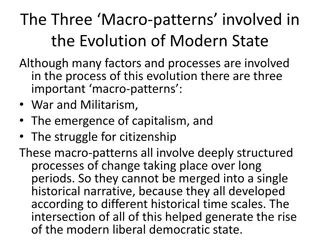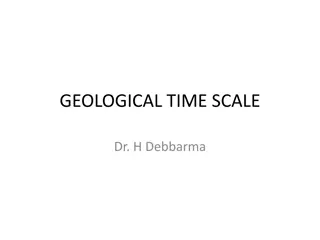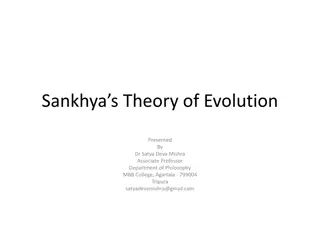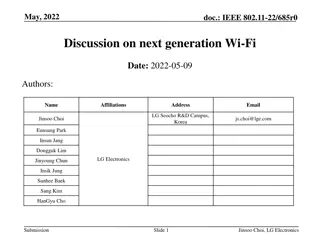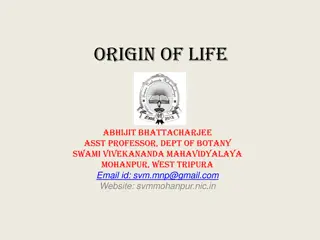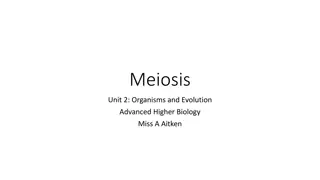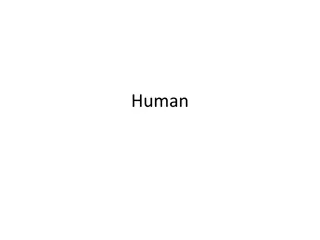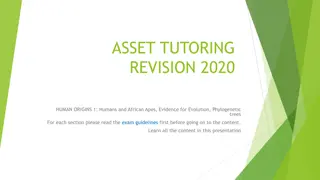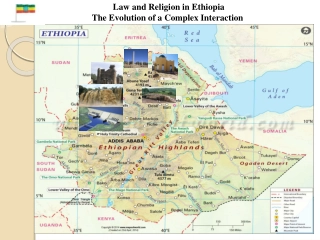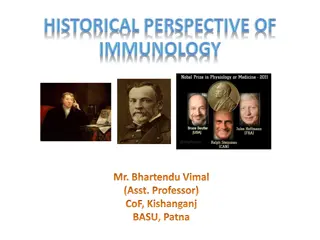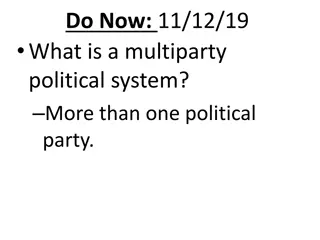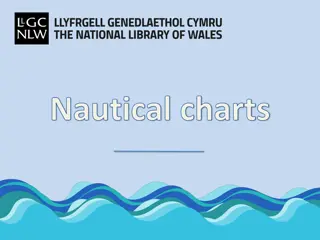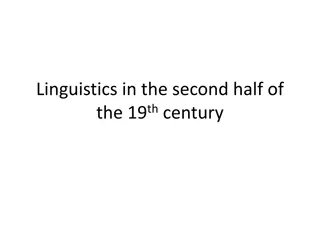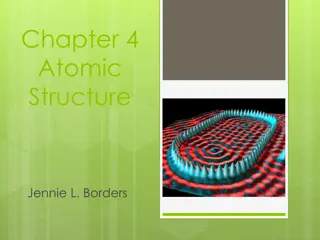Evolution of Microprocessors: A Historical Overview
The history of microprocessors traces back to Fairchild Semiconductors in 1959, leading to the founding of Intel in 1968. The evolution from 4-bit to 64-bit microprocessors by Intel revolutionized computing. Key milestones include the Intel 4004 and 4040 (4-bit), 8008, 8080, and 8085 (8-bit), and the Intel 8086 (16-bit). These developments in microprocessor technology paved the way for faster and more powerful computing capabilities.
Download Presentation

Please find below an Image/Link to download the presentation.
The content on the website is provided AS IS for your information and personal use only. It may not be sold, licensed, or shared on other websites without obtaining consent from the author. Download presentation by click this link. If you encounter any issues during the download, it is possible that the publisher has removed the file from their server.
E N D
Presentation Transcript
HISTORY OF MICROPROCESSORS 1
CONTENTS Introduction 4-Bit Microprocessors 8-Bit Microprocessors 16-Bit Microprocessors 32-Bit Microprocessors 64-Bit Microprocessors 2
INTRODUCTION Fairchild Semiconductors (founded in 1957) invented the first IC in 1959. In 1968, Robert Noyce, Gordan Moore,Andrew Grove resigned from Fairchild Semiconductors. They founded their own company Intel (Integrated Electronics). Intel grown from 3 man start-up in 1968 3
INTEL 4004 Introduced in 1971. It was the first microprocessor by Intel. It was a 4-bit P. Its clock speed was 740KHz. It had 2,300 transistors. It could execute around 60,000 instructions per second. 5
INTEL 4040 Introduced in 1974. It was also 4-bit P. 6
INTEL 8008 Introduced in 1972. It was first 8-bit P. Its clock speed was 500 KHz. Could execute 50,000 instructions per second. 8
INTEL 8080 Introduced in 1974. It was also 8-bit P. Its clock speed was 2 MHz. It had 6,000 transistors. Was 10 times faster than 8008. Could execute 5,00,000 instructions per second. 9
Introduced in 1976. INTEL 8085 It was also 8-bit P. Its clock speed was 3 MHz. Its data bus is 8-bit and address bus is 16-bit. It had 6,500 transistors. Could execute 7,69,230 instructions per second. It could access 64 KB of memory. It had 246 instructions. 10
Introduced in 1978. INTEL8086 It was first 16-bit P. Its clock speed is 4.77 MHz, 8 MHz and 10 MHz, depending on the version. Its data bus is 16-bit and address bus is 20-bit. It had 29,000 transistors. Could execute 2.5 million instructions per second. It could access 1 MB of memory. It had 22,000 instructions. It had Multiply and Divide instructions. 12
INTEL 8088 Introduced in 1979. It was also 16-bit P. It was created as acheaper version of Intel s 8086. It was a 16-bit processorwith an 8-bit external bus. 13
INTEL 80186 & 80188 Introduced in 1982. They were 16-bit Ps. Clock speed was 6 MHz. 14
INTEL 80286 Introduced in 1982. It was 16-bit P. Its clock speed was 8 MHz. 15
Introduced in 1986. It was first 32-bit P. INTEL80386 Its data bus is 32-bit and address bus is 32-bit. It could address 4 GB of memory. 17
Introduced in 1989. INTEL80486 It was also 32-bit P. It had 1.2 million transistors. Its clock speed varied from16 MHz to 100 MHz depending upon the various versions. 18
Introduced in 1993. INTELPENTIUM It was also 32-bit P. It was originally named 80586. Its clock speed was 66 MHz. 19
INTEL PENTIUM PRO Introduced in 1995. It was also 32-bit P.
INTEL PENTIUM II Introduced in 1997. It was also 32-bit P . 21
INTEL PENTIUM II XEON Introduced in 1998. It was also 32-bit P. 22
INTEL PENTIUM III Introduced in 1999. It was also 32-bit P. 23
INTEL PENTIUM IV Introduced in 2000. It was also 32-bit P . 24
Introduced in 2006. INTEL DUAL CORE It is 32-bit or 64-bit P. It has two cores. Both the cores have there own internal bus and L1 cache, but share the external bus and L2 cache 25
INTEL CORE 2 Introduced in 2006. It is a 64-bit P . 28
INTEL CORE I7 Introduced in 2008. It is a 64-bit P. 29
INTEL CORE I5 Introduced in 2009. It is a 64-bit P. 30
INTEL CORE I3 Introduced in 2010. It is a 64-bit P. 31
The salient features of 8085 microprocessor.
8085 Microprocessor The salient features of 8085 p are : 1. It is a 8 bit microprocessor. 2. It has 16 bit address bus and hence can address up to 216 = 65536 bytes (64KB) memory locations through A0-A15. 3. The first 8 lines of address bus and 8 lines of data bus are multiplexed AD0 AD7. 4. Data bus is a group of 8 lines D0 D7. 5. It supports 5 hardware interrupt and 8 software interrupt.
8085 Microprocessor 6. A 16 bit program counter (PC) 7. A 16 bit stack pointer (SP) 8. Six 8-bit general purpose register arranged in pairs: BC,DE, HL. 9. It requires a signal +5V power supply 10.Maximum Clock Frequency is 3MHz and Minimum Clock Frequency is 500kHz
X1 & X2 Pin 1 and Pin 2 (Input) These are also called Crystal Input Pins. 8085 can generate clock signals internally. To generate clock signals internally, 8085 requires external inputs from X1 and X2.
RESET IN and RESET OUT Pin 36 (Input) and Pin 3 (Output) RESET IN: It is used to reset the microprocessor. It is active low signal. When the signal on this pin is low for at least 3 clocking cycles, it forces the microprocessor to reset itself.
RESET IN and RESET OUT Pin 36 (Input) and Pin 3 (Output) Resetting the microprocessor means: Clearing the PC and IR. Disabling all interrupts (except TRAP). Disabling the SOD pin. All the buses (data, address, control) are tri- stated. Gives HIGH output to RESET OUTpin.
RESET IN and RESET OUT Pin 36 (Input) and Pin 3 (Output) RESET OUT: It is used to reset the peripheral devices and other ICs on the circuit. It is an outputsignal. It is an active high signal. The output on this pin goes high whenever RESET IN is given low signal. The output remains high as long as RESET IN is keptlow.
SID and SOD Pin 4 (Input) and Pin 5 (Output) SID (Serial Input Data): o It takes 1 bit input from serial port of 8085. o Stores the bit at the 8th position (MSB) of the Accumulator. o RIM (Read Interrupt Mask) instruction is used to transfer the bit.
SID and SOD Pin 4 (Input) and Pin 5 (Output) SOD (Serial Output Data): o It takes 1 bit from Accumulator to serial port of 8085. o Takes the bit from the 8th position (MSB) of the Accumulator. o SIM (Set Interrupt Mask) instruction is used to transfer the bit.
Interrupt Pins Interrupt: It means interrupting the normal execution ofthe microprocessor. When microprocessor receives interrupt signal,it discontinues whatever it wasexecuting. It starts executing new program indicated by theinterrupt signal. Interrupt signals are generated by externalperipheral devices. After execution of the new program, microprocessorgoes back to the previousprogram.
Sequence of Steps Whenever There is an Interrupt instruction of the program. Microprocessor completes execution of current PC contents are stored in stack. PC is loaded with address of the new program. After executing the new program, the microprocessor returns back to the previous program. It goes to the previous program by reading the top value of stack.
Five Hardware Interrupts in 8085 TRAP RST 7.5 RST 6.5 RST 5.5