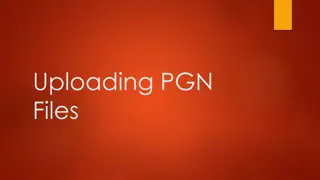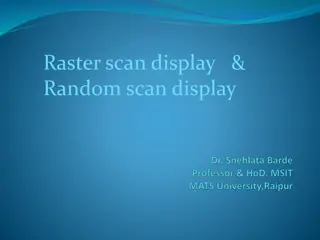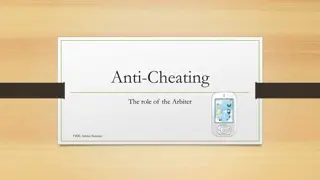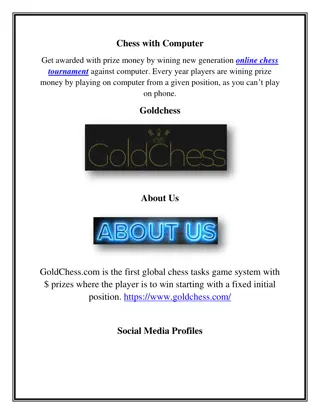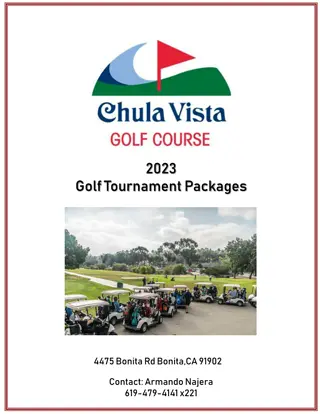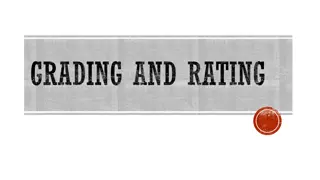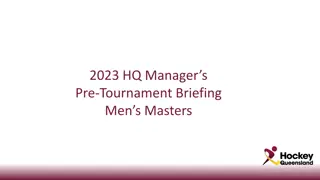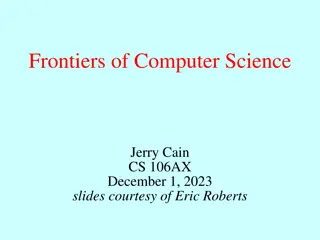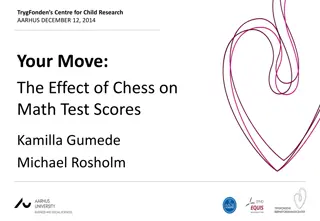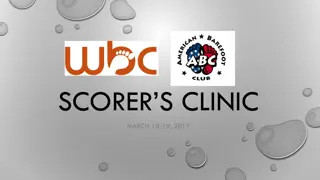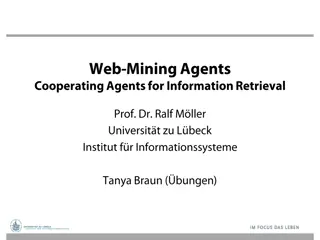Enhancing Tournament Results Display on Chess-Results.com
Streamlining the display of tournament results on Chess-Results.com for optimal visibility and accessibility. Learn how to customize and improve the presentation of tournaments uploaded to the platform, including customizing lists, changing displayed fields, and exploring various customization options for a better user experience.
Download Presentation

Please find below an Image/Link to download the presentation.
The content on the website is provided AS IS for your information and personal use only. It may not be sold, licensed, or shared on other websites without obtaining consent from the author. Download presentation by click this link. If you encounter any issues during the download, it is possible that the publisher has removed the file from their server.
E N D
Presentation Transcript
Publishing to Chess- Results
What is Chess-Results.com? Chess-Results.com is a website maintained by Heinz Herzog that is designed to compliment Swiss-Manager. Tournament run on Swiss-Manager can be directly uploaded to the website. Tournaments than can just point their website to Chess- Results.com, rather than publish the pairings centrally on their own website.
Uploading the Tournament To upload Notice that Restrict tournament upload to file creator is ticked by default for security reasons
Changing the displayed fields Once you have uploaded your tournament to Chess-Results.com, it will be public for everyone to see. The default presentation is not ideal, and can be improved upon as the user sees fit This presentation will focus on how 4NCL tournaments are set up on Chess-Results.com
Customisation Options Group ID/Sorting ID Schedule Crosstables Used for merging tournaments (later!) Provides the clickable link for the schedule Provides the clickable link for the crosstables Rtg/Rtg nat./Rtg Int./Rp Tie-Breaks 1 to 5 Title/Group/Type/Sex ID-Number/FIDE ID Number Choose which ratings you want to show Select as many tie-breaks as you have Playing Title/more later/age/women Display either or both of those IDs
Customisation Options Federal State/Long Form Federation/Fed long form/Flags Choose how a Federation is displayed Clubname Name of the Club Used in Austrian tournaments, N/A for us Typ / Group / Fed / Elo / clubname in Pairing list Adds these options to the pairing list Not just the starting rank list n / We / W-We / Fide Rtg+/- / Rtg-Avg / Nat.Rtg+/- Parameters for FIDE rating calculations
Customisation Options Federation Links Adds a link at the top of the list to see all players from a Federation in one place Ditto Federation Links, but for Groups Group Links Show Tournament Details Show Flags Sets a flag to display those automatically to on Shows a player s individual flag on the presentation careful not to get the wrong flag!
4NCL Settings It is up to individual organisers and arbiters how they want this page to be set up The 4NCL sets up its tournaments as per the following slide Remember to click Save afterwards!
Next Steps It s time to start the tournament!