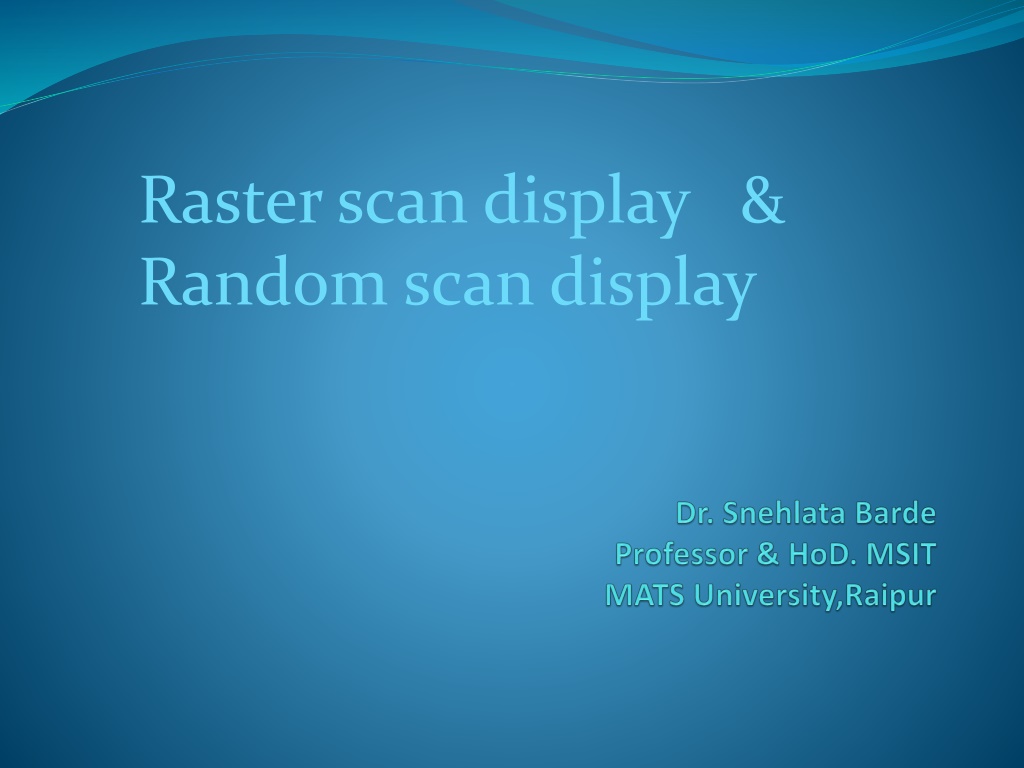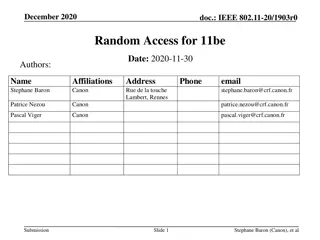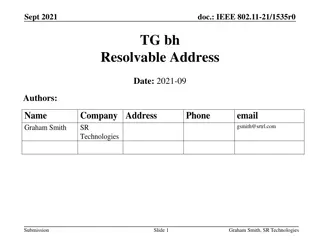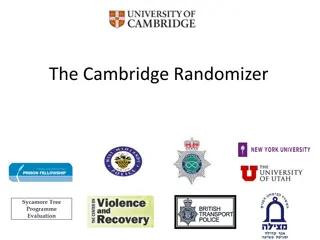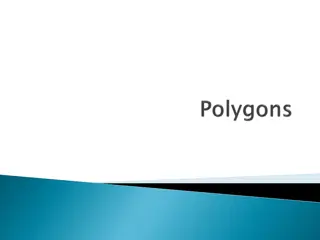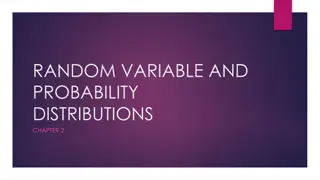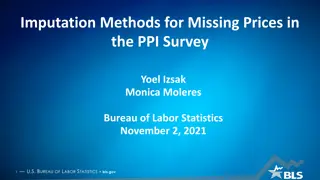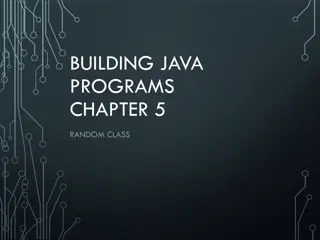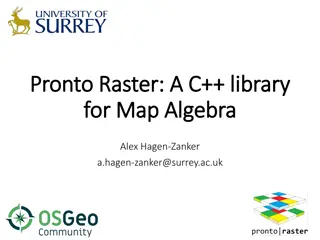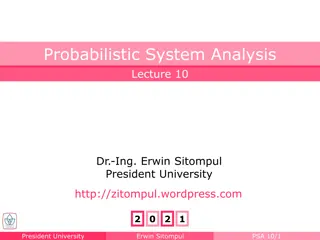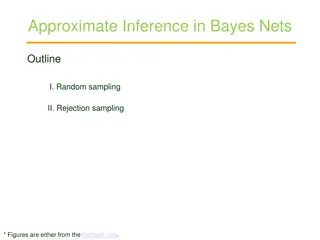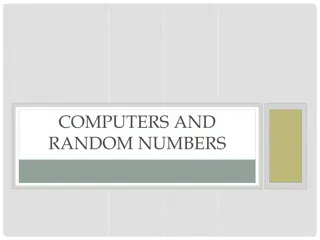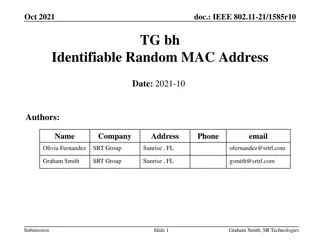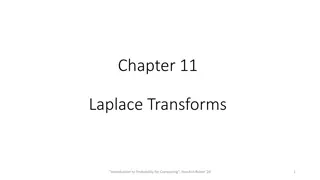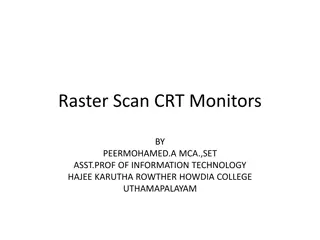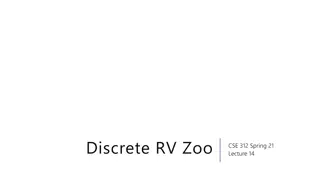Understanding Raster Scan Display and Random Scan Display Techniques
Raster scan display involves the electron beam moving along the screen in a systematic pattern to create an image, while random scan display directly draws pictures in any order. Raster scan is commonly used in devices like TVs and monitors, providing high color accuracy but may have lower resolution, while random scan is more suitable for line-drawing applications like architecture. Both techniques have their advantages and disadvantages in terms of color capabilities, image realism, and resolution levels.
Download Presentation

Please find below an Image/Link to download the presentation.
The content on the website is provided AS IS for your information and personal use only. It may not be sold, licensed, or shared on other websites without obtaining consent from the author. Download presentation by click this link. If you encounter any issues during the download, it is possible that the publisher has removed the file from their server.
E N D
Presentation Transcript
Raster scan display & Random scan display
Raster scan display It is a scanning technique in which the electron beam moves along the screen. It moves from top to bottom covering the line at a time. When the electron beam moves in each row, the beam intensity is turned on and off to create a pattern of illuminated states. Picture definition is stored in a memory area called a refresh buffer or frame buffer. This memory area holds a set of intensity values for all screen points. The intensity values are later retrieved from the refresh buffer and appear on the screen in a row (scan line). The image is stored in a frame buffer containing the total screen area and where each memory location corresponds to a pixel. In a monochrome system, each bit is 1 or 0 for the corresponding pixel to be on or off (bitmap). The display processor scans the frame buffer to turn electron beam on/off depending if the bit is 1 or 0. For color monitors,d,
the frame buffer also contains the color of each pixel (color buffer) as well as other characteristics of the image (gray scale, ).8 bits/pixel 0..255 (pixmap). Depth of the buffer area is the number of bits per pixel (bit planes), up to 24. Examples: television panels, printers,PC monitors (99% of raster-scan).... 16 Raster-scan Displays Refresh rate: 24 is a minimum to avoid flicker, corresponding to 24 Hz (1 Hz = 1 refresh per second) Current raster-scan displays have a refresh rate of at least 60 frames (60 Hz) per second, up to 120 (120 Hz). Uses large memory: 640x480 307200 bits 38 kB Refresh procedure: -Horizontal retrace beam returns to left of screen -Vertical retrace bean returns to top left corner of screen Interlaced refresh:- display first even-numbered lines, then oddnumbered lines permits to see the image in half the time useful for slow refresh rates (30 Hz shows as 60 Hz).
Active raster scan Horizontal retrace Vartical retrace System memory Display processor System Bus I/O Devices Disply Processor CPU Memory Frame buffer Video controller Monitor
Advantages 1. 2. It can emit millions of unique colors. 3. It can show shadow scan. It looks like a very real picture. Dis advantages 1. 2. It provides a zig zag line. Its resolution is low.
Random-scan Displays Random scan systems are also called vector, strokewriting, or calligraphic displays. The electron beam directly draws the picture in any specified order. A pen plotter is an example of such a system. Picture is stored in a display list, refresh display file, vector file, or display program as a set of line drawing commands. Refreshes by scanning the list 30 to 60 times per second. More suited for line-drawing applications such as architecture and manufacturing.
Advantages: - High resolution Easy animation Requires little memory Disadvantages: Requires intelligent electron beam (processor controlled) Limited screen density, limited to simple, line-based images Limited color capability. Improved in the 1960 s by the Direct View Storage Tube (DVST) from Tektronix.
Display Processor Monitor System Memory CPU System Bus I/O Devices
Difference between Raster & Random scan display Comparison points Raster scan Random scan Resolution Its resolution is very low because the picture definition is stored as intensity value. Its resolution is high because it is stored as a group of line commands. Cost It is less expensive than a random scan. It is expensive than a raster scan. Refresh Rate Refresh rate is 60 to 80 frames per second. Refresh rate is 30 to 60 times per second Picture definition It stores the picture definition in the refresh buffer. It stores the picture definition in the refresh display file. Line drawing This provides a zig-zag line as the plotted value is different. This provides a smooth line as the line path is followed by the electron beam. Image drawing Pixels are used to draw images in it. It is used to draw applications and mathematical functions.