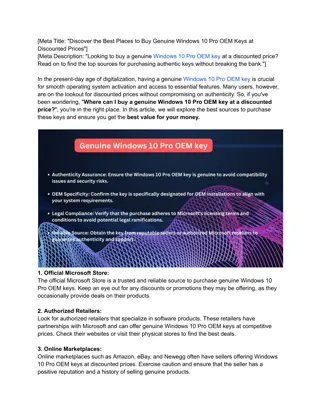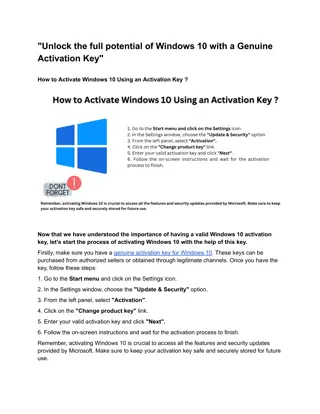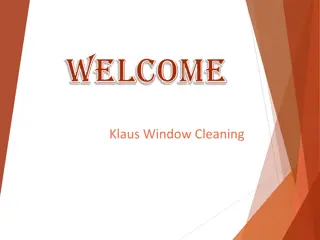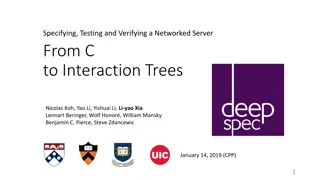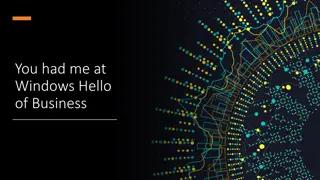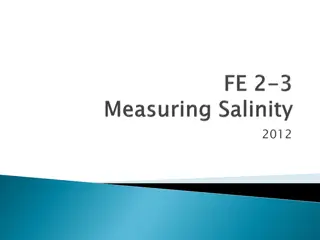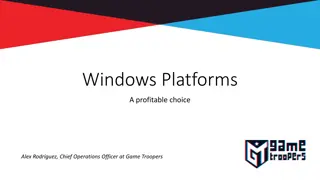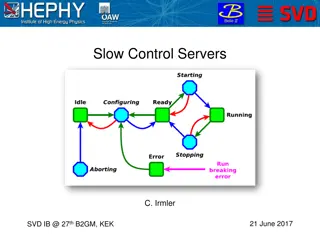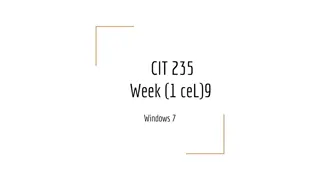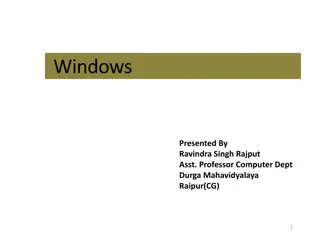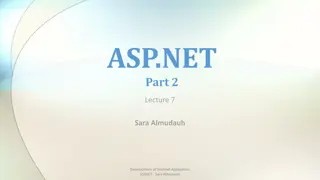XenDesktop & Windows Server 2012
Simplified management of complex enterprise environments with support for mixed server and desktop environments. Provides GUI-based management for hundreds to thousands of desktops and supports multiple hypervisors, clients, and management solutions.
- Citrix
- desktop virtualization
- value-add
- flexible delivery
- mixed enterprise environments
- simplified management
- GUI-based
- multiple hypervisors
- multiple clients
Download Presentation

Please find below an Image/Link to download the presentation.
The content on the website is provided AS IS for your information and personal use only. It may not be sold, licensed, or shared on other websites without obtaining consent from the author. Download presentation by click this link. If you encounter any issues during the download, it is possible that the publisher has removed the file from their server.
E N D
Presentation Transcript
XenDesktop & Windows Server 2012 Value Add RDS & VDI Q1 2013
Microsoft and Citrix better together Market Leader for Desktops Best in Class Application Virtualization A modern server platform to transform today s infrastructure with virtualization built-in People-centric management of devices, desktops, and virtual assets, in the cloud or on premises Market Leader for Desktop Virtualization Flexible access to all apps, data and desktops in one product Proven scale for 100s to 100,000s of users Windows desktops and apps on PCs, Macs, iPads, Android and smartphones Jointly Integrated, Jointly Integrated, Unified Management Unified Management User State Virtualization Application Virtualization OS Virtualization
Why Citrix for Desktop Virtualization? Work anywhere, made anywhere If you need a mix of Windows Server 2003, 2008, 2008 R2 & 2012 a mix of Windows XP, Vista, Windows 7 & Windows 8 virtual desktops a mix of Windows & non-Windows user devices a mix of private, service provider and hybrid desktop infrastructures a mix of use cases (e.g. VDI, streamed, remote, offline, 3D, apps ) then you need enterprise class desktop virtualization from Citrix
Citrix Key Value-Adds Supporting Complex and Mixed Enterprise Environments Enhancing the End-User Experience Extending Security and Management Capabilities Flexible Desktop and Application Delivery for all Users
Citrix Desktop Virtualization Value-Add Supporting Complex and Mixed Enterprise Environments with Simplified Management Simplified, GUI-based management from hundreds to thousands of desktops Mixed Server Environments WS 2012 WS 2008 R2 WS 2008 UNIX Mixed Desktop Environments Windows 8 Windows 7 SP1 Windows 7 Vista Windows XP Multiple Hypervisors Multiple Management Solutions Multiple Clients
Citrix Desktop Virtualization Value-Add Flexible Desktop and Application Delivery for all Users Extend VDI-based Solutions Pooled desktops with personal vDisk cost savings user-installed apps Desktop Streaming using PVS App-V Support Integrated, seamless publishing of App-V across XenApp & XenDesktop Policy-based control for App-V apps XenClient Enterprise Extend offline virtual desktops to mobile users VDI-style management and distribution of desktop images High security environments Simple secure remote access to enterprise users via RemotePC
Citrix Desktop Virtualization Value-Add Extending Security and Management Capabilities Advanced Load Balancing & application throttling Automated power & capacity management Role-based delegated administration, configuration & logging Advanced image management, versioning, & provisioning via PVS Proactive application performance monitoring & user troubleshooting capabilities Advanced Single Sign on capabilities Policy-based Smart access, flexible and extensible end-point analysis Control access by user, device or network using access gateway
Citrix Desktop Virtualization Value-Add Enhancing the End-User Experience Consistent, Rich, End-User Experience across multiple Target Desktops Target apps Multiple Client Devices Windows iOS Android others Networks with WAN optimization Mobile optimized desktops & apps via Citrix Mobility Pack Advanced printing & TWAIN support Unified Communications Support including Lync 2010 & 2013 & others Granular policy support for USB & more
XenDesktop Key Features Supporting Complex & Mixed Environments Enhancing the End-User Experience Dynamic Color Compression Multi-stream protocol Network latency masking/reduction WAN Optimization VOIP on WAN Webcam on the WAN Universal Print Server Local App Access (reverse seamless) Session Reliability User initiated desktop reset Flash redirection Desktop composition redirection Remote touch optimization TWAIN device support Windows 7/Vista/XP Any OS running Java Engine Unix/Linux Symbian Wyse Thin OS Wyse Xenith zero client Apple MAC/iOS (iPhone/iPad) Google Android/Chromebook RIM Blackberry HTML5 Browser Hyper-V 3.0 Hyper-V 2.0 XenServer vSphere Auto-resize user desktop Printing bandwidth optimizations Broad UCS support Session pre-launch User installed applications (XenDesktop) Single Sign-On Support GPU compression OpenGL Support Client-to-server Folder redirection Smooth Roaming Client time zone redirection Regional settings redirection OpenGL support GUI-based management from hundreds to thousands of desktops Mixed Server Environments WS 2012 WS 2008 R2 WS 2008 UNIX Mixed Desktop Environments Windows 8 Windows 7 SP1 Windows 7 Vista Windows XP Extending Security & Management Capabilities Flexible Desktop & Application Delivery for all Users Centralized Management Images Applications User Data Access Policies Multiple hosted VDI options VDI Power Control Session-based desktops Physical PCs as VDI targets Provision across multiple hypervisor pools Server Support for 20,000 sessions Multiple sites Multiple forests Multiple domains Role-based delegation & administration Integrated Load balancing Virtual Machine power policy User session management User s Multiple active sessions per user Restrict Access based on time/location/device Session disconnect policy RemotePC XenClient Streamed XenApp servers Streamed physical desktops VM isolation Full disk encryption USB filtering Personal vDisk technology GUI-based management for complex tasks Single Sign On Client endpoint detection Multiple desktops from same group Image delivery through LAN (PVS) Two-factor: SMS passcode Auditing for admin actions Client device location awareness Smartcard pass-through support Apply granular QoS policies
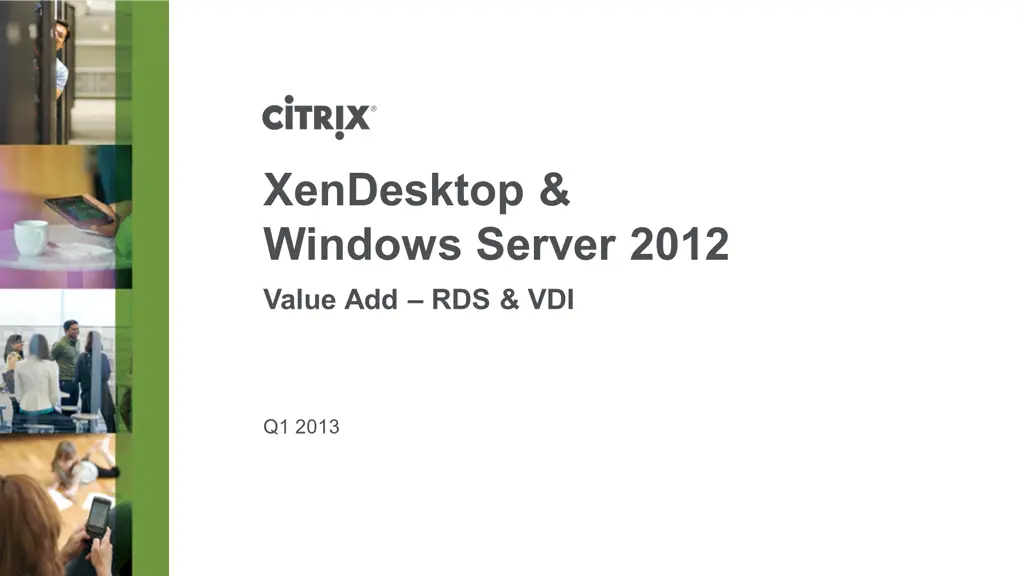
 undefined
undefined