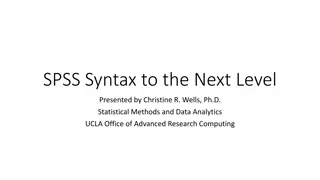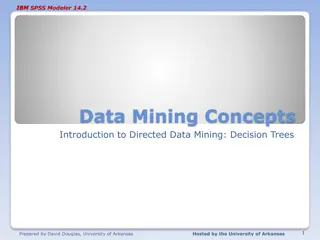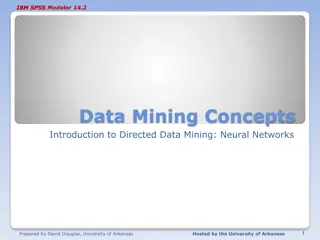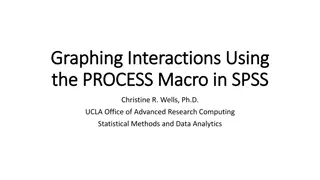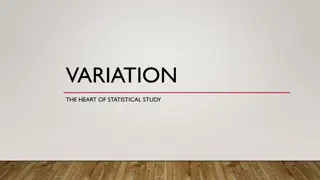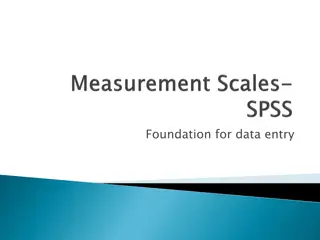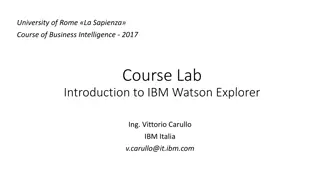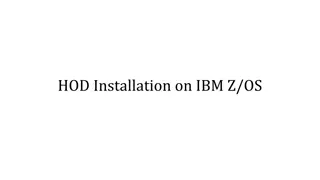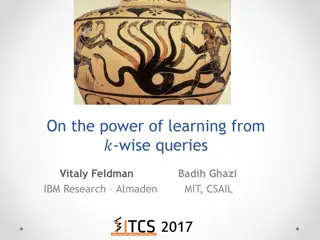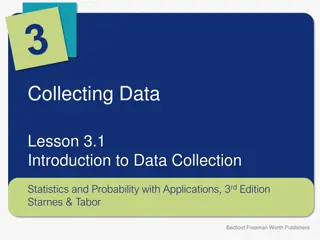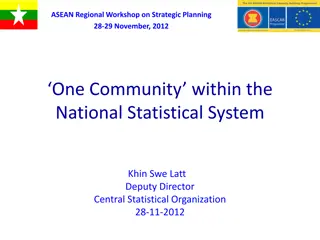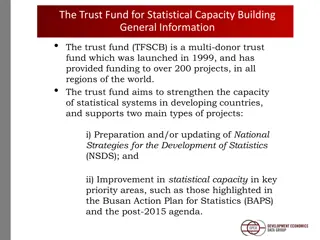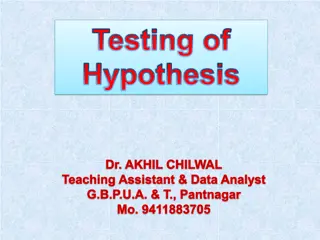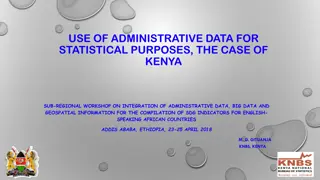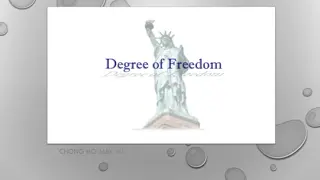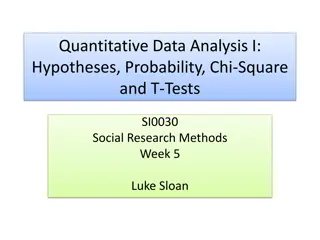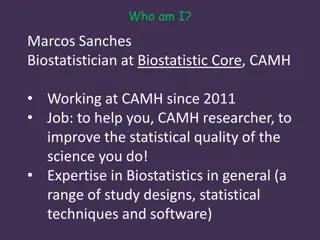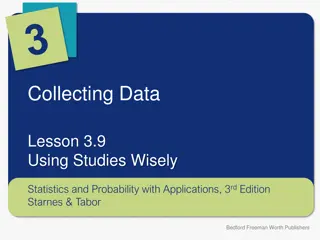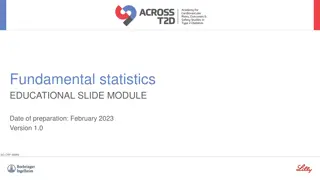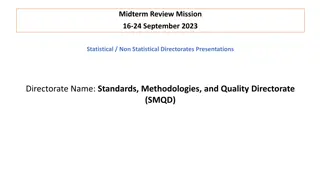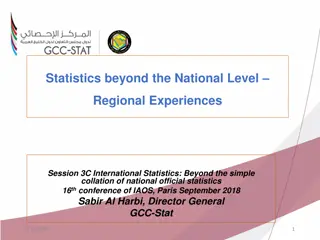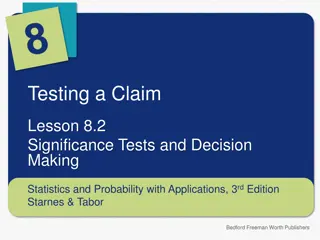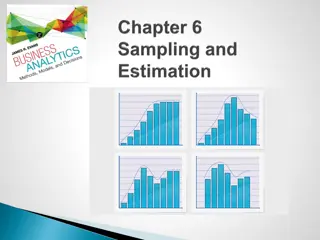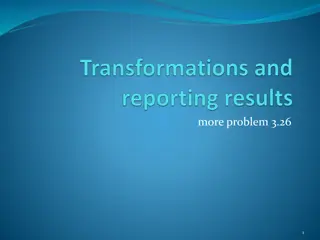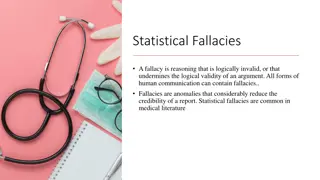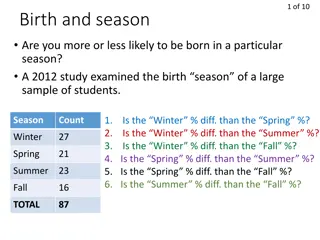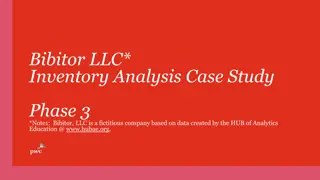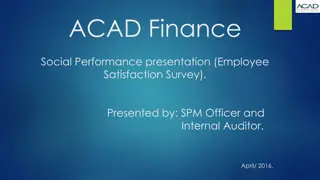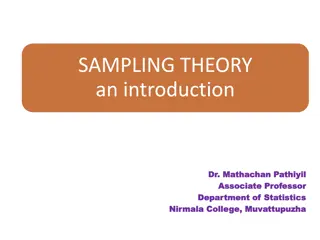Understanding IBM SPSS for Statistical Analysis
IBM SPSS, formerly known as Statistical Package for the Social Sciences, is a powerful software package for statistical analysis used by researchers across various industries. Developed in the late 1960s, SPSS offers features for data management, statistical analysis, and data documentation. It simplifies the process of quantitative data analysis, from data collection to producing accurate forecasts, and includes a wide range of statistical procedures and data management tools. SPSS is user-friendly, covers various statistical procedures, and supports in-depth statistical capabilities essential for researchers in different fields.
Download Presentation

Please find below an Image/Link to download the presentation.
The content on the website is provided AS IS for your information and personal use only. It may not be sold, licensed, or shared on other websites without obtaining consent from the author. Download presentation by click this link. If you encounter any issues during the download, it is possible that the publisher has removed the file from their server.
E N D
Presentation Transcript
UNIT- I Introduction to SPSS
ABOUT SPSS SPSS is a software package used for statistical analysis. Statistical Package for the Social Sciences, later modified to read Statistical Product and Service Solutions. It is now termed as IBM SPSS Statistics . It is also bundles with products for survey authoring and deployment (IBM SPSS Data Collection), data mining (IBM SPSS Modeler), text analytics and collaboration and deployment (batch and automated scoring services).
At Stanford University in the late 1960s, Norman H. Nie, C. Hadlai (Tex) Hull, and Dale H. Bent developed the original software system named Statistical Package for the Social Sciences (SPSS). They needed to analyze a large volume of social science data, so they wrote software to do it. It later promoted with other researchers in Universities and Institutions across the globe. Presently, it is used by market researchers, health researchers, survey companies, government, education researchers, marketing organizations and others.
In addition to statistical analysis, data management (case selection, file reshaping, creating derived data) and data documentation dictionary is stored in the data file) are features of the base software. SPSS was released in its second version in 1972 and its company name is INDUS Nomi. (a metadata
WORLD OF VARIABLES AND CASES Work on SPSS begins with by defining a set of variables , then one enter data for the variables to create a number of cases.
NEED OF THE SOFTWARE The purpose of this software is to integrate the whole quantitative data analysis process: Planning > data collection > analysis > identify trends > reporting > produce accurate forecasts. Survey data collated in an Excel spreadsheet, Word table, Access database can be imported to SPSS.
FEATURES OF SPSS Easy to use Covers broad range of statistical procedures. Contains several computing variables, merging and aggregating datasets . It is easy to learn. It includes a full range of data management system and editing tools It provides in-depth statistical capabilities It offers complete presentation features. tools for recoding data, plotting, reporting and
Statistics included in the base software: Descriptive statistics: Frequencies, Descriptive, Explore, Descriptive Ratio Statistics Bivariate statistics: Means, Correlation (bivariate, Nonparametric tests Prediction for numerical regression Prediction for identifying groups: Factor analysis, cluster analysis (two-step, K-means, hierarchical), Discriminant. Cross tabulation, t-test, ANOVA, distances), partial, outcomes: Linear
Larger datasets such as statistical surveys are more often created in data entry software, or entered during computer-assisted interviewing, by scanning and using optical character recognition and optical mark recognition software, or by direct capture from online questionnaires . These datasets are then read into SPSS. Statistical output is to a proprietary file format (*.spv file, supporting pivot tables) for which, in addition to the in-package viewer, a stand-alone reader can be downloaded. personal
The proprietary output can be exported to text or Microsoft Word, PDF, Excel, and other formats. Alternatively, output can be captured as data (using the OMS command), as text, tab-delimited text, PDF, XLS, HTML, XML, SPSS dataset or a variety of graphic image formats (JPEG, PNG, BMP and EMF). Between 2009 and 2010, SPSS Inc. referred to its primary product lines under the PASW (Predictive Analytics SoftWare) banner, rather than referring to both the company and its products as "SPSS".
One can easily run an analysis if; All the data is entered into SPSS. All cases are defined by values stored in the variables. SPSS reads through all your cases, performs the analysis , and presents you with the output as tables or graphs. You can instruct SPSS to draw graphs and charts directly from your data instruct it to do an analysis. You select the desired graph from the menu, assign variables to it, and click OK. in the same way you
Not only does SPSS require that you select a sufficient number of variables to produce output, it also requires that you choose the right kinds of variables. If a categorical variable is required for a certain slot, SPSS will not allow you to choose any other kind. Whether the output makes sense is up to you and your data, but SPSS makes certain that the choices you make can be used to produce some kind of result.