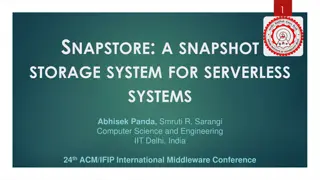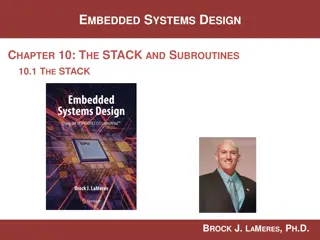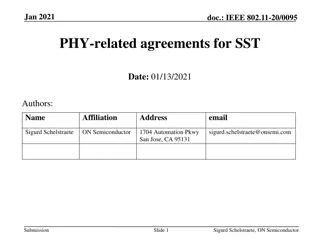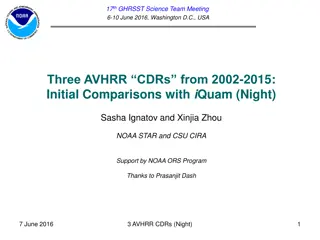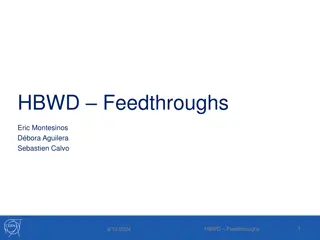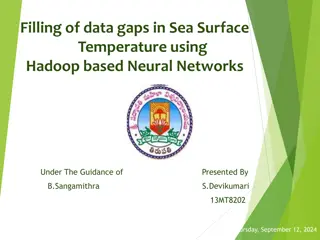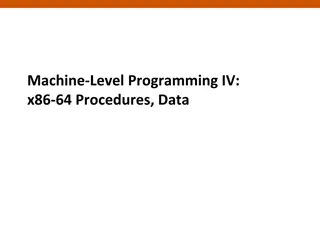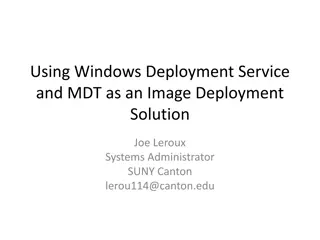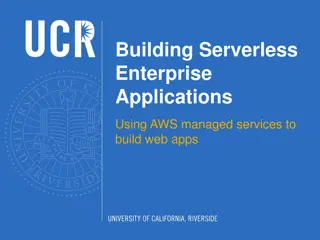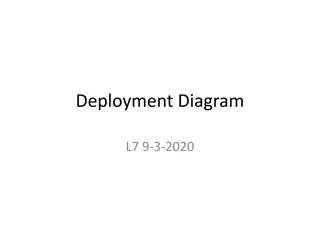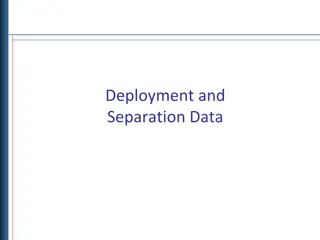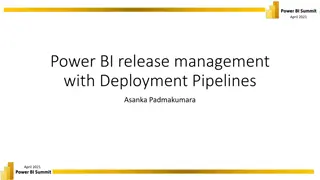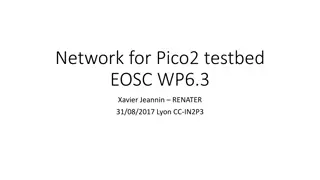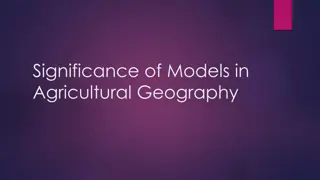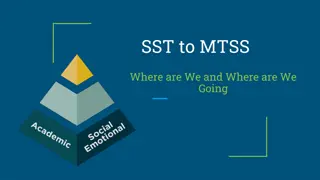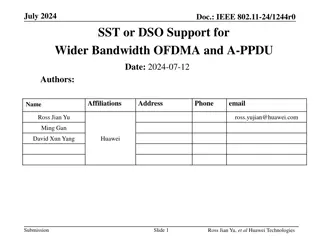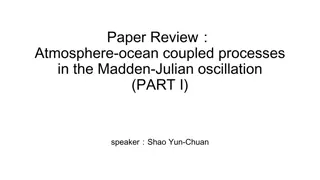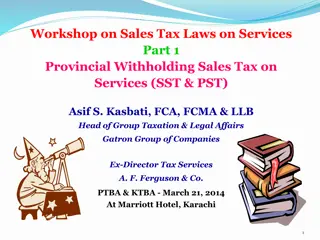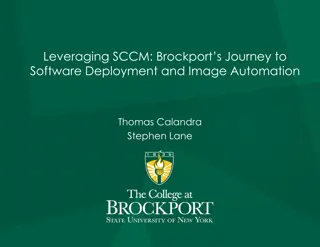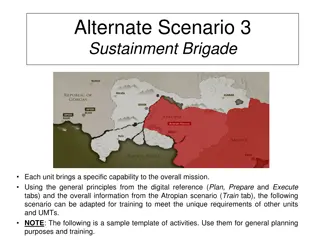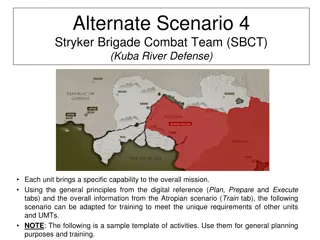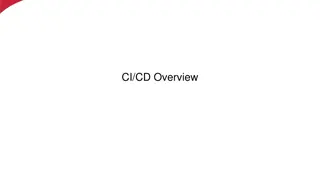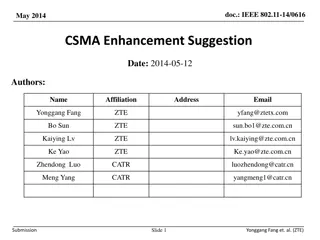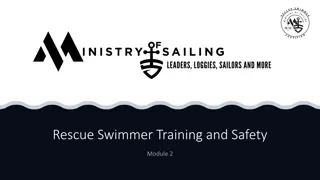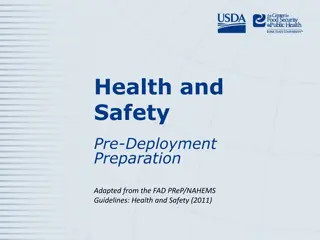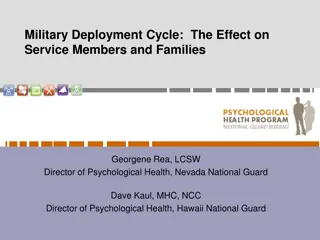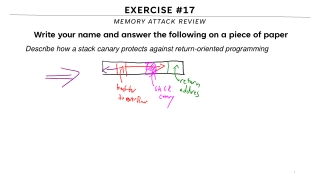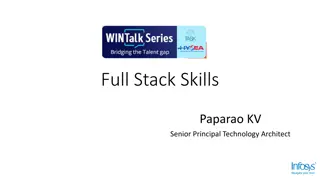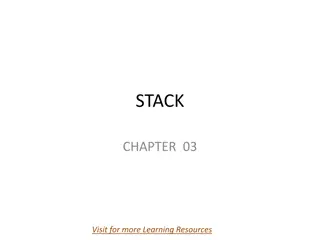Simplified Serverless Stack Platform Deployment with SST
Streamline your serverless application deployment process with Serverless Stack Platform (SST). Easily configure, reference, and deploy AWS resources across different stacks. Take advantage of simplified authentication, high availability, scalability, and cost-effectiveness. Combine the best features in the world and have your application up and running in less than 10 minutes with SST. From importing templates to testing endpoints, this guide covers each step in detail.
Download Presentation

Please find below an Image/Link to download the presentation.
The content on the website is provided AS IS for your information and personal use only. It may not be sold, licensed, or shared on other websites without obtaining consent from the author. Download presentation by click this link. If you encounter any issues during the download, it is possible that the publisher has removed the file from their server.
E N D
Presentation Transcript
Sam Chalvet Senior Consultant @ Graphable Infrastructure as Code DevOps Sling Code API stuff Neo4j + SQL
Serverless Stack Platform (SST) Infrastructure as Code Easy full-stack serverless app deployment Configure, reference, and deploy AWS resources across different stacks. Allows local debug Deploy it locally Access Lambda execution logs Query DB Many templates Great for PoC 3 3
Advantages of Serverless Authentication is Simplified. Decoupled from code. No server administration No patching, etc. Highly available Guaranteed high uptime Simple deployment across regions or Edge Highly Scalable Load balancing is handled Cheaper Pay per Use Millions of calls in the free tier. AWS Lambda 4 4
Combine the Best Things in the World And have it up and running in less than 10 minutes Queue montage music, please. 5
Update our lambda.ts 10
Local deploy 11
Deployed! 12
Testing the Endpoint 13
Using Postman 14