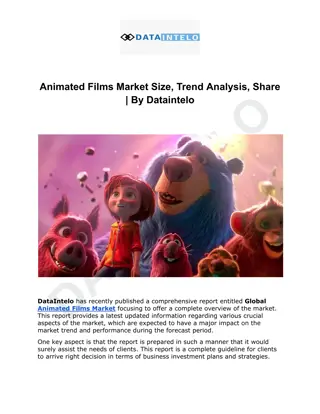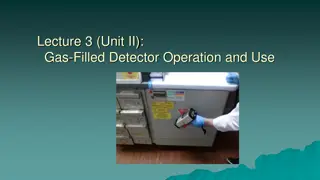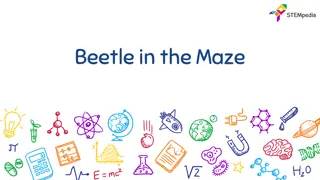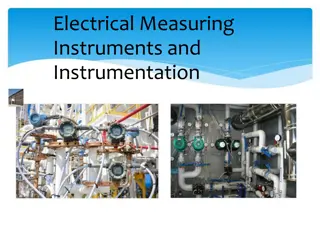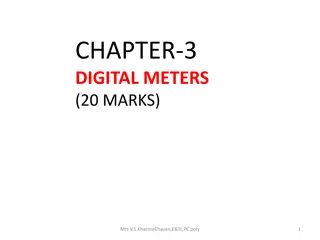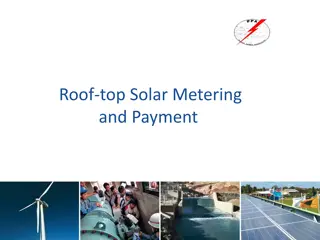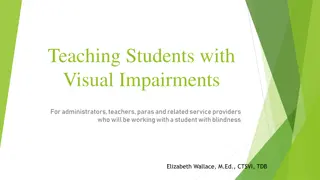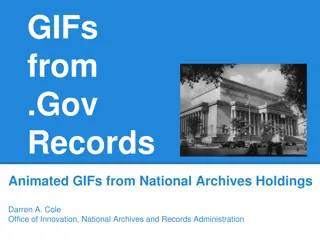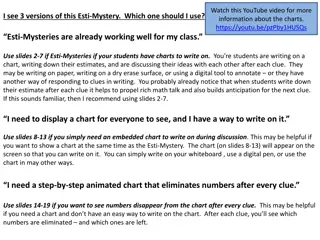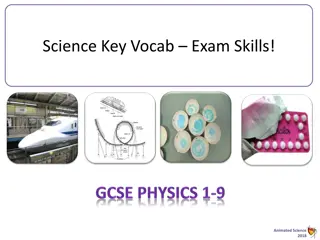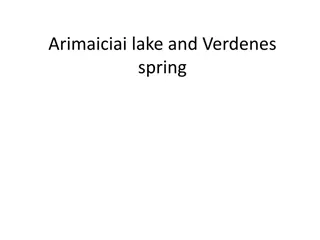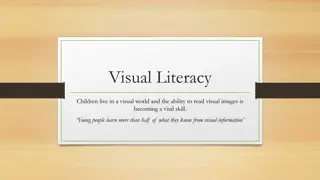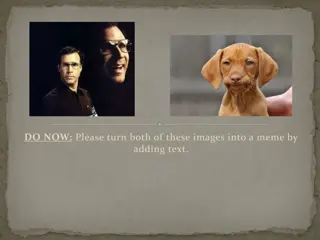Creating Animated Meters in PowerPoint: A Visual Guide
Explore a collection of images showcasing different types of animated meters for PowerPoint presentations. From red/yellow/green meters to sliders and labeled charge meters, this visual guide will help you enhance your slides with dynamic visual elements. Dive into this resource to learn how to incorporate these engaging designs into your projects effortlessly.
Download Presentation

Please find below an Image/Link to download the presentation.
The content on the website is provided AS IS for your information and personal use only. It may not be sold, licensed, or shared on other websites without obtaining consent from the author.If you encounter any issues during the download, it is possible that the publisher has removed the file from their server.
You are allowed to download the files provided on this website for personal or commercial use, subject to the condition that they are used lawfully. All files are the property of their respective owners.
The content on the website is provided AS IS for your information and personal use only. It may not be sold, licensed, or shared on other websites without obtaining consent from the author.
E N D
Presentation Transcript
This file is intended to be used with the blog post Creating Animated "Meters" in PowerPoint (Updated with Videos) at https://pptcrafter.wordpress.com/2012/11/06/creating- animated-meters-in-powerpoint-updated-with-videos You may not sell this content; otherwise you may freely use this material in your projects. 1
Your performance drives customer satisfaction! Fast Accurate Courteous - +
Red/yellow/green meter 2 click
1-5 meter 4 click 3
Slider charge meter 1 click - +
Slider charge meter 2 click - +
Red/yellow/green slider meter 1 click
Red/yellow/green slider meter 2 click
Round labeled charge meter 1 click - + xxxxxxxxxxx Replace text to label as needed
Round labeled charge meter 2 clicks - + xxxxxxxxxxx
Round labeled red/yellow/green meter 2 clicks xxxxxxxxxxx
Thermometer style meter 1, 2 click
Light bar 4 clicks
Connectors/cable XXXXXXXX XXXXXXXX xxxxxxxxxxx
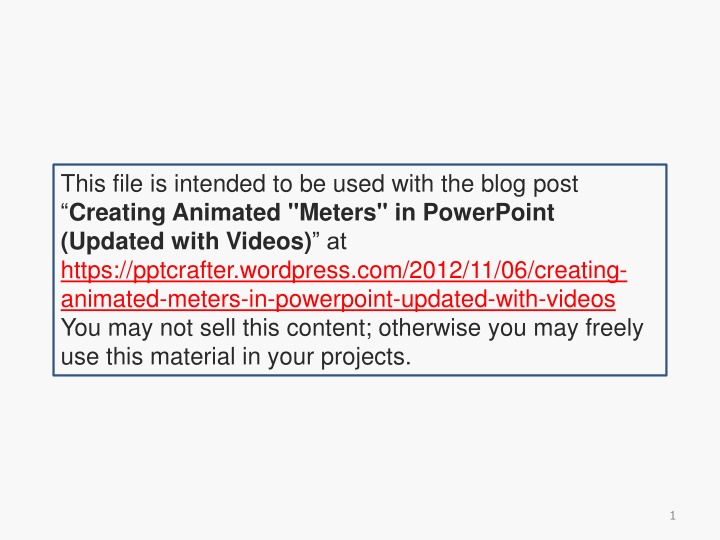


![textbook$ What Your Heart Needs for the Hard Days 52 Encouraging Truths to Hold On To [R.A.R]](/thumb/9838/textbook-what-your-heart-needs-for-the-hard-days-52-encouraging-truths-to-hold-on-to-r-a-r.jpg)