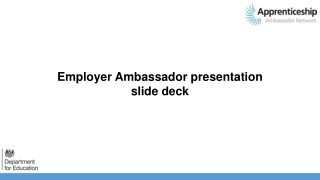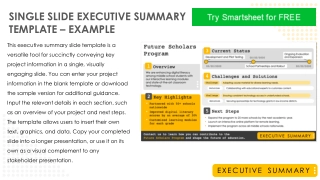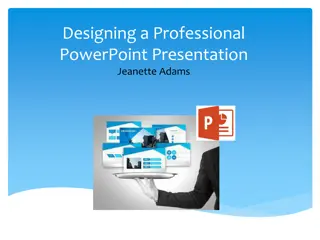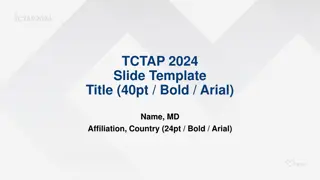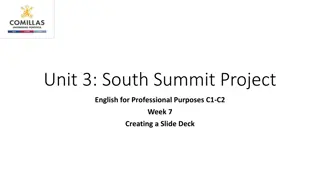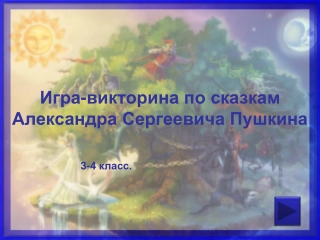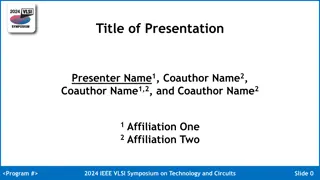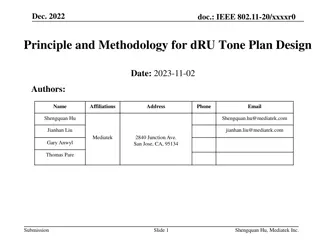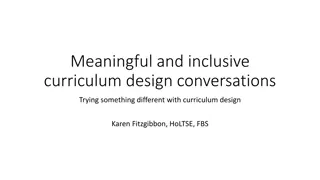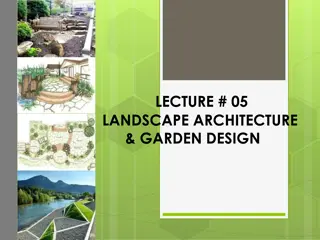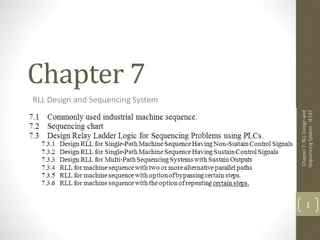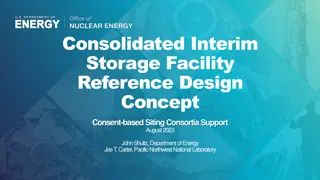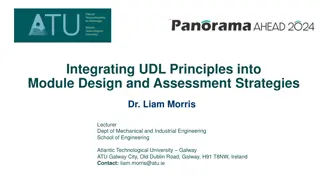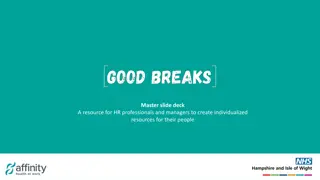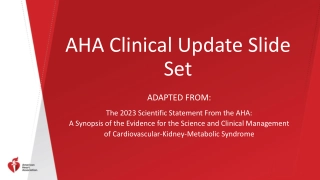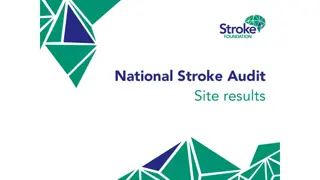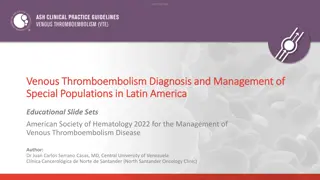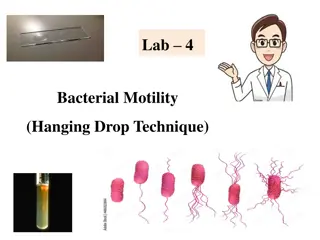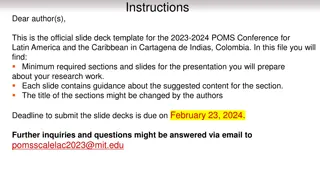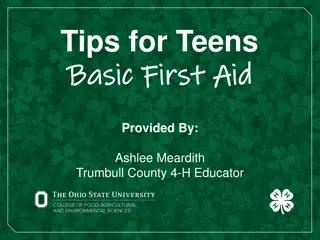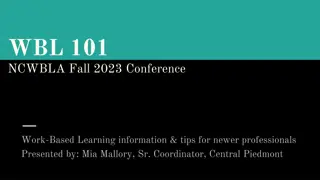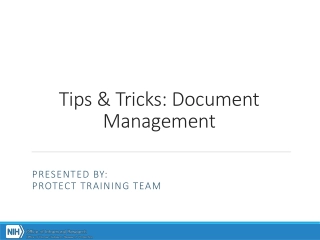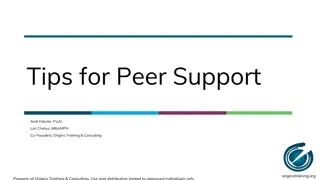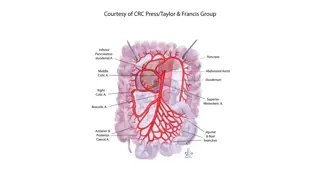Tips for Effective Slide Design
Explore the use of different font styles and colors for headings, general text, and secondary content to enhance the visual appeal of your slides. Learn how to manage text size based on content length and create engaging presentations that communicate your message effectively.
Download Presentation
Please find below an Image/Link to download the presentation.
The content on the website is provided AS IS for your information and personal use only. It may not be sold, licensed, or shared on other websites without obtaining consent from the author. Download presentation by click this link. If you encounter any issues during the download, it is possible that the publisher has removed the file from their server.
Presentation Transcript
Heading (Arial Black 44pt, white) General text (Arial 28pt, white) Secondary content (Arial 24pt, Pitt Gold RGB 255 184 28) If your text doesn t fit using this size text, then you need to break your information onto two slides
Heading (Arial Black 44pt, RGB 0 53 148) General text (Arial 28pt, Pitt Royal RGB 0 53 148) Secondary content (Arial 24pt, Pitt Gold RGB 255 184 28) If your text doesn t fit using this size text, then you need to break your information onto two slides