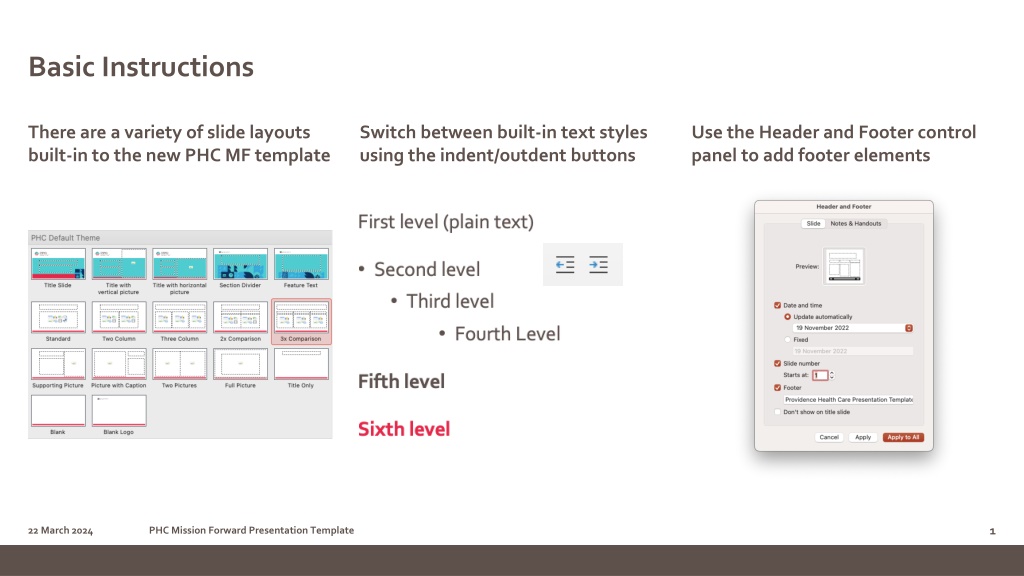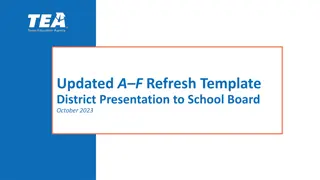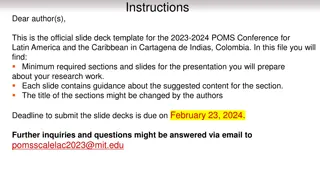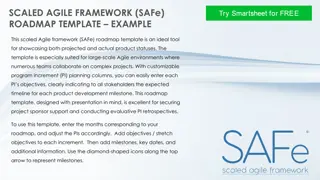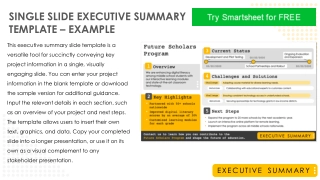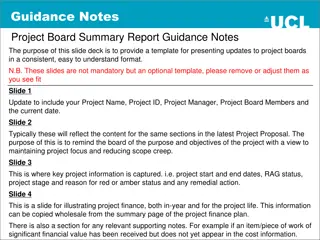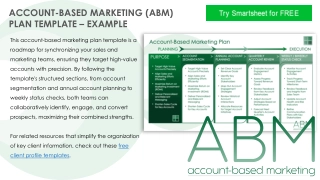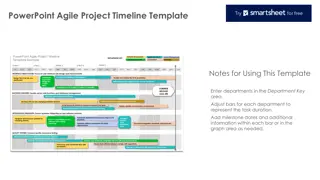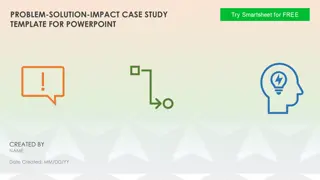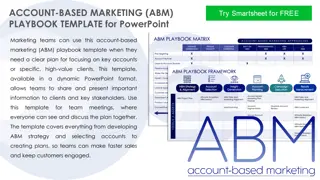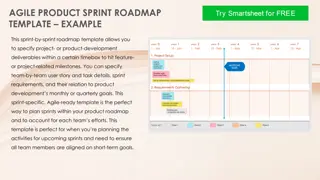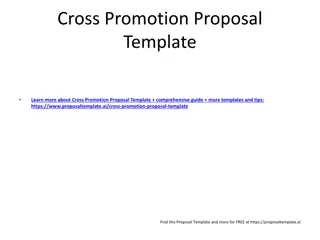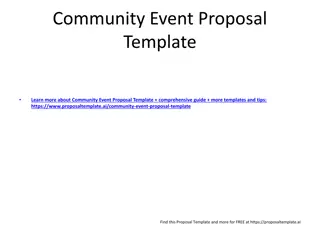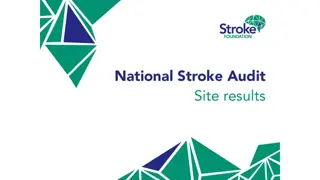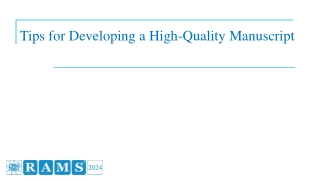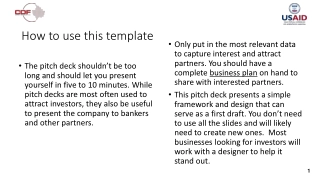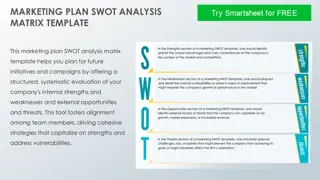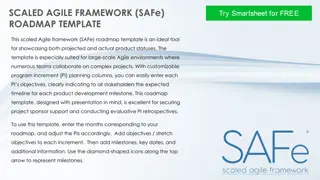Presentation Template Tips and Examples
Explore built-in slide layouts in the PHC.MF template, learn to switch text styles, and enhance your presentation with footer elements. Get advanced instructions on transferring content and utilizing plain text styles. See examples of slide layouts and maximize the potential of your presentation.
Download Presentation
Please find below an Image/Link to download the presentation.
The content on the website is provided AS IS for your information and personal use only. It may not be sold, licensed, or shared on other websites without obtaining consent from the author. Download presentation by click this link. If you encounter any issues during the download, it is possible that the publisher has removed the file from their server.
Presentation Transcript
Basic Instructions There are a variety of slide layouts built-in to the new PHC MF template Switch between built-in text styles using the indent/outdent buttons Use the Header and Footer control panel to add footer elements 1 22 March 2024 PHC Mission Forward Presentation Template
Advanced Instructions Transferring content from other PowerPoint files Use plain text styles instead of the built-in styles Change the default text size to suit your content If the content in the source file adheres to the document theme, copy and paste (or drag and drop) slides into the new PHC template and all on-theme elements will conform to the new theme. If you would prefer to not use the default text styles, use the second built-in theme called PHC MF Plain Text Theme. If the quantity of your content doesn t suit the built-in text sizes, you can adjust the size globally by editing the primary slide master for the theme you are using. This alternative theme uses the standard PowerPoint text-indent functionality. If the source file has layout and formatting overrides, you may need to copy and paste elements into the new template. Remember to use the Paste and Match Formatting option when pasting text to remove source formatting. Edit text on the primary slide master PHC MF Plain Text Theme 2 22 March 2024 PHC Mission Forward Presentation Template
Example slide layouts The following slides provide an example of each slide layout
Title slide Add a subhead if desired Author name if desired 22 March 2024
Title slide with vertical picture Add a subhead if desired 22 March 2024
Title slide with horizontal picture Add a subhead if desired 22 March 2024
Use the Section Divider slide layout to add structure to your presentation.
Use the Feature Slide to call attention to a short statement. A quote attribution can be added if desired
Were on a mission to define the future of health care in BritishColumbia. For all of us, this is a remarkable opportunity to create a Providence that will lead at the forefront of exceptional care and innovation. This is our mission going forward.
Our Strategic Directions Quality-Forward Exceptional Quality, Safety & Value People-Forward Inspiring People & Teams Learning-Forward Discover, Learn & Innovate for Impact Partnerships-Forward Partner to Transform Health Care 10 22 March 2024 PHC Mission Forward Presentation Template
Our Foundational Principles Mission / Vision / Values Everything begins with Mission Reconciliation Hearing truth, pursuing justice, building relationships Ethics Ethics are fundamental to all we do Sustainability Proactive financial and environmental stewardship Person and Family- Centred Care Partners in care 11 22 March 2024 PHC Mission Forward Presentation Template
Use the built-in type styles In any media placeholder box, there are six global type styles available. Use the indent more / indent less buttons to cycle between each style. Style 1 basic text Style 2 bullet level 1 Style 3 bullet level 2 Style 4 bullet level 3 Style 5 Sub heading Style 6 Callout text 12 22 March 2024 PHC Mission Forward Presentation Template
Add different types of content When you add a new slide, you ll see icons that indicate the different media types you can insert. Among other things, you can add text, a picture, and a graph. If you need to add more items to a slide, consider the two- or three-column layout 13 22 March 2024 PHC Mission Forward Presentation Template
Two columns Lorem ipsum dolor sit amet, consectetuer adipiscing elit. If your content is more suited to columns, you can use the two- or three-column layout. Aliquam tincidunt mauris eu risus. If you need more columns, you can manually manipulate the layout to suit your needs. Vestibulum auctor dapibus neque. Nunc dignissim risus id metus. 14 22 March 2024 PHC Mission Forward Presentation Template
Three columns Lorem ipsum dolor sit amet, consectetuer adipiscing elit. If your content is more suited to columns, you can use the two- or three-column layout. Aliquam tincidunt mauris eu risus. If you need more columns, you can manually manipulate the layout to suit your needs. Vestibulum auctor dapibus neque. Nunc dignissim risus id metus. 15 22 March 2024 PHC Mission Forward Presentation Template
Use the comparison slide layout if you need column headings Phasellus ultrices nulla quis nibh. Morbi in sem quis dui placerat ornare. Lorem ipsum dolor sit amet, consectetuer adipiscing elit. Aliquam tincidunt mauris eu risus. Vestibulum auctor dapibus neque. Nunc dignissim risus id metus. Cras ornare tristique elit. Vivamus vestibulum ntulla nec ante. Praesent placerat risus quis eros. Fusce pellentesque suscipit nibh. Integer vitae libero ac risus egestas placerat. 16 22 March 2024 PHC Mission Forward Presentation Template
Support your message with a picture. Use this slide layout if your primary message is delivered through text, and a picture is used as a supporting element. Praesent dapibus, neque id cursus faucibus, tortor neque egestas auguae, eu vulputate magna eros eu erat. Aliquam erat volutpat. Nam dui mi, tincidunt quis, accumsan porttitor, facilisis luctus, metus. 17 22 March 2024 PHC Mission Forward Presentation Template
Support your picture with a message Use this slide layout if your primary element is a picture, and text is needed to support or explain the visual. 18 22 March 2024 PHC Mission Forward Presentation Template
19 22 March 2024 PHC Mission Forward Presentation Template
Inserted media will align to the Providence brand colours Table Header Table Header Chart Title Table body Table body 6 Table body Table body 5 Table body Table body 4 3 2 1 0 Category 1 Category 2 Category 3 Category 4 Series 1 Series 2 Series 3 21 22 March 2024 PHC Mission Forward Presentation Template
Title only slide 22 22 March 2024 PHC Mission Forward Presentation Template
23 22 March 2024 PHC Mission Forward Presentation Template
24 22 March 2024 PHC Mission Forward Presentation Template