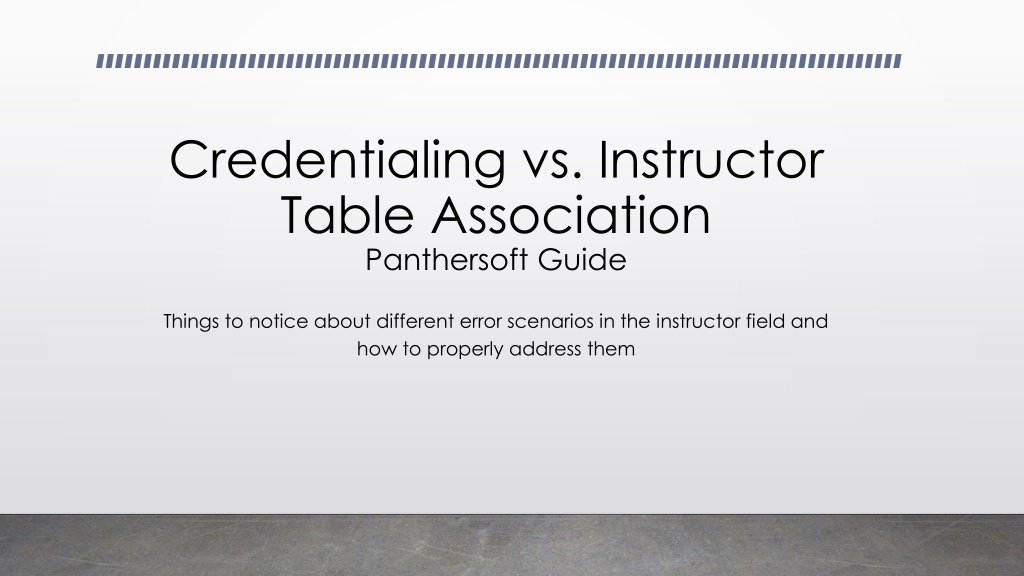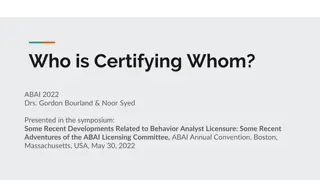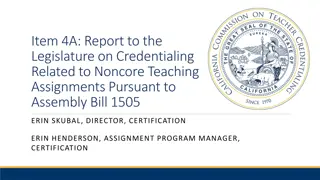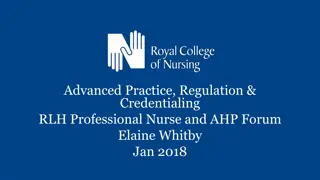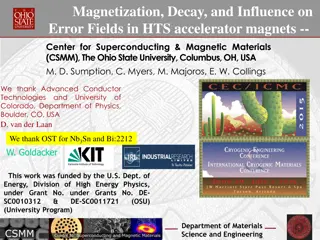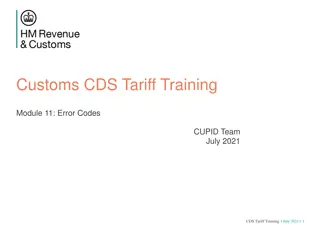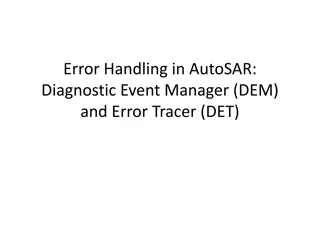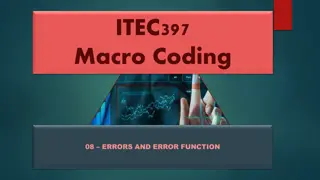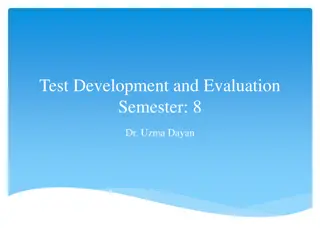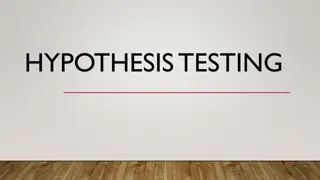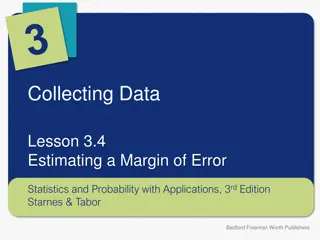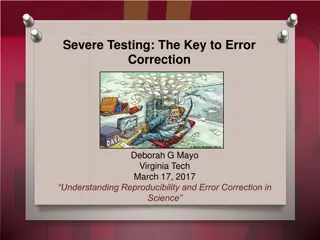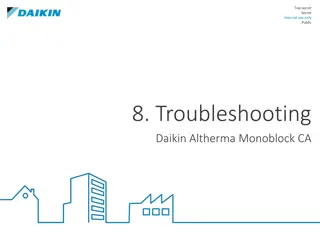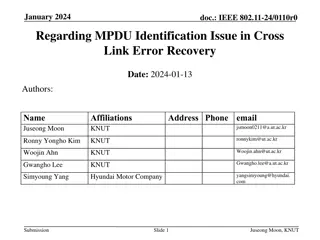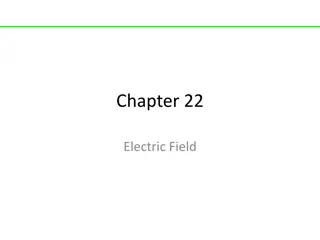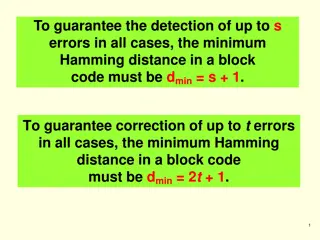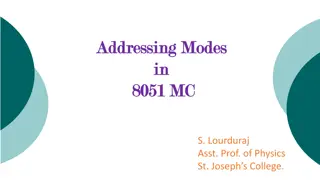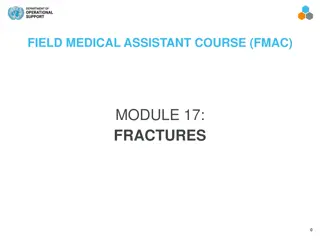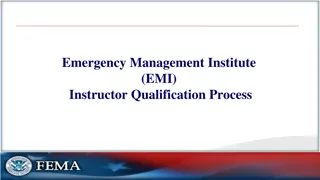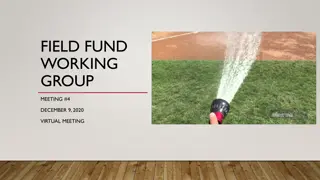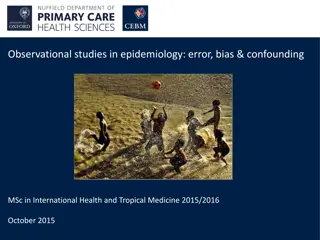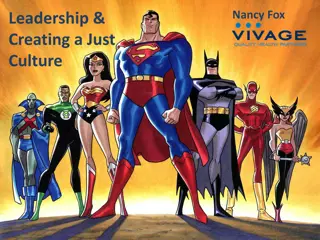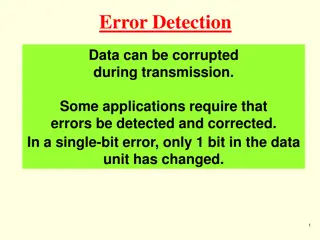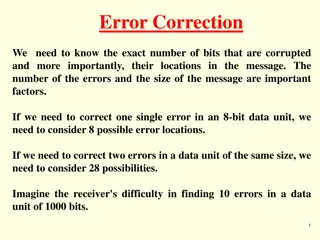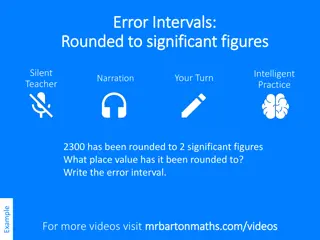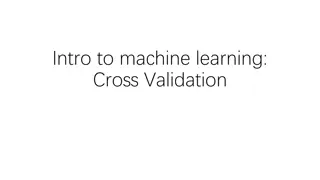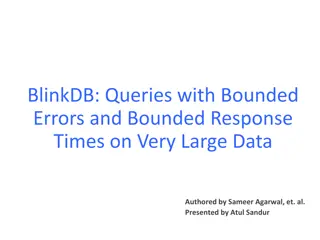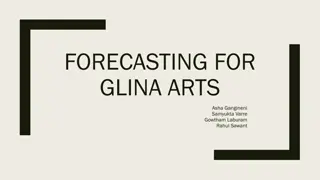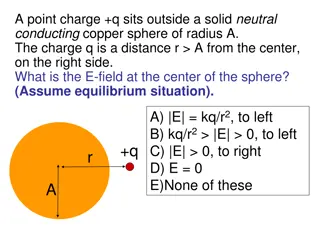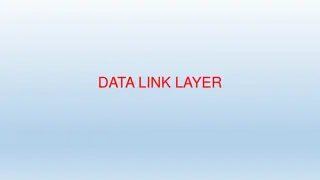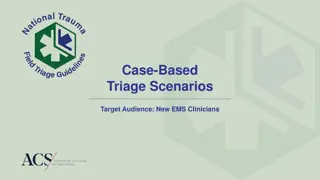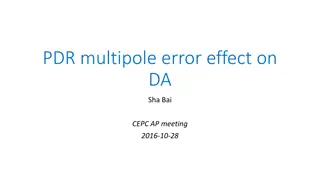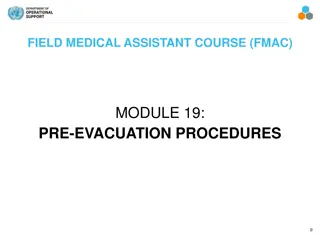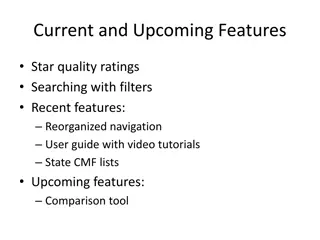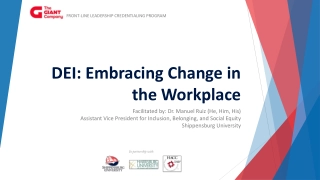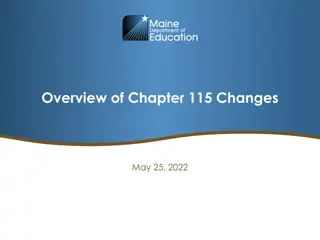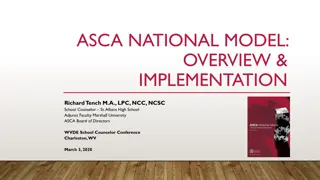Addressing Error Scenarios in Instructor Field for Proper Credentialing
Properly handling error scenarios in the instructor field such as adding primary or secondary instructors, course assistants, and administrators. Learn about credentialing processes, instructor table associations, and how to address common issues effectively.
Download Presentation

Please find below an Image/Link to download the presentation.
The content on the website is provided AS IS for your information and personal use only. It may not be sold, licensed, or shared on other websites without obtaining consent from the author. Download presentation by click this link. If you encounter any issues during the download, it is possible that the publisher has removed the file from their server.
E N D
Presentation Transcript
Credentialing vs. Instructor Table Association Panthersoft Guide Things to notice about different error scenarios in the instructor field and how to properly address them
Scenario 1: I want to add a primary instructor to a course but that option gives a red error or isn t available in the drop-down menu only a few others are: This is most likely because the professor/instructor in question needs to be credentialed or has an eCRF (credentialing form) that has not yet been approved (or is in limbo for some reason). If the intent is for the professor to be the primary, please check the status of the professor s credentials for that specific course in PantherSoft Campus Solutions to assess if an eCRF is necessary. (Main Menu -> FIU Custom -> Student Records -> Use -> Credentialing Process -> Credentialing Form). Please note that ALL courses scheduled in a semester require a primary instructor.
Scenario 2: I want to add the instructor as secondary, course assistant, admin (options other than primary) but when entering the PID, no values are found (red error) / instructor name doesn t populate at all: *This is most likely because the instructor needs to be associated to your department/academic organization s instructor table. Please reach out to us at casesched@fiu.edu if you find yourself in this situation CASE will be the ones to make the request to OCM to associate them for your department. Once they are added to the table, the instructor can then be added as any other option (aside from primary).
Other things to note: AA (Academic Affairs) handles eCRF submissions/approvals. Credentials may expire; if a primary instructor cannot be added but has previously taught the course at FIU, a new credentialing form may be necessary. Please reach out to us so we can investigate. Course Assistants added to these fields do not automatically get access to Canvas. Please follow up the following departments to get them in to Canvas: Request to etshelp@fiu.edu for In-person Classes Request to olschedule@fiu.edu for Online & Certified Hybrid Classes