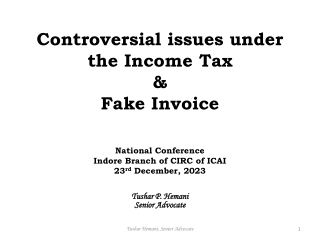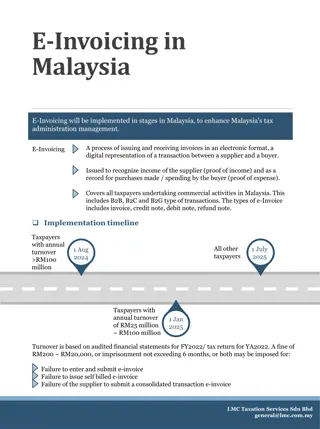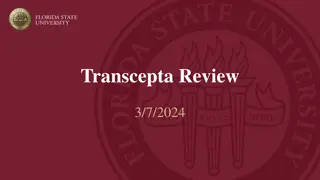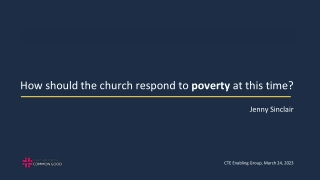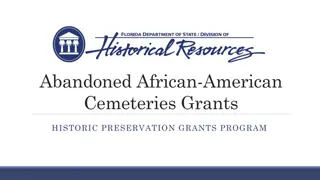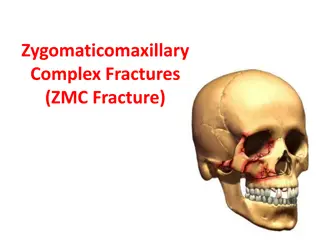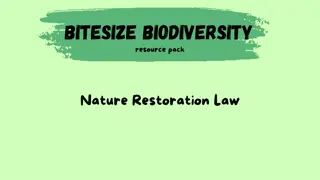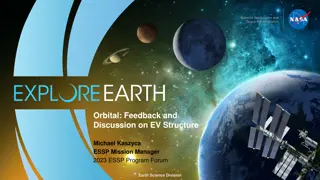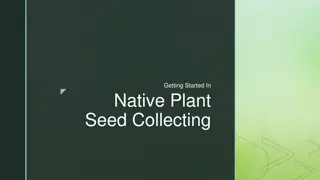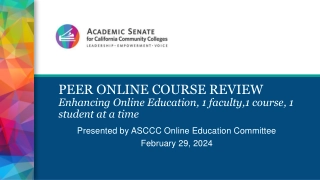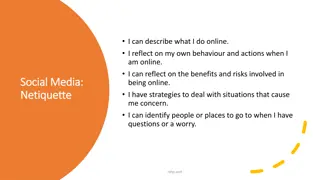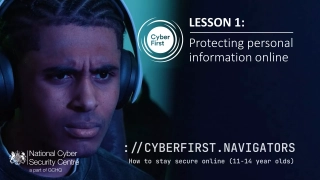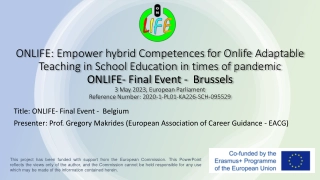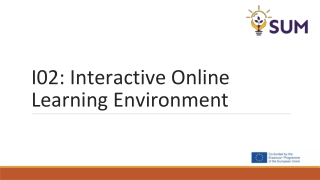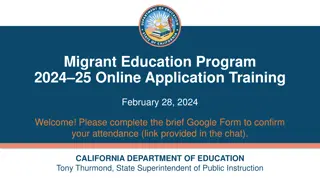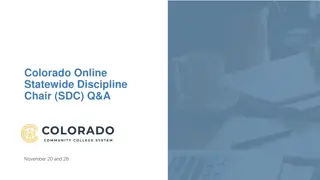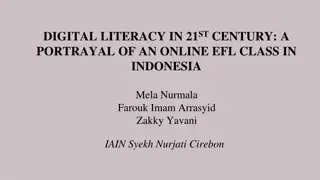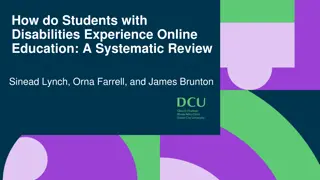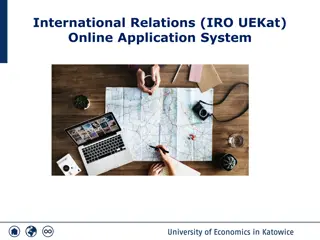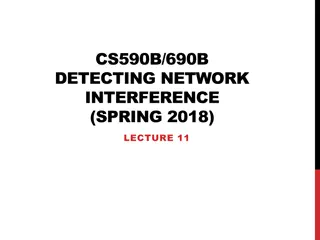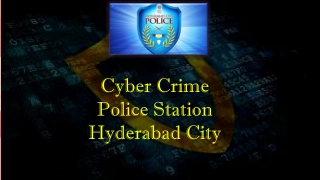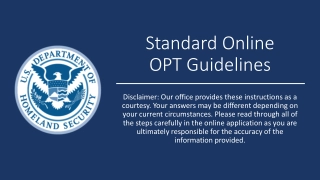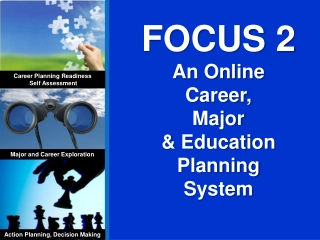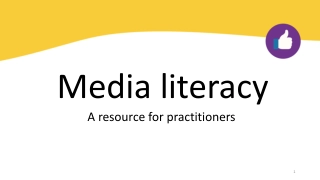How to Restore deleted Invoice in Quickbooks Online?
How to Restore deleted Invoices in Quickbooks Online?nRestoring a deleted invoice in QuickBooks Online involves using the Audit Log to track and recreate it. First, access the Audit Log via the Gear icon under "Tools" and identify the deleted invoice details. Then, manually recreate the invoice by entering the details noted from the Audit Log. Regular backups, user permissions, and third-party apps like Rewind or ChronoBooks can help prevent and recover deleted data. If needed, contact QuickBooks Support with necessary information for further assistance. Regular data audits are also crucial to
Download Presentation
Please find below an Image/Link to download the presentation.
The content on the website is provided AS IS for your information and personal use only. It may not be sold, licensed, or shared on other websites without obtaining consent from the author. Download presentation by click this link. If you encounter any issues during the download, it is possible that the publisher has removed the file from their server.
Presentation Transcript
How to Restore deleted Invoice in Quickbooks Online? How to Restore Deleted Invoice in QuickBooks Online QuickBooks Online is a lifesaver for businesses, offering a seamless way to manage finances. But what happens when an important invoice goes missing? Panic sets in, right? Well, not to worry. Here's a detailed guide on how to restore deleted invoices in QuickBooks Online, ensuring your financial records remain intact. Understanding QuickBooks Online What is QuickBooks Online? QuickBooks Online is a cloud-based accounting software designed to help businesses manage their finances efficiently. From tracking sales and expenses to generating reports, it's a comprehensive tool for businesses of all sizes. Key Features and Benefits QuickBooks Online offers numerous features, including: Real-time financial tracking
Invoicing and payments Expense management Payroll integration Multi-device access These features make it indispensable for modern businesses, ensuring smooth financial operations. Common Reasons for Deleted Invoices Accidental Deletion Sometimes, invoices get deleted accidentally. Maybe a user clicked the wrong button, or perhaps they were cleaning up old data and mistakenly deleted an active invoice. Miscommunication In large teams, miscommunication can lead to data mishaps. One person might delete an invoice thinking it's no longer needed, while another team member still requires it. Data Synchronization Issues Occasionally, syncing issues between devices or software can result in deleted invoices. This is rare but can happen, especially if multiple integrations are involved. Prevention Tips to Avoid Deleting Invoices Regular Backups Regularly backing up your QuickBooks data is crucial. It ensures you have a copy of your data to restore if anything goes wrong. User Permissions Setting up user permissions can prevent unauthorized users from deleting invoices. Only give deletion permissions to trusted users. Confirmation Prompts
Enable confirmation prompts for deletions. This extra step can prevent accidental deletions. Steps to Check If an Invoice Is Deleted Searching the Invoice List First, search the invoice list to ensure the invoice is indeed deleted. Sometimes, it might be misplaced or filtered out. Checking the Audit Log QuickBooks Online has an Audit Log that records all activities. This log can help you determine if an invoice was deleted and by whom. Reviewing the Deleted Transactions Report QuickBooks Online offers a report for deleted transactions. This report is a valuable tool to confirm if an invoice has been deleted. Restoring Deleted Invoices: An Overview Importance of the Audit Log The Audit Log is your best friend when it comes to restoring deleted invoices. It provides a detailed history of actions taken in QuickBooks Online. Limitations of Restoration in QuickBooks Online QuickBooks Online does not have a direct "restore" button for deleted invoices. Instead, you'll need to manually recreate the invoice using the information from the Audit Log. Using the Audit Log to Restore Invoices Accessing the Audit Log 1. Log in to QuickBooks Online. 2. Go to the Gear icon. 3. Select "Audit Log" under the "Tools" section.
Identifying the Deleted Invoice In the Audit Log, look for entries related to the deletion of invoices. Note down the details such as date, amount, and customer. Steps to Recreate the Deleted Invoice 1. Go to the "Sales" menu. 2. Click on "Invoices." 3. Select "New Invoice." 4. Enter the details you noted from the Audit Log. 5. Save the invoice. Restoring from a Backup Importance of Regular Backups Regular backups are a safety net. They ensure you have a fallback option if data is lost or corrupted. Restoring Data from a Backup File 1. Ensure you have the latest backup file. 2. Follow QuickBooks Online's guide for importing data from backups. 3. Verify the restored data for completeness. Third-Party Apps and Tools Overview of Third-Party Apps Several third-party apps can help recover deleted data in QuickBooks Online. These apps integrate seamlessly and offer advanced recovery options. Recommended Apps for Invoice Recovery Rewind ChronoBooks SaaS Backup by DropSuite
These tools provide automated backups and easy restoration options. Contacting QuickBooks Support When to Contact Support If you're unable to recover the deleted invoice using the above methods, it's time to contact QuickBooks Support. Information to Provide to QuickBooks Support Your QuickBooks Online subscription details The invoice number and customer details The date of deletion and any relevant audit log entries Advanced Data Recovery Services What Are Advanced Data Recovery Services? These services are provided by data recovery specialists who can retrieve lost data using advanced techniques. Costs and Benefits While these services can be expensive, they are worth it for recovering critical financial data that cannot be recreated. User Permissions and Roles Setting Up User Roles Assign roles to users based on their responsibilities. Limit access to critical functions like invoice deletion. Managing User Permissions to Prevent Future Deletions Regularly review and update user permissions to ensure only authorized personnel can delete invoices.
Regular Data Audits Importance of Regular Audits Regular audits help in identifying discrepancies early. They ensure your financial data remains accurate and up-to-date. How to Conduct a Data Audit in QuickBooks Online 1. Schedule regular audits (monthly, quarterly). 2. Review transaction logs and reports. 3. Verify data accuracy and address discrepancies immediately. Conclusion Losing an invoice in QuickBooks Online can be stressful, but with the right steps, you can recover it efficiently. Always use preventive measures like regular backups and user permissions to avoid such issues. If an invoice gets deleted, the Audit Log and third-party tools are your go-to solutions for recovery. Remember, QuickBooks Support is always there to help if needed. Frequently Asked Questions Can I recover a deleted invoice if it's not in the Audit Log? Unfortunately, if an invoice isn't recorded in the Audit Log, recovery becomes challenging. Regular backups can mitigate this risk. How often should I back up my QuickBooks data? It's best to back up your QuickBooks data at least once a week. For businesses with high transaction volumes, daily backups are recommended. Are there any free tools for recovering deleted invoices? Most effective tools for data recovery in QuickBooks Online are paid. However, some offer free trials or limited features in their free versions. What information do I need when contacting QuickBooks support?
Provide your QuickBooks subscription details, the invoice number, customer details, and the date of deletion. This helps the support team assist you efficiently. Can user permissions completely prevent invoice deletion? While user permissions can significantly reduce the risk of accidental deletions, no system is foolproof. Regular audits and backups are essential for comprehensive protection. https://www.adviceventure.com/restore-deleted-invoice-in-quickbooks/ https://www.adviceventure.com/ Email: info@adviceventure.com Call [Toll Free]: +18666660215