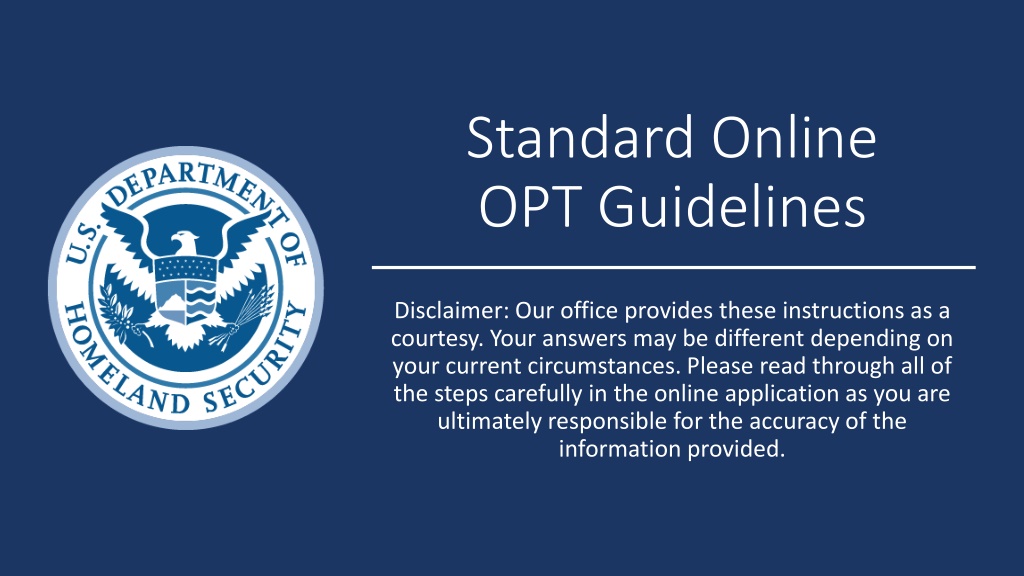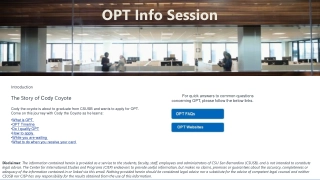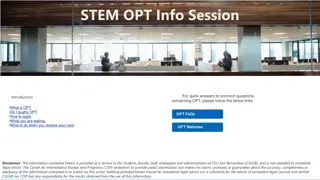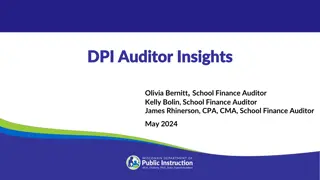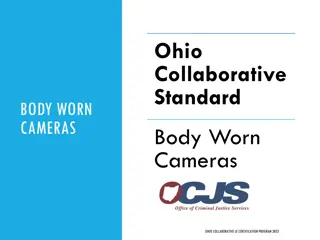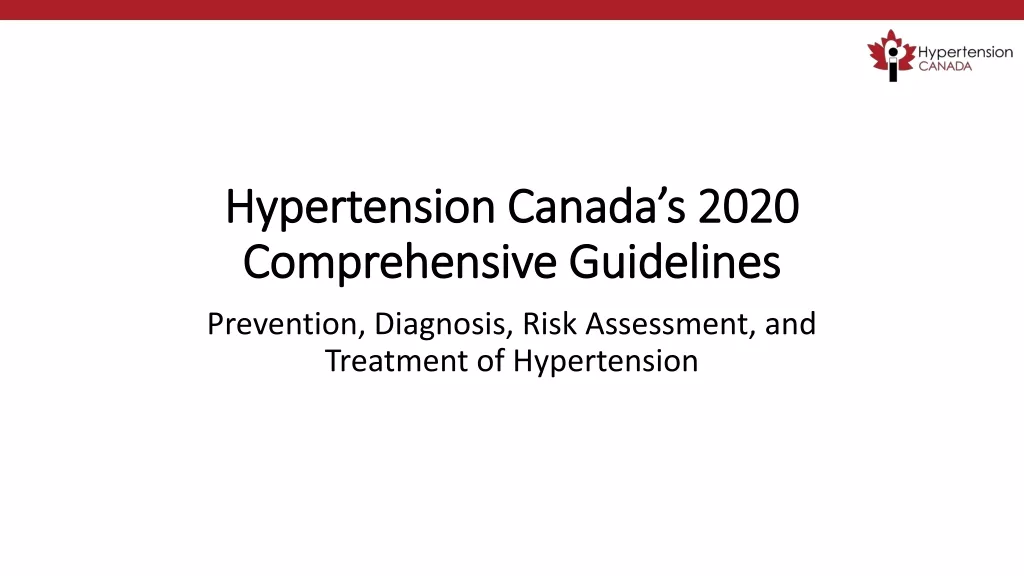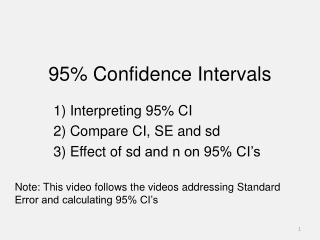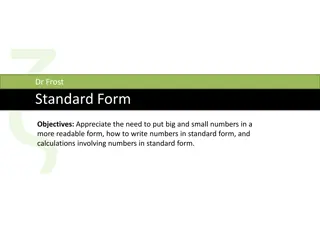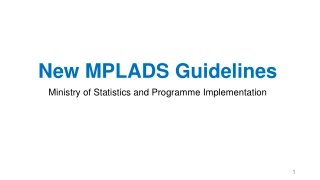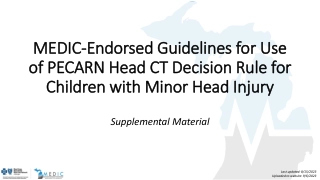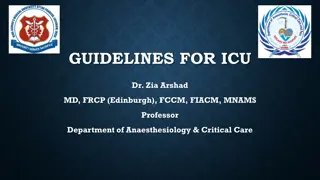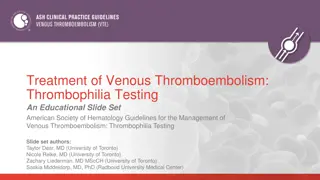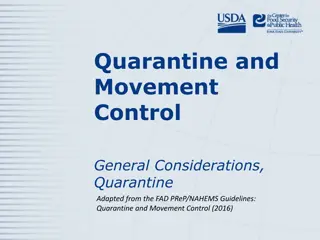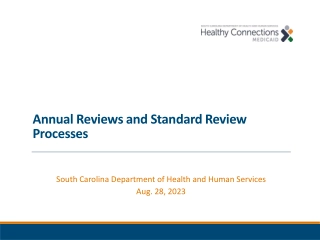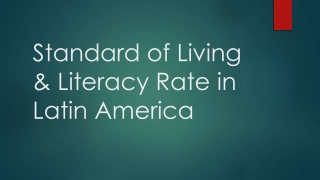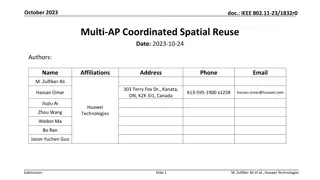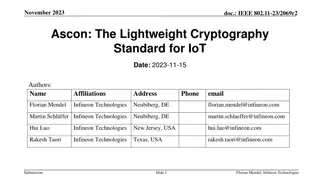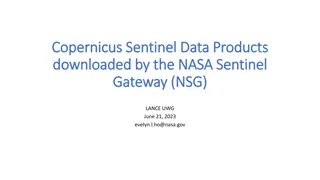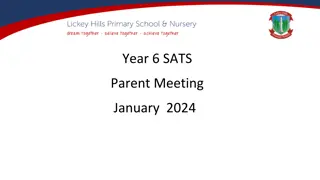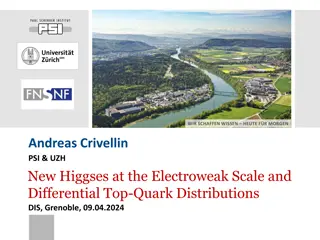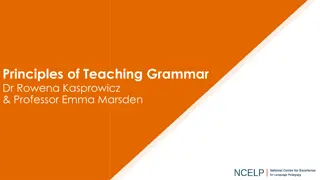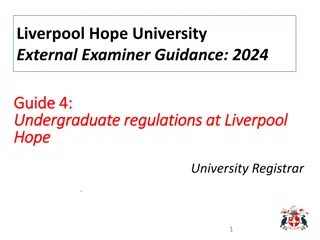Standard Online OPT Guidelines
Learn about the important deadlines for submitting your I-765 application for Post-Completion OPT, along with step-by-step instructions on how to create an account, file the form online, and select the appropriate options based on your eligibility and reason for applying.
Download Presentation
Please find below an Image/Link to download the presentation.
The content on the website is provided AS IS for your information and personal use only. It may not be sold, licensed, or shared on other websites without obtaining consent from the author. Download presentation by click this link. If you encounter any issues during the download, it is possible that the publisher has removed the file from their server.
Presentation Transcript
Standard Online OPT Guidelines Disclaimer: Our office provides these instructions as a courtesy. Your answers may be different depending on your current circumstances. Please read through all of the steps carefully in the online application as you are ultimately responsible for the accuracy of the information provided.
POST COMPLETION OPT FILING DEADLINES! POST COMPLETION OPT FILING DEADLINES! USCIS must receive your I-765 application: No sooner than 90 days before program completion No later than 60 days after you complete your program; No later than 30 days from the date the DSO recommends OPT in SEVIS (date on your I-20). If you have any questions about the timing, please contact our office.
If you DO NOT have an account: 1. Create an account at my.uscis.gov until you reach this page. 2. Click on File a form online If you already have an account: 1. Login at my.uscis.gov 2. Click on File a form online
Select Application for Employment Authorization (I-765) Select Start form
IMPORTANT! IMPORTANT! Please read through ALL the information listed on the page that comes up. AFTER you have read through all this information, click the Next button at the bottom of the page.
Please continue to read the information on this page as well. This will provide you with information related to filing an online form. Once you have read through this information, please click the Start button at the bottom of the page.
Basis of eligibility Basis of eligibility For Post Completion OPT, select category c(3)(B) Student Post-Completion OPT Getting Started Review and Submit About You Evidence Additional Information
Reason for applying Reason for applying If this is your first time applying for OPT you should choose initial permission to accept employment. If you have previously applied for OPT you need to select Renewal If this is your first-time completing Form I-765, select No. If you have filed Form I-765 for previous employment, please select Yes. Getting Started Review and Submit About You Evidence Additional Information
Preparer and Preparer and interpreter interpreter information information You should select No unless you have hired someone to assist you in filling out the application. Getting Started Review and Submit About You Evidence Additional Information
Your name Your name 1. Use your legal name as listed in your passport 2. Be sure to list any other names you go by, such as your American name, nickname, maiden name if you are married. 3. If you do not have any other names, you can choose No. About You Evidence Review and Submit Getting Started Additional Information
Your contact Your contact information information About You Evidence Review and Submit Getting Started Additional Information
Your current Your current mailing address mailing address (this is the address where (this is the address where your employment your employment authorization card will be authorization card will be sent to) sent to) About You Evidence Review and Submit Getting Started Additional Information
Your current Your current mailing address mailing address If this box pops up on your screen, please choose the Recommended address. About You Evidence Review and Submit Getting Started Additional Information
Your residential Your residential address address If it s different from your mailing address: Provide the address where you currently live If it is not: Select Yes About You Evidence Review and Submit Getting Started Additional Information
Describe yourself Describe yourself About You Evidence Review and Submit Getting Started Additional Information
When and where When and where you were born you were born About You Evidence Review and Submit Getting Started Additional Information
Your immigration Your immigration information information Form I-94 can be found at i94.cbp.dhs.gov Select Get Most Recent I-94 and fill out the required information The I-94 number can be found at the top of your I-94 record Please save a copy of the I-94 record to your computer. You will need to upload this document later. About You Evidence Review and Submit Getting Started Additional Information
Your immigration Your immigration information information Be sure to put the correct status of your last arrival. If you do not have a travel document number, you may leave it blank. About You Evidence Review and Submit Getting Started Additional Information
Your immigration Your immigration information information The SEVIS Number can be found at the top left corner of your I-20. It starts with the letter N. About You Evidence Review and Submit Getting Started Additional Information
Other information Other information A-Number If you have previously applied for OPT, the A-Number is listed on your EAD card as USCIS# If you do not have an EAD card or do not know of an A-Number, check the box. About You Evidence Review and Submit Getting Started Additional Information
Other information Other information You will only have a USCIS Online Account Number if you have previously filed a form online. Your number will then automatically appear here. If you do not have or know your my USCIS Online Account Number, please check the box. About You Evidence Review and Submit Getting Started Additional Information
Other information Other information If you already have a Social Security Card: 1. Select Yes for being issued one 2. Enter your SSN 3. Select No if you would like a Social Security card to be issued to you About You Evidence Review and Submit Getting Started Additional Information
Other information Other information If you do not have a Social Security card: 1. Select No for having been issued one 2. Select Yes to be issued a Social Security card 3. Fill out the following boxes that show up About You Evidence Review and Submit Getting Started Additional Information
2 x 2 photo of you 2 x 2 photo of you Evidence Review and Submit Getting Started Additional Information About You
Form I Form I- -94 94 You will upload your I-94 record here. Form I-94 can be found at i94.cbp.dhs.gov Select Get Most Recent I-94 and fill out the required information Select print to save the I-94 and upload it. If you have trouble finding your I-94, refer to the information on the USCIS website. Evidence Review and Submit Getting Started Additional Information About You
Employment Employment Authorization Authorization Document Document Please read the information provided to know what document to upload. Evidence Review and Submit Getting Started Additional Information About You
Previously Previously authorized CPT authorized CPT or OPT or OPT Upload any CPT or OPT I-20 s here. Make sure they are all signed by you. Evidence Review and Submit Getting Started Additional Information About You
Form I Form I- -20 20 Continue with the application and come back to this page after you have received your updated I-20 recommending OPT from the Office of International Affairs. Evidence Review and Submit Getting Started Additional Information About You
Additional Additional information information Here you can add additional information for your application depending on your personal circumstances and anything that could affect your OPT. For example, if you entered the U.S. on a previous passport or if your F-1 visa is in the previous passport, we recommend adding your previous passport here. Additional Information Review and Submit Getting Started Evidence About You
Review your Review your application application Read over all the information provided on this page of the application. If there are alerts or warnings, be sure to go back and fix those. Review and Submit Getting Started Evidence About You Additional Information
Your application Your application summary summary Please review your responses to your I-765 Once you have done so, click on View draft snapshot This will download a version of the I-765 that you should submit with the NSU OPT Packet for your I-20 recommending OPT to be issued. Review and Submit Getting Started Evidence About You Additional Information
Do NOT continue the online I Do NOT continue the online I- -765 application until you have received your OPT I you have received your OPT I- -20 765 application until 20 Now email Now email intl@nova.edu intl@nova.edu your completed NSU OPT Packet and the I OPT Packet and the I- -765 draft 765 draft your completed NSU
IMPORTANT: Your I-765 application may be submitted up to 90 days before your program completion but must be received by USCIS no later than 60 days after you complete your program.
After you receive your OPT I After you receive your OPT I- -20 20 Ready to submit your I-765 application to USCIS. USCIS should receive your application within 30 days of your OPT I-20 being issued by your advisor. Also, make sure to return to the following pages in your I-765 application BEFORE submitting...(next slides)
Form I Form I- -20 20 Return to this page! Make sure the I-20 you upload has a REQUESTED Post-completion OPT on page 2 under the Employment Authorizations section (see image to the right). Sign your OPT I-20 with before uploading. Evidence Review and Submit Getting Started Additional Information About You
Your statement Your statement Please read this statement and check the box if you agree with it. Review and Submit Getting Started Evidence About You Additional Information
Your signature Your signature Please read through all this information before signing your application. Review and Submit Getting Started Evidence About You Additional Information
Your signature Your signature Once you have agreed to the statement, be sure to type your full legal name as listed in your passport. Review and Submit Getting Started Evidence About You Additional Information
Pay and submit Pay and submit Please read through all this information to understand the payment process. When you are ready to pay, click on the button at the bottom of the page. Review and Submit Getting Started Evidence About You Additional Information
Pay and submit Pay and submit After you click on "Pay and submit," you will be brought to a page that looks like this: Choose the method you would like to use to pay for your I-765 application and follow the instructions. The billing address should be your personal address. Review and Submit Getting Started Evidence About You Additional Information
Congratulations! Congratulations! Once you have paid, you will should be brought back to this page and have successfully submitted your I-765!
Your cases Your cases You can view the status of your case on the homepage of your USCIS account.
Upload Evidence Upload Evidence If USCIS requests additional evidence, you may upload those documents here. If needed, please read and follow the instructions provided on their website.