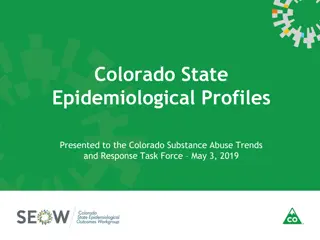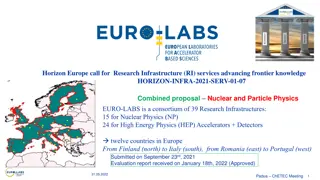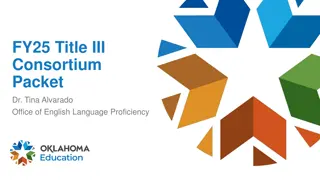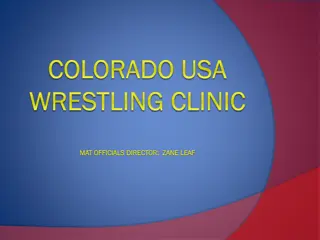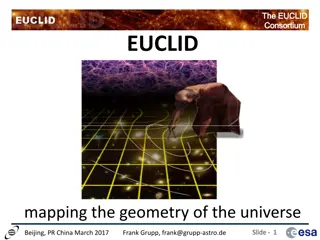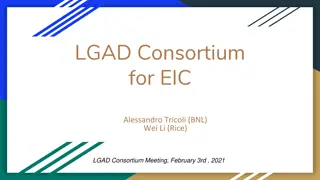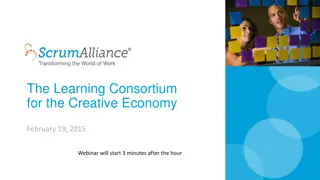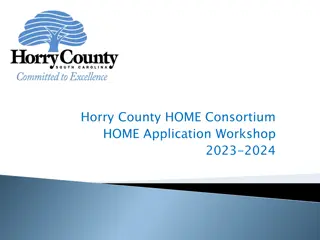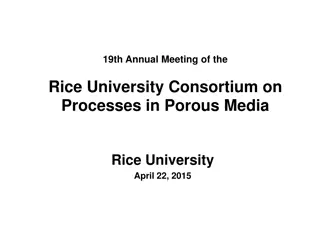Colorado Online Information Series & Consortium Model Overview
The Colorado Online @ Information Series provides an in-depth look at the student registration experience, while the Consortium Model aims to meet student needs, ensure access and success, and offer online programs to attract new markets. The Types of Sections highlight registration options for students at each college. Banner and D2L play key roles in facilitating registration, teaching, and faculty assignments. Campus codes and roles of staff and advisors are outlined to streamline the process.
Download Presentation

Please find below an Image/Link to download the presentation.
The content on the website is provided AS IS for your information and personal use only. It may not be sold, licensed, or shared on other websites without obtaining consent from the author. Download presentation by click this link. If you encounter any issues during the download, it is possible that the publisher has removed the file from their server.
E N D
Presentation Transcript
Colorado Online @ Information Series Overview of the Student Registration Experience July 19, 2023
Colorado Online @ Consortium Model Goals Rationale Goals Meet student needs Ensure equity of access & success Improve ease of use for students Compliance with accreditation criteria College oversight, improve efficiency, leverage existing state online investments Growing student demand for online learning Increase capacity, grow enrollment Offer more fully online programs Increase workforce & noncredit options Attract new markets Reduce internal competition, become more competitive externally Increase revenue, improve use of resources at a lower cost to students Expand opportunities via technology Economic ability to serve current & future students Support existing CCCS efforts Colorado Online @ Consortial Model Overview (November 11, 2020) 2
Colorado Online @ Types of Sections Students at each college REGISTRATION Pooled Registration section %CZ %CY Combined enrollment from all colleges Home College section only open to students at one college SPLIT Pooled Teaching section Pooled Teaching section %CX %CX 3
What Youll See in Banner / D2L Home College Section Pooled Registration Section Pooled Teaching Section Students Available only to students from Home College Can see when they register Can see on course list (Banner and D2L) Used to register for pooled sections by part of term Can see on course list (Banner) Will NOT see in D2L Not visible at registration Will see in D2L once student is placed in Pooled Teaching section (~Wed before classes begin) Faculty / Instructors Once assigned to section, can see course shell (D2L), roster (portal) N/A Once assigned to section, can see course (D2L), roster (portal) Staff Campus code: %CY College scheduler sets up in Banner Home College advisors can see roster Campus code: %CZ Central scheduler sets up in Banner Home College advisors can see students enrolled in pool from home college Campus code: %CX College scheduler sets up in Banner Advisors use Pooled registration roster to see where students ended up 4
IT Strategy Implementation Team Julie Ouska and Mahdi Omar Mario Montoya Amner Carmona Molina Kristin Cusack Delcia Garcia Swetha Ghattu Ryan Kent Kevin Kelly Jennifer McKee Caleb Pellouchoud Chin Ya Russell John Schmahl Scott Scholes Tim Spahn Frank Vazquez Tammy Vercauteren Theresa Groff Phil Hill Nancy Hoffman Matt Hooley Li-Ling Hsu 5
Goals and Assumptions for Student Registration Experience Meet the growing student demand for online learning Ensure equity of access Improve efficiency Improve use of resources at a lower cost to students Keep registration as usual for students 6
Background: CO Online @ class schedule identifiers Campus codes: Home college sections: Pooled sections: %CY = CO Online @ % %CY = CO Online @ % (MCY = CO Online @ MCC) %CZ = CO Online Consortium %CZ = CO Online Consortium (MCZ = CO Online Consortium) Parts of term for CO Online sections: CZ1 = CO Online 15 CZ1 = CO Online 15- -week CZ2 = CO Online 10 CZ2 = CO Online 10- -week CZ4 = CO Online 1st 7 CZ4 = CO Online 1st 7- -week CZ5 = CO Online 2 CZ5 = CO Online 2nd week week week week nd 7 7- -week Instructional Method: ON ON - - Online Online 7
Scenario 1: Marrissa Marrissa is a current student at NJC The date is January 25, 2023 Marrissa opts to register for Spring 2023 via Self-Service Banner (SSB) And chooses to enroll in a CO Online Consortium (pooled) class that will begin in February 8
Scenario 1: Marrissa Marissa decided to add a Spanish class after the Spring term had started. The only option on January 25th with remaining seats available was a 10-week CO Online @ Consortium course. She selects: Subject = Spanish (upper left) and Campus = NJC CO Online @ Consortium (lower left) 9
Scenario 1: Marrissa The two SPA 1011 sections being offered by NJC for Spring 2023 are shown below. Marissa determines CRN 30216 is the section that starts in February and has remaining seats available. She clicks on the CRN to check for additional information (lower left). 10
Scenario 1: Marrissa Clicking on the CRN brings Marissa to this page, which contains information regarding the course, including mention of the CO Online @ Consortium, that OER materials are used for the course, and a textbook is not required (above). Also includes attributes assigned to the course (left). 11
Scenario 1: Marrissa Marissa returns to the Look up Classes page and registers for CRN 30216 (above). 12
Scenario 1: Marrissa Marissa goes to the Course Schedule Detail page to view the drop and withdrawal deadlines for CRN 30216 (above) 13
Scenario 1: Marrissa Marrissa logs into the NJC portal and clicks on the My Schedule icon (left). The list of registered classes at the home college appears (below). Clicking on the course number takes Marrissa to the teaching section in D2L. 14
Scenario 2: Daniel Daniel is a current student at CCD The date is December 23, 2022 Daniel opts to register for Spring 2023 via EAB Navigate And chooses to enroll in a CO Online Consortium (pooled) class that will begin in February 15
Scenario 2: Daniel Daniel uses his academic plan to pick courses (above). Daniel can use the Search feature to look for additional courses (above). Daniel adds the course by clicking View/Edit Schedule (right) 16
Scenario 2: Daniel Daniel clicks Sections next to the SPA 1011 course (above) 17
Scenario 2: Daniel Daniel searches for sections by Campus (above) He can see 1) when the class starts, 2) when the class ends, 3) its modality (online, in person, etc.) and 4) section attributes (Accelerated Course, No Textbook Cost, Online, etc.) 18
Scenario 2: Daniel For more information about the section, Daniel can select the icon next to the course (left). Under View Details (above), Daniel will see section notes. 19
Scenario 2: Daniel Daniel can then add the Spanish section by Clicking Add Section (left) or Add to Schedule under section details (above). 20
Scenario 2: Daniel Daniel selects the Spanish course section and then clicks the Register button (upper right). Before registering, Daniel will be able to see the Drop and Withdraw dates for the section (upper left). 21
Scenario 2: Daniel Daniel clicks on the Class Schedule icon to view all registered courses for Spring 2023. The Spanish course is at the bottom of the list. 22
Scenario 2: Daniel Daniel logs into the CCD portal and clicks on the My Schedule icon (left). The list of registered classes at the home college appears (below). Clicking on the course number takes Daniel to the teaching section in D2L. 23
Pooled section student outreach Timeframe: approximately 2 weeks prior to start of term or part of term Students enrolled in a pooled section at their home college will receive an email from system Academic and Student Affairs Email includes: Welcome and brief overview of CO Online @ Accessing your CO Online @ course Information regarding course access support Good to know tips and resources 24
Teaching college enrollment Timeframe: approximately 3 days prior to start of 10- week part of term Sectionizer process is used to enroll Marrissa and Daniel in a teaching college section at PPSC In this example, both students are enrolled in the same SPA 1011 course section at PPSC 25
Follow up with Marrissa and Daniel Once the sectionizer process has been completed, each student placed in a teaching college section will receive an email notification with the teaching college section details The Spring 2023 pilot included a manual process to notify students, similar to the existing CCCOnline process The sectionizer can automate notifications 28
Class roster PPSC pooled teaching college section Coming this fall in Banner Marrissa and Daniel will appear in the PPSC class roster for the SPA 1011 X40 teaching section. View students and home colleges in roster The PPSC assigned faculty/instructor can view the class roster via Banner Self-Service. The student s home college and pooled section CRN will be added to the roster. Enter grades 29
Marrissa and David next steps No change from current processes: Process/Action Process/Action Tool(s) Tool(s) Home Home or Teaching or Teaching College College Home College Add/Drop classes as needed Banner SSB and/or EAB Navigate Banner SSB Check on financial aid Home College Home College Pay tuition and fees CashNet NelNet Home College Set up payment plan if needed Desire2Learn (D2L) Home College Review course information in D2L College bookstore Home College Purchase books and course materials, as appropriate 30
Student support services John Schmahl co-chairs the Student Support Services Subcommittee, which includes representatives from CCCS and the colleges The CO Online @ Student Support Services Subcommittee is working on a detailed list of other processes to support students. These are primarily business process discussions. A sampling of topics is included below; the full list is much more comprehensive: Accommodations/ADA Holds Conduct issues Appeals (late drop, grades, repeats, etc.) Tutoring 31