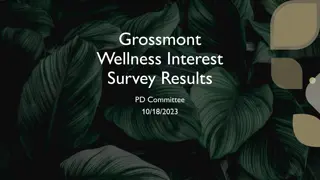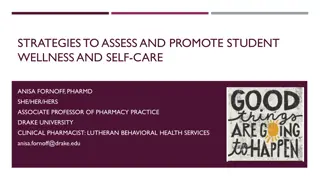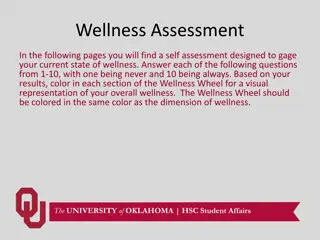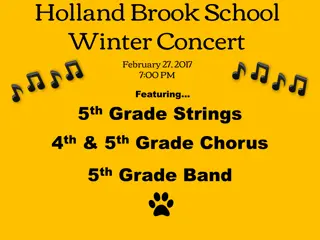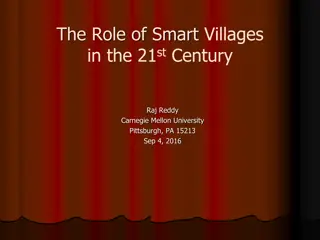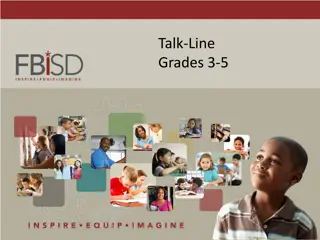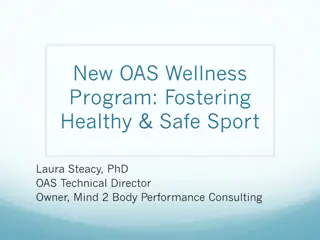Smart Online Talk Grade 6-8 Safety Lesson #3: Digital Wellness and Safety Tips
This lesson emphasizes the importance of digital wellness, promoting a balanced and safe interaction online. Students are encouraged to make positive decisions, maintain a balance between digital and face-to-face interactions, and prioritize safety and kindness in their online communication. Through activities like watching videos, discussing scenarios, and sharing advice, students learn how to differentiate between positive and negative online experiences and develop rules for safe messaging.
Download Presentation

Please find below an Image/Link to download the presentation.
The content on the website is provided AS IS for your information and personal use only. It may not be sold, licensed, or shared on other websites without obtaining consent from the author. Download presentation by click this link. If you encounter any issues during the download, it is possible that the publisher has removed the file from their server.
E N D
Presentation Transcript
Smart Online Talk Grade 6 - 8 Safety Lesson #3
Digital Wellness Big Idea Ensure students, at every grade level, have the tools, resources, and skills to interact personally, socially, and educationally in the real world and in digital spaces. Encourage all students to make safe, healthy, and positive decisions to live a digitally balanced life in our technology-rich world.
WELLNESS = BALANCE IS BEST I will maintain a balance between digital and face-to face interactions in life. Digital wellness refers to the state of one s physical and mental health in the Digital Age. It is making intentional decisions to improve the healthy use of technology. This does not mean eliminating technology from our lives BUT to balance its use with healthy face-face interactions. CITIZENSHIP = BE THE BEST YOU I will be responsible, ethical, honest and literate in today s digital world. ETIQUETTE = IT S COOL TO BE KIND I will choose to be positive with others online. SAFETY = BE AWARE I will be safe online and protect private information.
PREPARATION Read: Teacher Backgrounder Video: Safe Online Talk Link in Slide #6 Brainstorm: Headings See chart Slide #7 Game Instructions Link in Slide #10 Game Scenarios & Discussion Prompts Link in Slide #10 4
LEARNING INTENTIONS 4-3 How can you be smart when communicating online? SAFE TALK Differentiate the positive OR negative scenarios for online communicating. Identify situations in which online messages become threatening, inappropriate or make you feel uncomfortable. Develop rules for safe online messaging 5
ACTIVATE - VIDEO Watch the video below by clicking on the image. Perspectives on Chatting Safely Online 4:24
ACQUIRE - CONNECT When connecting with people online, the Internet opens up many opportunities However, online communication also has its pitfalls. As a class, fill out the chart to show the positive and negative online experiences that Randy, Aseal, and Renee describe in the video.
ACQUIRE THINK-PAIR -SHARE Which story do you feel most connected to? Why? What advice did the teens share in the video? Would you add any advice of your own? Renee talks about getting a gut feeling when she felt something was off online. What does that feel like? In which situations have you had that kind of gut feeling? 1.Take a moment to think silently about these questions. 2.Then, take turns sharing your response with your partner. 8
APPLY SMART ONLINE TALK SAFETY TIPS When people drive, they should know the rules of the road. Traffic lights tell them when it s safe to move forward, and when they need to stop. This same concept applies to online interactions . . . take a look at the The Internet Traffic Light is a tool that can help you determine when it s safe to move forward and when it s time to stop. image for the three recommendations when interacting online.
APPLY SMART ONLINE TALK SAFETY TIPS If you develop a friendship with someone online, be sure to ask yourself the following questions: Has this person asked me to keep any information secret? Has this person flirted with me, or asked me about anything sexual? Has this person asked me about anything private? Have I felt pressured by this person to do anything? Do I feel untrue to myself like I m not sticking to my values when I talk to this person? If the answer is Yes, to ANY of these, then this friendship is risky and it s time to stop talking to this person.
Apply Smart online talk Strategies If teens feel uncomfortable during a conversation with an online stranger, they should: Change it up. If something feels like it might be getting risky, it probably is. But if teens are not sure, they should try changing the subject, making a joke, or saying they want to talk about something else. If they still feel pressured or uncomfortable, they need to take further action. Log off or quit. Teens need to remember that at any time they can just stop typing and log off if a conversation gets uncomfortable online. They can also take action to block or report another user, or create a new account whether for email, IM, or virtual world to avoid contact with that person again. Know that it s okay to feel embarrassed or confused. It s not always easy to make sense of situations that make teens uncomfortable online. Nor is it easy for them to ask for help if they feel embarrassed about what they ve experienced. They should know these feelings are normal. Talk to a friend or trusted adult. Teens should know that it s okay to reach out. Even if they feel they can handle a tricky situation alone, it s always a good idea for teens to turn to friends, parents, teachers, coaches, or counsellors for support.
GAME ONLINE SAFETY TRAFFIC LIGHT
EXTEND CREATE ONLINE QUIZ Are you smart online? Thinking about the information you watched on the video, the questions you ask yourself with the traffic light strategy and the scenarios you heard about during the game AND your own experience, develop an online quiz for your peers to take to evaluate how smart they are online. Some examples: https://www.safekids.com/quiz https://kids.tpl.ca/quizzes/1 Kahoot Online Safety Quiz
Teacher Notes Take Home Resources Extension Activities Backgrounder Parental Controls Social Media Red Flags Who is your Child Talking to Online How to Talk to Teens about Online Predators Canada Privacy Website-Online Privacy House Rules Teacher Backgrounder Canada Privacy Website-Online Privacy House Rules Practice different scenarios of possible interactions. Create a Public Service Announcement on safe teen online interaction. Safe Online Talk Extension