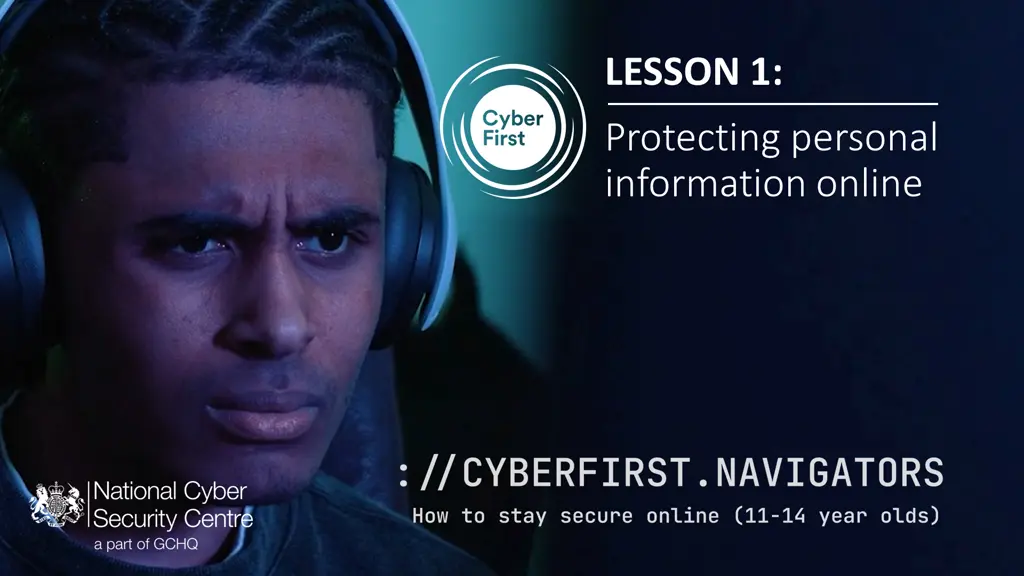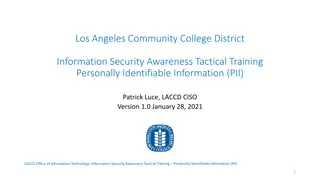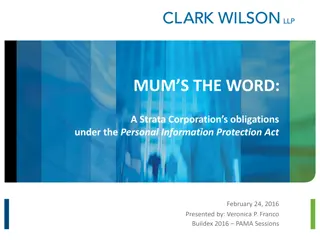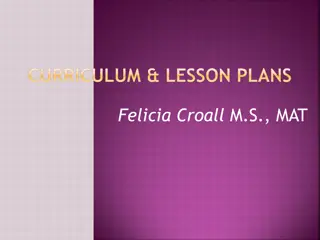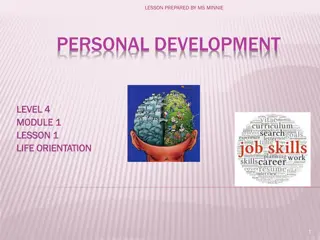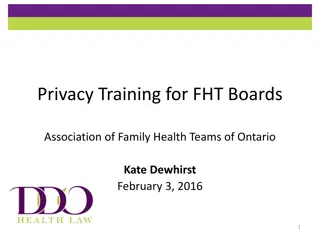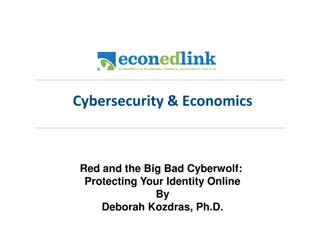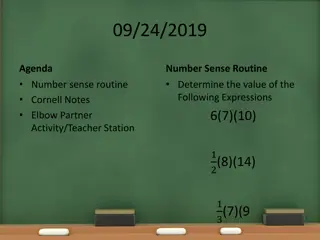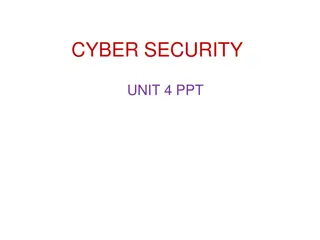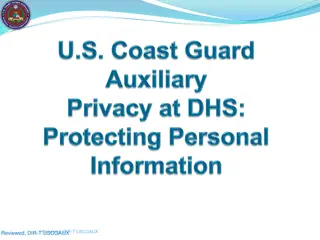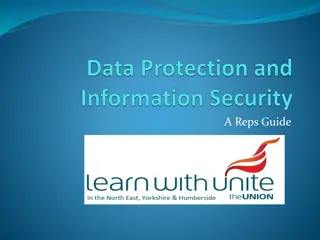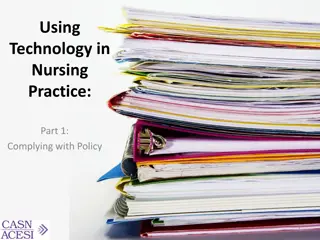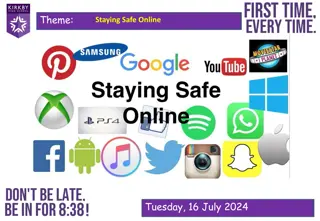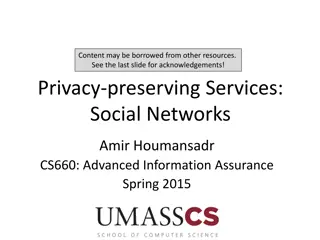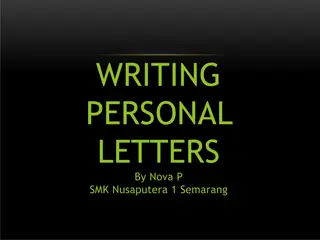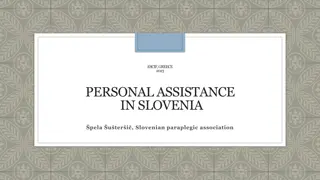LESSON 1: Protecting personal information online
Learn about the risks to personal information online and how to protect it. Explore various cyber security risks and threats, and discover ways to stay safe online.
Download Presentation

Please find below an Image/Link to download the presentation.
The content on the website is provided AS IS for your information and personal use only. It may not be sold, licensed, or shared on other websites without obtaining consent from the author. Download presentation by click this link. If you encounter any issues during the download, it is possible that the publisher has removed the file from their server.
E N D
Presentation Transcript
LESSON 1: Protecting personal information online
Learning objective Learning objective Students will learn about the risks to personal information online, and how to protect personal information
Learning outcomes Learning outcomes I can demonstrate ways to protect personal information to reduce the risk of being hacked I can identify a range of cyber security risks and threats I can explain how activities online might be subject to cyber threats
What is personal information? What is personal information ? Personal information, or Personal data, means: Information that can be used to distinguish or trace an individual s identity, either alone or when combined with other information that is linked or linkable to a specific individual.
Ground rules Ground rules
Personal information online Personal information online What s our starting point? Uses of the internet Create a mind map of all the reasons that people might use the internet Online shopping For each reason, add any risks to personal information Credit card details For each risk, add any ways to stay safe and protect personal information Use PayPal / Apple Pay / Google Pay where possible
The film The film Whilst watching the film, make notes on: The risks that were taken The consequences for the characters https://www.ncsc.gov.uk/collection/cyberfirstnavigators/the-video
Risks Risks Olivia ignores a message on her laptop to update her operating system Olivia uses an old email account she hasn t looked at in a while Olivia s old email account is linked to her gaming accounts Olivia uses the same password on multiple accounts Olivia may or may not have set up two-step verification (depending on the decision of the class) Raheem shares his location data Luca has a password that is easy to guess Luca follows a link from social media to buy some headphones Luca may or may not tell his friends about the compromise (depending on the decision of the class) Olivia follows an unsafe link sent from Luca s account
Consequences Consequences Luca s social media account is hacked Luca is locked out of his account Luca s password is compromised Fake messages are sent to Raheem and Olivia from Luca s social media account The fake messages from Luca s account include unsafe web links Olivia makes a purchase through the unsafe weblink from Luca s message Olivia s email account is hacked
Social engineering Social engineering What is the meaning of the term social engineering and what are its aims? Social engineering is the manipulation of people into carrying out specific actions, or divulging information, that is of use to an attacker. A hacker might undertake social engineering for financial gain. Their motivation might also be personal revenge, to prove a point, or they may hack out of personal enjoyment or boredom. Through social engineering, a hacker could do many things with financial or account information. For example, they might lock someone out of their accounts, sell their data, take over someone s financial assets, or take a loan out in someone else s name.
Social engineering Social engineering What might a hacker do with the following information? Send a phishing email to contacts Email account Impersonate the person for personal gain Social media account details Spend money or take out loans Banking details Threaten to release information to the public Online business information Sell the data to companies; identity theft Personal data Hold the account to ransom Access to gaming accounts and videos Sell information to companies so they can target their advertising Online shopping history
Social engineering? Social engineering? You will be provided with a range of key terms and definitions that relate to cyber security. Social engineering is the manipulation of people into carrying out specific actions, or divulging information, that is of use to an attacker. Use the definition to help you identify the types of social engineering. Which types of social engineering occurred in the film?
NCSCs Cyber Aware behaviours NCSC s Cyber Aware behaviours 1. Use a strong and different password for email accounts 2. Create strong passwords for all accounts (e.g. use three random words) 3. Turn on 2-step verification (2SV) 4. Save passwords using a browser or a password manager 5. Back up data 6. Update devices
Signposting Signposting For further support about cyber security and staying safe online: Speak to a parent, tutor, counsellor, or other trusted member of staff in the school Contact Childline www.childline.org.uk 0800 1111 Contact Victim Support: www.victimsupport.org.uk/help-and-support/young-victims-crime Explore advice on the NCSC website www.ncsc.gov.uk For reporting: Action Fraud: www.actionfraud.police.uk/reporting-fraud-and-cyber-crime Phishing emails: forward to report@phishing.gov.uk SMS: forward to 7726
What have we learnt? What have we learnt? Uses of the internet Return to your mind map from the start of the lesson. Add any new learning from the lesson and make any corrections as necessary to your first version. Risks to personal information Ways to stay safe
Any questions? Any questions? On one side of your exit card, write the most important thing that you learned today. On the other side of the card, write any questions you have about the topic, or anything related to today s lesson. I can understand how to protect personal information to reduce the risk of being hacked I can identify a range of cyber security risks and threats I can explain how activities online might be subject to cyber threats
Optional extension Optional extension Spreading the word Create a short information leaflet, aimed at young people, about the risks to personal information online and how to stay safe. The leaflet should include: An explanation of the term personal information Details about a range of online threats to personal information Five top tips on how to avoid being hacked.