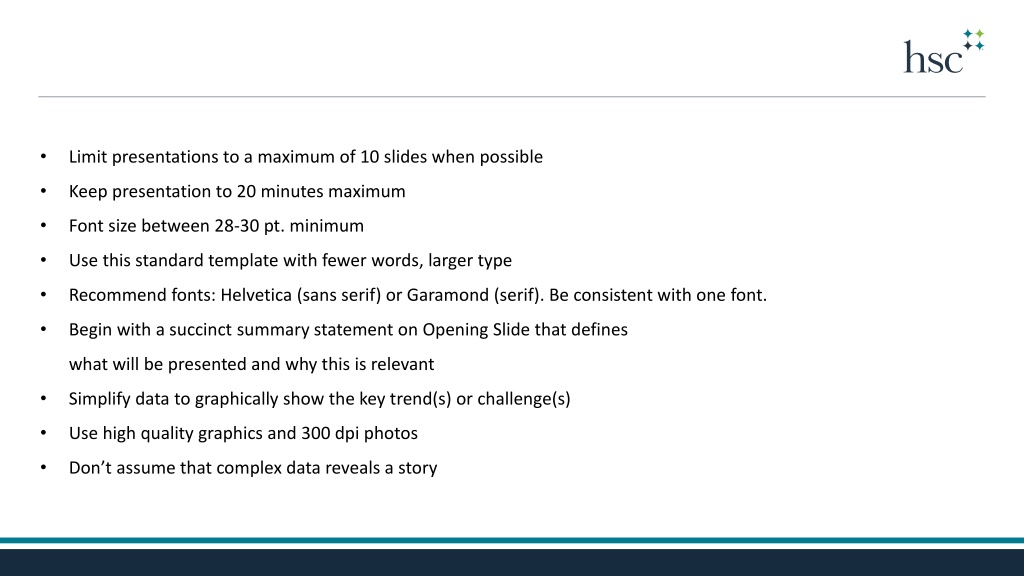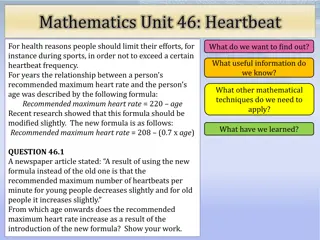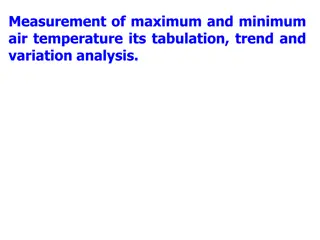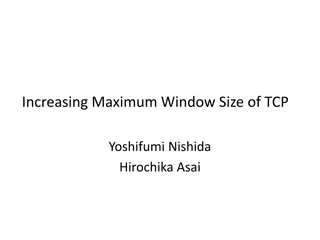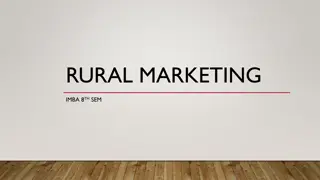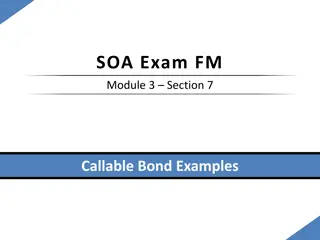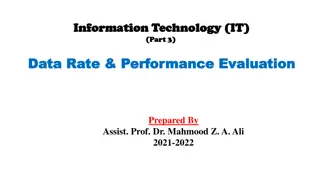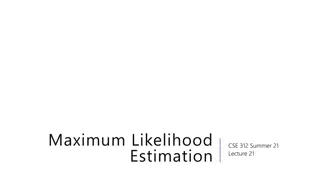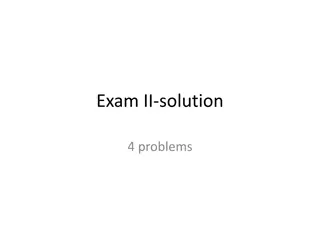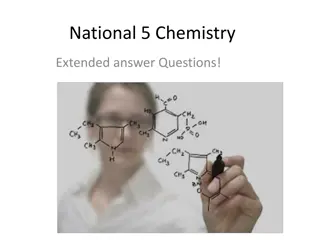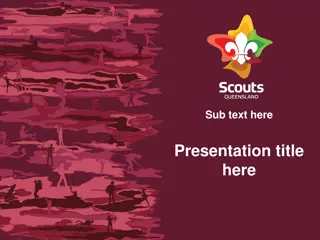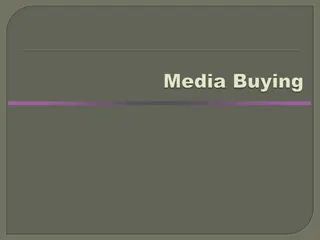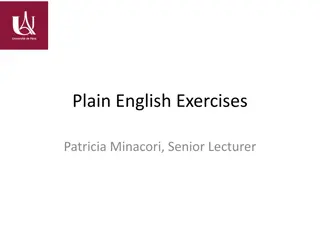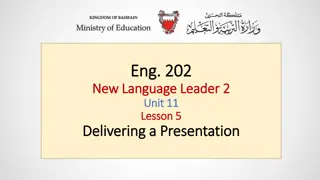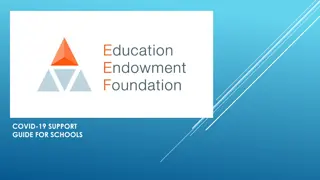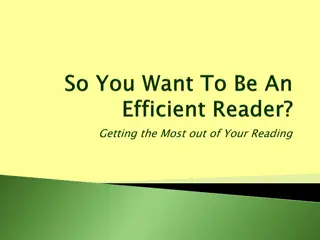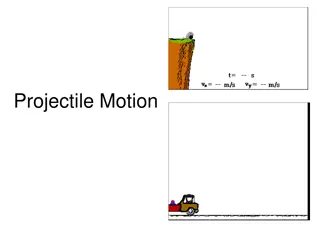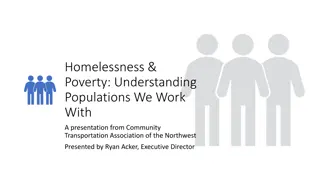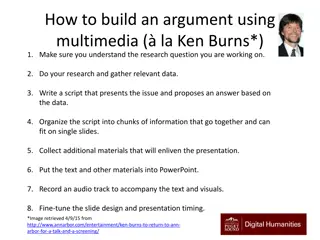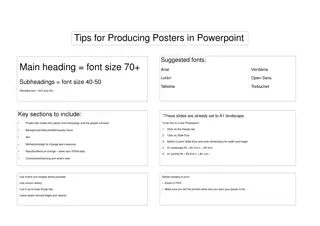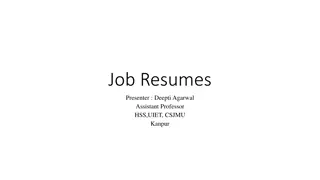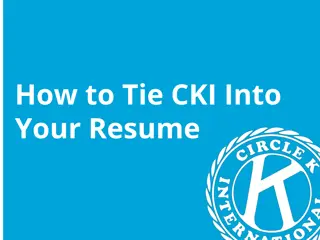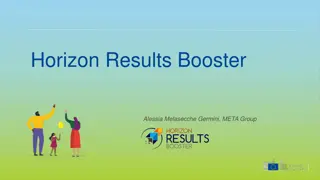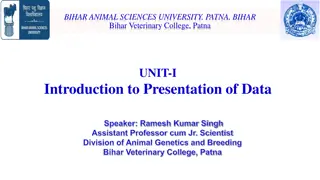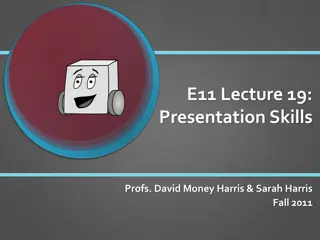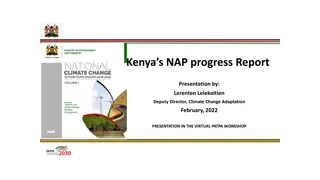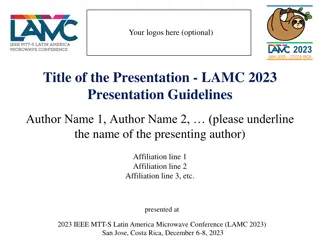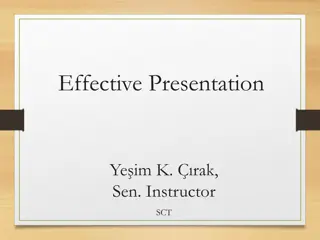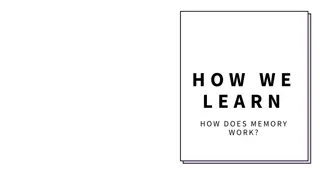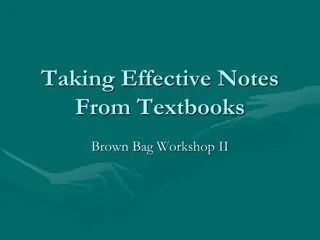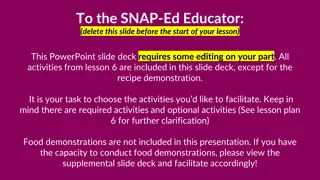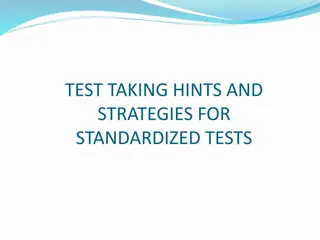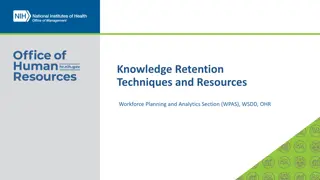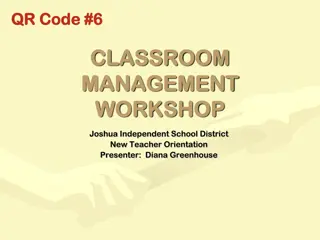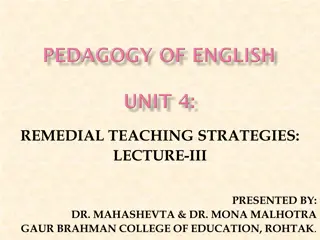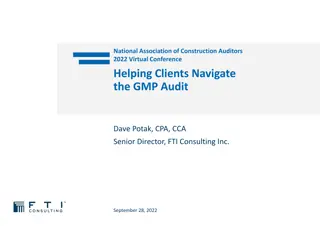Effective Presentation Strategies for Maximum Impact
Craft concise presentations with fewer words, larger fonts, and high-quality visuals. Utilize graphs to illustrate key trends, connect multiyear data with succinct comments, and end with a compelling call to action. Follow guidelines for font size, slide limit, and storytelling techniques to engage your audience effectively.
Download Presentation

Please find below an Image/Link to download the presentation.
The content on the website is provided AS IS for your information and personal use only. It may not be sold, licensed, or shared on other websites without obtaining consent from the author. Download presentation by click this link. If you encounter any issues during the download, it is possible that the publisher has removed the file from their server.
E N D
Presentation Transcript
Limit presentations to a maximum of 10 slides when possible Keep presentation to 20 minutes maximum Font size between 28-30 pt. minimum Use this standard template with fewer words, larger type Recommend fonts: Helvetica (sans serif) or Garamond (serif). Be consistent with one font. Begin with a succinct summary statement on Opening Slide that defines what will be presented and why this is relevant Simplify data to graphically show the key trend(s) or challenge(s) Use high quality graphics and 300 dpi photos Don t assume that complex data reveals a story
Include multiyear data when possible and connect the dots with succinct comments in bullet-point form Last slide is a conclusion, e.g. the significance of what we ve done, are going to do, recommend as next steps Include a call to action for questions as part of closing. Smile, make eye contact, keep your head up Tell stories, don t just read slides Additional HSC brand resources are available online at: unthsc.edu/marketing-and-communications/
Opening Statement Sub-heading
Heading/Title Heading/Title Copy