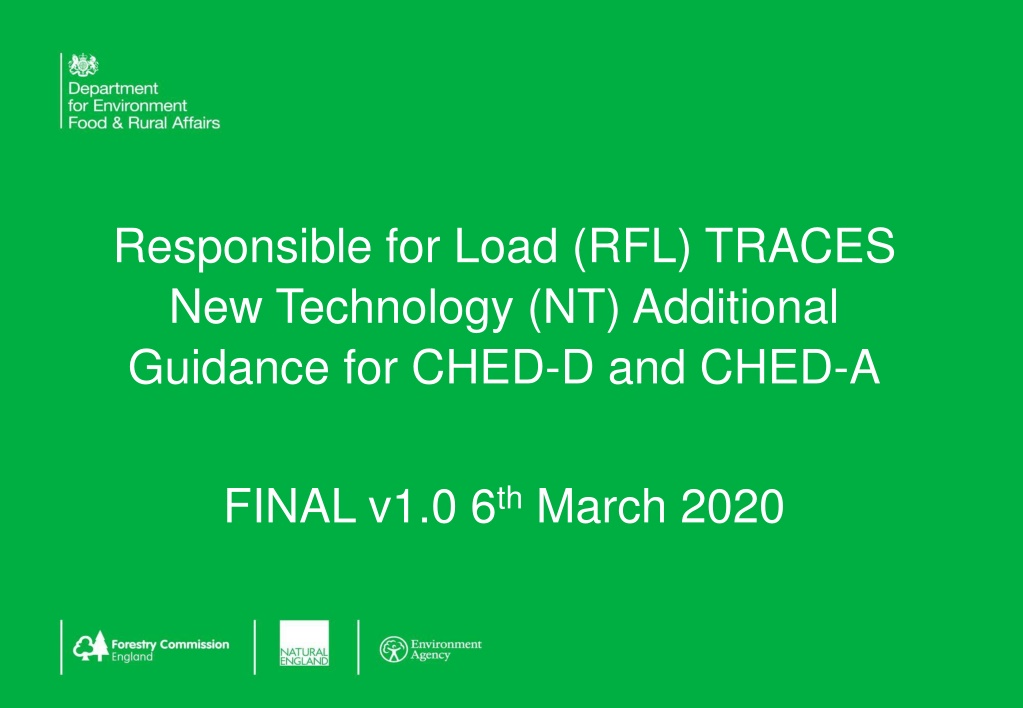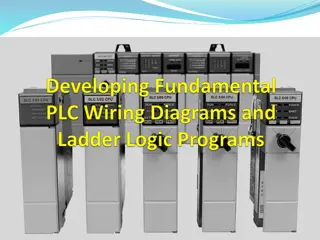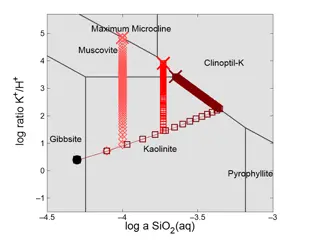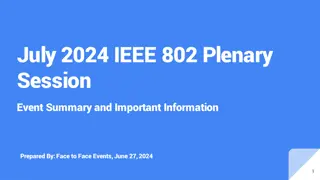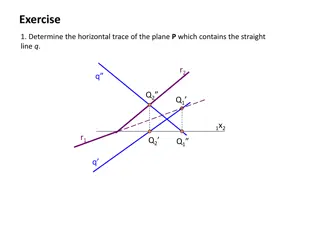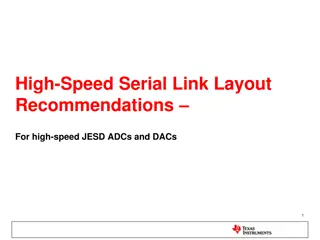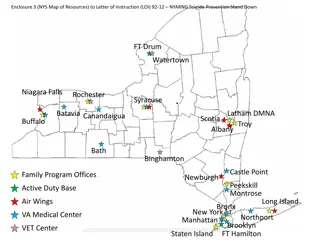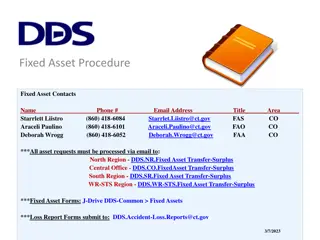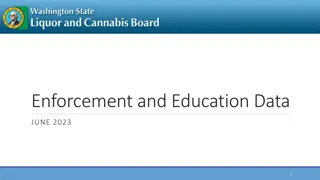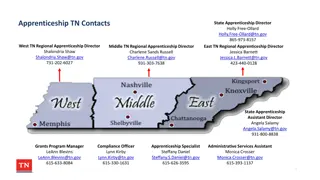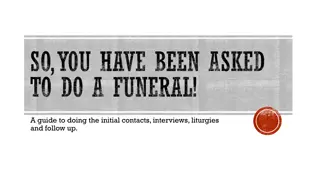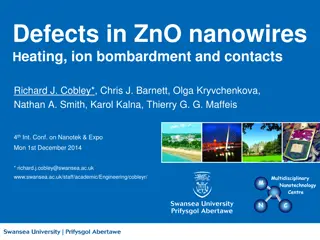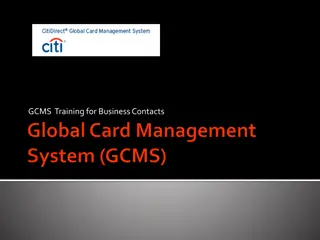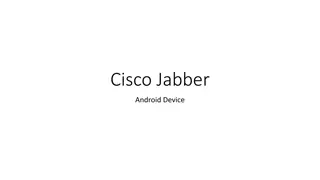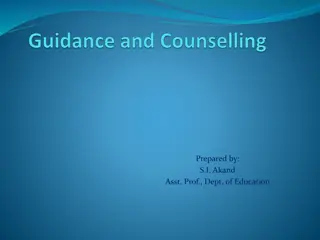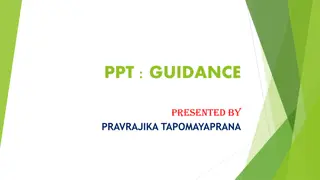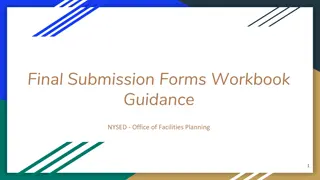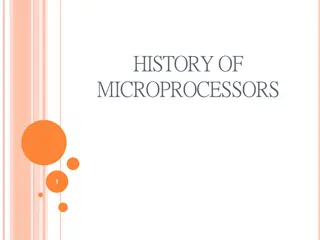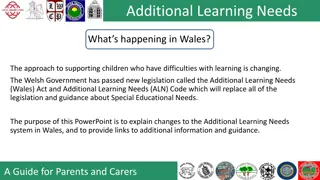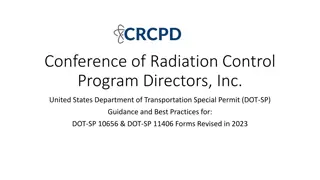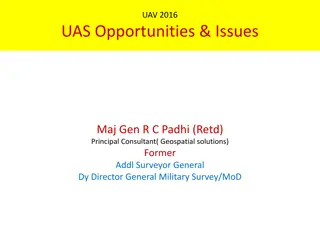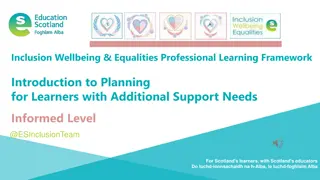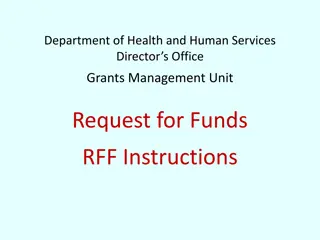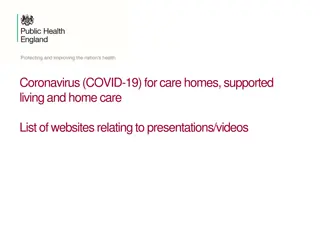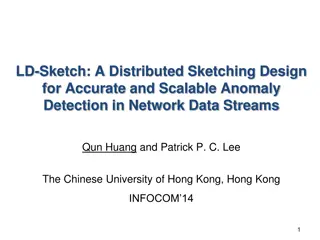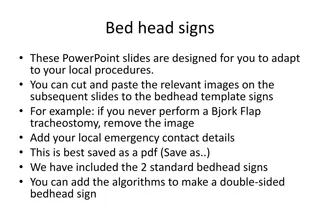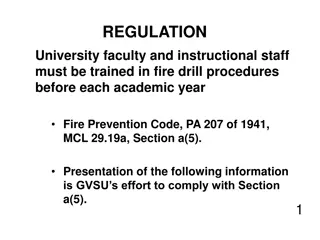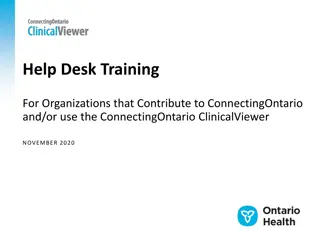TRACES New Technology: Additional Guidance and Key Contacts
This document provides additional guidance for implementing TRACES New Technology (NT) and highlights key contact details for technical system queries. It covers internet browser compatibility, certificate reference numbers, draft notifications, and more. Users are advised to use Google Chrome for the best user experience while accessing TRACES NT. Key contacts for queries related to live animals, food imports, and fishery products are also provided.
Download Presentation

Please find below an Image/Link to download the presentation.
The content on the website is provided AS IS for your information and personal use only. It may not be sold, licensed, or shared on other websites without obtaining consent from the author. Download presentation by click this link. If you encounter any issues during the download, it is possible that the publisher has removed the file from their server.
E N D
Presentation Transcript
Responsible for Load (RFL) TRACES New Technology (NT) Additional Guidance for CHED-D and CHED-A FINAL v1.0 6th March 2020 Template version: v2.0 (02.10.2017) 1
Content Key contact details Introduction Internet browser compatibility Certificate Reference Numbers Draft notifications Document upload Weights and default package types Copy as New Customs Declaration Transporter must be completed on part 1 Template version: v2.0 (02.10.2017) 2
Key contact details QUERY TYPE ORGANISATION CONTACT INFO TRACES technical system queries, logon issues etc Import queries relating to food including fish and fishery products and products not of animal origin for human consumption (not relating to the TRACES system). TRACES e-mail: sante-traces@ec.europa.eu FSA (General Enquiries) Tel: 0330 332 7149 (Mon Fri, 09:30-17:00) e-mail: helpline@food.gov.uk Import queries relating to live animals and Products of Animal Origin including meat and meat products for human consumption (not relating to the TRACES system). APHA Tel:03000 200 301 (Mon Fri, 08:30 17:00) e-mail:imports@apha.gov.uk Import queries relating to live fish and aquaculture Cefas Fish Health Inspectorate (FHI) Tel: 01305 206700 (Mon Fri, 09:00 -17:00; Fri 09:00- 16:30) e-mail: fhi@cefas.co.uk Template version: v2.0 (02.10.2017) 3
Introduction The Imports programme team have created additional guidance to support the implementation of TRACES New Technology (NT) and the training material prepared by the EU Commission. Training guides and material can be found at: https://webgate.ec.europa.eu/cfcas3/tracesnt-webhelp/Content/Home.htm This guidance is to draw awareness to any differences or workarounds between Classic and NT, visualisations have been created around the following areas: Internet compatibility Certificate reference numbers (Draft V Submitted) Draft Notifications Weights and default packages Copy as new Customs Declaration Template version: v2.0 (02.10.2017) 4
All Certificates Internet browser compatibility When using a desktop or a laptop logging into TRACES NT using internet browser Google Chrome will give the best user experience. Using Internet Explorer will still allow you to raise notifications however it may look and feel quite different to guides and training material. Some non standard internet browsers may have reduced functionality so for the best user experience we recommend Google Chrome for laptops and desktops, or Safari or Chrome for handheld devices such as mobiles or tablets. Template version: v2.0 (02.10.2017) 5
All Certificates Certificate Reference Numbers Draft reference number V Submitted Reference number In TRACES Classic, a draft notification number would not change once submitted. In TRACES NT, the number does change. The draft notification number is not searchable once submitted so you MUST make a note of the new notification reference number. CHED-D: DRAFT.CHEDD.2020.0006741 CHED-D: CHEDD.GB.2020.0000130 If you do not make a note of the submitted certificate reference, you will have to locate the reference number in the advance search. Template version: v2.0 (02.10.2017) 6
All Certificates Draft Notifications Creating, saving and viewing draft notifications Drafts are not automatically saved. To save a draft enter the flowing minimum information: Consignor/Exporter Consignee/Importer BCP Operator responsible for load Prior Notification Then select save as draft Notifications are only viewable as certificates once the notification is submitted. You are unable to view a PDF of a draft notification. Template version: v2.0 (02.10.2017) 7
All Certificates Document upload BCPs will be unable to open scanned accompanying documents within Traces NT that have not had sufficient time to process through the Virus Scan software, which is currently running at a sub-optimal speed. All scanned documents will be queued for virus scanning in the order in which they are received. To ensure that your consignment(s) are not impacted or held up by this issue please provide as much notice as possible. Please note this is an issue within Traces NT and not an issue with your organisations virus scanning software. Specific to animals: Original health certificates for imports of live animals still need to be presented to the BCP. Template version: v2.0 (02.10.2017) 8
All Certificates Weights and default package types Both Net Weight and Package count are mandatory fields you need to complete in the Description of consignment section. However, Default Weight Unit and Default Package Type are also mandatory but it does not show this, nor does the message on the page suggest it. Only use weight units as KGs and DO NOT use Tonnes. Using Tonnes will cause issues at customs and your consignment will be delayed. Default package is mandatory to submit a notification Net Weight is mandatory to submit a notification Template version: v2.0 (02.10.2017) 9
All Certificates Copy as New When using the Copy as New functionality, the new notification will hold the original notification details for: Net Weight, Package count, Total Gross Weight Total Gross Volumes In Classic, this would have blanked out the values for you to enter in line with the notification you are raising. Please double check values before submitting. Template version: v2.0 (02.10.2017) 10
All Certificates Customs Declaration For the time being continue to use the same Document Code and Document Reference format when raising your customs declaration. Import of CHED-D use below: Document Code: N852 Document Reference: GBCEDYYYY.NNNNNNN Import of CHED-A use below: Document Code: C640 Document Reference: GBCVDYYYY.NNNNNNN Further communications will be issued when this process changes. Template version: v2.0 (02.10.2017) 11
I.28. Transporter must be completed on part 1 Please ensure that the section I.28. Transporter is completed on part 1 for all live animal consignments. Note: If you do not complete this section it will affect the link with ALVS and the consignment will not be automatically cleared. This will cause delays to the release of your consignment. 12