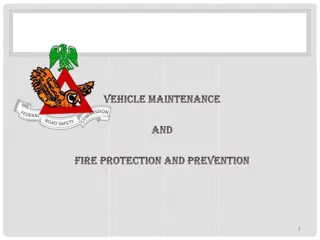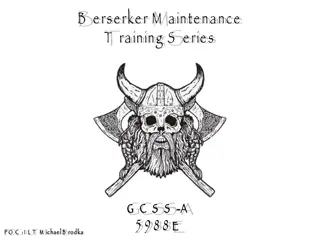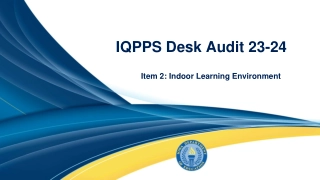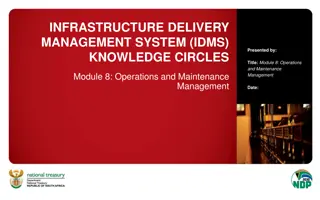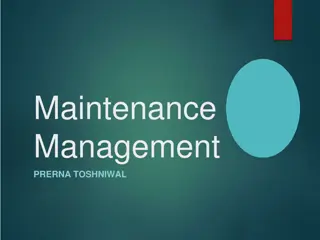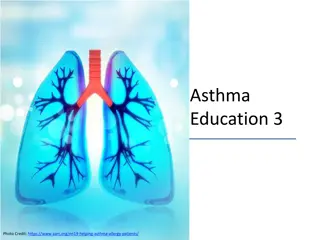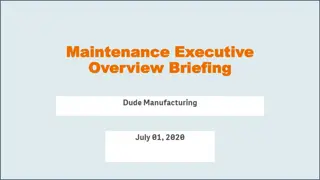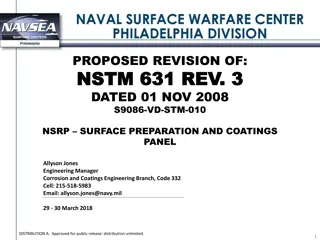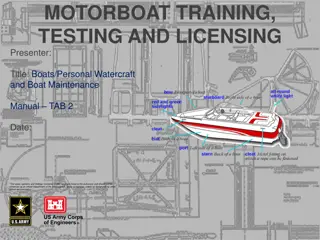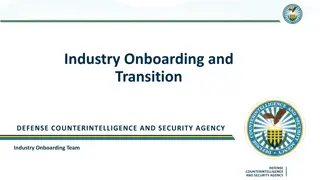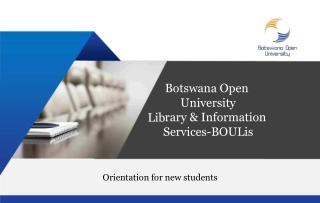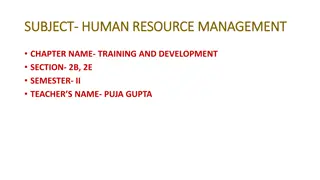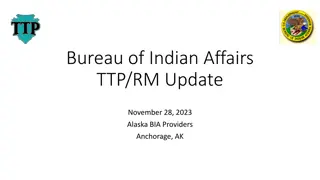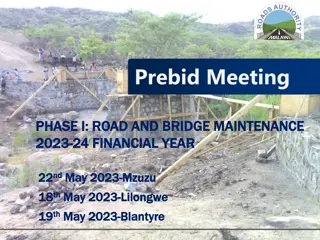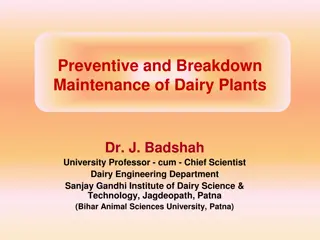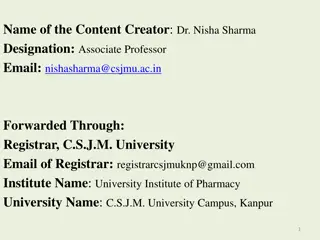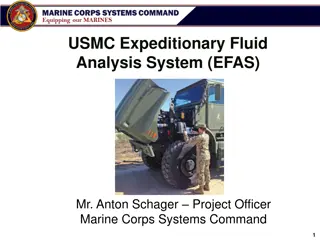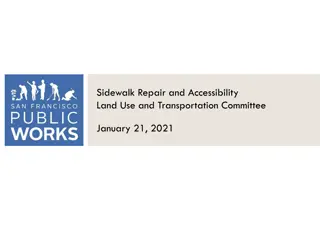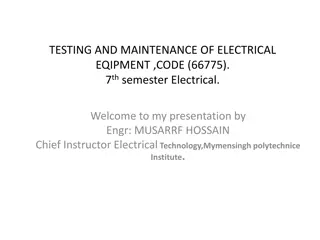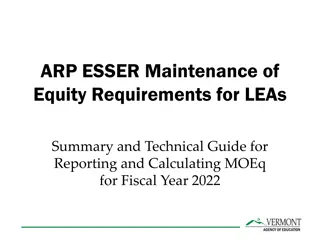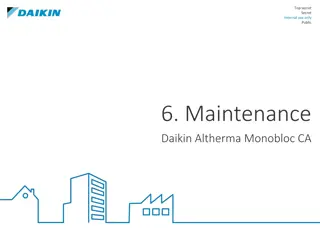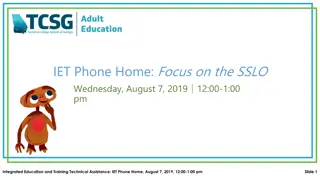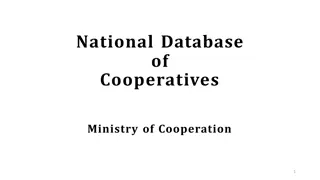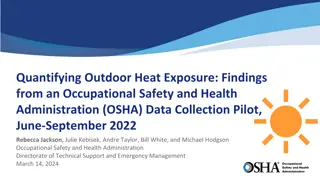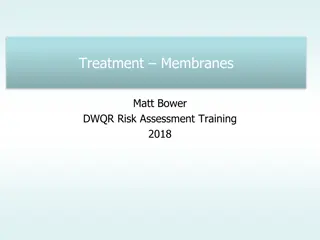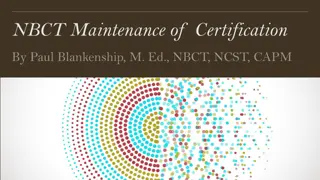ConnectingOntario Help Desk Training & Maintenance Guide
This guide provides comprehensive training for organizations contributing to ConnectingOntario and using the ClinicalViewer. It covers roles and responsibilities of the help desk, maintenance windows, and additional responsibilities for contributing organizations. Learn about troubleshooting, support contacts, maintenance schedules, and more to ensure effective support for ConnectingOntario services.
Download Presentation

Please find below an Image/Link to download the presentation.
The content on the website is provided AS IS for your information and personal use only. It may not be sold, licensed, or shared on other websites without obtaining consent from the author. Download presentation by click this link. If you encounter any issues during the download, it is possible that the publisher has removed the file from their server.
E N D
Presentation Transcript
Help Desk Training For Organizations that Contribute to ConnectingOntario and/or use the ConnectingOntario ClinicalViewer NOVEMBER 2020
Learning Objectives By the end of today s session, you will: 1. Understand your role and responsibilities when providing support for ConnectingOntario and communicating with internal resources 2. Understand the process for initial troubleshooting and engaging second level support 3. Know where to access support contacts and resource materials 1
Roles and Responsibilities of the Help Desk o Perform initial troubleshooting activities before escalating incidents to the Ontario Health Service Desk such as: First level support for clinicians: logging calls and where appropriate, escalating to the Ontario Health Service Desk Monitoring and resolving local customer service cases Repair of supported workstations and devices Addressing local connectivity issues, including password resets Providing local administration for users Ensuring Codes on the Fly notifications are expediently assigned to designated staff so that mappings are completed that enable accessibility of documents in the ClinicalViewer 2
ConnectingOntario Maintenance Windows o The ConnectingOntario ClinicalViewer maintenance window for all application updates, operating system patches and anti-virus updates is: Sunday 12:00 a.m. 6:00 a.m. o During the maintenance window, ConnectingOntario ClinicalViewer is unavailable o Notice of planned and unplanned service interruptions are sent to your organization s help desk contact o Any changes to your organization s contacts must be submitted to Ontario Health Service Desk 3
For Contributing Organizations: Additional Responsibilities of Your Organization s Help Desk o Perform maintenance, support and communication activities including: Notifying your organization s subject matter experts (SMEs) of planned and unplanned service disruptions affecting access to ConnectingOntario or the operation of data feeds Notifying ConnectingOntario of your organization s service outages or changes to infrastructure that may impact a component of, or connectivity to, ConnectingOntario (e.g., operation of data feeds) Relaying ConnectingOntario reports to internal SMEs or designates Maintaining and managing security and public key infrastructure (PKI) certificate renewals Refer to the ConnectingOntario Support Guide for a full list of responsibilities 4
For Contributing Organizations: Notify Data Quality Subject Matter Experts Weekly Conformance Error Report Captures all high severity errors (non-conformant messages) received within the last reporting period (week) o Sent every Monday (weekly) to your organization s help desk from cOntario@one-mail.on.ca for corrective action o Contains PHI and is encrypted do not open these reports o Your organization s help desk must distribute to individuals responsible for reviewing o The individuals responsible must review the reports, correct the errors and resubmit the rejected messages 5
For Contributing Organizations: Notify Terminology Mapping Resources Codes on the Fly Report A terminology mapping worksheet containing all existing mappings, with new unmapped codes submitted by your organization added to the bottom o Following Go Live (Contributions): Sent weekly to your organization s help desk only if new codes were sent to ConnectingOntario during the previous week Your organization s help desk must distribute to the appropriate responsible resources in a timely manner, as unmapped codes may not be viewable by health care providers using the information for patient care The individuals responsible must review the worksheet, map these codes and return to Ontario Health Service Desk Proactive submissions for new codes are to be entered and highlighted at the bottom of the worksheet and sent to Ontario Health Service Desk 6
Help Desk Workflow 1. 2. Open local ticket and document required information: User name, contact information, location User description of issue Local ticket number Conduct first-level support to determine resolution: Search internal documentation Use probing questions to pinpoint issue and reduce variables Document error messages and troubleshooting results Contacts Help Desk Local / End user with issue / request Organization Help Desk 3. Summarize interaction with end- user Verify users understanding Confirm call documentation and close local ticket Can local help desk resolve issue/ request? No Yes 5. Contact Ontario Health Service Desk Open ticket via email; provide as much detail as possible including local ticket number If necessary to send PHI/PI, follow instructions in File Encryption & Transfer Guideline 6. Implement and document resolution / next steps Communicate with user as indicated Document and close ticket when appropriate 4. Acknowledgement of receipt of email received & active resolution started within 24 hours? Consent or Privacy related? Contact local / organization Privacy Officer Yes No Yes No Support Resource Telephone Email 7. Escalate to ConnectingOntario Include ticket number and date opened If necessary to send PHI/PI, follow instructions in File Encryption & Transfer Guideline Ontario Health Service Desk 1 866 250 1554 ServiceDesk@ehealthontario.on.ca * All PHI/PI must be encrypted prior to sending. Refer to File Encryption & Transfer Guideline for instructions ConnectingOntario n/a oh-ds_connectingontario@ontariohealth.ca * Contact ONLY if acknowledgement response has not been received and active resolution has not started within 24 hours of ticket submission. Do not send PHI/PI 7
Troubleshooting and Communicating with ConnectingOntario o If an issue with ConnectingOntario ClinicalViewer or your organization s ConnectingOntario data feed cannot be resolved following initial troubleshooting activities: submit a ticket via email to the Ontario Health Service Desk (include local ticket number and description of issue) do not submit PHI unless necessary If it becomes necessary to send PHI, follow the instructions in the ConnectingOntario File Encryption and Transfer Guideline o Ontario Health Service Desk contact information: servicedesk@ehealthontario.on.ca 1 866 250 1554 8
Handling of Personal Information/Personal Health Information (PI/PHI) for Support Purposes Overview o Ontario Health policies require adequate safeguards for handling of PI/PHI o All documents containing PI/PHI (including screenshots) must be submitted in a zipped and password protected format. Refer to ConnectingOntario File Encryption and Transfer Guideline o If you have questions or are unsure if the information is properly protected, contact Ontario Health (Digital Services) PHI Support before sending 9
Location of Resources Ontario Health Website ConnectingOntario Support Guide ConnectingOntario File Encryption and Transfer Guideline 10