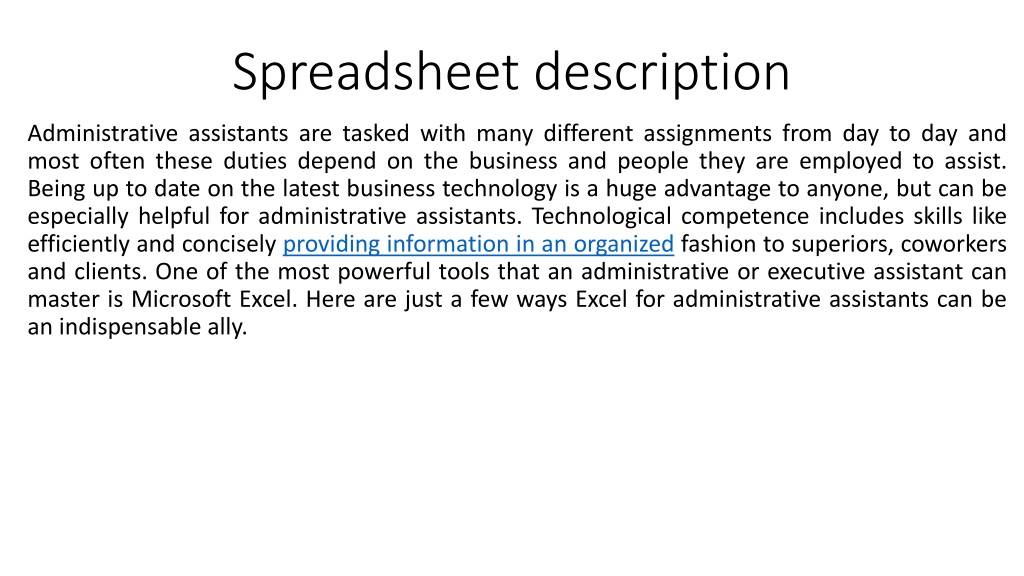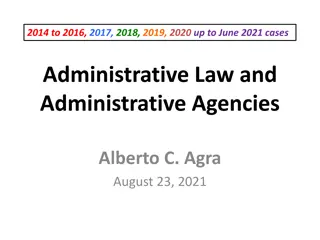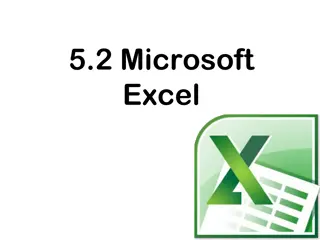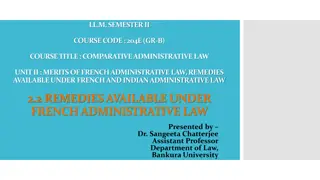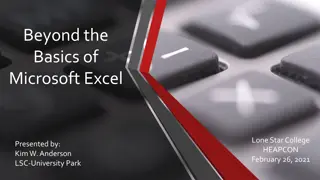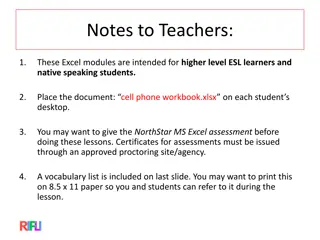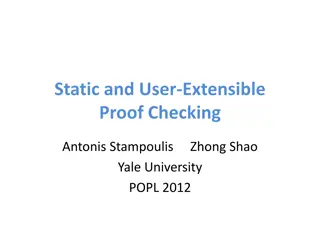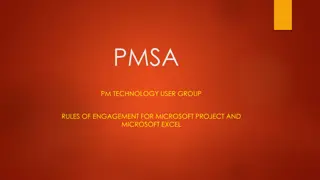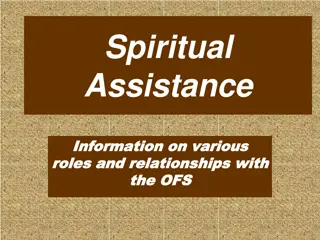Mastering Microsoft Excel for Administrative Assistants
Administrative assistants benefit greatly from mastering Microsoft Excel to gather data, organize information effectively, present data insights, and streamline productivity. Excel skills empower assistants to compile valuable data, enhance organization, improve communication through visual tools, and automate tasks. By utilizing Excel efficiently, administrative assistants can boost efficiency, make informed decisions, and excel in their role.
Download Presentation

Please find below an Image/Link to download the presentation.
The content on the website is provided AS IS for your information and personal use only. It may not be sold, licensed, or shared on other websites without obtaining consent from the author. Download presentation by click this link. If you encounter any issues during the download, it is possible that the publisher has removed the file from their server.
E N D
Presentation Transcript
Spreadsheet description Administrative assistants are tasked with many different assignments from day to day and most often these duties depend on the business and people they are employed to assist. Being up to date on the latest business technology is a huge advantage to anyone, but can be especially helpful for administrative assistants. Technological competence includes skills like efficiently and concisely providing information in an organized fashion to superiors, coworkers and clients. One of the most powerful tools that an administrative or executive assistant can master is Microsoft Excel. Here are just a few ways Excel for administrative assistants can be an indispensable ally.
Gathering Data Gathering Data The most important function of a good assistant is the ability to compile and present valuable data to management, helping them make good decisions based on facts and data analysis. Excel provides a number of ways to gather data from multiple data sources. It can do a whole lot more than just provide a good spreadsheet to type in numbers. Data can be imported from text files, databases, and even web sources and once gathered, this information can be analyzed, organized and presented in a meaningful way to decision makers.
Effective Organization Effective Organization Another important aspect of being an assistant is organization and Excel is one of the most powerful tools for organizing data. Being able to sort and filter data can impact how quickly and easily people consume information. The ability to shift data into an easily readable format is a skill that every administrative assistant should have because it can help to increase the efficiency and success of the whole office. By obtaining training in Excel for administrative assistants, anyone can streamline activities like basic accounting, contact information management, presentation building and other valuable tasks.
Presenting Information Presenting Information Communication is also an important skill to master. Excel provides tons of features that will help in building relevant, meaningful and easily understandable presentations. Building formulas, charts, three- dimensional worksheets and other forms of visual representations serve to communicate findings from data that s been gathered and organized using Excel. The conveyance of this information can come full circle from inception to consumption by using Excel.
Streamlining Productivity Streamlining Productivity Efficiency and productivity are vital in any position but are highly valuable for an administrative assistant. Learning shortcuts and using macros to automate repetitive tasks help to process information quickly and reduce manual workloads. Building templates and formatted worksheets are also ways in which repetitive data gathering jobs can be quickly automated making the assistant, and entire office, more efficient and productive. Learning to be an indispensable team member is the best way to open up new opportunities in any position. Administrative assistants can utilize Microsoft Excel in almost every aspect of their job. Whether it be records management, coordinating meetings and travel, office logistics, or space planning, Excel offers high-powered features that will aid an administrative or executive assistant in their daily duties. Mastering these Excel techniques will help them become an invaluable team member.