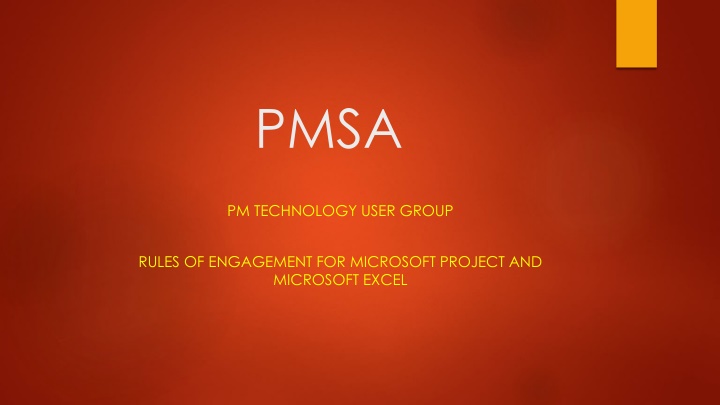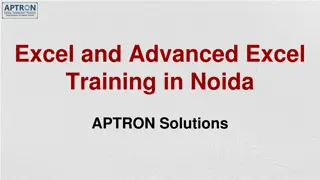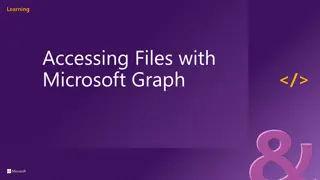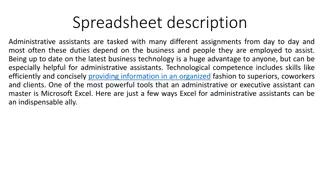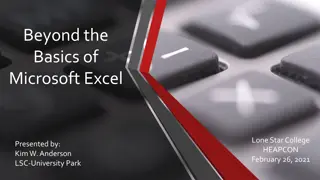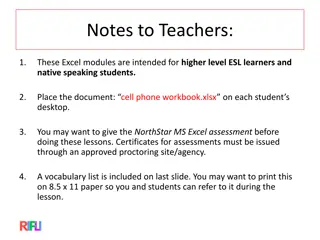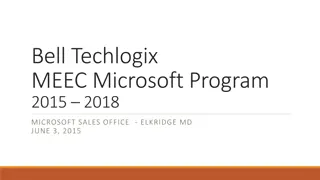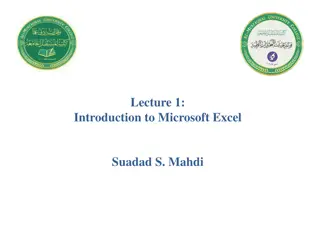Effective Rules of Engagement for Microsoft Project and Excel Users
Speaker Clifford Andrews, Master Scheduler at Absa Bank, shares insights on implementing PPM Online and Microsoft Project Systems. Learn about key settings and data export/import processes between Microsoft Project and Excel for efficient project management.
Download Presentation

Please find below an Image/Link to download the presentation.
The content on the website is provided AS IS for your information and personal use only. It may not be sold, licensed, or shared on other websites without obtaining consent from the author.If you encounter any issues during the download, it is possible that the publisher has removed the file from their server.
You are allowed to download the files provided on this website for personal or commercial use, subject to the condition that they are used lawfully. All files are the property of their respective owners.
The content on the website is provided AS IS for your information and personal use only. It may not be sold, licensed, or shared on other websites without obtaining consent from the author.
E N D
Presentation Transcript
PMSA PM TECHNOLOGY USER GROUP RULES OF ENGAGEMENT FOR MICROSOFT PROJECT AND MICROSOFT EXCEL
Speaker Clifford Andrews is Absa Bank's Master Scheduler for the ABSA and Barclays PLC Separation Program. He is currently accountable for implementation of PPM Online, configuration, support and maintenance based on ABSA s Separation Program requirements. During the last 15 years he has been involved with numerous successful implementations of Microsoft Project Systems. (Stand-alone, Enterprise Project Management and Project Portfolio Management Systems.) Certification consist of MS: Managing Projects with Microsoft Project 2013; MCTS: Microsoft Project 2010, Managing Projects and Configuration of Project Server.
Understand the landscape Operating System Regional Settings Formats: - English (South Africa) Microsoft Excel Back Stage (Key items) Language English (South Africa) <default> Microsoft Project Back Stage (Key items)
Demo 1 Walk through of the setting required in OS, Excel and MSP How to Export Project related data from MSP to Excel Wizard - Use the Project Excel Template Exports: Tasks_Table Resource_Table Assignment_Table How to Import Project related data from Excel to MSP Wizard - Use the Project Excel Template Imports: Tasks_Table Resource_Table Assignment_Table
Demo 2 How to Export Project related data from MSP to Excel Wizard - Use the Selected Data New Map Tasks (Export Includes Headers) How to Import Project related data from Excel to MSP Wizard - Use the Selected Data New Map - (Or point to the newly created Map when you exported the data to Excel)