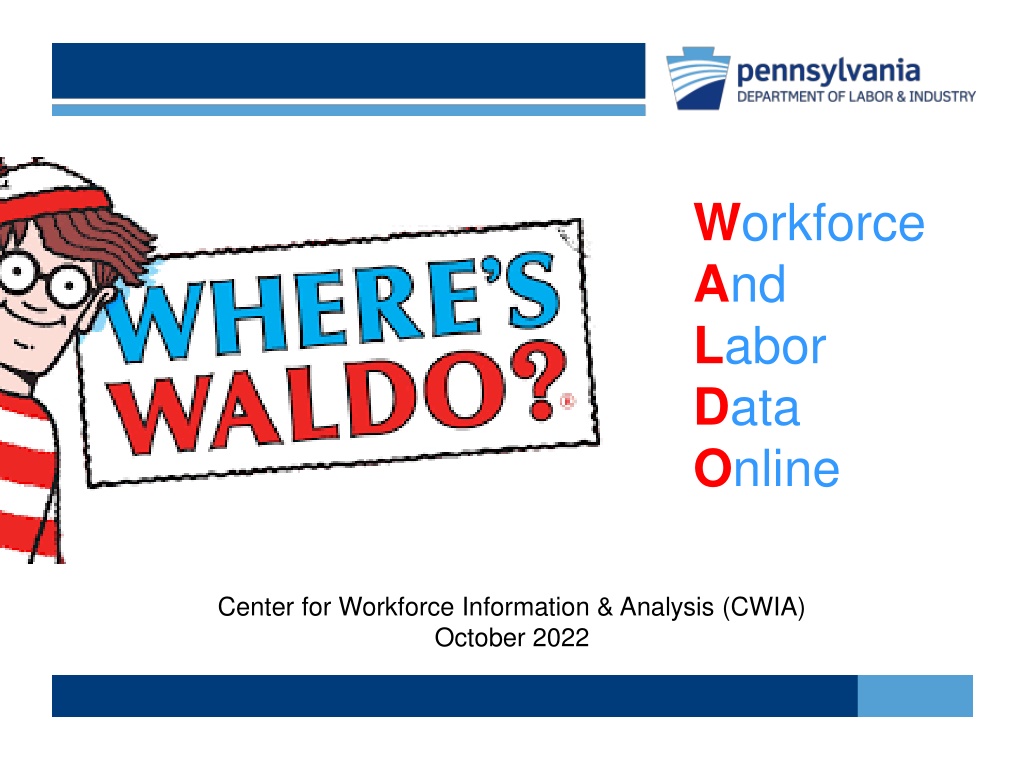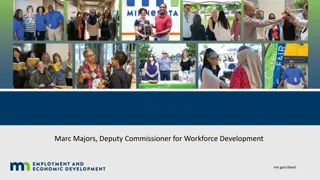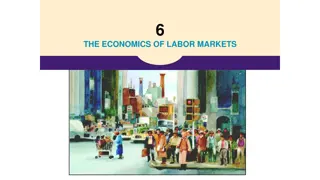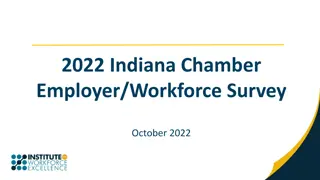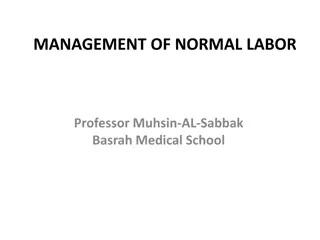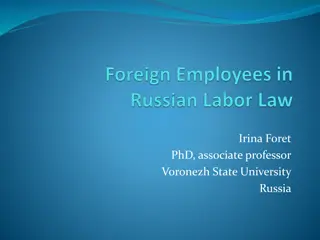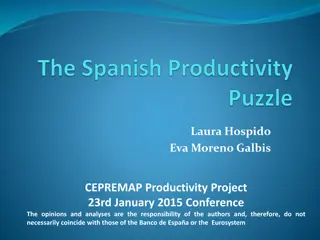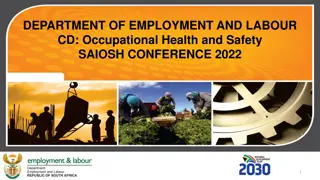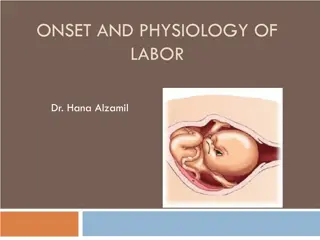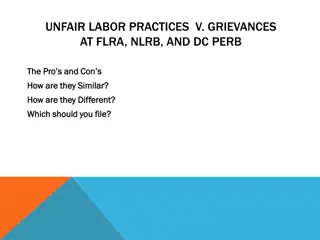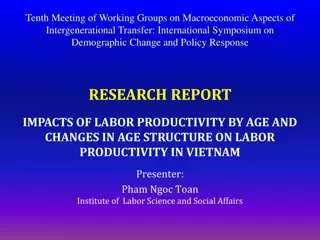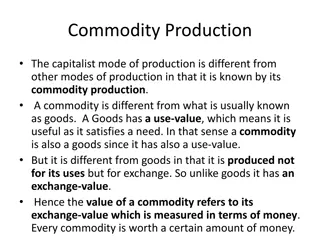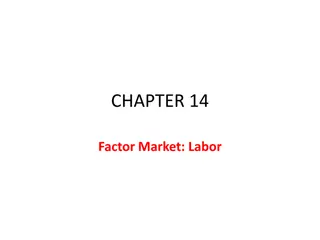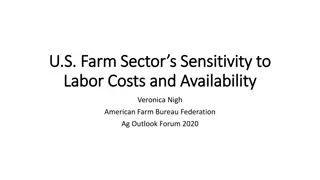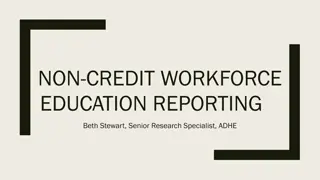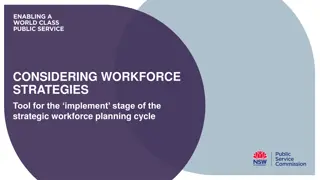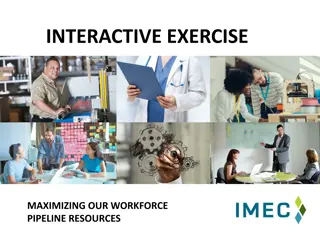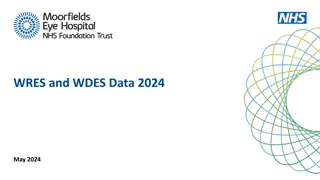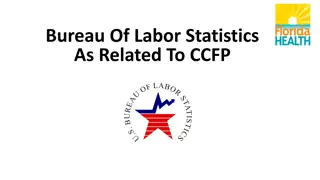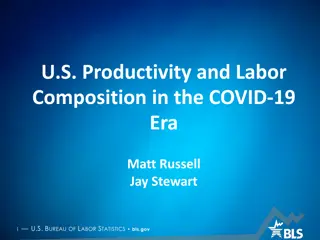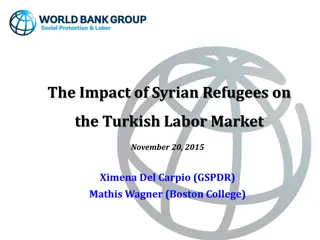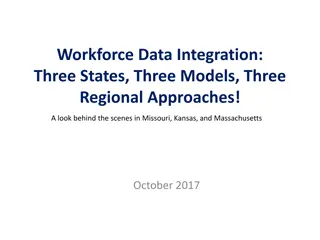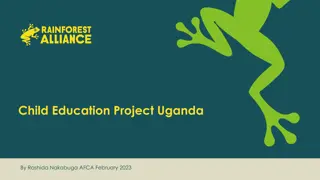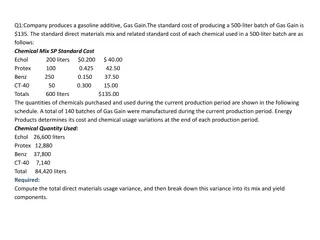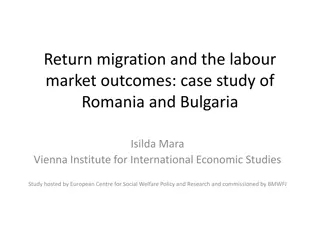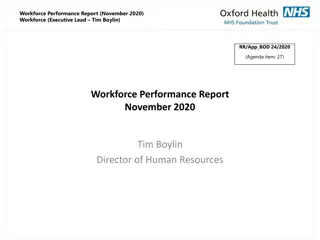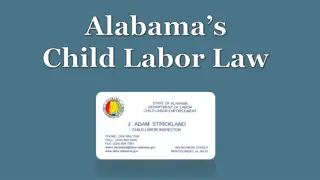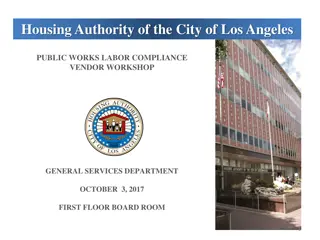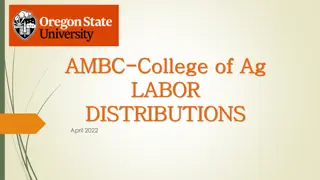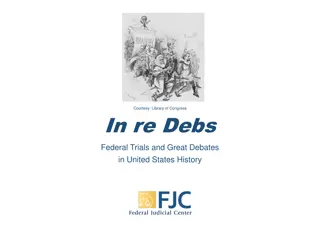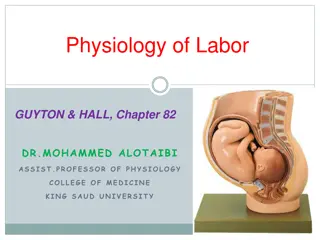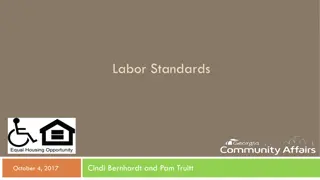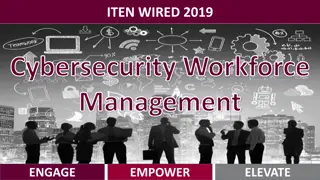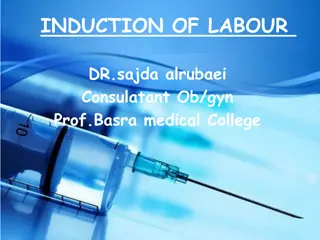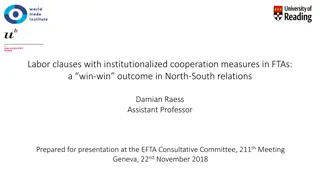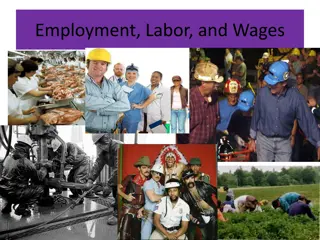Comprehensive Guide to Workforce and Labor Data Resources in PA
Explore a variety of online centers and resources provided by the Center for Workforce Information & Analysis in Pennsylvania. Access workforce data, historical information, educational products, and geographic-specific data to aid in decision-making and research. Find tailored information for educators and counselors to support career guidance for students. Discover a wealth of valuable resources at your fingertips.
Download Presentation

Please find below an Image/Link to download the presentation.
The content on the website is provided AS IS for your information and personal use only. It may not be sold, licensed, or shared on other websites without obtaining consent from the author. Download presentation by click this link. If you encounter any issues during the download, it is possible that the publisher has removed the file from their server.
E N D
Presentation Transcript
Workforce And Labor Data Online Center for Workforce Information & Analysis (CWIA) October 2022
Products A to Z 2 https://www.workstats.dli.pa.gov
Home Page Top Navigation The menu located in the top right-hand corner of our website contains three main areas: Research & Historical Data Products Learning Center These three areas will provide access to the contents of our entire website. 3
Home Page Top Categories On the homepage you will find content boxes that highlight featured, new, and recently updated information: 4
Products A to Z I got an e-mail about the PA Monthly WorkStats but I lost it. Where can I find that publication? (Products A to Z) https://www.workstats.dli.pa.gov/Pages/ProductsAtoZ.aspx 5
Products A to Z An alphabetical listing of all products located on the website: 6
Products by Geography I just started working for the Montgomery County Workforce Development Board. Where can I go to find information specific to my area? (Products by Geography) https://www.workstats.dli.pa.gov/Products/Pages/Products%20By%20Geography.aspx 7
Products by Geography A customized listing of all products containing data for your county, workforce development area (WDA), and metropolitan statistical area (MSA) https://www.workstats.dli.pa.gov/Products/Pages/Products%20By%20Geography.aspx 8 Please visit the Products by Geography page to view the full listing of products for your county and surrounding area
Products by Category Customer Type It s my first year as a high school guidance counselor and I m looking for resources to help point students in the right direction after graduation. Where can I find this kind of information? (Products by Customer - Educators) https://www.workstats.dli.pa.gov/Products/ByCustomer/Pages/Educators.aspx 9
Media Center I saw an article in my local paper with information on the area labor market. Where can I find more information or the data used for that? (Media) https://www.workstats.dli.pa.gov/MediaCenter/Pages/default.aspx 13
Media Center - https://www.workstats.dli.pa.gov/MediaCenter/Pages/ReleaseSchedule.aspx 14
Media Center - Employment & Jobs Data Release Schedule https://www.workstats.dli.pa.gov/MediaCenter/Pages/ReleaseSchedule.aspx 15
Research & Historical Data Our region is working on our Workforce Investment and Opportunities Act (WIOA) plan. All I can find is the current unemployment rate. Where can I find rates from previous time periods? (Research & Historical Data) https://paworkstats.geosolinc.com/vosnet/lmi/default.aspx?plang=E 16
Research & Historical Data The Research & Historical Data portion of our website allows you to download historical occupational, industry, and labor force data for analysis. Today, we are going to demonstrate with just one of these three types of data because the process is similar for each. We will demonstrate the labor force (LAUS) data. The slides that follow use screenshots to walk you through the menus that you will see and the clicks you will need to make in order to access the labor force data. As mentioned above, you can use these same clicks to access CES, OEWS and QCEW data as well. We ve also included some tips for the dos and don ts of this area of our website. 17
Research & Historical Data These links can and should be bookmarked for future use and direct access to historical data 18
Research & Historical Data Click the triple bar or hamburger symbol (labeled menu if on a large enough screen) to expand a menu of options 19
Research & Historical Data The Data Trends menu is the most important area of this portion of our website Here you can access and download historical data. 20
Research & Historical Data From here the menus that follow will look different depending on what you click but you will arrive at the same information. If you click on the actual text you will see menus like those depicted on the next slide (slide 22) If you click on the arrow icons (>) you will see menus like those depicted on slide 23 21
Research & Historical Data - Labor Force Data If you click on the actual text in the Data Trends menu you will see menus formatted like the ones below. 22
Research & Historical Data If you click on the arrow icons (>) you will see menus formatted like the one to the right rather than the ones shown on the previous slide 23
Research & Historical Data To view and download data, click the filter button to expand a menu of choices 24
Research & Historical Data Expand the filters to the left to view choices for geography, time period, etc. The number of results displayed can be adjusted below the table and there are multiple options for downloading the data 25
Research & Historical Data Shortcut for navigating between data sets: Use the drop-down menu at the top of the page to switch from one dataset to another. This will save you from having to go back to the menu on the left and making several clicks. 26
Research & Historical Data Data Download Center The Data Download Center is another way to access historical data. 27
Research & Historical Data Data Download Center 28
Research & Historical Data Access through Research & Historical side: Access through WorkStats side (less clicks can bookmark these links): 29
Research & Historical Data Links copied from the Research side of the website can t be bookmarked Links copied from the WorkStats side of the website CAN be bookmarked: https://paworkstats.geosolinc.com/vosnet/analyzer /resultsNew.aspx?session=labforce Right-click the link and click copy link address to copy/save the link https://paworkstats.geosolinc.com/altentr y.asp?action=lmiguest&whereto=LABFO RCEDATA 30
Research & Historical Data Returning to WorkStats Website Q: How do I return to the WorkStats side of the website after I m finished on the Research & Historical Data side? A: When you open the Research & Historical Data link it should open in a new browser leaving the WorkStats area of the website untouched. If the browser tab is still open, you can simply click on the other tab to return to the WorkStats website. If for some reason you ve closed the other tab, you can return to the WorkStats area by first clicking the home button to return to the homepage for Research & Historical Data and then clicking the PA WorkStats Home button found in the top right-hand corner of the Research & Historical Data area. 31
LMI Forum Page & Learning Center What happens when I get home from the forum? Is there a place where I can go to brush up on what I learned today? (LMI Forum & Learning Center) https://www.workstats.dli.pa.gov/Products/Presentations/Pages/LMI- Forum-Presentations.aspx https://www.workstats.dli.pa.gov/LearningCenter/Pages/default.aspx 32
LMI Forum Page We mentioned at the beginning of the presentation that we would come back to the gray menu on the homepage at the end. Now that you have seen what our website has to offer, we hope you can see why we saved this for last. This menu contains all the topics we discussed today. We have placed them on our homepage for your convenience. 33
LMI Forum Page There is even an area of our website dedicated solely to our LMI Forums. This is where you can find details for upcoming forums such as flyers and agendas as well as the PowerPoint slides from the presentations. Be sure to check back after the forum concludes for access to all the PowerPoint slides and handouts. 34
How Can I Stay Informed? Sign up for our E-mail Distribution List! We maintain an e-mail distribution list that we use to announce the release of statewide and local area data, new products, upcoming LMI Forums, etc. Please contact us at workforceinfo@pa.gov or 877-493-3282 to be added to the list. If you remember receiving e-mails from us but haven t received any recently, please reach out so we can figure out if we need to update your e-mail address or if there may be another issue. 38
For Website Assistance Contact: Customer Response: 877-493-3282 (877-4WF-Data) Hours: 8:00 am 4:00 pm Email: workforceinfo@pa.gov Online: www.workstats.dli.pa.gov A Contact Us button appears in the gray footer of every page on the website. The Contact Us page lists our phone number and e-mail address and includes a form that you can fill out and send to us with your questions. 39