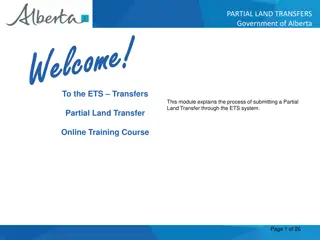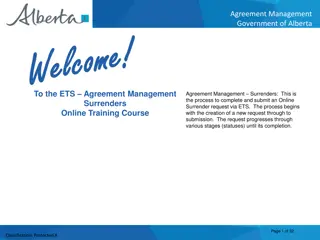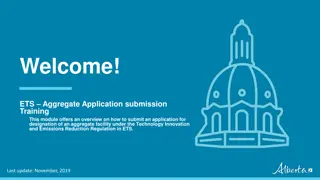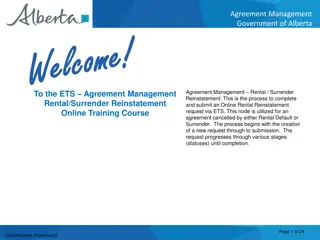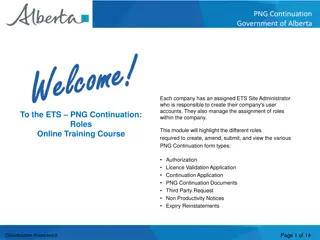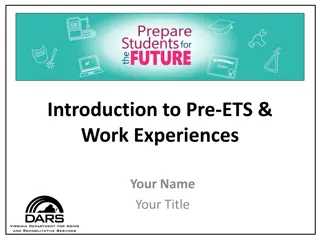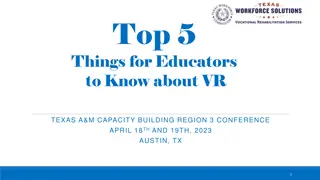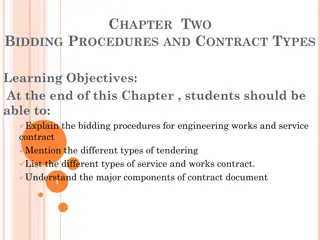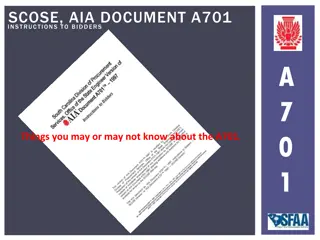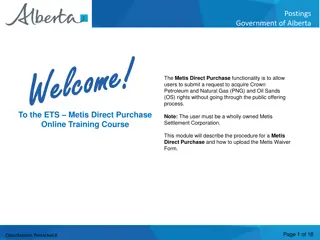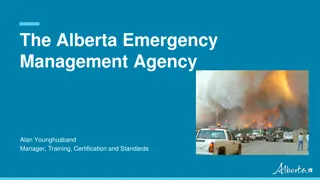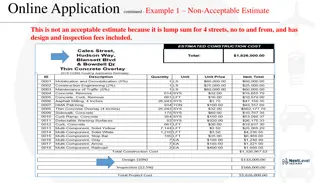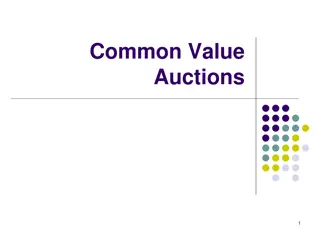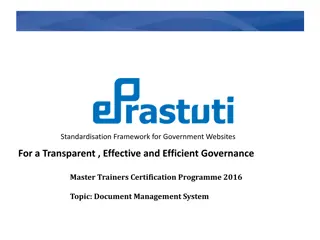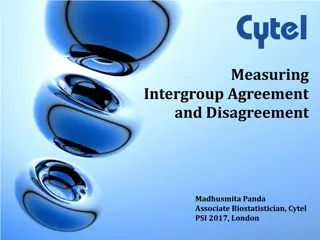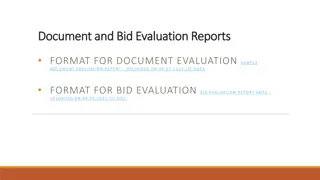Managing ETS Agreement Documents in Government of Alberta Bidding
Learn how designated representatives can retrieve agreement documents on ETS in the bidding process. Understand the role assignments, access requirements, and process for accessing and managing agreement documents. Discover essential information on Request Status, accessing resources, and support available for ETS users in the Alberta Energy bidding system.
Uploaded on Sep 16, 2024 | 0 Views
Download Presentation

Please find below an Image/Link to download the presentation.
The content on the website is provided AS IS for your information and personal use only. It may not be sold, licensed, or shared on other websites without obtaining consent from the author. Download presentation by click this link. If you encounter any issues during the download, it is possible that the publisher has removed the file from their server.
E N D
Presentation Transcript
Bidding Government of Alberta Welcome Alberta Energy sends the agreement documents on ETS. The following week on the Friday. An email is sent to the Designated Representative indicated on the bid request or the Direct Purchase application. The Designated Representative is the company or person who is designated as the representative of the agreement, and will receive all correspondence and notices issued by the department for that agreement. To the ETS Retrieve Agreement Documents Online Training Course Note: The email sent only advises that the agreement has been made available; it will not specify the agreement number. Page 1 of 10 Classification: Protected A
Bidding Government of Alberta Revisions Date Revisions Type Page Number August 31, 2012 Initial Creation All April 2020 Updates to Headings and Links All December 2020 Update the ETS login page Various Page 2 of 10 Classification: Protected A
Bidding Government of Alberta Introduction In this module, you will learn how to: Assign Viewer Role for Agreement Documents Form Type Retrieve Agreement Documents using Request Status Screen Page 3 of 10 Classification: Protected A
Bidding Government of Alberta Assign Role The Designated Representative MUST have an ETS Account to retrieve the (company) Agreement Document(s) using the Request Status functionality. Viewer Viewer An individual within the company can access the Request Status functionality in ETS if he/she has a Client Account created and assigned a Viewer Role by the company's Site Administrator. Please review: ETS Account Setup and Preferences (For Site Administrators) Page 4 of 10 Classification: Protected A
Bidding Government of Alberta More Information (Pages 6 to 8) Request Status Screen Agreement Documents are available by accessing the Request Status page on ETS. Note: If you wish to keep the agreement you must print or save the file to your own in-house system. If you don't print or save the document within the time allocated by your site administrator, it will not display and cannot be retrieved. Form - Select Agreement Documents as the Form type. Dates - Based on the Start Date and End Date entered, all the agreement documents sent within that time frame will be displayed. If the Start Date is removed, all available agreement documents will be displayed on the screen. Page 5 of 10 Classification: Protected A
Bidding Government of Alberta Resources ETS Support and Online Learning provides access to relevant guides, course and other information If you have questions, please contact For PNG: Bidding.Energy@gov.ab.ca or the Sales Helpdesk at (780)644-2300 or for Oil Sands: OSTenure@gov.ab.ca Resources ETS Support and Online Learning provides access to relevant guides, course and other information If you have questions, please contact For PNG: Bidding.Energy@gov.ab.ca or the Sales Helpdesk at (780)644-2300 or for Oil Sands: OSTenure@gov.ab.ca Page 9 of 10 Classification: Protected A
Bidding Government of Alberta Conclusion Congratulations! Congratulations! You have completed the ETS Retrieve Agreement Documents Online Training Course Page 10 of 10 Classification: Protected A