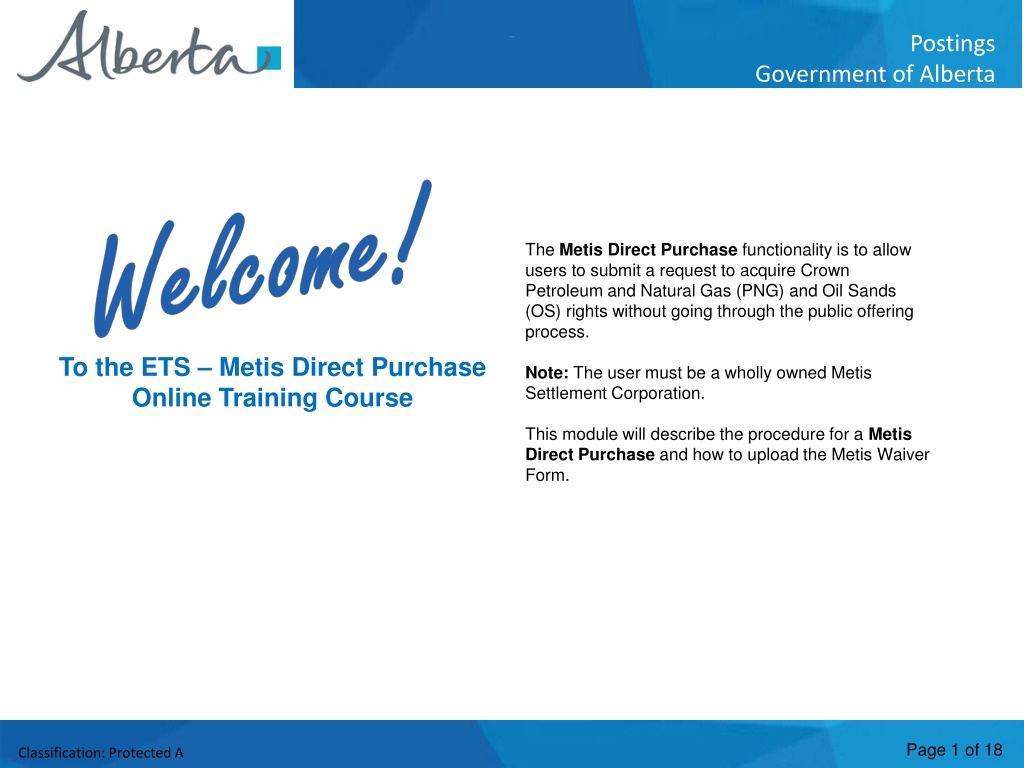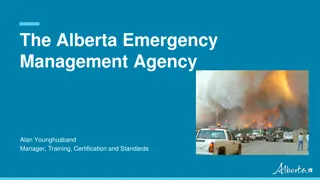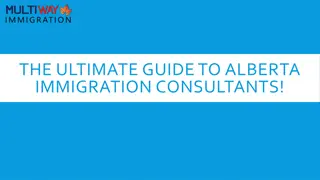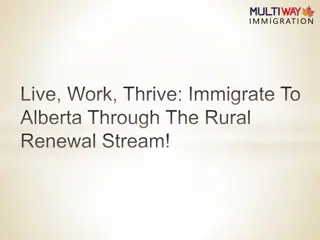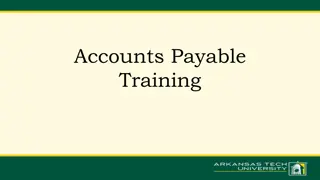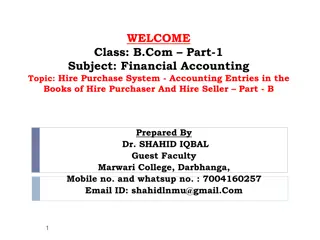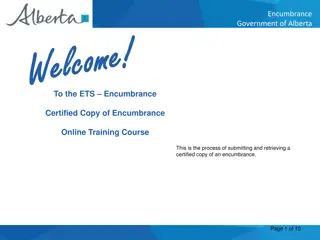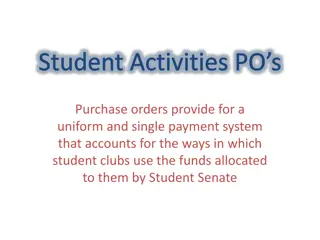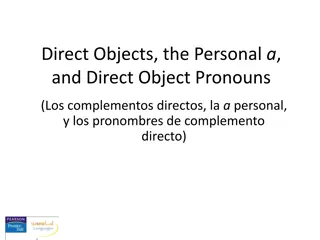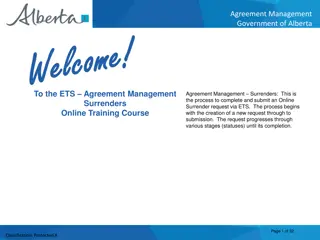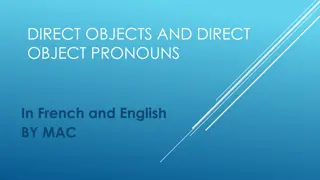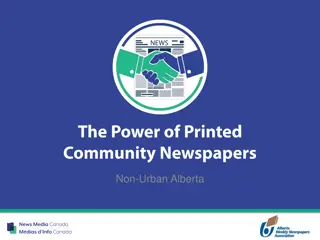Guide to Metis Direct Purchase Process in Alberta
Learn how to submit requests to acquire Crown Petroleum, Natural Gas, and Oil Sands rights in Alberta through Metis Direct Purchase. Follow step-by-step instructions on completing the necessary tabs, identifying Metis land, uploading documentation, and submitting your request. Access the ETS Metis Direct Purchase Online Training Course to familiarize yourself with the procedure. Exclusive to wholly owned Metis Settlement Corporations.
Download Presentation

Please find below an Image/Link to download the presentation.
The content on the website is provided AS IS for your information and personal use only. It may not be sold, licensed, or shared on other websites without obtaining consent from the author.If you encounter any issues during the download, it is possible that the publisher has removed the file from their server.
You are allowed to download the files provided on this website for personal or commercial use, subject to the condition that they are used lawfully. All files are the property of their respective owners.
The content on the website is provided AS IS for your information and personal use only. It may not be sold, licensed, or shared on other websites without obtaining consent from the author.
E N D
Presentation Transcript
Postings Welcome Government of Alberta The Metis Direct Purchase functionality is to allow users to submit a request to acquire Crown Petroleum and Natural Gas (PNG) and Oil Sands (OS) rights without going through the public offering process. To the ETS Metis Direct Purchase Online Training Course Note: The user must be a wholly owned Metis Settlement Corporation. This module will describe the procedure for a Metis Direct Purchase and how to upload the Metis Waiver Form. Page 1 of 18 Classification: Protected A
Postings Government of Alberta Revision Date Revisions Type Page Number July 16, 2013 Initial Creation All April 2020 Update to Headings and Links All December 2020 Update the ETS login page Various Page 2 of 18 Classification: Protected A
Postings Government of Alberta Introduction In this module, you will learn how to: Complete Request Tab Complete Land Tab Complete Land Tab Add Land Identify Metis Land Complete Client Tab Complete Roles Tab Upload Metis Supporting Documentation How to Submit Page 3 of 18 Classification: Protected A
Postings Government of Alberta Login to ETS 2. Expand Posting Request 3. Select Direct Purchase Page 4 of 18 Classification: Protected A
Postings Government of Alberta Complete Request Tab Enter Request Detail Information Enter Comments, Select Mineral Type, Direct Purchase Type & Agreement Type You can only select Miscellaneous for Metis lands Page 5 of 18 Classification: Protected A
Postings Government of Alberta Complete Land Tab 1. Click on Land Tab 2. Click on Add Land Page 6 of 18 Classification: Protected A
Postings Government of Alberta Complete Land Tab Add Land 1. Enter Land Keys 2. Click OK Page 7 of 18 Classification: Protected A
Postings Government of Alberta Identify Metis Land Metis is displayed, when Metis land is entered Page 8 of 18 Classification: Protected A
Postings Government of Alberta Complete Client Tab 1. Select Retrieve Existing Clients 2. Or click to find Designated Representative, Bonus/Fee/Rent Payor and Confidential Rent Payor 3. Click Add Lessee 3. Click on Select Page 9 of 18 Classification: Protected A
Postings Government of Alberta Complete Client Tab Page 10 of 18 Classification: Protected A
Postings Government of Alberta Complete Roles Tab 1. Click dropdown arrows to select the roles 2. Click Add Roles Added 2. Click OK toSave 1. Click Save Page 11 of 18 Classification: Protected A
Postings Government of Alberta Direct Purchase Request Number is generated after clicking save Upload Metis Supporting Documentation Metis Supporting Documents are required to complete Direct Purchase Go back to the land tab and the attachments area will be available for uploading 1. Click on Browse 2. Click on Add Click on Browse and once the file is located in your system, click on Add 3. Click OK to Save Page 12 of 18 Classification: Protected A
Postings Government of Alberta Upload Metis Supporting Documentation The PDF Document is Displayed Click Save Page 13 of 18 Classification: Protected A
Postings Government of Alberta Upload Metis Supporting Documentation Click OK to Save Page 14 of 18 Classification: Protected A
Postings Government of Alberta Submit Click Submit Click OK Page 15 of 18 Classification: Protected A
Postings Government of Alberta Accepting Direct Purchase Offer When our review of your request is completed we will send back the Purchase Price, you can accept or decline that offer. If you accept, please ensure you attach a document according to Article 3.304 of the CMA Amendment Agreement Page 16 of 18 Classification: Protected A
Postings Government of Alberta Resources ETS Support and Online Learning provides access to relevant guides, course and other information If you have questions, please contact For PNG: Postings.Energy@gov.ab.ca or the Sales Helpdesk at (780)644-2300 or for Oil Sands: OSTenure@gov.ab.ca Page 17 of 18 Classification: Protected A
Postings Conclusion Government of Alberta Congratulations! Congratulations! You have completed the ETS Metis Direct Purchase Online Training Course Please proceed to the subsequent modules detailing other functionality of the Posting application. For additional information on Postings, see the module, Direct Purchase. If you have any comments or questions on this training module, please forward them to the following email address: Postings.Energy@gov.ab.ca Page 18 of 18 Classification: Protected A