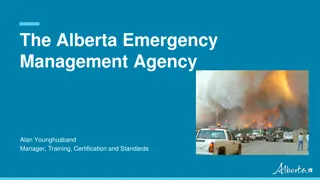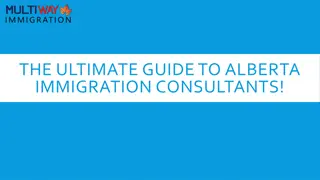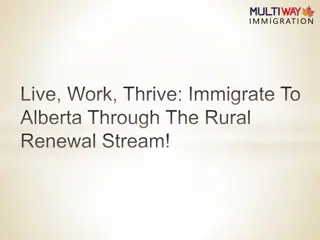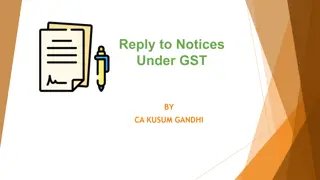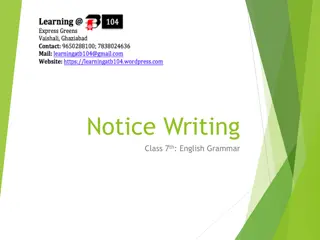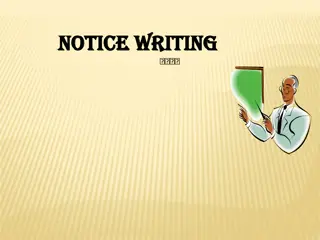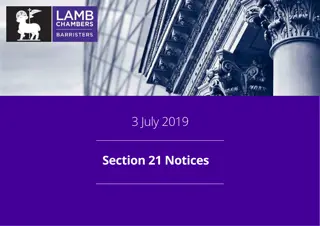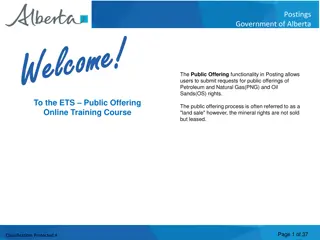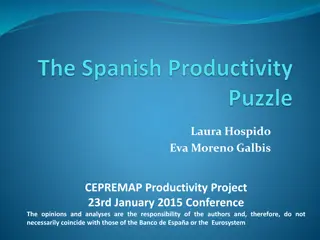Efficient Process for Retrieving Non-Productivity Notices in Alberta Government
Discover a streamlined process for viewing and retrieving Non-Productivity Notices and Withdrawal Letters through the Alberta government's Electronically Transmitted Services (ETS) platform. Learn about email notifications, requesting status, and utilizing search parameters effectively for efficient handling of documents. Gain insight into the regulations and steps involved in managing non-productivity issues.
Download Presentation

Please find below an Image/Link to download the presentation.
The content on the website is provided AS IS for your information and personal use only. It may not be sold, licensed, or shared on other websites without obtaining consent from the author.If you encounter any issues during the download, it is possible that the publisher has removed the file from their server.
You are allowed to download the files provided on this website for personal or commercial use, subject to the condition that they are used lawfully. All files are the property of their respective owners.
The content on the website is provided AS IS for your information and personal use only. It may not be sold, licensed, or shared on other websites without obtaining consent from the author.
E N D
Presentation Transcript
PNG Continuation Government of Alberta Welcome PNG Continuation Non-Productivity Notice: This is the process to view and retrieve a Non-Productivity Notice (Section 18(1) of PNG Tenure Regulation) or a Non- Productivity Notice Withdrawal (Section 18(7) of the PNG Tenure Regulation) via ETS. To the ETS PNG Continuation: Non-Productivity Notice Online Training Course Page 1 of 13 Classification: Protected A
PNG Continuation Government of Alberta Revisions Revisions Table Date Revisions Type Page Number March 10, 2017 Initial Creation All June 2020 Update Banner and Resource Page All September 2020 Updated Various Page 2 of 13 Classification: Protected A
PNG Continuation Government of Alberta Introduction In this module you will learn how to: View and retrieve a Non-Productivity Notice document. View and retrieve a Non-Productivity Notice Withdrawal document. Page 3 of 13 Classification: Protected A
PNG Continuation Government of Alberta Email Notification You will receive an Email Notification from ETS, when either a Non-Productivity Notice or Non-Productivity Notice Withdrawal Letter is sent to your ETS account. Page 4 of 13 Classification: Protected A
PNG Continuation Government of Alberta View and Retrieve a Non-Productivity Notice You must have the Viewer role to view or retrieve a Non-Productivity Notice A Non-Productivity Notice is served under Section 18(1) of the PNG Tenure Regulation. Page 5 of 13 Classification: Protected A
PNG Continuation Government of Alberta Request Status After you receive an Email Notification from ETS, you would access the Request Status screen. Choose your Search Parameters and select Retrieve. You must have Non Productivity Notices form type to retrieve Non-Productivity Notices and Non-Productivity Withdrawal Letters. 2. Choose your Search Parameters 1. Select Request Status 3. Select Retrieve Page 6 of 13 Classification: Protected A
PNG Continuation Government of Alberta Request Status Search Parameters and Result You can utilize the search parameter fields to filter search results. Parameter Field Result Column Type Form Type The table on the right shows the correlation between the parameter fields and each corresponding result column. Request Number ETS # Start/End Date Last Updated Below is a color-highlighted illustration of the Work in Progress search screen to further demonstrate the relationship between the data. Status Status File Name (not shown as a result column) Comment (not shown as a result column) Page 7 of 13 Classification: Protected A
PNG Continuation Government of Alberta Request Status Search Result Search Result To open a document click on the report PDF link. Navigate with these page numbers, if there are multiple pages of search results. Page 8 of 13 Classification: Protected A
PNG Continuation Government of Alberta Request Status Search Result The Request Status screen will populate all Completed requests. Select the PDF relating to the ReferenceNumber detailed in the Email Notification. The corresponding letter will populate. 2. Select PDF 1. Reference Number Page 9 of 13 Classification: Protected A
PNG Continuation Government of Alberta Non-Productivity Notice Letter Page 10 of 13 Classification: Protected A
PNG Continuation Government of Alberta Non-Productivity Notice Withdrawal Letter Page 11 of 13 Classification: Protected A
PNG Continuation Government of Alberta Resources ETS Support and Online Learning provides access to relevant guides, courses and other information. If you have questions, please contact PNGContinuations.Energy@gov.ab.ca or the PNG Tenure Help Line at (780) 644-2300. Page 12 of 13 Classification: Protected A
PNG Continuation Government of Alberta Congratulations! Congratulations! Congratulations! You have completed the ETS PNG Continuation: Non- Productivity Notice Online Training Course To access Courses, Guides and Forms for all your ETS Business please see ETS Support and Online Learning. If you have any comments or questions on this training course, please contact: Crown Agreement Management Helpdesk: (780) 644-2300 Email inquires: PNGContinuations.Energy@gov.ab.ca Page 13 of 13 Classification: Protected A