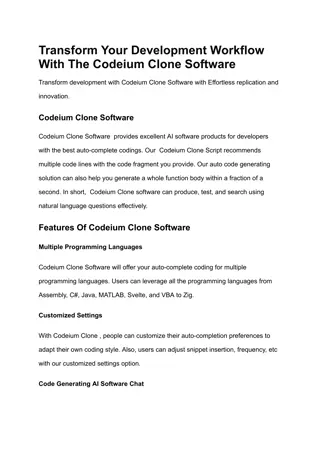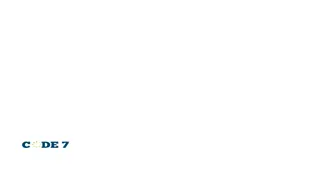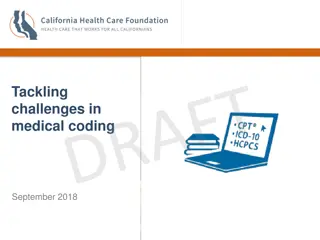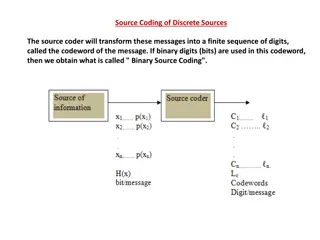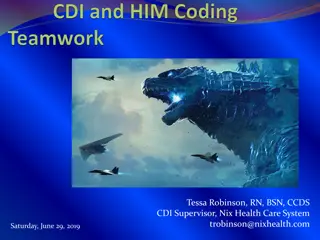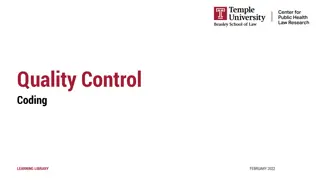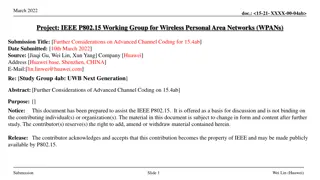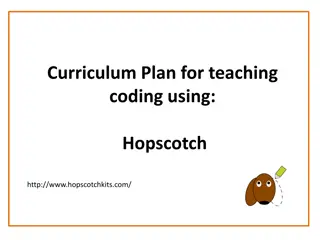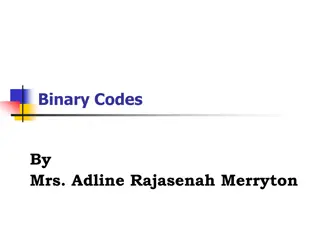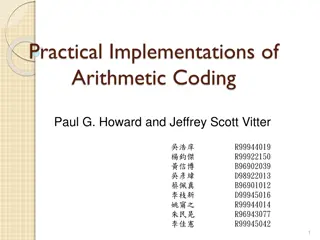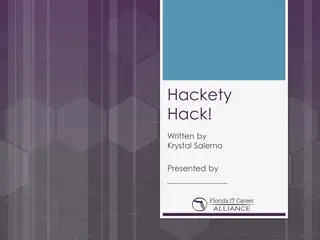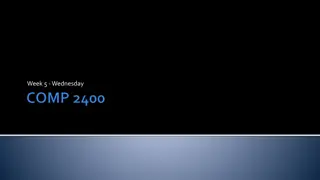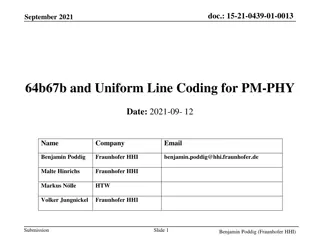Introduction to Coding: A Journey into the World of Programming
Dive into the world of coding with Grade VI as they explore ethical practices, real-world applications, and the impact of coding on daily life. Discover the magic behind traffic lights, the ubiquity of coding in modern society, and the essence of programming languages like Python, Java, and JavaScript. Unravel the mystery of coding and witness its diverse applications that range from managing traffic to booking tickets online.
Download Presentation

Please find below an Image/Link to download the presentation.
The content on the website is provided AS IS for your information and personal use only. It may not be sold, licensed, or shared on other websites without obtaining consent from the author. Download presentation by click this link. If you encounter any issues during the download, it is possible that the publisher has removed the file from their server.
E N D
Presentation Transcript
Grade VI Introduction to Coding Version 1.0
Ethical practices in coding Contribute to society and human well being Avoid harm to others
Chapter 1: Introduction to coding At the end of this chapter, students should be able to understand what coding is and how can we use it to solve practical world problems. Students will understand: Real world application of coding How coding impacts our daily lives? What exactly is coding in context of computer science? Popular programming languages
How do traffic lights work? Have you ever wondered how traffic signal's function? The lights cycle through green, yellow and red at regular intervals to control the flow the traffic at road intersections. They prevent accidents and help avoiding congestion on the roads. But how do the traffic lights change automatically? Few lines of code running on the background drives the traffic lights. At regular intervals, the code changes the traffic signals to show different signals. Sometimes it is even more smart, where the code detects congestion based on sensors and maximize efficiency by only functioning when traffic is present.
Most of us knowingly or unknowingly engage with programming, be it inside our homes or outside. Coding, in the modern world, can be seen on the streets, at the schools, at the local grocery store etc. Where is coding applied?
Where else is coding applied? Interaction with bar- code scanners at shopping store Automatic control of traffic using traffic lights Booking movie, bus, train, flight tickets online Printers Computer software like web browser, Word etc. Video games and animations for entertainment
What exactly is coding? Coding, also referred to as programming, is creating instructions that can be executed on a computer to perform a specific task or achieve a particular result. What is a programming language? We can interact with computers via a language that computers understand. This language is called a programming language. Using programming languages, we can provide instructions to a computer to perform a set of activities. These sets of instructions are also called programs.
Popular programming languages Python Java JavaScript C# R C++ C
Chapter 2: Algorithms with block coding By the end of this chapter, students will learn: What does the term algorithm mean? What is a flowchart? Applications of a flowchart Get introduced to pseudocode How to solve problems using pseudocode
What is an algorithm? An algorithm is defined as the step-by-step plan to solve the problem for a given problem statement. Searching for a word in dictionary Let s say Mukesh is searching for the word proxy in dictionary. To achieve this, he will perform the following steps in order: 1. Find the dictionary section with the first letter of the word, which in this case is 'p. 2. Then, within the list of words starting the first letter 'p', he needs to find the section having the second letter of the word 'r 3. Perform this operation again with the third, fourth & fifth letters until he finally reaches the word 'proxy This is an example of a simple algorithm.
What is a Flowchart? A flowchart is a diagrammatic representation of the step-by-step plan to be followed for solving a task / problem statement. This diagrammatic representation is made up of shapes like boxes, diamonds, parallelograms, circles, ellipses connected by arrows. Each shape acts as a step in the solution and the arrows represent the direction of flow among the steps.
Flowchart helps to explain your approach towards solving a problem The flowchart helps in bringing in visual clarity to a problem, so it helps in practical problem solving Once you build a flowchart, this remains as documentation of the code you are about to build. If you need to come back and understand the code, you can refer to the flowchart. Benefits of using a Flowchart?
Are you a teenager? This is an example of a flowchart where you input your age and different results are shown as an output for the following scenario If age<13 then Child If age>=13 and age <=19 then Teenager If age>19 then Adult
What is a pseudocode In computer science, pseudocode is used to describe the steps followed in an algorithm via simple human-comprehensible language. Thus, it has no syntax of any programming language and can be understood by a layman. Here we have an example of a pseudocode where we calculate if you had profit or had loss.
Getting started with block coding Microsoft MakeCode is a framework for creating interactive and engaging programming experiences for those new to the world of programming. The main objective of MakeCode is to bring programming to the forefront in a way that is more alluring and friendly. MakeCode utilizes the blocks programming model to let those who are new to the world of programming and learn coding concepts easily.
Chapter 3: Variables using block coding By the end of this chapter, students will learn: What are variables? Why we need variables? How to name variables? How to use variables in block coding
What are variables? In programming, variable is a packet in which we can store data. These packets can be named and referenced and can be used to perform various operations. If you want to perform a mathematical operation, you can declare two variables and perform the mathematical operation on it.
Naming variables? Every variable in a program is unique. To identify these variables uniquely, user needs to allocate them a unique name. This name acts as an identifier for that variable. In programming, a user is not allowed to use the same name of a variable more than once. Naming variables make it to easier to call them while performing operations. The name of a variable also suggests what information the variable contains.
Different data types in variables Integer Floating-point number Character String Boolean
Integer data type Integer data type variables store integer values only. They store whole numbers which have zero, positive and negative values but not decimal values If a user tries to create an integer variable and assign it a non-integer value, the program returns an error Variables of the integer data type are only capable of holding single values Example of declaring an Integer variable: int a = 2;
Floating point number data type Example of declaring a floating- point number variable: Floating-point numbers are used to store decimal values. They hold real numbers with decimal values There is another type of floating- point number known as a "double" data type, which is used to store even bigger values float a = 1.1; Example of a double value: double a = 8.999999999;
Character data type Character type variables are used to store character values If a user tries to create a character variable and assign it with a non- character value, the program will throw an error Example of declaring a character variable: char a = w ;
Boolean data type Example of declaring a Boolean variable: There is a subtype of Integer Data Type called "Boolean Data Type", which stores values in Boolean type only i.e., "true" or "false" Users can choose between the data types for variables as per program needs and assign variables an appropriate data type bool a = true;
Performing operations on variables An arithmetic operation combines two or more numeric expressions using the Arithmetic Operators to form a resulting numeric expression. The basic operators for performing arithmetic are the same in many computer languages: Addition Subtraction Multiplication Division Modulus (Remainder)
Addition using block coding An addition arithmetic operation is used to add the values stored in two variables. Like the way we add values in mathematics, we can store values in different variables and perform an additional operation. The addition of these variables is displayed as an output of the program. For example, performing add operation on a variable "a" holding value "3" and a variable "b" holding value "4" will result in an output "7".
Chapter 4: Control with conditionals At the end of this this chapter, students will understand logical operators in programming. They will know: What are conditions and how to apply them in real life? What are the different types of operators? How to combine multiple operators? Apply logical operations in block coding
Conditions in coding In the image, we see several blocks arranged in a specific order. Every time we place a new block, we apply logic so that we can build a diagonal line with blocks marked with arrows. These logic in coding terms are called conditions.
What are logical operators? Logical operators are fundamental blocks that can be used to build a decision-making capability in your code. There are three types of logical operators: AND OR NOT
Three types of logical operators We use the AND operator to check if two or more conditions are true. If all the conditions are true, the AND operator returns TRUE. If any one of the conditions fail, the AND operator returns FALSE We use the OR operator to check if either one of two or more conditions is TRUE. If any of the condition is true, the OR operator returns TRUE. If all the conditions fail, the OR operator simply returns FALSE We use the NOT operator to reverse or negate a condition. If the condition is true, NOT will return false and vise-versa
AND Operator AND operator is used to determine if two or more conditions are true. If all the conditions are true, the AND operator returns TRUE. If any one of the conditions fail, the AND operator returns FALSE. IF (Homework completed) AND (Time is past 8 PM) THEN Go to bed ELSE Do not go to bed END For example - you should go to bed only after you have completed your homework and the time is past 8 PM.
OR Operator The OR operator is used to determine if either one of two or more conditions is TRUE. If any of the condition is true, the OR operator returns TRUE. If all the conditions fail, the OR operator simply returns FALSE. IF (It is sunny outside) OR (It is raining outside) THEN Carry an umbrella ELSE Do not carry an umbrella END For example - We should carry an umbrella when either it is sunny, or it is raining. Otherwise, we should not carry it.
NOT Operator IFNOT (It is raining) THEN Go out to play ELSE Stay indoors END We use the NOT operator to reverse or negate a condition. If the condition is true, NOT will return false and vice- versa. For example, you can go to play only if it is not raining, otherwise, you must stay indoors.
Combining logical operators Sometimes, we need to combine different logical operators to create a complex expression. Imagine your library is open on Monday between 10 AM to 12 PM OR on Wednesday between 3 PM to 5 PM. Let's see how the pseudocode for the scenario looks like
Different relational operators Operator Symbol Example Meaning Greater than > x > y x greater than y Equal to == x == y x is equal to y Less than < x < y x is less than y Greater than or equal to >= x >= y x is greater than or equal to y Less than or equal to <= x <= y x is less than or equal to y Not equal to != x! = y x is not equal to y
Chapter 5: Loops using block coding At the end of this chapter, students will know: What are loops? How to increment loops? Nested loops Applying loops in block coding
Introduction to loops There are many tasks in our day-to-day life which we repeat at specific intervals, like eating meals, taking a bath, going to school etc. There is a very similar concept to this in programming where we need to repeat certain lines of code at specific interval or till specified condition is met.
Increment loops Loops provide the facility to execute a block of code repetitively, based on a condition. This block of code is executed repeatedly till the time specified condition remains true. This condition is checked based on loop s control variable. The following flowchart prints the numbers 1 to 5. Here every time the condition (Count < 5) is true, "Print count" gets executed. So, we do not have to write the "Print" statement multiple times. Every loop must have an exit condition. In our example the exit condition is (Count > 5). The loop will exit when the condition is false.
Different types of loops
Different types of loops continued.. While Loops The While loop can execute a set of commands till the condition is true While Loops are also called conditional loops Once the condition is met then the loop is finished For Loops For loop is needed for iterating over a sequence. A for loop executes for a specific number of times. Nested Loops Any loop in program may contain another loop inside it. When there is a loop inside another loop, it is called a nested loop.
Entry Criteria Entry criteria is defined as a condition that must be met before starting a specific task. It is a set of conditions that must exist before you can start a task. These criteria differ from program to program as per the requirement. For example, To start a car you need petrol/diesel. If your fuel tank is empty your car won t start. So, the entry criteria for the car to start is fuel tank should not be empty.
Exit Criteria Exit criteria is defined as condition which must be met before completing a specific task. It is a predefined set of conditions that must exist before you can declare a program to be complete. Exit criteria is one of the most important components while defining a loop. As without an exit criterion, the program tends to enter in an infinite loop. These criteria differ from program to program as per the requirement. For example, while creating a loop to print numbers from 1 to 1000, exit criteria is that loop should exit the block of code when the 1000th number is printed, else the program will enter an infinite loop.
Break Statement The break statement modifies the normal flow of execution while it terminates the existing loop and continues execution of the statement following that loop. Let us now understand Break Statement with help of pseudocode
Continue Statement Whenever a program comes across a continue statement, the control skips the execution of remaining statements inside the loop for the current iteration and jumps to the beginning of the loop for the next iteration. If the loop's condition is still true, it enters the loop again, else the control will be moved to the statement immediately after the loop. Let us now understand continue statements with pseudocode
Nested loops Any loop in program may contain another loop inside it. A loop inside another loop is called a nested loop. How it works is that first success condition of outer loop triggers the inner loop which runs and reaches the completion. This combinations of loops inside loop is helpful while working with requirements where user wants to work of multiple conditions simultaneously.