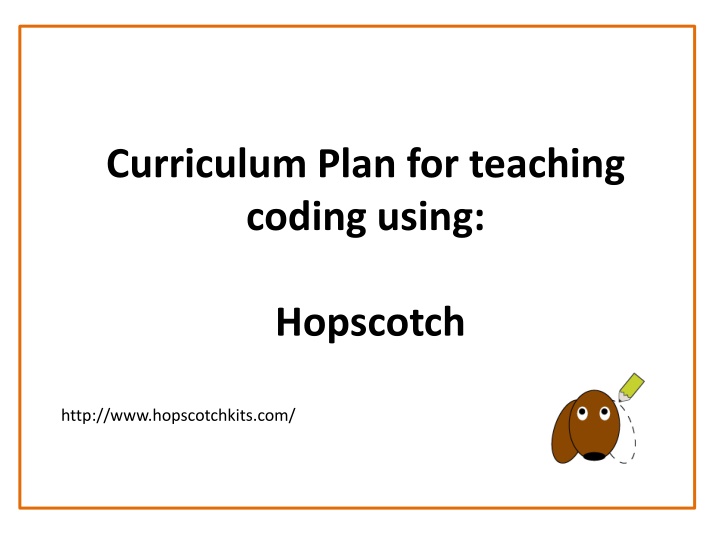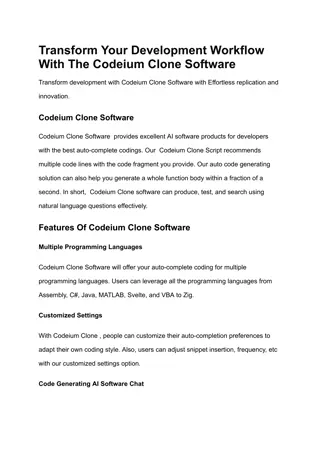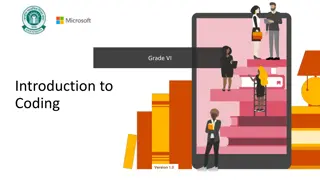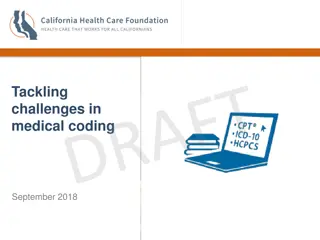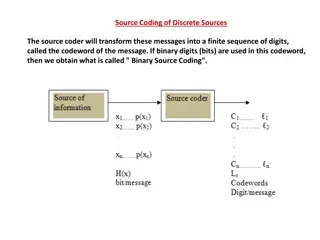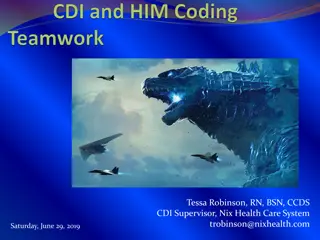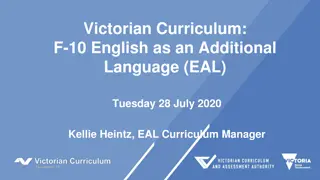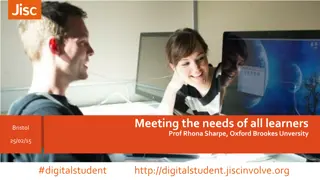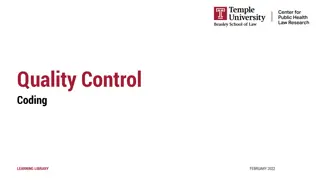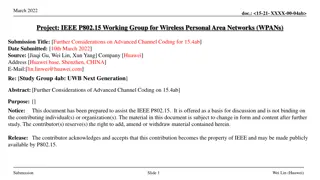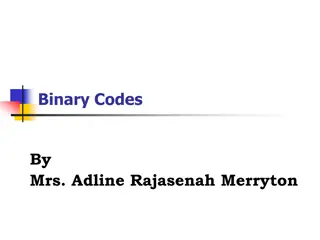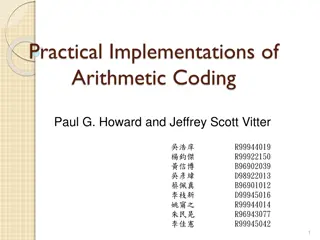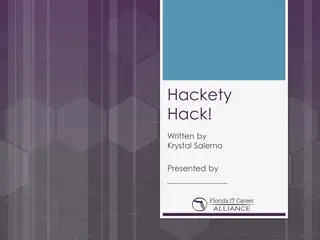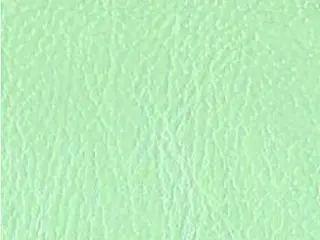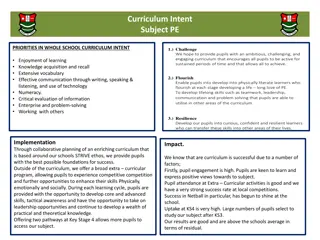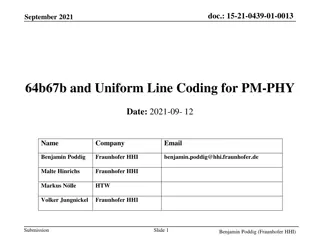Engaging Coding Curriculum Using Hopscotch for Young Learners
Explore an innovative curriculum plan using Hopscotch kits to teach coding to children in a fun and interactive way. The plan focuses on refreshing coding knowledge, developing creative thinking, and integrating coding projects with other subjects for a cross-curricular approach. Dive into drawing, animation, and storytelling while preparing young learners for advanced coding concepts using Hopscotch.
Download Presentation

Please find below an Image/Link to download the presentation.
The content on the website is provided AS IS for your information and personal use only. It may not be sold, licensed, or shared on other websites without obtaining consent from the author.If you encounter any issues during the download, it is possible that the publisher has removed the file from their server.
You are allowed to download the files provided on this website for personal or commercial use, subject to the condition that they are used lawfully. All files are the property of their respective owners.
The content on the website is provided AS IS for your information and personal use only. It may not be sold, licensed, or shared on other websites without obtaining consent from the author.
E N D
Presentation Transcript
Curriculum Plan for teaching coding using: Hopscotch http://www.hopscotchkits.com/
Hopscotch Overview Hopscotch is a company that aims to get young children, particularly girls into coding. Currently the company has 2 programming tools for children: 1) Daisy the Dinosaur app for the Ipad, which allows children to make Daisy dance. 2) A website called Hopscotch kits that allows children to draw pictures using coding.
Hopscotch Kits overview - To begin your drawing on hopscotch (http://www.hopscotchkits.com/) it is incredibly easy. All you have to do is click on Puppy Draw and it provides you with a step by step tutorial on how to draw a puppy using coding. - Once you are familiar with this, you can then draw whatever you like using the same format; sharing the pictures you create on the website and e-mailing /saving them yourself.
Hopscotch kits curriculum plan The use of Hopscotch kits would form a large proportion of a unit of work in ICT on coding and programming. The unit would largely be targeted at Yr 4 or classes where children have had some exposure to coding, for example playing and designing games of 2DIY, using Beebots etc. This would therefore mean that the concept of coding was not a totally new and foreign task and allow the gap to be bridged between this and using Scratch in Yr 5/6.
Objectives: To refresh children s knowledge and familiarity with coding/programming. Children to be able to begin to use coding and programming to create drawings which can then be used in a cross curricula context. To develop children s thinking with regards to coding and prepare them for use of Scratch and more advanced coding in later years/units/
Content: Hopscotch kits could be used in a number of ways. I feel it would work best by using it to allow children to gain familiarity with coding for a term and then use it as a stimulus for a further term. This could for example be done by going into animation and getting children to create mini movies for their puppies/animals created using Hopscotch.
Content Cross Curricula Hopscotch could also be used in a cross curricula way, with activities in other subject areas being run alongside this coding unit of work in ICT. Examples - Literacy: Children to use their puppies/animals are a stimulus for a creative piece of writing in literacy . This could even be done in the form of a script which children can then use for a mini movie animation. - Art: Children could create 3D versions of their animals using a range of materials/resources. - Science: The biology and welfare of animals could be examined in Science
term Coding content using Hopscotch Wk1: Refresh children on coding, reminding them about previous work on Beebots, 2DIY etc. Wk2/3: Encourage children to become familiar with Hopscotch kits, asking them to use the tutorials to get to grips with creating a puppy. They should print this out.
term Coding content using Hopscotch Wk4/5: Ask children to adapt the puppy they have create in previous week/s. E.g. making it a different colour, changing the position of its eyes, nose, etc. Children to print these out and compare with previous weeks puppy. They can turn it into a new animal if they desire. Wk6: Children to create a profile about their puppy/animal using Powerpoint or Word. They can also create something for their puppy/animal in Hopscotch e.g. a new friend, a toy, a house etc. - It may be appropriate to introduce children to Scratch here and let them investigate a little to provide them with exposure to the next stage of coding.
Learning Experiences: Refreshing and reinforcing previous coding experiences Gaining familiarity with Hopscotch kits Gaining confidence and flexibility in using Hopscotch Using coding creatively and in a cross curricula context
Result of Unit In undertaking this unit I would hope that Yr 4 children would go into yr 5 and 6 with more confidence in their ability to use coding. This could then feed into their subsequent work on Scratch and other more complex coding programmes.
Using Scratch in conjunction with Hopscotch It is important to note that if children were ready after the first 6 weeks worth of work on coding, using Hopscotch, it may be appropriate to move onto Scratch immediately. - This could take the form of using their animal as a sprite and creating some form of game using them.