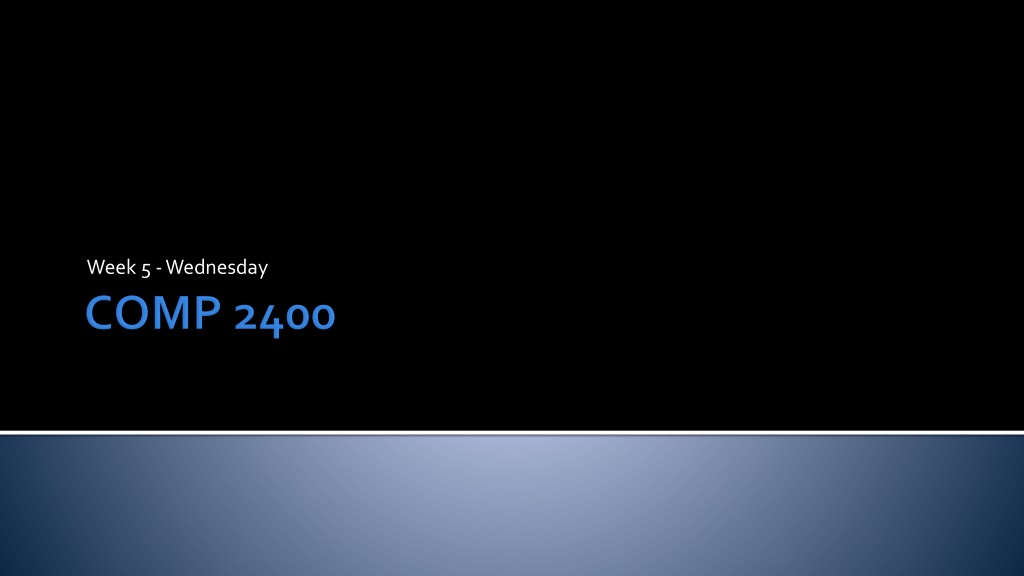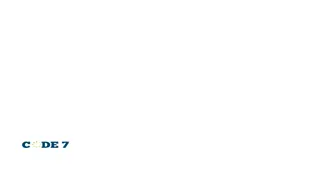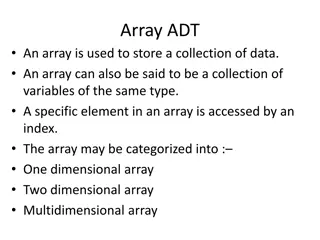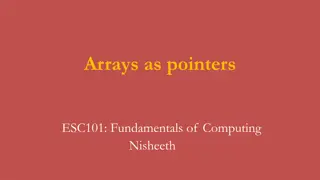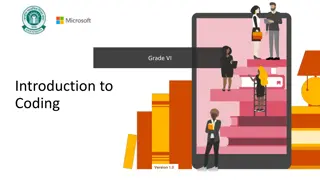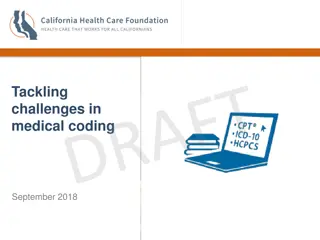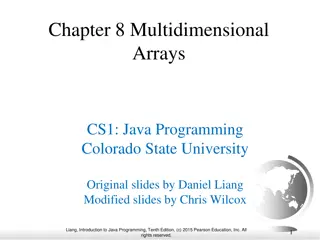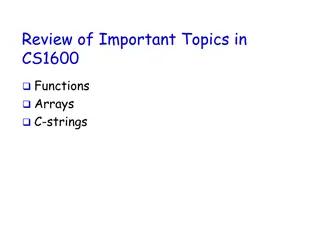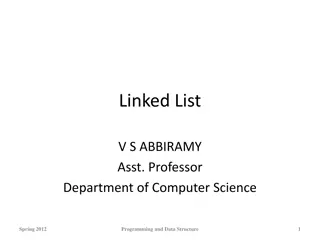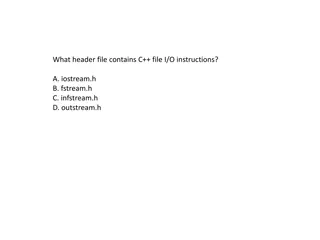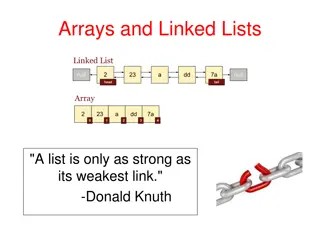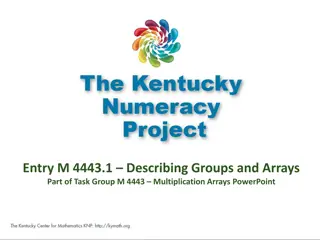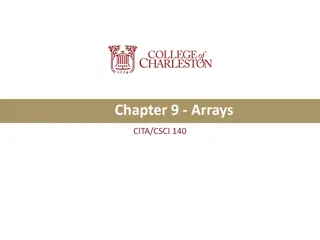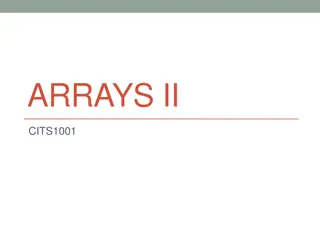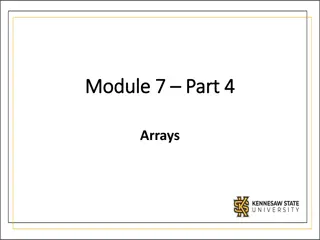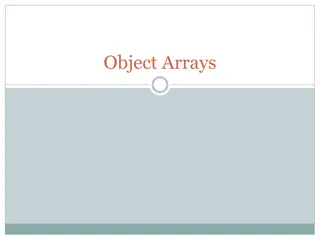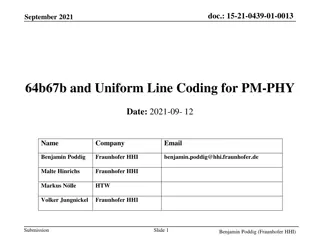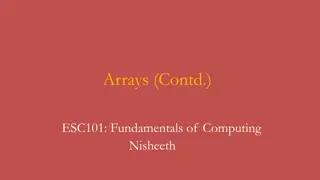Understanding C Programming: Arrays, Coding Practices, and File Organization
In this educational content, we delve into the concept of arrays in C programming and discuss a practical coding exercise involving finding the maximum, minimum, mean, variance, median, and mode of a list of values. We also cover important coding practices such as organizing C files, using header files, and employing conditional compilation directives to avoid header file duplication.
Download Presentation

Please find below an Image/Link to download the presentation.
The content on the website is provided AS IS for your information and personal use only. It may not be sold, licensed, or shared on other websites without obtaining consent from the author. Download presentation by click this link. If you encounter any issues during the download, it is possible that the publisher has removed the file from their server.
E N D
Presentation Transcript
Computer science education cannot make anybody an expert programmer any more than studying brushes and pigment can make somebody an expert painter. Eric S. Raymond
Write a program that reads an integer from the user saying how many values will be in a list Assume no more than 100 If the user enters a value larger than 100, tell them to try a smaller value Read these values into an array Find Maximum Minimum Mean Variance Median Mode
C files All the sources files that contain executable code Should end with .c Header files Files containing extern declarations and function prototypes Should end with .h Makefile File used by Unix make utility Should be named either makefileor Makefile
You can have any number of .c files forming a program Only one of them should have a main() function For all the functions in a .c file that will be used in other files, you should have a corresponding .h file with the prototypes for those functions whatever.cshould have a matching whatever.h Both the .c file that defines the functions and any that use them should include the header
Sometimes header files include other header files For this reason, it's wise to use conditional compilation directives to avoid multiple inclusion of the contents of a header file For a header file called wombat.h, one convention is the following: #ifndef WOMBAT_H #define WOMBAT_H // Maybe some #includes of other headers // Lots of function prototypes // Maybe struct and enum definitions #endif
When compiling multiple files, you can do it all on one line: gcc main.c utility.c wombat.c o program Alternatively, you can compile files individually and then link them together at the end The -c option does partial compilation to a .o file but doesn't link into an executable gcc c main.c gcc c utility.c gcc c wombat.c gcc main.o utility.o wombat.o o program
Compiling files separately is more efficient if you're only changing one or two of them But it's a pain to type the commands that recompile only the updated files That's why makefiles were invented program: main.o utility.o wombat.o gcc main.o utility.o wombat.o o program main.o: main.c utility.h wombat.h gcc c main.c utility.o: utility.c utility.h gcc c utility.c wombat.o: wombat.c wombat.h gcc c wombat.c clean: rm f *.o program
Unfortunately, C does not recognize strings as a type A string in C an array of char values, ending with the null character Both parts are important It's an array of char values which can be accessed like anything else in an array Because we don't know how long a string is, we mark the end with the null character
What is the null character? It's the very first char in the ASCII table and has value 0 (zero) It is unprintable You can write it as A char: '\0' An int: 0 A constant: NULL It is not the same as EOF (which is -1 as an int value) If you allocate memory for a string, you need enough for the length plus one extra for the null
A string literal ("yo, yo, yo!") in C is a char array somewhere in memory It is read-only memory with global scope Maybe it's in the Global or BSS segment (or even some even more obscure segment) You can throw a string literal into an array: char word[] = "wombat"; Doing so is exactly like doing the following: char word[] = {'w','o','m','b','a','t','\0'};
You can print out another string using printf() printf("The word of the week is: \"%s.\"\n", "exiguous"); Even printf() is only looking until it hits a null character What would happen in the following scenario? char letters[5]; int i = 0; for(i = 0; i < 5; i++ ) letters[i] = 'A'; printf("The word of the week is: \"%s.\"\n", letters);
Write a function that finds the length of a string Write a function that reverses a string First you have to find the null character
Function Use strcpy(char destination[], char source[]) Copies source into destination strncpy(char destination[], char source[], size_t n) Copies the first n characters of source into destination strcat(char destination[], char source[]) Concatenates source onto destination strncat(char destination[], char source[], size_t n) Concatenates the first n characters of source onto destination strcmp(char string1[], char string2[]) Returns negative if string1 comes before string2, positive if string1 comes after string2, zero if they are the same strncmp(char string1[], char string2[], size_t n) Same as strcmp(), but only compares the first n characters strchr(char string[], char c) Returns pointer to first occurrence of c in string (or NULL) strstr(char haystack[], char needle[]) Returns pointer to first occurrence of needle in haystack (or NULL) strlen(char string[]) Returns length of string
To use the C string library #include <string.h> There are a few more functions tied to memory copying and finding the last rather than the first occurrence of something There is also a string tokenizer which works something like the split() method in Java It's much harder to use Functions in the string library go until they hit a null character They make no guarantees about staying within memory bounds
They're all done with the string library! Remember that strings are arrays There is no concatenation with + There is no equality with == You can compare using == without getting a warning, but it's meaningless to do so You cannot assign one string to another with = because they are arrays You will eventually be able to do something similar with pointers
Finish strings Review
Keep reading K&R chapter 5 Keep working on Project 3 Exam 1 next Monday! Extra credit opportunities (0.5% each): Rublein research talk: Rublein teaching demo: Phadke research talk: Phadke teaching demo: Hristov teaching demo: Hristov research talk: 2/19 4:30-5:30 p.m. in Point 139 2/9 2/9 2/12 3-4 p.m. in Point 139 2/13 10-10:55 a.m. in Towers 112 2/19 11:30-12:25 a.m. in Point 113 12:30-1:30 p.m. in Point 140 3-4 p.m. in Point 140