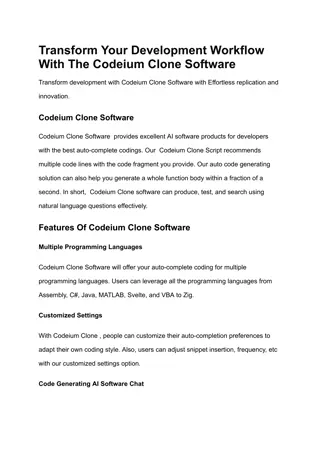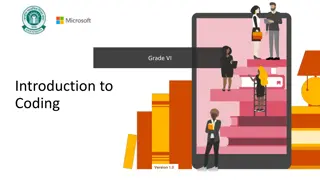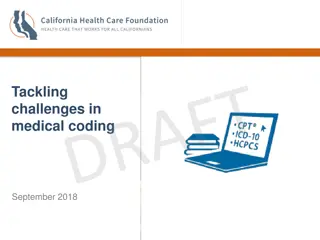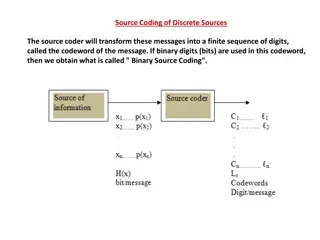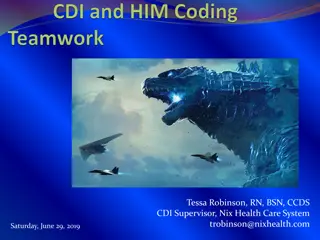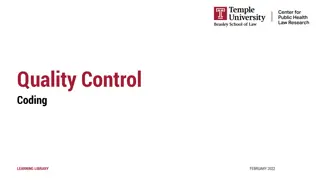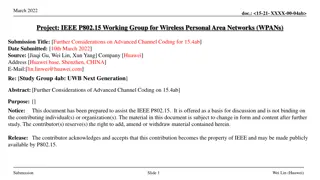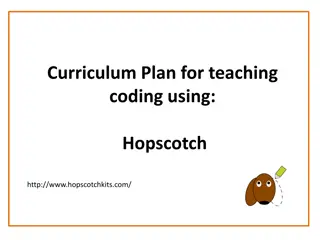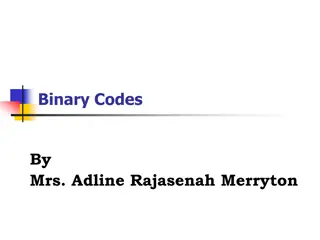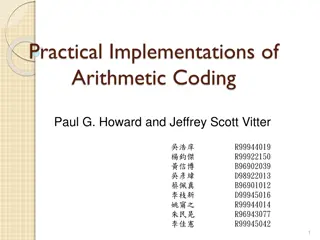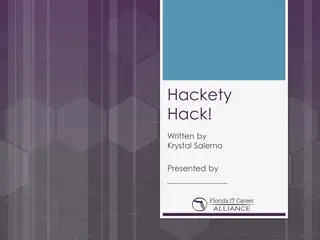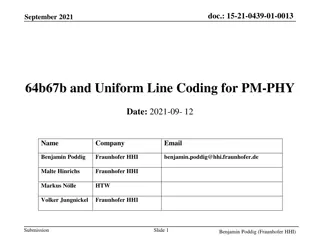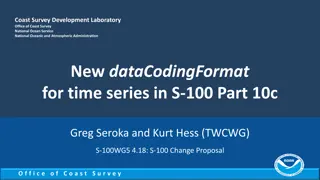Coding Club Essentials for Exciting Learning Adventures
Dive into the world of coding with Scratch and discover a community-driven space where creativity, collaboration, and problem-solving skills thrive. Explore the objectives, principles, goals, and structure of a coding club while envisioning your own journey towards mastering ICT skills and unleashing your creativity. Get ready to embark on a 12-week adventure filled with fun projects, learning moments, and collaborative experiences that will shape your coding aspirations.
Download Presentation

Please find below an Image/Link to download the presentation.
The content on the website is provided AS IS for your information and personal use only. It may not be sold, licensed, or shared on other websites without obtaining consent from the author.If you encounter any issues during the download, it is possible that the publisher has removed the file from their server.
You are allowed to download the files provided on this website for personal or commercial use, subject to the condition that they are used lawfully. All files are the property of their respective owners.
The content on the website is provided AS IS for your information and personal use only. It may not be sold, licensed, or shared on other websites without obtaining consent from the author.
E N D
Presentation Transcript
Why code? Module 0 The objectives: 1. Develop the concept of computational creation through Scratch. 2. Use different concepts and features of Scratch. 3. Develop games, stories, and animations with Scratch. 4. Develop communication, critical thinking, problem solving, collaboration, and creativity skills. 5. Develop an interest in ICT and coding. 6. Understand the link between coding and the world of work.
Introduce yourself Module 0 1. Your name and grade 2. What motivates you? 3. What do you expect from this coding club?
What is a coding club? Module 0 What is a coding club? Coding clubs are communities of students that meet regularly after school to learn and exchange knowledge on Scratch. 1. The coding club is not a lesson. The purpose is to learn together about coding and work on fun coding projects. 2. Coding skills are important life skills. Many interesting jobs require ICT skills and coding competences. 3. Everyone is welcome to join the club. You do not need to have advanced ICT skills. Motivation is most important.
Principles Module 0 Programming is not taught by teachers on blackboards. Programmers teach themselves. Programming is not learned by reading theory, but writing code/ moving blocks and understanding why it works or not. Programming is a collaborative effort. So is learning it. https://scratch.mit.edu/projects/124863501/
Coding Club Goals Module 0 What do you want to achieve after 12 weeks of coding? Write at least 3 things down Complete this sentence: After 12 weeks of coding I want to know/have/learned/understand/make We will write our most common goals on a big poster
Where and When? Module 0 When and where will the coding club take place?
Representative Module 0 Who will be the representative of the coding club? Tasks facilitate the communication between club members and teachers. help in organising club activities
Club rules Module 0 In two groups, brainstorm for rules that will allow the club to function well. Examples: - Be on time - Be gentle with the computers Complete this sentence: In order for our coding club to function well we all We will write our most common rules on a big poster
Coding Club Structure Module 1 Structure - Engage - Introduction of the topic of the day and share some ideas - Demonstrate - Demonstrate the first few steps so you can see how to get started - Experiment - Time (individually or in group) to create your own projects - Reflect - At the end of the session, we share our projects and reflect