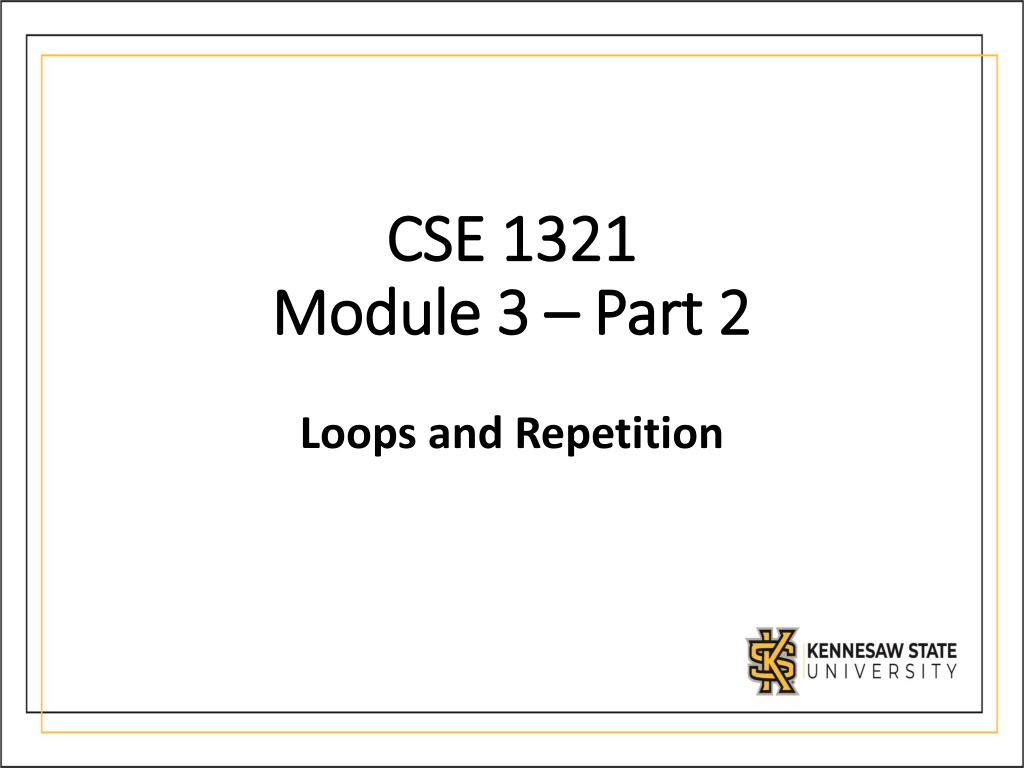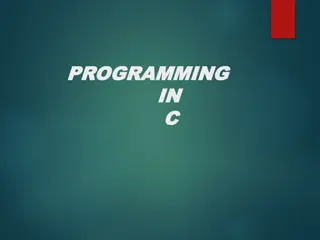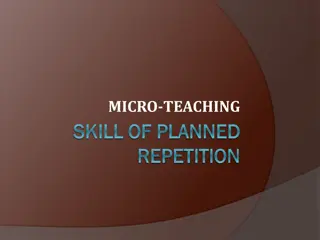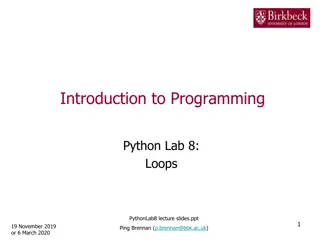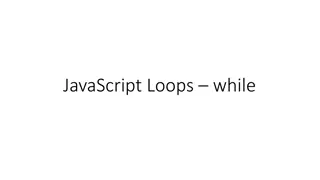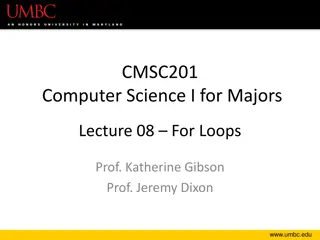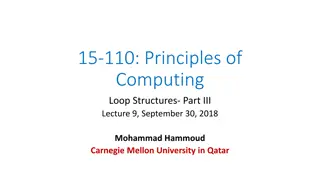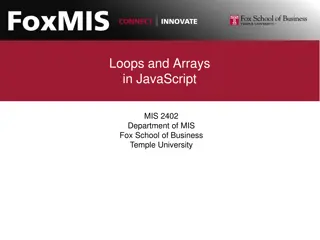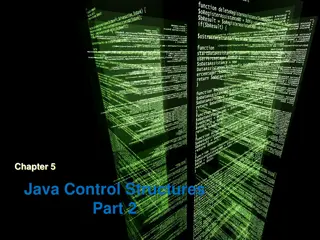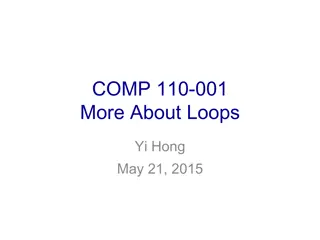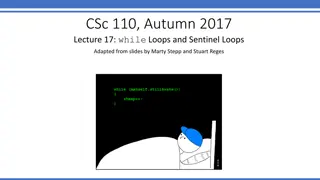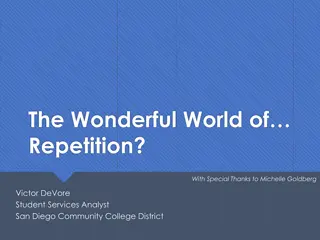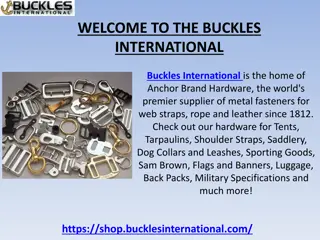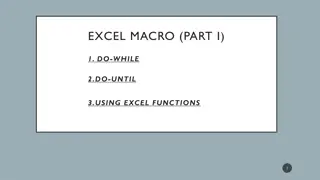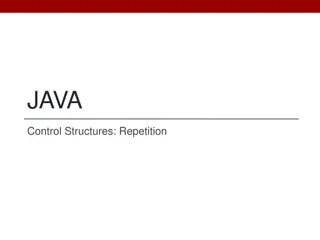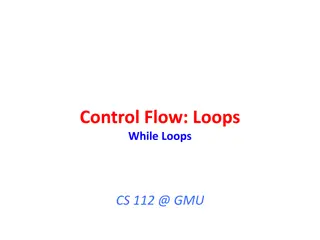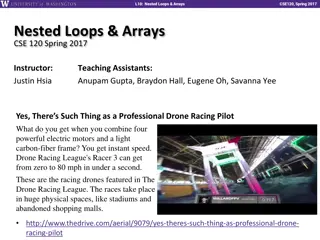Understanding Loops and Repetition in Programming
Loops in programming allow us to execute a set of statements multiple times based on certain conditions. This content covers the motivation behind using loops, different types of loops like while and for loops, criteria for choosing the right loop, and the syntax and logic of while loops. By understanding loops, programmers can efficiently solve repetitive tasks and improve code readability and maintainability.
Uploaded on Sep 10, 2024 | 0 Views
Download Presentation

Please find below an Image/Link to download the presentation.
The content on the website is provided AS IS for your information and personal use only. It may not be sold, licensed, or shared on other websites without obtaining consent from the author. Download presentation by click this link. If you encounter any issues during the download, it is possible that the publisher has removed the file from their server.
E N D
Presentation Transcript
CSE 1321 CSE 1321 Module 3 Module 3 Part 2 Part 2 Loops and Repetition
Topics Topics Motivation while Loop Statement forLoop Statement Infinite Loops Nested Loops Using break and continue
Motivation Motivation You want to print a string (e.g., "Welcome to CSE 1321!") a thousand times. You could copy/paste the following: print("Welcome to CSE 1321!") There has to be a better way! How do we solve this problem? USING LOOPS
Loop Statements Loop Statements Loops are repetition statements that allow us to execute a statement (or block of statements) multiple times They are controlled by Boolean expressions We will study two types of loop statements: the while loop the for loop We must choose the right type for the situation at hand
Loop Statements Loop Statements The while loop runs undetermined (unknown) number of iterations The for loop, on the other hand, runs a pre-determined (known) number of iterations (sometimes called a counting loop)
General c General criteria riteriafor for l loops oops 1. Have some initial condition Starting a counter Beginning in a certain state 2. Must have a test to continue 3. Must make progress towards finishing
while Loop Statement Loop Statement A while loop (statement) has the following syntax: while (condition): statement block //loop body If the condition is true, the statement block is executed Then the condition is evaluated again, and executes the statement until the condition becomes false If the condition is false initially, the statement (loop body) is never executed Therefore, the body of a while loop will execute zero or more times
while Loop Logic Note: If the initial evaluation of the condition is false, the loop body executes zero times. Therefore, the while loop executes zero or more times
Example: Writing 1,000 Sentences (using a while loop) counter = 0 counter 0 while counter < 1000: print (str(counter) + I will not )
Example: Writing 1,000 Sentences (using a while loop) counter = 0 counter 0 while counter < 1000: print (str(counter) + I will not )
Example: Writing 1,000 Sentences (using a while loop) counter = 0 counter 0 while counter < 1000: print (str(counter) + I will not ) Output: 0 I will not eat at Taco Bell again
Example: Writing 1,000 Sentences (using a while loop) counter = 0 counter 0 while counter < 1000: print (str(counter) + I will not )
Example: Writing 1,000 Sentences (using a while loop) counter = 0 counter 0 while counter < 1000: print (str(counter) + I will not )
Example: Writing 1,000 Sentences (using a while loop) counter = 0 counter 0 while counter < 1000: print (str(counter) + I will not ) Output: 0 I will not eat at Taco Bell again
Example: Writing 1,000 Sentences (using a while loop) counter = 0 counter 0 while counter < 1000: print (str(counter) + I will not )
Example: Writing 1,000 Sentences (using a while loop) counter = 0 counter 0 while counter < 1000: print (str(counter) + I will not )
Example: Writing 1,000 Sentences (using a while loop) counter = 0 counter 0 while counter < 1000): print (str(counter) + I will not ) Output: 0 I will not eat at Taco Bell again
Infinite Loops This loop isn t making a lot of progress! Loops that repeat forever are called infinite loops Apparently lock up Output: 0 I will not eat at Taco Bell again 0 I will not eat at Taco Bell again 0 I will not eat at Taco Bell again 0 I will not eat at Taco Bell again . . .
Problem Solved counter = 0 counter 0 while counter < 1000: print (str(counter) + I will not ) counter += 1
Problem Solved counter = 0 counter 0 while counter < 1000: print (str(counter) + I will not ) counter += 1
Problem Solved counter = 0 counter 0 while counter < 1000: print (str(counter) + I will not ) counter += 1 Output: 0 I will not eat at Taco Bell again
Problem Solved counter = 0 counter 1 while counter < 1000: print (str(counter) + I will not ) counter += 1 # Remember, counter += 1; is the same as # Remember, counter += 1; is the same as # counter = counter + 1 # counter = counter + 1
Problem Solved counter = 0 counter 1 while counter < 1000: print (str(counter) + I will not ) counter += 1
Problem Solved counter = 0 counter 1 while counter < 1000: print (str(counter) + I will not ) counter += 1 Output: 1 I will not eat at Taco Bell again
Problem Solved counter = 0 counter 2 while counter < 1000: print (str(counter) + I will not ) counter += 1
Problem Solved counter = 0 counter 2 while counter < 1000: print (str(counter) + I will not ) counter += 1
Problem Solved counter = 0 counter 2 while counter < 1000: print (str(counter) + I will not ) counter += 1 Output: 2 I will not eat at Taco Bell again
Problem Solved counter = 0 counter 3 while counter < 1000: print (str(counter) + I will not ) counter += 1
How does it end? counter = 0 counter 999 while counter < 1000: print (str(counter) + I will not ) counter += 1
Problem Solved counter = 0 counter 999 while counter < 1000: print (str(counter) + I will not ) counter += 1 Output: 999 I will not eat at Taco Bell again
Problem Solved counter = 0 counter 1000 while counter < 1000: print (str(counter) + I will not ) counter += 1
Problem Solved counter = 0 counter 1000 while counter < 1000: print (str(counter) + I will not ) counter += 1 # So we never print out # 1000 I will not eat at Taco Bell again
How does it end? counter = 0 now True counter 1000 while counter <= 1000: print (str(counter) + I will not ) counter += 1
Sentinel Values Sentinel Values Question: How can the user control a while loop? A sentinel value is a special input value that represents the end of inputs from the user The sentinel value should be included in the prompt so that the user knows how to stop the loop. For example, PRINTLINE( Enter a grade (type 9999 to quit): ) A sentinel value gives the user control over the loop
Input Validation Input Validation A while loop can be used for input validation, making a program more robust Ensure correct input values before processing Can issue error messages for invalid data
In-class Problem: Input Validation Problem Statement: Write a program in which you allow your user to guess a secret number between 1 and 10. For this example, set your secret number to a literal for easy testing. When you are done, think about how you can modify the program to allow the user to continue to guess until they get it right. Also, think about how you could use conditionals to give them valuable feedback to reach the answer!
Input Validation Input ValidationExample Example if __name__ == __main__ : secretNum = 5 userGuess = int(input("Enter a number between 1 and 10: ")) while 1 < userGuess < 10: userGuess = input("Not between 1 and 10. Try again!") if userGuess == secretNum: print(str(userGuess) + " is the secret number!") else: print(str(userGuess) + " isn't the secret number!")
for Loop In Python, for loops iterate through items in a sequence Common sequences include lists (more on those later), strings, or a range of numbers
for Loop syntax for element in iterable: pass # code e.g.: name = Alice for letter in name: print(letter + - , end= ) #A-l-i-c-e-
for Loop in action Memory name = Alice name = Alice for letter in name: print(letter + - , end= ) Output:
for Loop in action Memory name = Alice name = Alice letter = A for letter in name: print(letter + - , end= ) Output:
for Loop in action Memory name = Alice name = Alice letter = A for letter in name: print(letter + - , end= ) Output: A-
for Loop in action Memory name = Alice name = Alice letter = l for letter in name: print(letter + - , end= ) Output: A-
for Loop in action Memory name = Alice name = Alice letter = l for letter in name: print(letter + - , end= ) Output: A-l-
for Loop in action Memory name = Alice name = Alice letter = i for letter in name: print(letter + - , end= ) Output: A-l-
for Loop in action Memory name = Alice name = Alice letter = i for letter in name: print(letter + - , end= ) Output: A-l-i-
for Loop in action Memory name = Alice name = Alice letter = c for letter in name: print(letter + - , end= ) Output: A-l-i-
for Loop in action Memory name = Alice name = Alice letter = c for letter in name: print(letter + - , end= ) Output: A-l-i-c-
for Loop in action Memory name = Alice name = Alice letter = e for letter in name: print(letter + - , end= ) Output: A-l-i-c-
for Loop in action Memory name = Alice name = Alice letter = e for letter in name: print(letter + - , end= ) Output: A-l-i-c-e-