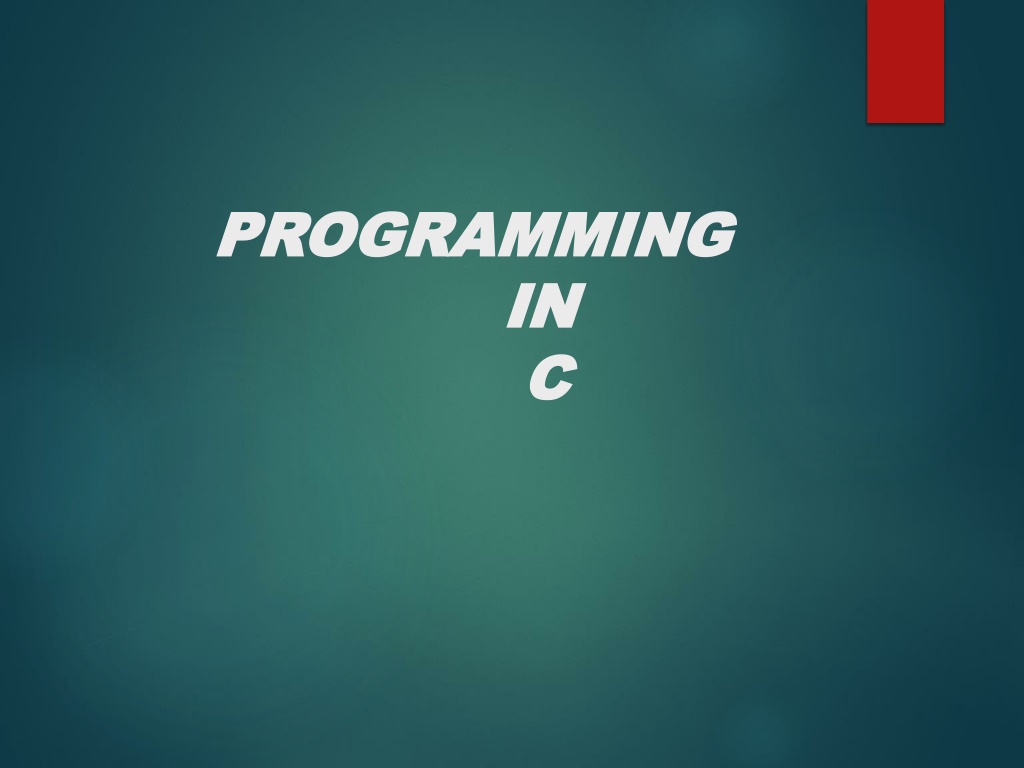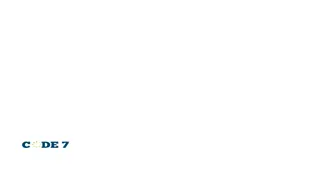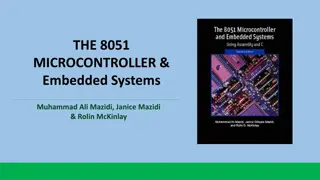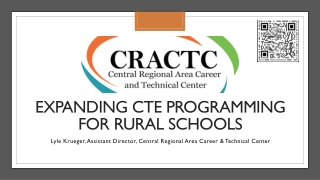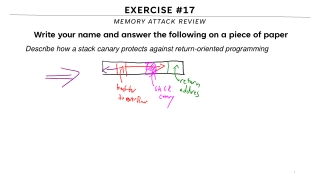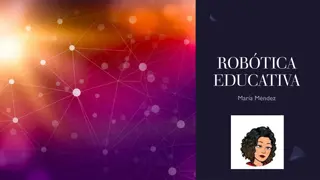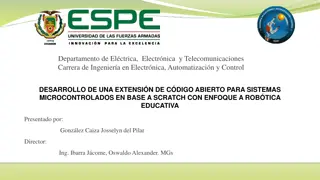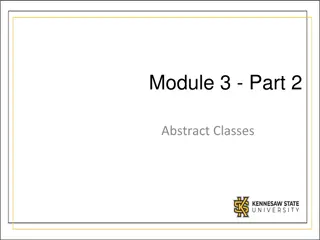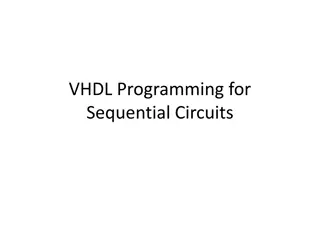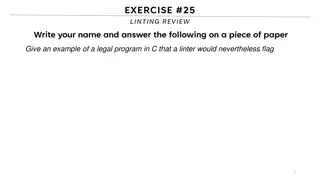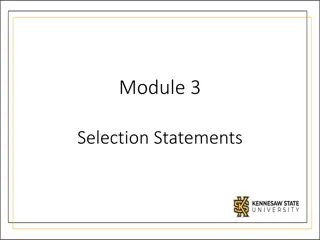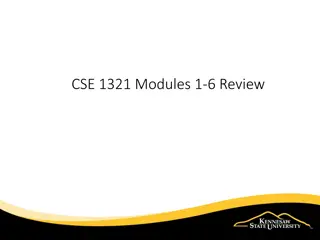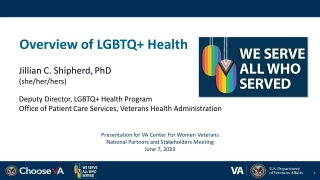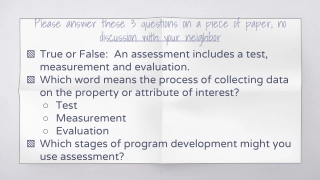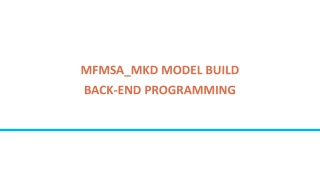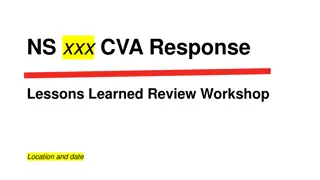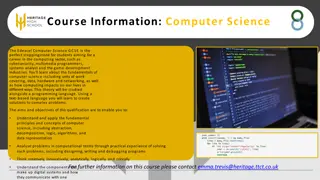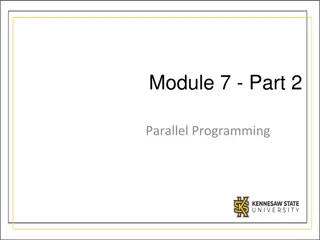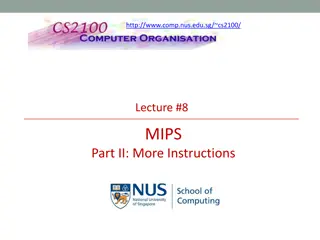Programming in C
Control statements play a crucial role in C programming by allowing the control flow to change during program execution. They enable decision-making and transfer control from one part of the program to another. Additionally, loops help in executing a set of statements repeatedly until a specified condition is met, enhancing the efficiency and logic of the program. This presentation covers the basics of control statements, loops, and their significance in C programming, aiding in better comprehension of program execution flow.
Download Presentation
Please find below an Image/Link to download the presentation.
The content on the website is provided AS IS for your information and personal use only. It may not be sold, licensed, or shared on other websites without obtaining consent from the author. Download presentation by click this link. If you encounter any issues during the download, it is possible that the publisher has removed the file from their server.
Presentation Transcript
PROGRAMMING PROGRAMMING IN C C IN
By default all statements in a program are executed within a sequence from top to bottom one by one. But Control statements can transfer the control from one part of program to another part within a program during execution. Control statements are used in decision making. By using the control statements, we can change the control flow during the execution of program. 12
17 Loop: - A Loop is a set of statements which are executed again and again in a program during execution till the given condition is true. When the specified condition becomes false then the Loop will end. Now the control is exit from the body of the Loop and go to the beginning of the next statement.
18 To reduce the size of the program. To save time Easily debugging Program is technically sound Program is more readable
20 For Loop: A for loop is used only in that situation when we know in advance how many times a particular set of statements will execute. printf( %d } Syntax : for(p=1;p<=10;p++) { ,p); Output : 1 2 3 4 5 6 7 8 910
21 While Loop: A while loop is used only in that situation when we don t know in advance how many times a particular set of statements will execute. r=n%10; n=n/10; rv=(rv*10)+r; } int n,r,rv=0; while(n>0) { input : 5478 output : 8745 Syntax :
22 A do- while loop is like Do -While Loop : this loop will execute at least once whether the given condition is true or false because as per syntax , the condition is check at the end of loop. Syntax : do { statement statement } while(n>1) a while loop but difference is that the body of
A function is a set of statements that performs a particular task . C language is highly dependent on functions. By using function, we can reuse of code. Any function can call one or more times. A program can have one or more functions. A function may or not return any value to calling function. It depends on its return type. Each C program starts its execution from function . By using function, we can break large problem in smaller.
1. It saves time by reuse of code. 2. Length of program is also reduced. 3. Program is more readable and reliable. 4. By variety of functions, provide flexibility of program. 5. Easily debugging of program. 6. Functions break large problems in smaller. 7. Program maintenance and design both are easy. 8. Function provide a facility of faster development of software.
1. Built in function 2. User defined functions. Built in function : The built in functions are also called as predefined functions We can not redefine these functions. All information regarding these function is already defined in header files. e.g printf(), scanf(), clrscr(),getch()
1) User defined functions are written by user. functions in a program. 3) Each function has its call and body. 4) Function may or not return a value to its called function. 2) There can be one or more user defined 27
1) Int : It means a function will return a value of integer type at the end. 4) Void : Function will not return any value. 2) Char : Function will return a value of character type. 3) Float : Function will return a value of float type. int student(); char student(); float student(); void student(); E.g 28
29 A function prototype is also known as function declaration. A function prototype contains a return data type of function, name of function, list of arguments. e.g int fact(int a); float add( float a, float b); void prod( int a, int b, int c);
32 Argument is used to sent and receive information from main() to user defined function. Arguments are also known as parameters. Argument can be int, float, char type. Arguments can be any in number. e.g void add(int a, int b); Here a and b are two arguments and function name is add and its return type is void.
33 ActualArguments : Actual arguments are those in which value is originally entered. Actual arguments are maintained in function call statements. These Arguments are sent the information to formal arguments. Formal Arguments : These arguments receive the information from Actual Arguments and used in function definition.
34 Call by Value : In this method, value of actual parameter is passed to formal parameter. If value of formal parameters are changed accidentally, it does not change the value actual parameter. Call by Reference : In this method, memory address of actual parameter is passed to formal parameter. If we do any change in the value of formal parameter then value of actual parameter will also be change because both have the same memory address.