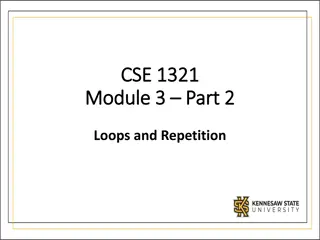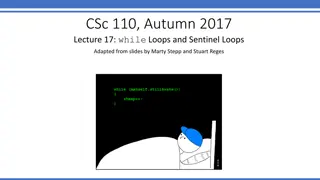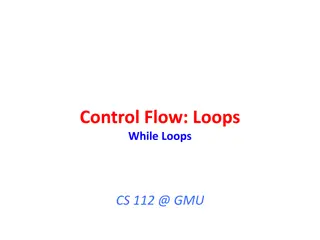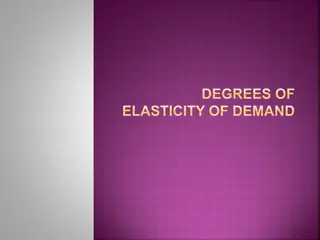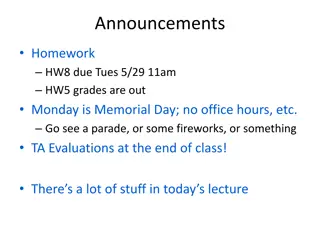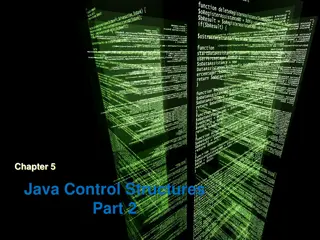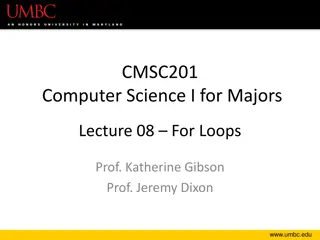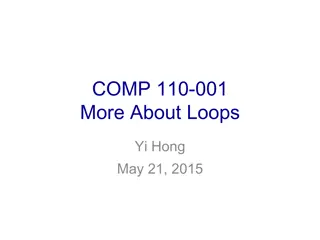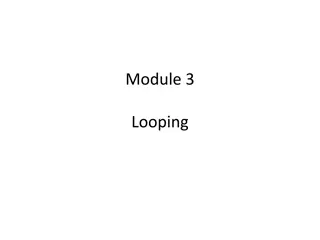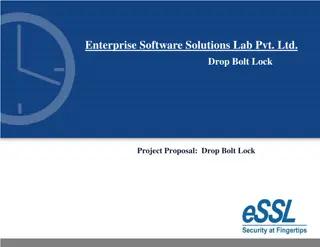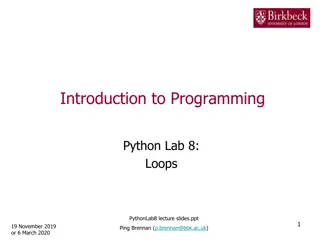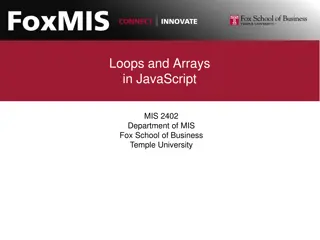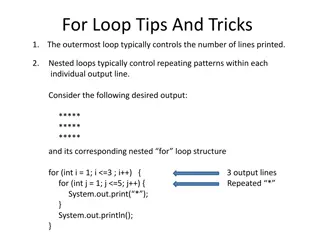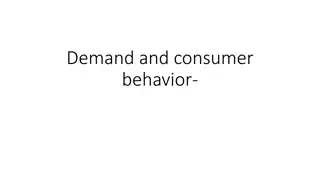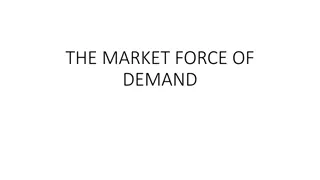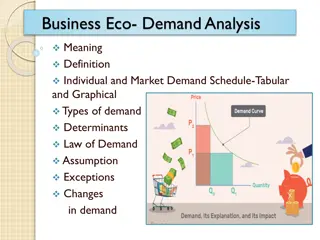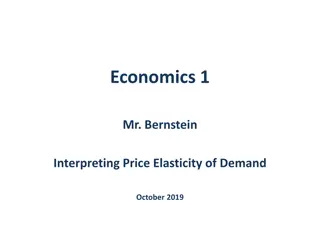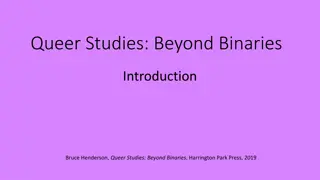Escaping Infinite Loops with Bolt: On-Demand Modification for Unresponsive Binaries
Explore how the tool Bolt allows users to escape infinite loops in unresponsive applications by dynamically instrumenting binaries, detecting loop iterations, and offering strategies for bypassing the loop without losing work. Key properties include no special compilation and minimal overhead when attached to programs.
Uploaded on Sep 10, 2024 | 4 Views
Download Presentation

Please find below an Image/Link to download the presentation.
The content on the website is provided AS IS for your information and personal use only. It may not be sold, licensed, or shared on other websites without obtaining consent from the author. Download presentation by click this link. If you encounter any issues during the download, it is possible that the publisher has removed the file from their server.
E N D
Presentation Transcript
Bolt: On-Demand Infinite Loop Escape in Unmodified Binaries Michael Kling$, Sasa Misailovic, Michael Carbin, and Martin Rinard Massachusetts Institute of Technology $Jane Street
Bolt: On-Demand Infinite Loop Escape in Unmodified Binaries Michael Kling*, Sasa Misailovic, Michael Carbin, and Martin Rinard Massachusetts Institute of Technology Jane Street*
Bolt: On-Demand Infinite Loop Escape in Unmodified Binaries Michael Kling*, Sasa Misailovic, Michael Carbin, and Martin Rinard Massachusetts Institute of Technology Jane Street*
B lt Coerce program to continue executing. Program produces output. You don t lose work
Basic Approach 1. If application unresponsive, launch Bolt Bolt Bolt attaches via dynamic binary instrumentation
Basic Approach 2. Bolt detects if application is in infinite loop Bolt determines if application is executing a loop Bolt takes snapshots of each loop iteration If two snapshots are the same, infinite loop!
Basic Approach 3. Bolt offers user option to escape loop Bolt transfers application s execution out of loop 1. Return from function (optionally set return value) 2. Jump to different instruction (instruction after loop)
Basic Approach 4. Bolt lets user to explore multiple strategies Bolt checkpoints the application and filesystem Bolt executes each strategy User selects output that best suits their needs
Bolts Key Property On Demand No special compilation No overhead unless Bolt is attached
Wireshark 1.4 GUI hangs when parsing Zigbee ZCL Packets Parsing module calls dissect_zcl with tree = NULL 1: void dissect_zcl(Tree *tree) { 2: // init 3: while (i < ZBEE_ZCL) { 4: if (tree) { 5: // process 6: i++; 7: } 8: } 9: // 10: } tree i NULL 0 tree i NULL 0
Step 1: Identify if Application is Executing in a Loop 1: void dissect_zcl(Tree *tree) { 2: // init 3: while (i < ZBEE_ZCL) { 4: if (tree) { 5: // process 6: i++; 7: } 8: } 9: // 10: } 0x368: test %al,%al 0x36a: je 0x3df 0x36c: nopl 0x0(%rax) 0x370: test %rbx,%rbx 0x373: je 0x370 0x37c: mov $0x3,%ecx 0x381: mov %rbp,%rsi 0x384: mov %rbx,%rdi 0x387: xor %eax,%eax
Loop Detection Algorithm Objective: findrepeating sequence of instructions Those executed in the highest stack frame Challenge: where is the highest stack frame? On demand means possibly no frame pointer Solution: substitute frame pointer with calling context
Calling Context Reconstruction Intuition Observe execution trace call call call ret call ret ret ret Matched returns are new procedure calls Unmatched returns are part of calling context At ret instruction, top of stack is the return address
Calling Context Reconstruction Intuition Observe execution trace call call call ret call ret ret ret Context Attach Point Matched calls and returns are new procedure calls Matched Unmatched returns identify calls in calling context At ret instruction, top of stack is the return address Unmatched
Step 2: Detect Infinite Loop i state snapshots 1 Snapshot each loop iteration Save only modified state 2 If two snapshots are the same, then infinite loop 3 4
Step 3: Identify Escape Strategies Strategy 1: return from function (optionally set return value) Strategy 2: jump to instruction after loop 1: void dissect_zcl(Tree *tree) { 2: // init 3: while (i < ZBEE_ZCL) { 4: if (tree) { 5: // process 6: i++; 7: } 8: } 9: // 10: } 0x368: test %al,%al 0x36a: je 0x3df 0x36c: nopl 0x0(%rax) 0x370: test %rbx,%rbx 0x373: je 0x370 0x37c: mov $0x3,%ecx 0x381: mov %rbp,%rsi 0x384: mov %rbx,%rdi 0x387: xor %eax,%eax
Step 4: Search for Escape ctrl+c checkpoint user User chooses what works for them
Implementation Supporting tools Pin ptrace Libunwind Berkeley Lab Checkpoint/Restart Bolt s GUI and analyses run on x86/x64 Linux
well How does Bolt work?
Benchmarks: 13 Loops Methodology Acquired loops and inputs from bug reports Evaluated every loop we could reproduce 13 Infinite Loops in 10 apps (GUI, console, server): PHP, Wireshark, Apache, PAM, ctags (2 loops), grep (3 loops), ping, indent, look, Java VM
Can Detection Be Done Efficiently? Bolt detects 11 of the 13 infinite loops 9 repeat state after one iteration PHP after 4 iterations and PAM after nondeterministic Loop detection times are less than 6 s Memory for snapshots < 1 KB (per iteration) Other 2 loops do not repeat state within10 s timeout indent and Java VM
How Good is Output After Escape? Methodology Applied Bolt to escape from all 13 loops Compared outputs to Ctrl+C Compared outputs to developer-fixed version Ctrl+C on indent deletes all your source code Better outputs than Ctrl+C for 11 of 13 loops Enables applications to resume processing input Semantic changes are isolated to single components Escape exactly matches developer fix for 7 of 13 loops Exiting loop is often the right thing to do in a corner case
Why do Infinite Loops Happen to Good People? Missing Transitions Encounters unexpected input and there s no available action Loop just cannot make progress Incorrect Exit Condition/Action Incorrectly check if loop reached end of input Fail to exit loop when finished
Python Ctags Infinite Loop Objective: find triple quotes in string (ctags) static void find_triple_end (char const *string) { char const *s = string; while (1) { s = strstr (string, TRIPLE_QUOTE); if (!s) break; s += 3; // ... } } Beginning of line Should be s
Why do Infinite Loops Happen to Good People? Missing Transitions Encounters unexpected input and there s no available action Loop just cannot make progress Incorrect Exit Condition/Action Incorrectly check if loop reached end of input Fail to exit loop when finished
PAM Infinite Loop Objective: copy input to bounded length temporary buffer while (*orig) { /* while there is still some input to deal with */ // ... if ((strlen(tmp) + 1) < MAX_ENV) { tmp[strlen(tmp)] = *orig++; } else { /* is it really a good idea to try to log this? */ D(("Variable buffer overflow: <%s> + <%s>", tmp, tmpptr)); pam_syslog("Variable buffer overflow: \ <%s> + <%s>",tmp, tmpptr); } // ... } Missing return Actual comment
Related Work Infinite Loop Escape Jolt (Carbin, et al., ECOOP 11) requires instrumentation Bounding Loop Length Detecting and Eliminating Memory Leaks Using Cyclic Memory Allocation (Nguyen and Rinard, ISMM 07) Non-termination Provers TNT (Gupta, et al., POPL 08) using Invariant Generation Looper (Burnim, et al., ASE 09) using Symbolic Execution Termination Provers Terminator (Cook, et al., PLDI 06)
Conclusion Infinite loops can be detected Escape is often better than termination
The End From: "Armando Solar-Lezama" <asolar@csail.mit.edu> To: "Martin Rinard" <rinard@csail.mit.edu> Subject: Thanks I was writing a document in Word this morning, and after about an hour of unsaved work, Word went into an infinite loop that made the application completely frozen. So, having listened to your talks too many times, I got my debugger, paused the program, changed the program counter to a point a few instructions past the end of the loop, and let it keep running from there. Word went back to working as if nothing had ever happened. I was able to finish my document, save it, and close Word without problems. So thanks, Armando.