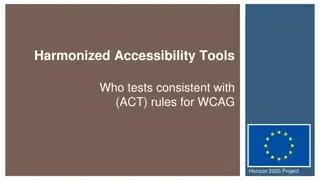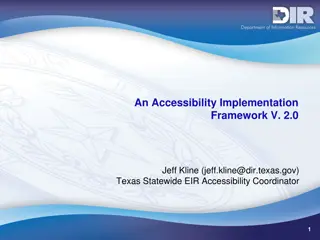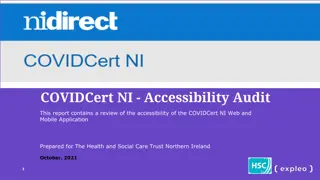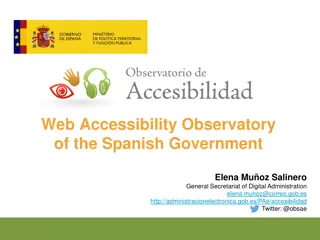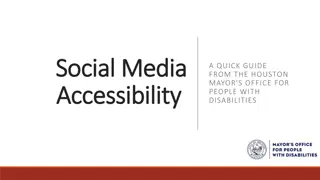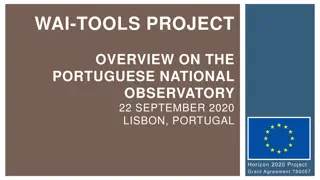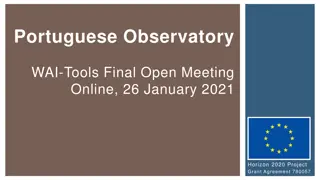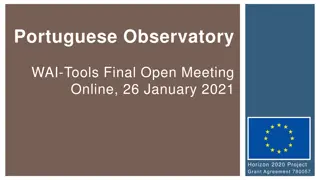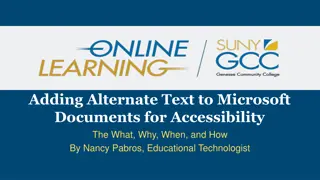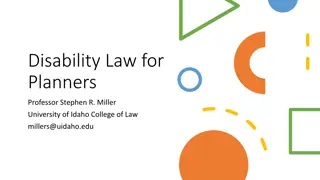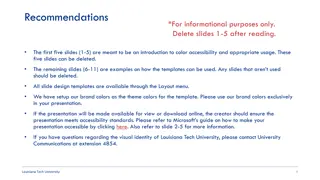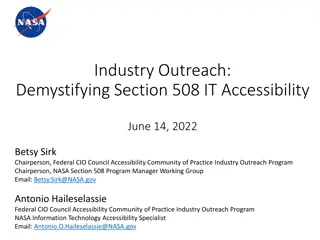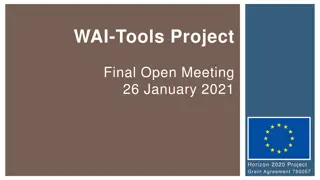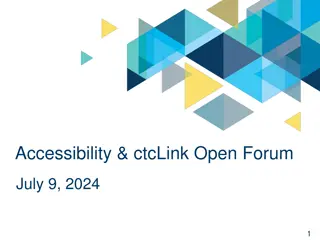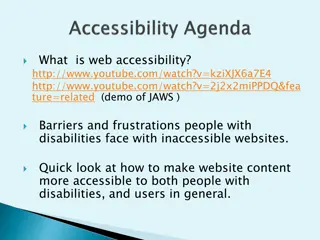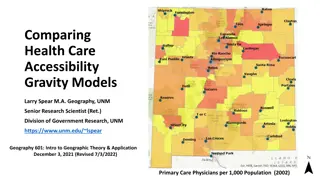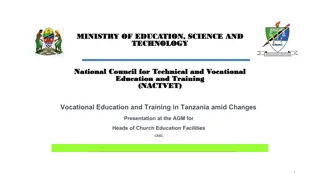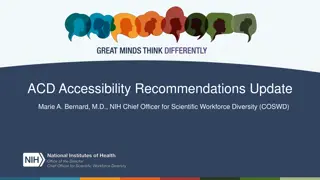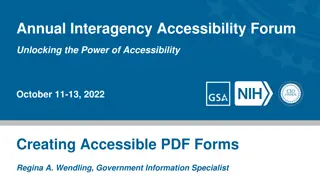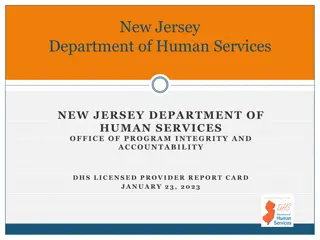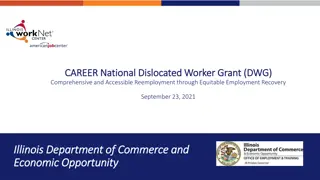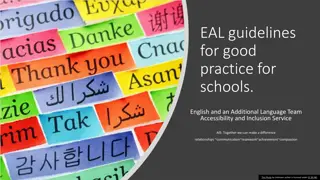Enhancing Accessibility in Face-to-Face Education
Explore the importance of accessibility in face-to-face education through proactive accessibility measures and reactive accommodations. Learn about recommendations and expectations for creating inclusive content and delivering accessible lectures in compliance with standards. Discover insights on the NFB agreement at Wichita State University and strategies for fostering accessibility in educational settings.
Download Presentation

Please find below an Image/Link to download the presentation.
The content on the website is provided AS IS for your information and personal use only. It may not be sold, licensed, or shared on other websites without obtaining consent from the author. Download presentation by click this link. If you encounter any issues during the download, it is possible that the publisher has removed the file from their server.
E N D
Presentation Transcript
Face-to-Face Accessibility Carolyn Speer, Ph.D. Manager, Instructional Design and Access Summer, 2018
Agenda What and Why? Recommendations Expectations 2
Accessibility versus Accommodations Accessibility: proactive for populations. Accommodations: reactive for individuals Accessibility Create accessible content Build accessible websites Purchase accessible technology Accommodations Adjust for individual needs
Wichita States NFB Agreement Ensure all digital materials are accessible. Ensure all course content, including face-to-face content is accessible.
Recommendations versus Expectations Recommendations are just that: recommended Expectations are the standards, as we understand them, WSU needs to meet in order to be compliant with the agreement In general, these guidelines are intended to support presenting information on two cognitive channels: auditory and visual These guidelines have been presented and discussed at national conferences, and are increasingly being used at other Kansas colleges and universities
Lecture Recommendations Provide outlines of course lectures in advance of class Privide digital versions of all regularly-used diagrams, pictures, and other elements you typically draw on the board Present new or technical vocabulary in written form in addition to verbal form
Lecture Expectations Visual material meets minimum standards High contrast markers or chalk 2 minimum letter size plus 1 per 10 beyond 20 Minimum 18 point font in PowerPoint measure letter size! Narrate/describe as you lecture Have digital files of all regularly-used, content-bearing images, even if they are not distributed Use the microphone if one is provided. If it s not working call CMS at 978-3588
Discussions Recommendations Rephrase and repeat student questions/comments Follow up with a summary of important class discussion points Using Blackboard to do this is easy and allows for automatic emails to your students
Discussion Expectation Rephrase and repeat in microphone rooms
In-class Media Recommendations Provide transcripts of videos in advance. If a transcript isn t available, create a summary of the important points in the video, and make that available in class. Only show videos with accurate and available captions
In-class Media Expectations Preview video captions for accuracy and to assess the size. Don t use inaccurate captions Alert class in advance about small captions, as a group and at the start of the class Don t single out any particular students
Assessments and Exams Recommendations Create/provide digital versions of assessments Supply study questions with content and test format Consider allowing basic tools such as a calculator
Assessments and Exams Expectation Have an accessible digital version of each test/assessment available
Course Communication Recommendations Maintain digital copies of all content, and consider archiving them in the Blackboard course shell for that CRN Communicate with students through digital way (Blackboard s Announcement tool is useful for this) Provide course syllabus two weeks in advance
Course Communication Expectations Maintain copies of all content provided to students With the support of Instructional Design and Access and the Office of Disability Services, archive all accommodated materials that exist in digital format within the class s associated Blackboard shell Provide an accessible version of the course syllabus online in Blackboard
Guest Speakers and Students Presenting Content Expectations Provide most recent face-to-face accessibility guidelines to any guest speakers or students providing course content Accessibility training for students is also available through Instructional Design and Access
Thank you. Questions? If you have further questions, please send them to IDA@Wichita.edu