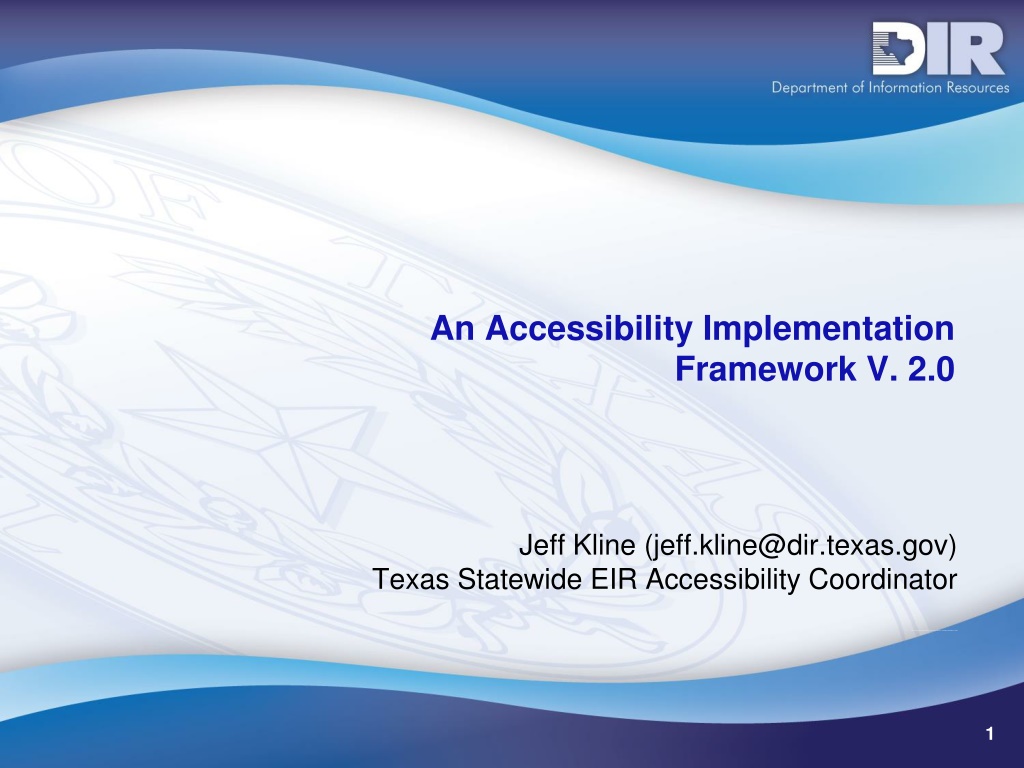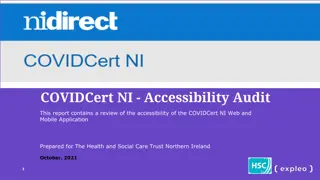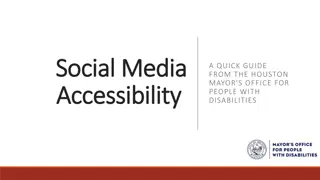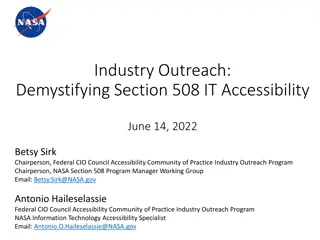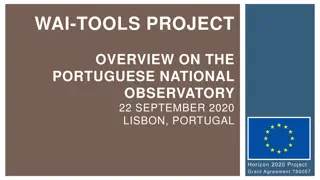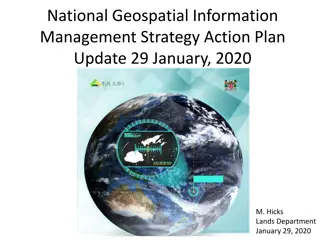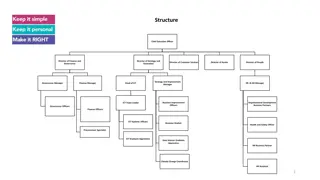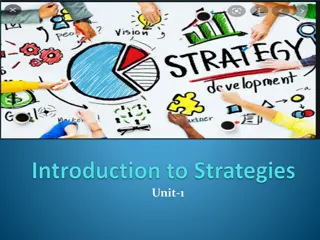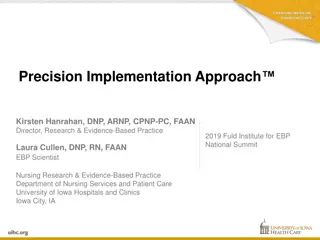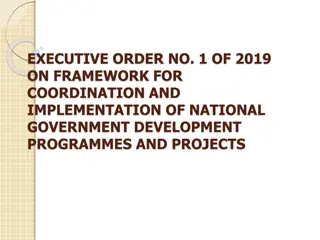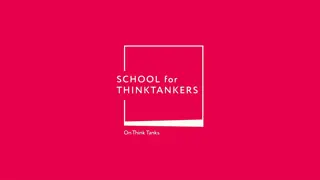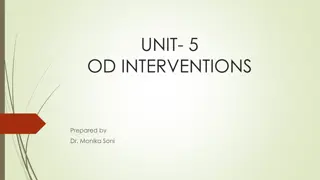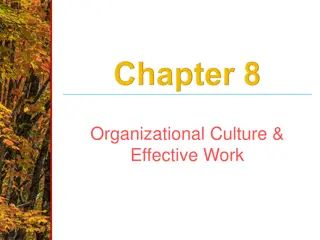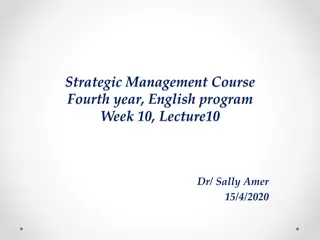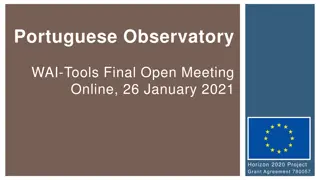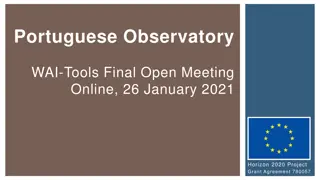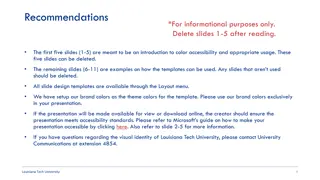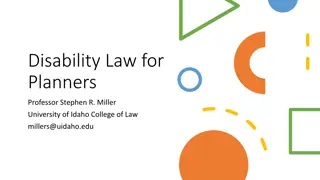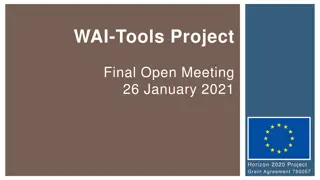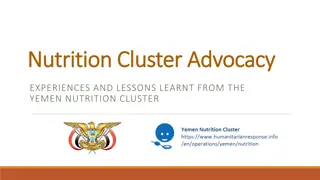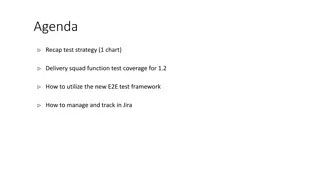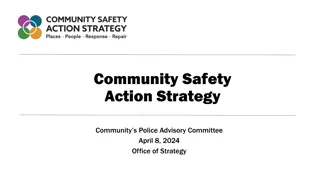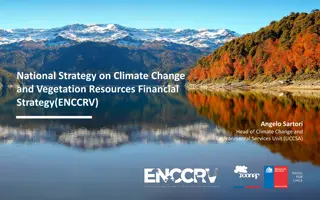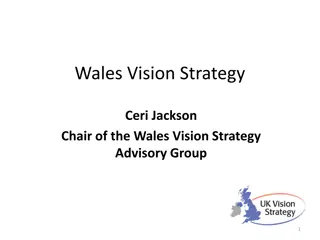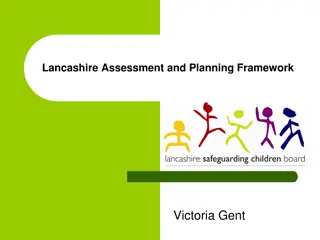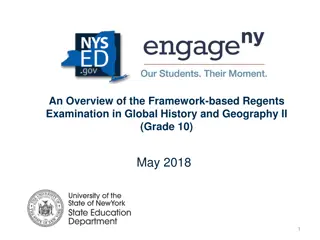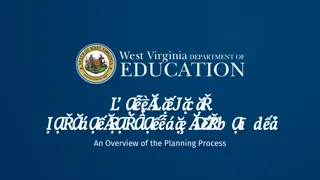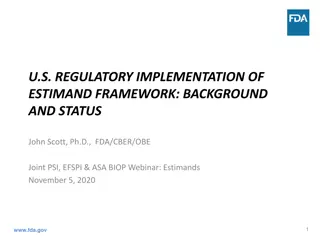Accessibility Implementation Framework V. 2.0: Organizational Enablement and Strategy
ICT Accessibility is a multifaceted issue requiring technical, organizational, legal, and cultural considerations within an organization. Organizational enablement is key to successfully addressing the complexities of ICT accessibility. The framework emphasizes assessing business needs, defining accessibility policies, gaining top-level buy-in, setting organization expectations, creating strategy and implementation plans, and continuous measurement and improvement. Initiating with executive buy-in and a clear accessibility policy is crucial.
Download Presentation

Please find below an Image/Link to download the presentation.
The content on the website is provided AS IS for your information and personal use only. It may not be sold, licensed, or shared on other websites without obtaining consent from the author. Download presentation by click this link. If you encounter any issues during the download, it is possible that the publisher has removed the file from their server.
E N D
Presentation Transcript
An Accessibility Implementation Framework V. 2.0 Jeff Kline (jeff.kline@dir.texas.gov) Texas Statewide EIR Accessibility Coordinator Note: Refer to speaker notes if you have problems viewing presentation slides 1
ICT Accessibility is a Complex Topic Many moving parts = many challenges Technical Organizational Legal Cultural Touches many areas of an organization in different ways Organizational Enablement is required to effectively and successfully address the complexities ICT accessibility within an organization. 2
An Accessibility Framework Organizational Components Assess business needs and make accessibility investments Ensure accessibility policies are defined Gain top level buy-in and set organization expectation levels Develop strategy and implementation plans Create an organizational model Implementation Components Automate for productivity and quality Validate Grow awareness and provide education / training Measure and track progress thoroughly, early, and often Plan Strategically 3
Gain top level buy-in and set organization expectation levels Getting Started Start at the top: Obtain executive buy-in Create an executive presentation or sell package Clearly articulate the importance and need for an accessibility program Business advantages and risk mitigation The state of ICT accessibility within the organization if known (if not known, that can be a risk in itself) Examples of adverse impacts A clearly defined set of accessibility program objectives Recommended next steps Gain the commitment of top executives in the form of resources (human and financial) Obtain an executive sponsor or champion to oversee and guide the program Set organization expectation levels Multi-year initiative Dynamic, with course and trajectory adjustments as needed 4
The Organization Policy Develop an ICT accessibility policy Foundation on which other aspects of ICT accessibility are built Create a team of SMEs to develop the policy Should not be voluminous or contain technical specs Leverage similar, existing policies The big stick Ensure accessibility policies are defined Core Team for Accessibility Policy Development Industry Accessibility Expert - Policy development expertise - Knowledge of applicable regulations and standards - No internal political affiliations Stakeholders HR Legal Procurement Development CIO Unit Execs Marketing Other Internal Accessibility Technical Leadership - Technical feasibility / viability - Technical risk - Technical resources management Review / Concurrence Accessibility Policy/ Governance - Operations expertise - Business process expertise - Organizational politics - Results accountability 5
Develop strategy and implementati on plans Develop a Strategy Key elements of an organization s ICT accessibility strategy Rationale and goals of the program Linkage to the organization s ICT accessibility policy, relevant standards, regulations, etc. Definitions of high-level organizational and governance models Funding, budget, and other financial considerations A strategic framework for developing operational work plans Assumptions, dependencies, and risks 6
Neutral Organizational Placement for Centralized Accessibility Program Create an organization al Model Considerations Is it positioned to reach across the enterprise? Will it have the clout to be effective in driving transformation and policy? Can it maintain its ability to perform without being subjected to the parochial interests of the organization in which it resides? Will it get the care and attention needed over time? Sample Neutral Placement Analysis Location Human resources Pros Good for driving internal ICT, HR policy components, and enforcement; is familiar with the entire enterprise or organization. Consistency with other compliance programs; associated and strong ability to govern by means of business controls and audits. Cons Difficult for driving compliance for external products and services. Compliance Far removed from technical work and its management; no ownership of or accountability to the product areas affected. Locating accessibility here means locating technical skills in a nontechnical area. Competing business requirements will make accessibility the victim of trade-offs and marginalization; not likely to focus on internal ICT and other affected areas of the organization. Product development Close integration with development community; strong ability to supply staff with technical skills. Internal ICT Effective for driving internal ICT compliance; potential for strong linkage with HR and other areas of the enterprise. Considered infrastructure and more susceptible to budget and funding fluctuations; will find it difficult to drive accessibility to profit-and-loss areas of the organization. Corporate or organization- wide operations Provide ability to reach across the organization and require a level of accountability; the authority of a top- level function of the organization won t be questioned. Could be viewed as a support function that can be easily dismissed or treated as lower priority by other stakeholder areas; limited accountability for results. 7
Create an organizational Model Organizing Accessibility Senior manager executive sponsor Centralized accessibility function Policy and governance Technical consulting Business development / sales support Project office Other? Sub-Unit focal points / coordinators Loosely connected (dotted line) Subunit accessibility focal point 2nd level subunit accessibility focal point 2nd level subunit accessibility focal point Centralized accessibility Centralized Accessibility Program program Subunit accessibility Subunit accessibility Centralized Accessibility focal point Centralized Accessibility focal point 2nd level subunit accessibility focal point 2nd level subunit accessibility focal point 2nd level subunit accessibility focal point 8
Develop strategy and implementation plans Prioritize the Work Effort Priority classification hierarchy* example Mission critical, high number of users, high revenue Non-mission critical, high number of users, high revenue External products, Internet and internet applications, etc. Mission critical, low number of l users, low revenue Non-mission critical, low number of users, low revenue Mission critical, high number of users Non-mission critical, high number of users Internal use: Intranet and intranet applications, desktop apps, copy machines, telecommunications, etc. Mission critical, low number of users Non-mission critical low number of users *Priority classification assumptions 1. New applications under development, being updated, or being procured should receive priority within the priority class 9
Assess business needs and make accessibility investments Determining Factors Funding Models Speed and trajectory of the ICT accessibility initiative driven by Urgency based on business or other requirements Budget considerations Startup and ongoing costs Program Costs Cost Type Element Start-up Investment Level Ongoing Investment Level Human resources Human resources Human resources Human resources Human resources Human resources Human resources Human resources Human resources Human resources ICT hardware/ software ICT hardware/ software ICT hardware/ software ICT hardware/ software ICT hardware/ software ICT hardware/ software ICT hardware/ software ICT hardware/ software Enterprise/organization staffing External consulting Subunit/2nd-level subunit coordinators Overall Initiative management Policy and process creation / integration Training Manual testing Accessibility development Management system development Marketing support (private sector) Tracking/reporting tools Enterprise scan tool(s) Enterprise scan tool maintenance Developer tools Test tools Development and test tool maintenance ICT hardware (desktop computers, etc.) ICT service (database hosting, etc.) High Medium Low/very low Low Low Low Medium Medium/high Medium Low Low Very Low Low Low Low Low Low Low Low Medium/high Low Medium Medium Medium Medium Low Medium Medium Medium Medium Low Medium Medium Low Low Low 10
Accessibility Implementation Framework: 2nd level Automate for productivity and quality Validate Grow awareness and provide education / training Measure and track progress thoroughly, early, and often Plan Strategically Obtain initiative support of organization executive team Develop long term organization goals Integrate into or develop processes to ensure consistency over time Select appropriate ICT technologies / suppliers Effectively manage the ICT accessibility exception process Maintain flexibility to adapt to criteria changes (508 refresh, WCAG 2.0, etc) Charter a workgroup with representation from key areas of the organization 11
Accessibility Program Framework: 3rd level detail Creation of action plans, project plans, work breakdown structures, etc. Obtain initiative support of organization executive team Develop long term organization goals Integrate into or develop processes to ensure consistency over time Select appropriate ICT technologies / suppliers Effectively manage the ICT accessibility exception process Maintain flexibility to adapt to criteria changes (508 refresh, WCAG 2.0, etc) Charter a workgroup with representation from key areas of the organization Organization Work Plan Start Date Target Completion Actual Completion Framework Component Work plan detailed line items Priority Status Owner Team Dependencies Integrate into or develop processes to ensure consistency over time Review and modify as needed current process(s) for accessibility integration Not Started EIRAC ICT dev PM Contracts H 10-Oct 11-Jan Exec Integrate into or develop processes to ensure consistency over time Determine appropriate processes and process tools for ICT Accessibility Green EIRAC management / IRM Exec management / IRM None H 15-Sep 10-Oct Integrate into or develop processes to ensure consistency over time Analyze process(s) effectiveness. Are they being followed? Green EIRAC None H 10-Oct 10-Jan Integrate into or develop processes to ensure consistency over time Integrate into or develop processes to ensure consistency over time Integrate into or develop processes to ensure consistency over time Integrate accessibility criteria and the exception process into development phases Develop guidelines for integrating Accessibility development / test into project schedules Develop work sizing guidelines for development and test planning Not Started EIRAC ICT dev PM Contracts M 10-Oct 11-Jan Not Started EIRAC ICT dev PM Contracts H 10-Oct 11-Jan Not Started EIRAC ICT dev PM Contracts H 10-Oct 11-Jan 12
IT Accessibility Implementation Framework Template Obtain initiative support of organization executive team Develop long term organization goals Integrate into or develop processes to ensure consistency over time Select appropriate IT technologies / suppliers Effectively manage the IT accessibility exception process Maintain flexibility to adapt to criteria changes (508 refresh, WCAG 2.0, etc) Charter a workgroup with representation from key areas of the organization Plan Strategically Provide developers tools to facilitate and remediate accessibility compliance Integrate accessibility into content management systems / processes Utilize standardized accessible templates (CSS, etc) Ensure browser neutral accessibility Utilize enterprise level scan tools for issue identification / resolution Automate for productivity and quality Organization Work Plan Test internally developed pages and applications Test externally hosted services Test Published documents / information Perform analysis of vendor VPATs and test vendor solutions to validate Develop or integrate corrective actions process management / tools Validate thoroughly, early, and often Evangelize accessibility throughout organization / IT supplier community Build / maintain organization s technical capacity with SME s Identify skill gaps, and resolve via and training staffing plans Grow awareness and provide education / training Develop goal appropriate metrics, and reporting tools / methods Communicate and utilize results to drive initiative trajectory Maintain processes and results for audit readiness posture Measure and track progress 13
Plan Process Analysis Example Strategically 14
Plan Strategically From org. ICT need to accessibility process flow Integrate Accessibility into Key Business Processes: Procurement Example Step 1 Determine type of EIR accessibility procurement (Apply accessibility clause usage guidelines) Accessibility compliance not required No Accessibility procurement clause required No Yes Step 2 Include accessibility compliance criteria Develop the specs, scope of work, and Ts / Cs Acquire and review potential supplier VPATs (Voluntary Product Accessibility Templates) Determine accurate accessibility compliance status to criteria Step 3 Perform market research on the accessibility status of available products Step 4 Consider the relative importance of accessibility compliance in the context of the procured product/service Include VPAT documentation request Include accessibility requirements in solicitation document Step 5 Route solicitation for internal review, comments, and approval Step 6 Submit purchase request and initiate solicitation Review for validity by IT accessibility coordinator or authority delegated to accessibility knowledgeable staff Test solution for accessibility to validate documentation (VPAT) provided For noncompliant bid responses Assess the risk of deploying a noncompliant solution Make additional request to supplier for accessibility remediation plan (includes planned compliance date) Identify and recommend best solution for accessibility compliance to program Step 7 Evaluate vendor responses Initiate accessibility exception process, which includes: Obtain formal accessibility remediation plan from supplier Planned compliance date Develop plan for alternative access methods (with supplier) Step 8 Is pending contract winner accessibility compliant? No Yes Step 9 Award and implement contract Receipt Installation Final accessibility validation in own environment (test servers, etc.) Solution maintenance Include Accessibility in contract oversight process Perform additional testing for solution upgrades/maintenance (as needed) Monitor for quality control and/or necessary corrective actions Monitor contract changes to ensure that IT accessibility compliance is maintained Review or dispute invoices for noncompliant billings Reassess accessibility compliance/compliance status /plans prior to contract renewal Step 10 Contract life cycle and maintenance 15
Form an Organizational Accessibility Workgroup Plan Strategically An interdepartmental team representing stakeholder areas of the organization that require or may be affected by ICT accessibility Facilitates progress in ICT accessibility across the organization Identifies inhibitors and works to resolve them as a team Sponsors or leads ICT Accessibility workgroup and subgroup efforts Reports progress and issues to senior leadership Solicits support of management and others as needed 16
Grow awareness and provide education / training Identify Skill Gaps and Build Role Based Accessibility Training Plans Web & Application Testers Web Web Content Producers Procurement Staff Contract Writers Contract Compliance Project Managers Course Level Course Title All Staff Application Developers Introduction to Accessibility (Self) Fundamentals Required Required Required Required Required Required Required Required Office Documents (Internal) Fundamentals Optional Required Optional Optional Required Required Optional Required PDF (Internal) Required / Optional* Required / Optional* Required / Optional* Required / Optional* Required / Optional* Fundamentals Required Optional Optional HTML (Internal or External) Fundamentals Required Required Required HTML Forms (Internal or External) Fundamentals Required Optional Required Testing & Tools (Internal or External) Fundamentals Required Required Required CSS (Internal or External) Fundamentals Optional Optional Required Javascript (Internal or External) Fundamentals Optional Optional Required Sharepoint / Dreamweaver (Internal or External) Required / Optional* Advanced ASP / ASP.Net (Internal or External) Required / Optional* Advanced Java / JSP (Internal or External) Required / Optional* Advanced Web 2.0 Technologies (Internal or External) Required / Optional* Advanced Accessibility Law, and its Impacts Specialized Required Required Required Required Accessibility in Contract Solicitations Specialized Required Required Required Required Understanding/validating Vendor ICT accessibility Specialized Required Required Required Required * As needed based on assignment. 17
Set Short and Long Term Accessibility Goals: Measure and Track Progress Example Web pages Maintain less than 2.5% pages with accessibility errors PDFs Reduction of inaccessible PDF Documents by 25% within 1 yr 10% additional reduction each subsequent year Non-PDF documents Reduction of inaccessible non-PDF Documents 50% within 1 yr 10% additional reduction each subsequent year Web Content: Public Facing and General Access Intranet Select and procure accessibility web scanning tool for internet / intranet pages Begin monthly scans and remediation of errors Validation New internally developedor purchased applications 75% to be accessible Existing applications 10% per year increase in compliance of existing applications Internal / External Applications Intro level accessibility training to staff 90% staff within 1 yr; remaining 10% in following year Accessible Office Documents training 50% staff trained within 1 yr; 50% balance in following year Web developer accessibility training 100% developers trained within 1 yr Training 18
Reporting Organizations Accessibility Status Keeps accessibility squarely on the radar of the executives Shows organization progress being made (hopefully!) Identifies problems / issues requiring more focus or executive support Confirms that current focus areas match executive priority expectations Motivates stakeholders to maintain momentum 19
ICT Accessibility Reporting Approaches Executive meetings / presentations (preferred) Ensures that the information is being conveyed Gives the opportunity to interact with executive(s) Questions can be directly responded to May result in to do s received 1st hand Helps maintain a high profile for ICT accessibility Slide deck becomes a progress record Written reports Keeps progress documented Does not allow for interaction May or may not or be read Better suited for a for single topic 20
Putting it All Together Set organization expectation levels Multi-year initiative Dynamic, with course and trajectory adjustments as needed Ensure accessibility policies and objectives are defined Assess business needs and make accessibility investments Prioritize the accessibility work Develop strategy and plans using an Accessibility Framework Form a collaborative team(s) Identify accessibility skill gaps and develop training plans Develop short / long term goals and measure to them Stay on the executive radar Execute! 21