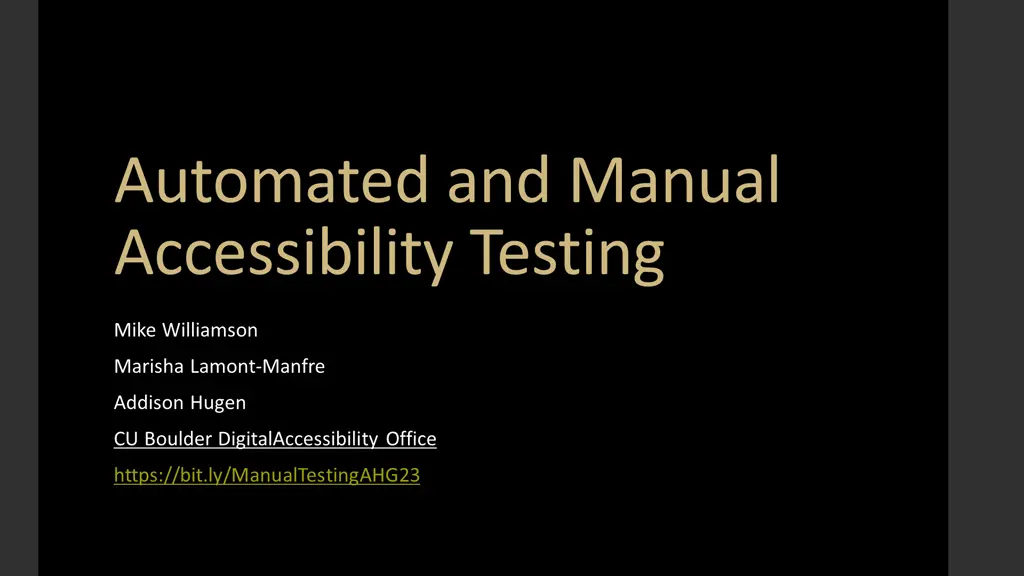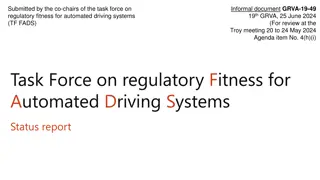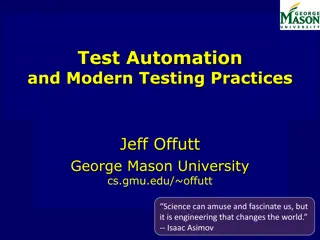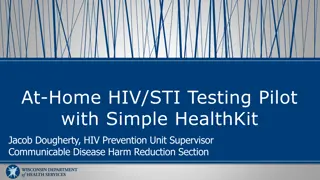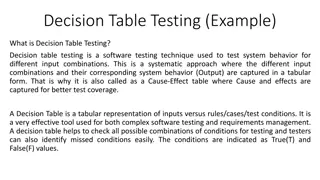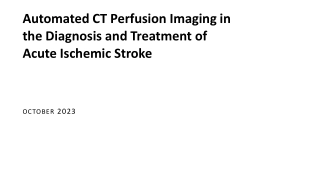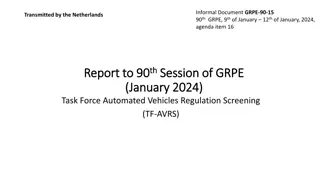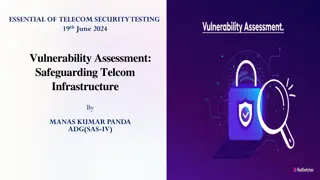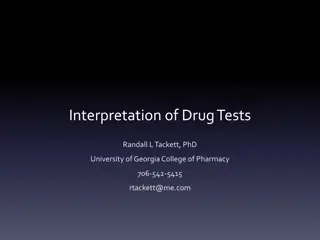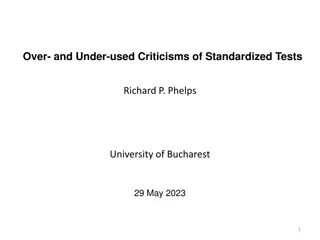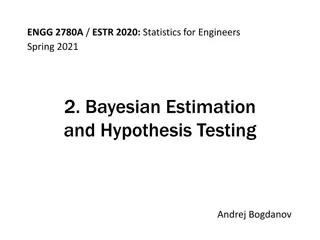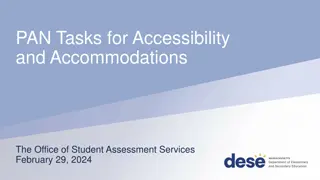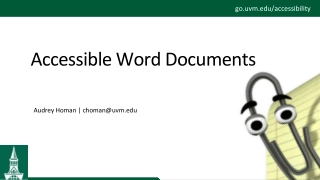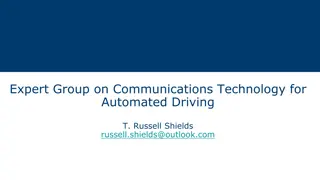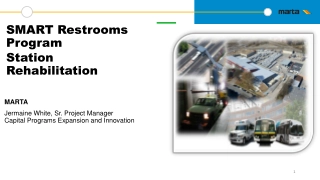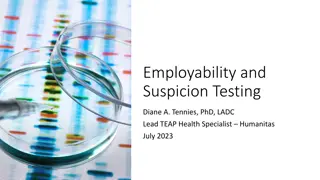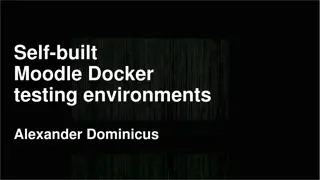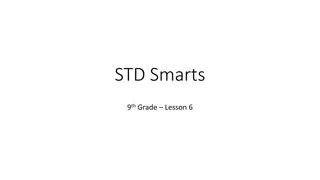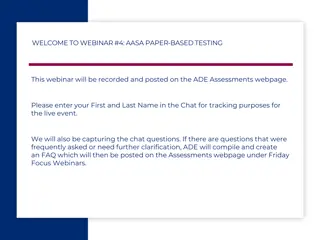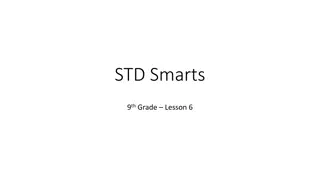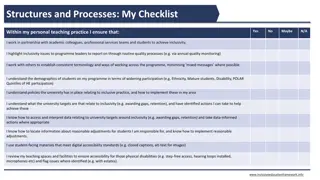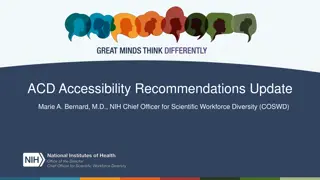Automated and Manual Accessibility Testing
The importance of automated and manual accessibility testing, and how it contributes to a complete picture of digital accessibility. Discover best practices and resources to implement digital accessibility effectively.
Download Presentation
Please find below an Image/Link to download the presentation.
The content on the website is provided AS IS for your information and personal use only. It may not be sold, licensed, or shared on other websites without obtaining consent from the author. Download presentation by click this link. If you encounter any issues during the download, it is possible that the publisher has removed the file from their server.
- accessibility testing
- automated testing
- manual testing
- user experience
- best practices
- resources
- digital accessibility
- workflow
Presentation Transcript
Automated and Manual Accessibility Testing Mike Williamson Marisha Lamont-Manfre Addison Hugen CU Boulder DigitalAccessibility Office https://bit.ly/ManualTestingAHG23
Who we are Assessment & Usability team We are involved in other processes in addition to testing: Procurement Consultations with vendors Requests for document review Special projects: Data Visualizations Student Portal Digital tools study
Learning Objectives Understand that automated testing alone does not provide a complete picture Understand why digital accessibility is about user experience Learn best practices and resources to help implement digital accessibility into workflow
We're Not All at the Same Place... And That's Okay Learning/understanding is a process You may be at different places than others Resources differ Not all processes will look the same
Questions to the audience: What is Accessibility? What is Usability?
What is accessibility and usability? We define accessibility as that all people having access to the same information, interactions, and services as everyone else. Usability is when the technology is: Functional Convenient Consistent Comfortable We care about both. Accessibility standards can be met while the product is still unusable or difficult to use.
How can we measure accessibility? There are many ways to measure, assess, and explain accessibility. The two you may have heard of are: Web Content Accessibility Guidelines (WCAG) developed by the World Wide Web Consortium (W3C) VPAT (Voluntary Product Accessibility Templates) that vendors will often create and provide with their product To fill out a VPAT or to check for WCAG compliance, someone may conduct an accessibility test on a product. While there are different ways of testing, two common approaches are automated and manual testing.
Digital Accessibility in Higher Education Digital accessibility is found in all areas of life, but below is a list of examples of where we should consider digital accessibility in higher education: Video content 3rdparty ed-tech tools Websites Library databases Learning management modules Procurement OIT software
Digital Accessibility Testing Accessibility testing is "a subset of usability testing where the users under consideration have disabilities that affect how they use the web." (W3C, 2019). Usability testing evaluates "how usable a product is for people with disability" (Deque, 2014) The goal is for accessible and usable sites and software that all users can utilize.
Automated Testing Automated testing relies on digital tools that "enable you to audit thousands of documents, web pages, or even multiple websites simultaneously." (Siteimprove, 2022)
Automated Testing Pros Pros: Requires less time and resources (Siteimprove, 2022) Can be free or low cost (essential Accessibility, 2018) Results are immediate (essential Accessibility, 2018) Quantify how accessible a product is
Automated Testing Cons Cons: There can be false positives or false negatives (essential Accessibility, 2018) Gives yes/no ratings and not available to provide nuance of issues like alternative text. Reports indicate low accuracy rates
Manual testing Manual accessibility testing uses humans to navigate the website or platform using assistive technology to look for errors. Testers note where there are accessibility issues. Issues can be: Areas not screen reader compatible (Siteimprove, 2022) Cannot be accessed by keyboard Navigation or readability issues Lack of alternative text or labels
Manual Testing Pros Pros: More nuanced Allows for true AT users (or people with disabilities) who have lived experiences to assess content
Manual Testing Cons Cons: Time manual testing takes time to go through each page Cost there are testers that need to be paid for their time
Mental Maps How someone makes sense of their digital environment: Document Structure Naming conventions (calling something what it is) Contextual queues Consistent operations
Limitations Automated testing alone cannot catch all accessibility or usability issues. Studies have shown that automated testing tools only "find 20 to 30% of accessibility issues" (Bunch, 2021). Demo
Screen Reader Demo Using: Two examples of the same PDF (good and bad) Key takeaways: what you see is not always what you get
Manual Testing at CU Boulder The way that we test has worked for our office and program. While this may not be the best course for other institutions, there are lessons we want to share.
CU Manually Tests CU Boulder's Assessment & Usability team manually tests digital products. We have developed a methodology that works for our office. 1. Learn about the product 2. Write task list (or testing script) 3. Test the product using the testing script. 4. Validate testing notes & compile report. 5. Report is reviewed & sent to the customer
CU Manually Tests (part 2) We test with a focus on usability. Products can be technically accessible by WCAG standards but may not be usable. The report uses four categories: Severe the issue breaks the program Significant the issue is difficult to navigate or "violates" WCAG Minor the issue impedes usability with slight difficulties that's easily overcome Usability issue affects all users
Screen Readers Our Foundational Tool Why do we use screen readers? Screen reader accessibility captures more than just issues that will impact users who are blind or have low vision. Since screen readers read the code, issues impacting all users can be found. For example, if a button is not a programmatic button, then that will also disrupt speech-to-text use.
Experience of True AT Users Importance of true AT users (or users with disabilities) The W3C mentions that there are two groups that should conduct testing: experts and users (2019). They note: "No amount of developer inspection and screening can substitute for the raw clash between a user and a website." True AT users can uncover more technical issues and experience the "subtle interactions between web content and assistive technology" (W3C, 2019).
Other Considerations Keep these in mind: Color Contrast We use the Colour Contrast Analyser by TPGi to test for color contrast. Closed Captions Captions need to have a 99% accuracy. Auto captions on YouTube and other sites are generally 80% accurate (3Play Media, 2022).
What can you do? The power of the Web is in its universality. Access by everyone regardless of disability is an essential aspect. Tim Berners-Lee, director of W3C
Nurturing Digital Accessibility Proficiency And Cultural Competence From An Organizational Perspective Accessibility is not a feature Understanding there is nuance ( it depends ) Digital Accessibility Policy Training Talk about it! Let others see you doing it!
Nurturing Digital Accessibility Proficiency And Cultural Competence From A Human Perspective Disability is an important part of the diversity and inclusion conversation Awareness of lived experiences and identities Buy-in to human condition Experiences vary, they are individual
Ask Questions! Whether working with vendors, the institutions, or using digital tools in the classroom, here are questions you can ask: Vendors: How was the product tested? If it was just automated, call it out! Do they have a VPAT or a Roadmap? Do not take VPATs for their word. Ask about roadmaps and if they're willing to work with you to address accessibility issues/concerns
Ask Questions! (part 2) Institution: What are the digital accessibility policies? How is the institution testing for accessibility? Are there processes for reviewing products? Who should be contacted for accessibility questions/support? Online Digital Tools: Am I asking students to engage in activities or use tools that will exclude them? Do I know how accessible this tool is? What accessibility information is online? Who can you contact (vendor or institution) if there is an accessibility issue?
Resources General WebAIM W3C Digital Accessibility Foundations Course (free!) LinkedIn Learning has accessibility trainings Not all trainings are created equally CU Boulder Accessibility Support Newsletter Resource pages
Thank you! AUL@colorado.edu
References Bunch, W. (2021, March 15). Why Automated Accessibility Testing Tools Are Not Enough. Zoonou. https://zoonou.com/resources/blog/why-automated- accessibility-testing-tools-are-not-enough/#:~:text=Limited%20coverage%3A%20automated%20tools%20cannot,%2D30%25%20of%20accessibility%20issues Deque Systems. (2014, November 18). How to Incorporate Users with Disabilities in UX Testing. Deque. https://www.deque.com/blog/incorporate-users- disabilities-ux-testing/#:~:text=While%20usability%20testing%20can%20evaluate,are%20also%20like%20other%20users eSSENTIAL Accessibility. (2018, March 2). Web Accessibility Toolbars: 7 Pros, 8 Cons of Automated Testing Tools. eSSENTIAL Accessibility. https://www.essentialaccessibility.com/blog/web-accessibility-toolbars Gevorkian, D. (2019, September 30). Why Using Automated Tools for Testing Web Accessibility Is Not Enough. Be Accessible. https://beaccessible.com/post/why-using-automated-tools-for-testing-accessibility-is-not-enough/ Gibson, B. (2019, December 08). Accessibility Testing by People with Disabilities. 24Accessibility. https://www.24a11y.com/2019/accessibility-testing-by- people-with-disabilities/ McErlean, E. (2022, May 06). Make Space For All: Digital Accessibility Benefits Everyone. Forbes. https://www.forbes.com/sites/servicenow/2022/05/06/make- space-for-all-digital-accessibility-benefits-everyone/?sh=2939124564ae Shenton, A.K. (2004). Strategies for ensuring trustworthiness in qualitative research projects. Education for Information 22. Siteimprove. (2022). Manual Accessibility Testing. Siteimprove. https://www.siteimprove.com/glossary/manual-accessibility-testing/ Siteimprove (2022). Automated accessibiltiy testing. Siteimprove. https://www.siteimprove.com/glossary/automated-accessibility-testing/ Stahl, N. A. & King, J. R. (2020). Expanding Approaches for Research: Understanding and Using Trustworthiness in Qualitative Research. Journal of Developmental Education, 44(1). W3C. (2018, June 05). Web Content Accessibility Guidelines (WCAG) 2.1. W3C Recommendations. https://www.w3.org/TR/WCAG21/. W3C. (2019, May 20). Accessibility testing. W3C Wiki. https://www.w3.org/wiki/Accessibility_testing 3PlayMedia. (n.d.). The Ultimate Guide to Closed Captioning. 3PlayMedia. https://www.3playmedia.com/learn/popular-topics/closed-captioning/#