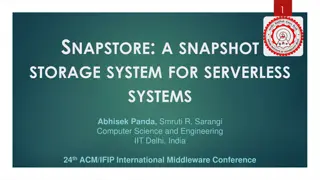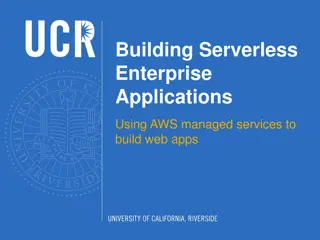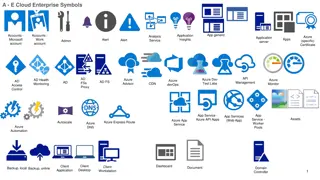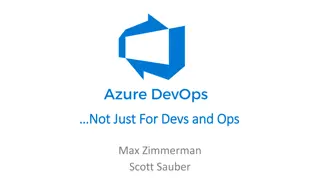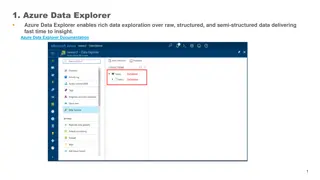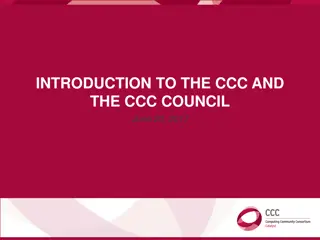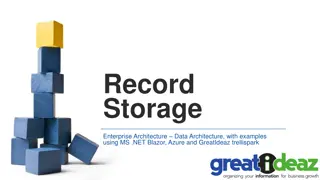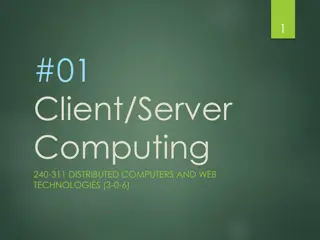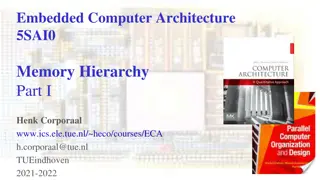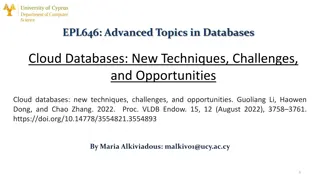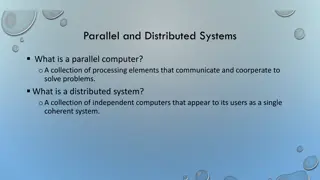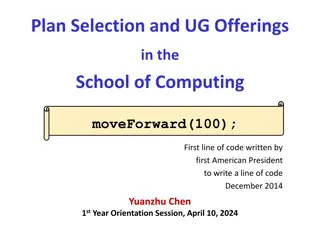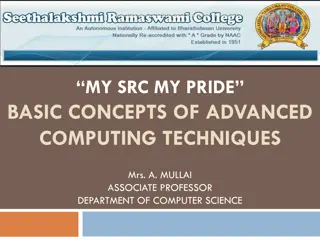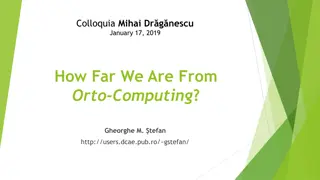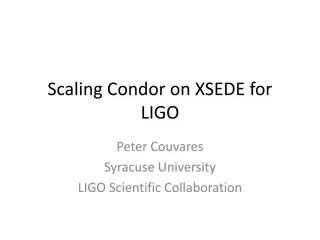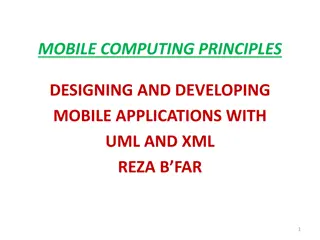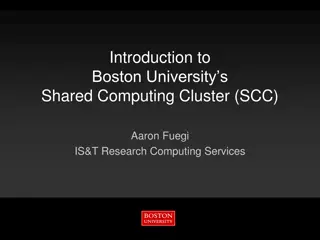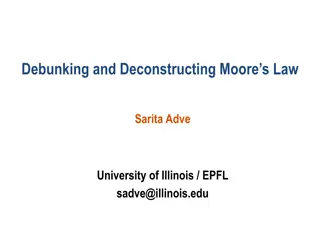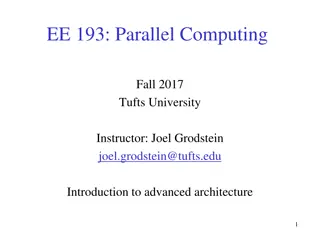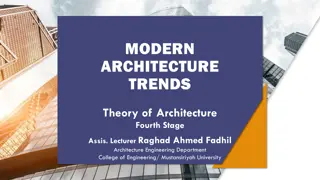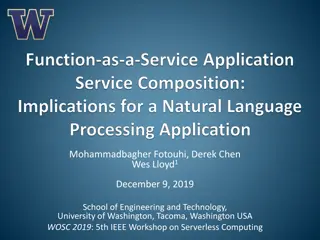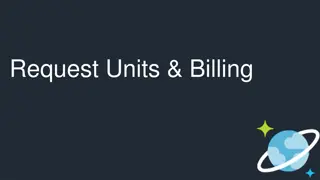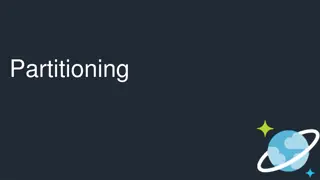Understanding Azure Serverless Computing Architecture
Explore the evolution and lifecycle of serverless computing, particularly focusing on Azure's serverless apps design, distributed architecture, and the use of triggers and bindings. Learn how to develop, deploy, monitor, and design serverless applications effectively using Azure services.
Download Presentation

Please find below an Image/Link to download the presentation.
The content on the website is provided AS IS for your information and personal use only. It may not be sold, licensed, or shared on other websites without obtaining consent from the author. Download presentation by click this link. If you encounter any issues during the download, it is possible that the publisher has removed the file from their server.
E N D
Presentation Transcript
Serverless Computing Senthil Kumar Palanisamy
Serverless Computing (FaaS) Function as a Service (Azure Functions) Platform to develop, run, and manage application Without the complexity of building and maintaining the infrastructure Similar Technologies Similar Technologies AWS Lambda AWS Lambda Google Cloud Functions Google Cloud Functions Open Whisk (IBM) Open Whisk (IBM)
Serverless Apps Lifecycle Develop Deploy Monitor Design
Azure Serverless Apps Design Distributed Architecture Distributed Architecture Design stateless and ASync solutions to enable scaling. Connect with other Azure Services via triggers and bindings. Use Logic Apps to orchestrate workflows Use managed connectors to abstract calls to cloud and on-premises services. Cloud DevOps Cloud DevOps Design for automation. Use ARM templates. Design DevOps for the cloud: safe deployment with test/development and production environment separation and test on the target platform. Monitor the running apps with App Insights and tune for best experience.
Triggers and Bindings Triggers and Bindings
Use Bindings in Your Code function.json function.json public static class OrderHandler { [FunctionName("OrderWebhook")] public static async Task<HttpResponseMessage> Run( [HttpTrigger] HttpRequestMessage req, [Queue("aievents1", Connection = "AiStorageConnection")] IAsyncCollector<String> eventOutput, TraceWriter log) { log.Info($"Webhook was triggered!"); "bindings": [ { "type": "httpTrigger", "direction": "in", "webHookType": "genericJson", "name": "req" }, { "type": "http", "direction": "out", "name": "res" }, { "type": "queue", "name": "eventOutput", "queueName": "aievents1", "connection":"AiStorageConnection", "direction": "out" } ] string jsonContent = await req.Content.ReadAsStringAsync(); dynamic data = JsonConvert.DeserializeObject(jsonContent); await eventOutput.AddAsync( JsonConvert.SerializeObject(GetLogData(data))); int orderId = PlaceOrder(data); return req.CreateResponse(HttpStatusCode.OK, } new {orderNumber = orderId }); . . . }
Logic Apps SaaS Protocols/Native appFigures Asana Azure API Management Azure App Services Azure Automation Azure Cognitive Face API Azure Cognitive LUIS Azure Cognitive Text Analytics Azure Cognitive Vision Azure Data Lake Store Azure Document DB Azure Event Hub Azure Functions Azure Machine Learning Azure Resource Manager Azure Service Bus Azure SQL Azure Storage Blob Azure Storage Queues Basecamp Bing Search BitBucket Bitly Blogger Box Buffer Campfire Chatter Common Data Service Disqus DocuSign Dropbox Dynamics AX Online Dynamics CRM Online Dynamics CRM Service Bus Dynamics Financials Dynamics Operations Easy Redmine Eventbrite Facebook FreshBooks Freshdesk GitHub Gmail Google Calendar Google Contacts Google Drive Google Sheets Google Tasks GoTo Meeting GoTo Training GoTo Webinar Harvest HelloSign Infusionsoft JIRA Insightly Instagram Instapaper MailChimp Mandrill Medium Microsoft Project Online Microsoft Translator MSN Weather Muhimbi PDF Office 365 Office 365 Users Office 365 Video OneDrive OneDrive for Business OneNote Outlook.com Outlook Tasks PagerDuty Pinterest Pipedrive Pivotal Tracker Power BI Project Online Redmine Salesforce Salesforce Chatter SendGrid SharePoint Online Slack SmartSheet SparkPost Stripe Survey Monkey Todoist Toodledo Trello Twilio Twitter Typeform UserVoice VS Team Services Webmerge Wordpress Wunderlist Yammer YouTube Zendesk HTTP, HTTPS HTTP Webhook FTP, SFTP SMTP RSS Compose, Query, Parse JSON Wait Terminate Workflow Cloud APIs and platform Cloud APIs and platform Supports over 125 built-in connectors Scales to meet your needs Enables rapid development Extends with custom APIs and Functions XML and EDI XML Validation Transform XML (+Mapper) Flat File Encode Flat File Decode X12 EDIFACT AS2 Integration Account Artifact Lookup API connections API connections Authenticate once and reuse Hybrid BizTalk Server File System IBM DB2 Informix Oracle DB SharePoint Server SQL Server SAP Websphere MQ
Develop Develop Deploy Monitor Design
Local Development Tooling Options Azure Functions Core Tools Azure Functions Core Tools Provides the entire Functions runtime Trigger off of Azure events and debug locally JavaScript JavaScript Use Visual Studio Code or any Node debugger C# C# Use Visual Studio 2015 or 2017 Use class libraries with attributes in Visual Studio 2017
C# and Visual Studio Based on class libraries Get the full power of IntelliSense, unit testing, and local debugging Use Web Jobs attributes to define triggers and bindings Learn more at https://aka.ms/vs2017functiontools
Deploy Develop Deploy Monitor Design
Deployment Options Resource deployment Resource deployment Azure Resource Manager (i.e. ARM) Content deployment Content deployment Visual Studio Azure CLI (Logic App) Azure Functions Core Tools (Function App) CI/CD https://www.visualstudio.com/en-us/docs/build/get-started/aspnet-4-ci-cd-azure- automatic Safe deployment practices Safe deployment practices Use Azure Functions deployment slots for environment separation and swap deployments
Monitor Deploy Monitor Design Develop
Key Scenarios for Monitoring Alert Alert Learn Learn Monitor Monitor Optimize Optimize
Extensible Application Performance Management (APM) Rich data: Metrics, Traces, Exception tracking, Dependencies, Page Views, User data, custom events Easy to use graph/alerts, powerful analytics portal, integration with PowerBI and other analytics services
Azure Functions Runtime Developer experience Developer experience Same consistent Programming Model Same Azure Functions portal Publish directly from Visual Studio tooling Leverage triggers: timer trigger and new SQL Service Broker trigger Administrator features Administrator features Take advantage of Azure Functions on premises Workers can run in spare compute i.e. desktops left on overnight within orgs Only provision two types of roles Management Role Hosts Portal, Publishing Endpoint and Worker Role Runs Function in Windows Server Containers
Summary Azure offers a comprehensive Serverless Application Platform Azure Functions bindings and local DevEx optimize time to market Azure Logic Apps provide orchestration and integration with 125+ connectors Try Azure Functions : Try Azure Functions : http://aka.ms/TryFunctions Join the Azure Functions Community Join the Azure Functions Community https://aka.ms/func-github
Questions ? Questions ?