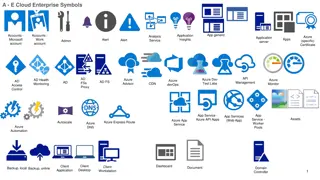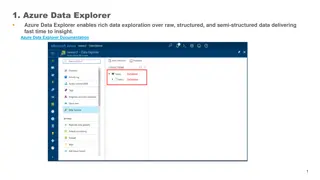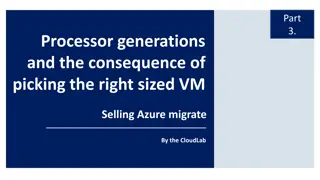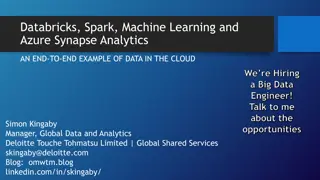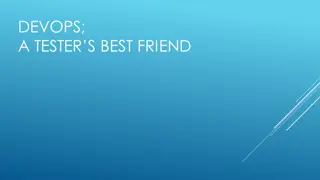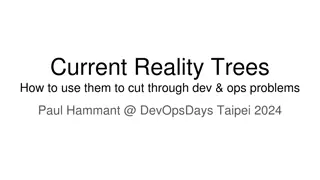Azure DevOps: Unleashing Efficiency for Every Team
Discover the power of Azure DevOps beyond its name challenges. Join Max Zimmerman and Scott Sauber as they delve into the capabilities, functionalities, and benefits of Azure DevOps for all learners, emphasizing how it streamlines processes and enhances collaboration across teams.
Download Presentation

Please find below an Image/Link to download the presentation.
The content on the website is provided AS IS for your information and personal use only. It may not be sold, licensed, or shared on other websites without obtaining consent from the author. Download presentation by click this link. If you encounter any issues during the download, it is possible that the publisher has removed the file from their server.
E N D
Presentation Transcript
Not Just For Devs and Ops Not Just For Devs and Ops Max Zimmerman Scott Sauber
Audience Anyone wanting to learn more about Azure DevOps
Agenda What is Azure DevOps? What functionality is there? Overview tab Boards Repos Pipelines Artifacts Test Plans Test & Feedback Extension How does this help me as a QA?
Purpose Ramp up on knowledge and capabilities of Azure DevOps
Who are we? Scott Sauber Max Zimmerman
What is DevOps? DevOps is the union of people, process, and products to enable continuous delivery of value to our end users. - Donovan Brown
What is Azure DevOps? Unified tool for managing your DevOps pipeline
Why use it? End-to-end traceability and visibility from idea to deployment You can deploy to other clouds (and on-prem), not just Azure
Naming is hard One of the worst named products on the market Can be hard to Google You can deploy to other clouds (and on-prem), not just Azure Has been renamed many times: Team Foundation Server (now Azure DevOps Server) Visual Studio Online Visual Studio Team Services
Overview Dashboards Wiki Demo
Boards Manage backlog Kanban boards Scrum planning Custom dashboards Reporting Demo
Repos Source Code Repositories Code Reviews via Pull Requests Demo
Pipelines Build Pipelines Compile code Create artifacts Run tests against artifacts Release Pipelines Create release containing artifacts Promote release through multiple environments Manage secrets Demo
Artifacts Store artifacts related to releases Store common library packages Demo
Test Plans Create Manual/Exploratory Test Plans Manual Steps to run Multiple configurations (i.e. browsers) Demo
Test & Feedback Extension Provide feedback Capture screenshots, video recordings Create work items including screenshots and video recordings Create test cases Demo https://docs.microsoft.com/en- us/azure/devops/test/overview?view=azure-devops#exploratory- testing
End-To-End Demo Create Work Item Create PR Allow build to happen Deploy Let QA run a manual test plan Feedback all the way back to dev
New Features New release to Cloud every 3 weeks New release to on-prem Server product Release Notes and what they re working on: https://docs.microsoft.com/en-us/azure/devops/release- notes/features-timeline
Takeaways How QA s can interact with Azure DevOps Azure DevOps can manage your team s entire workflow Sales pitch to team members Single pane of glass
Resources Azure DevOps Podcast RadioTFS Documentation